We may not have the course you’re looking for. If you enquire or give us a call on 01344203999 and speak to our training experts, we may still be able to help with your training requirements.
We ensure quality, budget-alignment, and timely delivery by our expert instructors.

How do engineers and scientists analyse data and create simulations? The answer often lies in a powerful programming language called MATLAB. But What is MATLAB? It's a versatile tool used for a wide range of tasks, from mathematical calculations to data visualisation and algorithm development.
Understanding MATLAB is essential for anyone working in fields like engineering, science, and research. This blog will delve into the What is MATLAB, its core concepts, applications, and benefits, providing a comprehensive overview for both beginners and experienced users. Let's explore the world of MATLAB together.
Table of Contents
1) An Introduction to MATLAB
2) A Brief Look at the MATLAB Environment
3) Components of MATLAB
4) Applications of MATLAB
5) Advantages of MATLAB
6) Disadvantages of MATLAB
7) Requirements to use MATLAB
8) Conclusion
An Introduction to MATLAB
MATLAB, short for 'Matrix Laboratory,' is a widely used software environment for system and product analysis and design. It's built on the Matrix programming language, which is tailored to naturally express computational mathematics in a textual format.
With built-in graphics, MATLAB makes it easy to create visualisations and gain data-driven insights. It offers a variety of MATLAB Colormaps to enhance data representation, ensuring clarity in visual outputs. The workspace environment encourages experimentation, exploration, and discovery, with software tools and features that have been rigorously tested and developed to work seamlessly together.
The desktop environment is optimised for iterative analysis and design, offering a user-friendly interface with a wide range of functions and toolboxes. MATLAB's Live Editor allows users to combine code, output, and formatted text into a single executable notebook, enhancing workflow efficiency.
MATLAB Commands enable users to observe the behavior of various algorithms with their data, perform iterative testing, and automate processes. Its capabilities span Data Analysis, App Development, Hardware and Web Deployment, Parallel Computing, and Cloud Operation.
A Brief Look at the MATLAB environment
The MATLAB environment helps users run a multitude of commands, manage their files, and view program results. Users can adjust the desktop layout and customise their usage preferences, such as fonts, keyboard shortcuts, and set their working folder path:
Add-ons in MATLAB
MATLAB empowers users to extend the software’s capabilities by offering 'add-ons,' which provide additional functionalities tailored for specific applications and tasks. These supplementary components include extra algorithms, interactive applications, and seamless hardware integration, enhancing the software’s versatility and adaptability. Users can customise MATLAB to meet their specific needs, making it suitable for a wide range of fields and projects.
These built-in add-ons are available through MathWorks, the creators of MATLAB and Simulink, who specialise in products for Data Analysis and simulation. Users can also access additional applications, toolboxes, and support packages from the global MATLAB community. Key add-on categories include Physical Modelling, Real-Time Simulation and Testing, Event-Based Modelling, Parallel Computing, Systems Engineering, and Digital Signal Processing, among others.
Capabilities of MATLAB
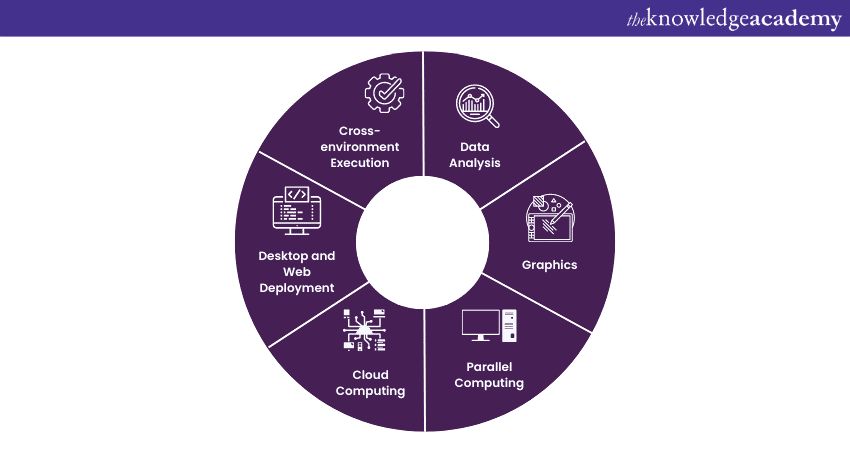
The MATLAB environment has a myriad of capabilities that help users in their development processes. The software is utilised by engineers and scientists for organising, cleaning, and analysing complex sets of data from a range of fields like Climatology, Medical research, Finance, and Predictive Maintenance.
Here are some key capabilities included by MATLAB:
Data Analysis
MATLAB offers robust capabilities for pre-processing engineering and scientific data, creating interactive and customisable visualisations, and providing a Live Editor for data preparation and code generation. It includes extensive pre-built functions for Data Analysis, signal processing, and Machine Learning, backed by professional documentation.
MATLAB supports simple program changes with accelerated performance and hardware integration. It allows scalable analysis of big data without significant code alterations, automated packaging of data into distributable software components, and automatic report generation for sharing analysis results.
Graphics
MATLAB provides built-in plots for visualising data, identifying trends, and gaining insights. Users can explore function syntax and chart options through integrated documentation. Various data plots can be selected based on specific needs, with visualisations that can be annotated without extensive coding. The graphics system is customisable, allowing users to set and share defaults for a consistent team-wide standard.
Parallel Computing
MATLAB enables large-scale data computations and parallel simulations using multi-core systems, GPUs, clouds, and clusters. Users can solve intensive problems by leveraging available resources and directly using NVIDIA GPUs. MATLAB supports parallel Simulink simulations, allowing desktop prototypes to scale to clouds and clusters.
The MATLAB Deep Learning Toolbox enhances control over multi-core processors and GPUs, enabling easy parallelisation of applications without needing MPI or CUDA. Users can prototype on desktops and scale to clouds using the MATLAB Parallel Server.
Cloud Computing
MATLAB and Simulink accelerate development by providing on-demand resources for enhanced computing and reliable data storage. Users can access MATLAB and Simulink through web browsers and connect to cloud data services like AWS and Microsoft Azure. These tools enable the scaling of long-running computations to CPUs, GPUs, and clusters in the cloud, ensuring faster and more efficient data processing.
Gain a comprehensive knowledge of Cloud Computing and learn about data migration to the cloud. Sign up for the Cloud Computing Training now!
Desktop and Web Deployment
MATLAB allows users to share their work as standalone applications or Docker containers with unlicensed collaborators or clients, with no royalties involved. The MATLAB Runtime enables compiled programs to be executed without a full MATLAB license. Users can protect their programs using industry-standard encryption and reduce application size before deployment.
MATLAB also offers cross-platform support, allowing development on one system and deployment on others. Organisations can integrate algorithms and data analytics into enterprise systems throughout the DevOps lifecycle.
Cross-environment Execution
MATLAB’s Engine APIs enable the execution of MATLAB code within external programming environments, eliminating the need for a separate MATLAB session. These APIs support languages like C, C++, Java, Python, and Fortran, allowing seamless integration and function calls across different languages. Additionally, users can extend their algorithms by converting MATLAB code into C or C++ using MATLAB Coder, enhancing functionality and integration across various platforms.
Everything You Need to Know! Get a MATLAB PDF Covering Key Features & Techniques.
Components of MATLAB
Here are the components of MATLAB:
Language
MATLAB is an interpreted, multi-paradigm language used for developing applications of varying sizes and complexities. It supports functional, imperative, procedural, and object-oriented programming. Key features include data visualisation, rapid numeric calculations, analysis, and built-in tools for software editing and debugging.
Environment
MATLAB’s interactive working environment offers tools for statistical calculations, and code writing, running, and plotting. The interface includes a command window for executing code, a script editor for file management, an address bar, a dedicated workspace, and a folder tree.
Function Library
MATLAB boasts an extensive library of computational algorithms, ranging from basic mathematical functions like sine, cosine, and tangent to more complex expressions, such as matrix eigenvalues.
Handle Graphics
Handle Graphics is a key MATLAB concept, where most plotting functions return a handle to the graphics object. These handles allow users to access, view, and modify the properties of graphics objects.
Application Programming Interface (API)
MATLAB's API supports external programs and interfaces, enabling data importation and exportation, client/server relationships with external programs, and the ability to call Fortran or C programs directly from MATLAB.
Applications of MATLAB
Users can utilise the MATLAB environment for many applications spanning various domains. Here are some key domains discussed:
Data Analytics
MATLAB empowers professionals to explore complex data efficiently, particularly in financial assessments. It facilitates the evaluation of key factors like profitability, solvency, liquidity, and organisational stability, providing a robust platform for comprehensive economic analysis.
Control Systems
MATLAB is essential for developing sophisticated control systems in industrial applications. Users can design control loops, issue commands to system components, and regulate behaviour. The control system toolbox supports algorithm analysis and the design of linear control systems, making MATLAB indispensable for control engineering.
Embedded Systems
MATLAB offers seamless support for embedded systems with its "push button" functionality, enabling effortless code generation and execution on hardware. This feature is crucial for developing embedded applications, ranging from household devices like microwaves to advanced technologies such as cameras and printers. To prepare for job interviews involving embedded systems and MATLAB, reviewing MATLAB Interview Questions can be beneficial.
Motor and Power Control
MATLAB algorithms are key in developing motor control strategies, focusing on precision, energy efficiency, and system protection. This approach shortens the development time, allowing engineers to refine algorithms before extensive hardware testing, making it a cost-effective solution.
Test and Measurements
MATLAB enhances traditional testing and measurement of electronic products by automating tasks and enabling live visualisation and Data Analysis. These tools help ensure product quality, identifying material defects and verifying functionality through rigorous testing.
Digital Signal Processing
In digital signal processing, MATLAB simplifies complex operations and provides a unified environment for applying signal processing techniques to time series data. Its streamlined workflow is invaluable for developing streaming applications and embedded systems.
Robotics and Mechatronics
MATLAB is a comprehensive platform for robotics and mechatronics, supporting the design, simulation, and implementation of algorithms for various robots. It also facilitates the design and simulation of integrated subsystems in mechatronics, covering electrical, mechanical, control, and embedded software aspects.
Image Processing and Computer Vision
MATLAB's image processing capabilities enable pixel manipulation and advanced mathematical techniques for image enhancement. In computer vision, MATLAB is used to build algorithms for tasks such as facial beauty enhancement and barcode scanning.
Predictive Maintenance
MATLAB enhances predictive maintenance with its dedicated toolbox, allowing engineers to process data, design condition indicators, and estimate machinery's remaining useful life. This helps in strategic maintenance planning, ensuring optimal equipment performance.
Wireless Communication
In wireless communication, Minitab vs Matlab illustrates how MATLAB fosters collaboration among engineers, reducing development time through idea exchange and early issue identification. It also streamlines the testing and verification of wireless devices, ensuring their reliability and performance, while Minitab provides statistical analysis to support data-driven decision-making in similar contexts. If you're preparing for a job interview in this field, reviewing Minitab Interview Questions can help you gain valuable insights and better prepare for potential questions.
Learn the MATLAB programming language and navigate the interface to create scripts and model data. Sign up for the MATLAB Masterclass course now!
Advantages of MATLAB
The MATLAB environment provides several advantages to users and developers across major industries. The simulation software offers beneficial development tools to improve the performance of code. Here are the key advantages of MATLAB:
1) MATLAB offers a vast database of built-in algorithms that users can utilise for image processing and developing computer vision applications.
2) Users can test their algorithms immediately without the need to recompile the program. The ability to observe results quickly enhances the development of algorithms.
3) Users can work interactively with their data, keep track of program files and simplify the debugging process.
4) MATLAB lets users call external objects and libraries such as OpenCV, an open-source computer vision and Machine Learning software.
5) Documentation is clearly written and substantiated with various examples.
6) The software’s capability to process still images and videos.
7) Users can receive prompt technical support from a well-trained organisation.
8) A massive developer community exists, providing a large volume of shared knowledge and free-to-use code.
Disadvantages of MATLAB
While MATLAB offers significant advantages for development and simulation of data models, there are also some disadvantages to using the software: MATLAB is an interpreted language, which means that it is generally slower to execute code compared to compiled languages like C and C++.
a) MATLAB can be expensive compared to other programming languages like C or Fortran compilers.
b) To achieve optimal performance, MATLAB requires a computer with sufficient memory, which can add to the cost of programming.
c) The software is dependent on the operating system, which can make it difficult to develop real-time applications.
To fully utilise MATLAB, users must purchase a licensed version of the software from MathWorks.
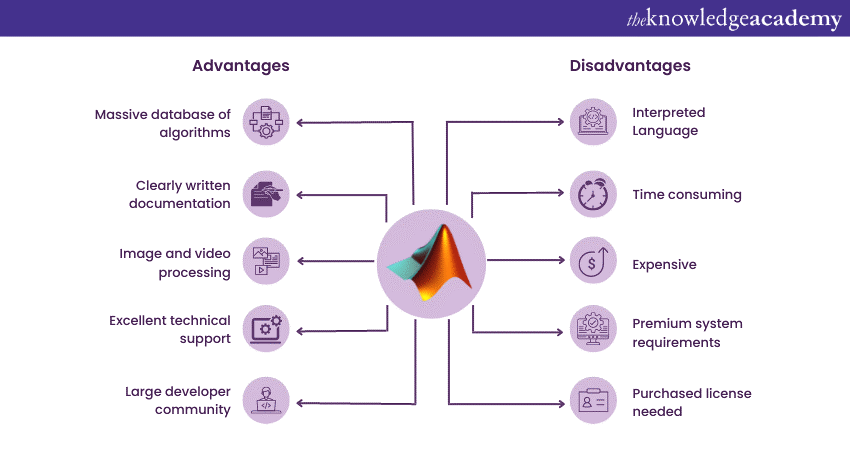
Requirements to use MATLAB
MATLAB is designed to run on Windows, Macintosh, and Linux. To Install MATLAB on Windows, here are the minimum requirements to run the software on your computer system:
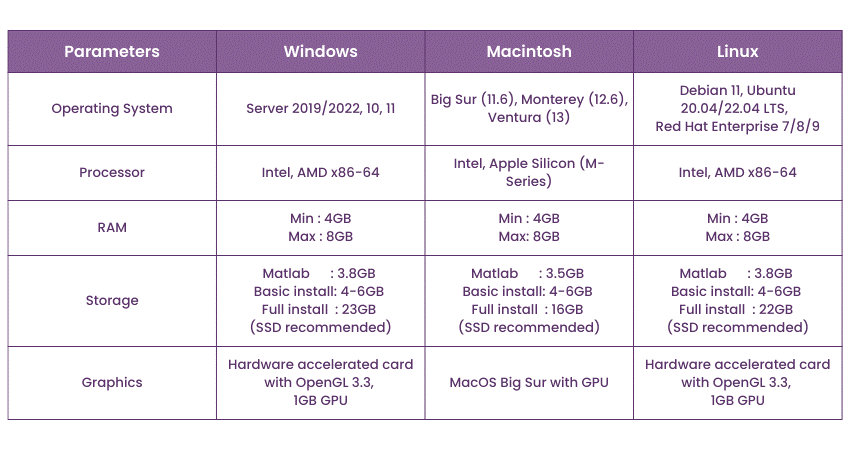
Advance your career with MATLAB Careers.
Conclusion
We hope you’ve read and understood our blog on What is MATLAB. The applications of MATLAB span across domains ranging from General implementations to Aerospace and Digital Signal Processing. The MATLAB language is relatively easier to grasp than many other languages and is a high-level language making it convenient for beginners to start making prototypes. Its cross-platform capabilities let developers deploy and share applications with others and to the cloud. To fully understand how these skills translate into professional roles, refer to the MATLAB Developer Job Description for a deeper insight.
Learn the fundamentals of the C programming language and write code to work with the MATLAB environment. Sign up for the C Programming course now!
Frequently Asked Questions
How is MATLAB Different From Other Programming Languages?

MATLAB stands out with its interactive and intuitive environment, primarily designed for numerical computing. Unlike traditional programming languages, MATLAB is renowned for its extensive mathematical and engineering toolbox, facilitating rapid prototyping, data analysis, and visualisation.
How can Beginners get Started With MATLAB?

Beginners can start with MATLAB by installing the software, exploring its user-friendly interface, and taking advantage of online tutorials. Practice with basic commands, understand MATLAB's syntax, and gradually delve into more advanced features like creating scripts and functions. MATLAB's active community is also pivotal for continuous learning.
What is The Knowledge Pass, and How Does it Work?

The Knowledge Academy’s Knowledge Pass, a prepaid voucher, adds another layer of flexibility, allowing course bookings over a 12-month period. Join us on a journey where education knows no bounds.
What are the Other Resources Provided by The Knowledge Academy?

The Knowledge Academy takes global learning to new heights, offering over 3,000 online courses across 490+ locations in 190+ countries. This expansive reach ensures accessibility and convenience for learners worldwide.
Alongside our diverse Online Course Catalogue, encompassing 19 major categories, we go the extra mile by providing a plethora of free educational Online Resources like News updates, Blogs, videos, webinars, and interview questions. Tailoring learning experiences further, professionals can maximise value with customisable Course Bundles of TKA.
What are Related Courses and Blogs Provided by The Knowledge Academy?

The Knowledge Academy offers various MATLAB and SPSS courses, including MATLAB Masterclass and SPSS Masterclass. These courses cater to different skill levels, providing comprehensive insights into Basic MATLAB Commands.
Our Office Applications blogs covers a range of topics related to MATLAB, offering valuable resources, best practices, and industry insights. Whether you are a beginner or looking to advance your MATLAB skills, The Knowledge Academy's diverse courses and informative blogs have you covered.
Upcoming Office Applications Resources Batches & Dates
Date
 MATLAB Course
MATLAB Course
Fri 13th Jun 2025
Fri 15th Aug 2025
Fri 10th Oct 2025
Fri 12th Dec 2025






 Top Rated Course
Top Rated Course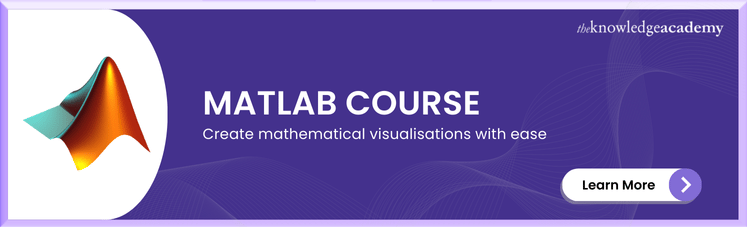



 If you wish to make any changes to your course, please
If you wish to make any changes to your course, please


