We may not have the course you’re looking for. If you enquire or give us a call on 01344203999 and speak to our training experts, we may still be able to help with your training requirements.
We ensure quality, budget-alignment, and timely delivery by our expert instructors.
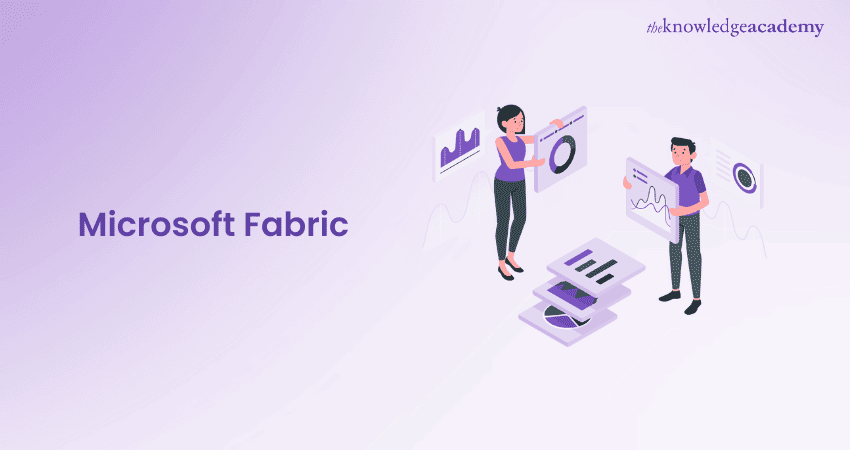
Have you ever wondered how leading companies manage to extract value from the torrents of data they generate every second? The secret lies in platforms like Microsoft Fabric, which bridge the gap between traditional data handling methods and modern analytics solutions.
In this blog, we’ll dive deep into the world of Microsoft Fabric, exploring its evolution, real-world use cases, challenges, and how it compares to other platforms like Synapse. Discover how this innovative platform is shaping the future of analytics and empowering businesses to make smarter, data-driven decisions. Let’s get started!
Table of Contents
1) What is Microsoft Fabric?
2) Evolution of Microsoft Fabric
3) Features of Microsoft Fabric
4) Benefits of Microsoft Fabric
5) Getting started with Microsoft Fabric
6) Microsoft Fabric Use Cases
7) Challenges of Microsoft Fabric
8) Future of Microsoft Fabric
9) What is the Microsoft Fabric Lakehouse Answer?
10) What is the Difference Between Microsoft Fabric and Synapse?
11) Conclusion
What is Microsoft Fabric?
Microsoft Fabric is an end-to-end analytics solution that provides a unified platform for data movement, data lakes, data engineering, data integration, Data Science, real-time analytics, and business intelligence. Fabric is a comprehensive suite of tools and services that can help organisations of all sizes to turn large and complex data repositories into actionable insights.
Built on the Azure cloud platform, Microsoft Fabric provides a scalable and reliable infrastructure for data storage and processing. The software also includes a variety of services that can help organisations to manage their data, build data pipelines, and develop data-driven applications.

Evolution of Microsoft Fabric
Here’s an overview of Microsoft Fabric's evolution, showcasing its journey from foundational tools to a unified data platform:
a) Microsoft Fabric integrates decades of advancements in data and analytics into a unified platform.
b) It began with foundational tools like SQL Server for relational database management.
c) Tools like Power BI, Azure Synapse Analytics, and Azure Machine Learning expanded analytics and data visualisation capabilities.
d) Additional integration includes services such as Purview and Azure OpenAI.
e) Fabric simplifies data management, analytics, and governance workflows.
f) It enables organisations to transition from traditional spreadsheets to modern lakehouse architectures.
g) This evolution supports streamlined workflows and enhances data-driven decision-making.
Features of Microsoft Fabric
Microsoft Fabric provides several unique features that help it distinguish itself from other analytics platforms available on the market. Listed below are some of these features:
a) Data movement: Fabric can help you to move data from numerous sources into a central repository. This can help you to consolidate your data and make it easier to manage and analyse.
b) Data storage: Fabric provides a variety of data storage options, including data lakes, data warehouses, and hybrid storage. This allows you to choose the right storage solution for your specific needs.
c) Data processing: Fabric provides a variety of data processing tools, including batch processing, real-time processing, and machine learning. This allows you to process your data in ways that are most efficient for your enterprise.
d) Data analysis: Fabric provides a variety of data analysis tools, including business intelligence (BI) tools, data science tools, and machine learning tools. This allows you to gain data insights and make better decisions for your business.
e) Governance: Fabric provides a comprehensive set of governance features to help you manage your data assets. This includes data classification, data lineage, and data quality management, which can help you to ensure that your data is complete and up-to-date.
f) Compliance: Fabric is compliant with a variety of industry standards, including HIPAA, PCI DSS, and GDPR. This means that businesses can use Fabric to comply with these regulations, which can help to protect their data and their customers.
g) Extensibility: Fabric is extensible so that businesses can add new functionalities as their needs change. This allows companies to customise Fabric to meet their specific requirements, which can help them effectively benefit from their data and analytics investments.
Benefits of Microsoft Fabric
Listed below are five benefits of using Microsoft Fabric:
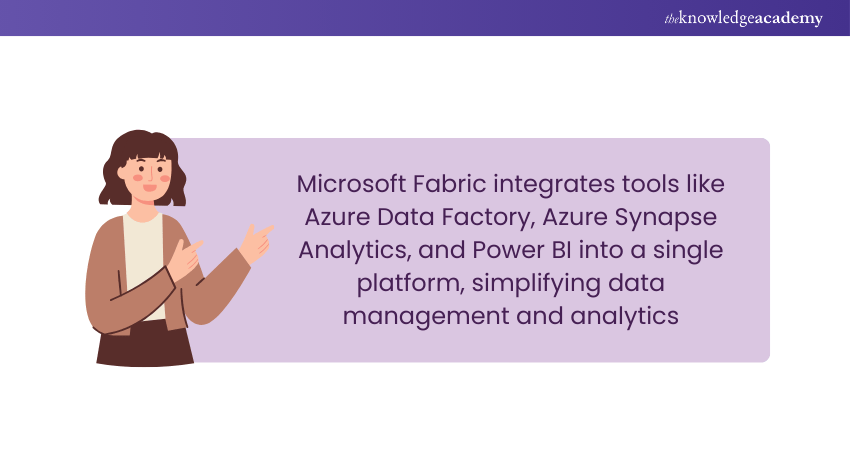
1) Seamless Integration:
Integrates effortlessly with Microsoft’s ecosystem (Office 365, Azure) for unified workflows and streamlined operations.
2) Scalability:
Adapts to business needs, allowing resource expansion or reduction to optimise costs and maintain competitiveness.
3) Cost Efficiency:
Avoids upfront investments with a usage-based model, making it a cost-effective solution for businesses of all sizes.
4) Enhanced Security:
Provides robust features like data encryption, threat detection, and compliance management to protect sensitive information.
5) AI and Automation:
Leverages AI and automation to optimise tasks and enable data-driven decision-making.
6) High Availability:
Ensures 99.9% uptime for uninterrupted access to critical services, even during peak usage.
7) Improved Collaboration:
Facilitates seamless teamwork through tools like Teams and SharePoint, enhancing productivity across locations.
8) Flexibility:
Supports diverse workloads across industries, meeting unique business needs with agility.
9) Global Reach and Compliance:
Delivers low-latency performance via global data centres while adhering to local data privacy laws.
Getting Started with Microsoft Fabric
This section will help outline the steps to getting started with Microsoft Fabric. The process is as follows:
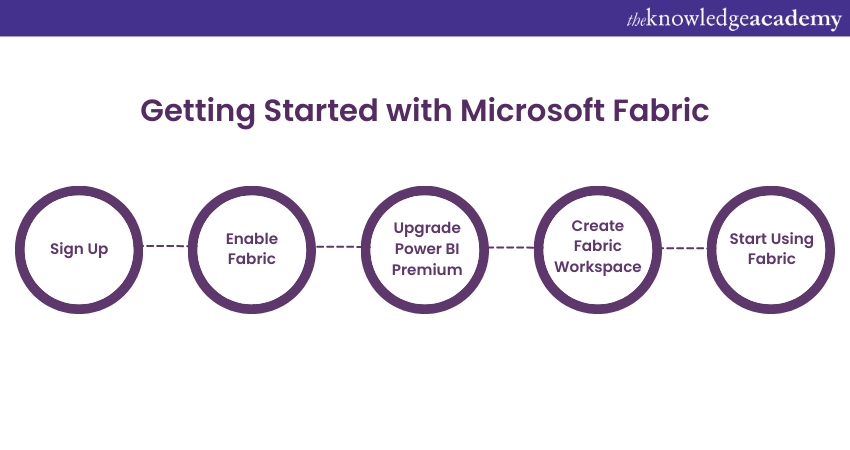
1) Sign Up for the Microsoft Fabric Preview
To sign up for the Microsoft Fabric preview:
a) Go to the Microsoft Fabric Sign-In page.
b) Fill out a form with the requested details and submit it.
c) Wait for an email confirmation from Microsoft with instructions on how to access Fabric.
2) Enable Fabric in Your Power BI Tenant
Once you receive the email confirmation from Microsoft, you need to enable Fabric in your Power BI tenant. This will allow you to use Fabric features and services within Power BI.
To enable Fabric in your Power BI tenant:
a) Sign in to Power BI as an administrator.
b) Go to the admin portal -> Tenant settings.
c) Under Premium features, find the Fabric setting and turn it on.
d) Save your changes.
3) Upgrade Your Existing Power BI Premium Capacities
If you have existing Power BI Premium capacities, you need to upgrade them to Universal compute capacities. To upgrade your existing Power BI Premium capacities:
a) Sign in to Power BI as an administrator.
b) Go to the admin portal and select Capacity settings.
c) Under Premium capacities, select the capacity that you want to upgrade.
d) Under Capacity type, select Universal compute capacity.
e) Save your changes.
4) Create Your Fabric Workspace
A Fabric workspace is a container for your analytics projects and items in Fabric. You can use a workspace to collaborate with your team members, share data sets, pipelines, models, dashboards, and reports, and manage access and permissions.
To create your Fabric workspace:
a) Sign in to Power BI as a user or an administrator.
b) Go to the Home tab -> Create a workspace.
c) Enter a name and create a description for your workspace.
d) Select Advanced and choose Universal compute capacity as the workspace type.
e) Select an available capacity or create a new one if needed.
f) Add members and assign roles if needed.
g) Select Save.
5) Start Using Fabric to Create Your Analytics Projects
Now that you have created your Fabric workspace, you can start using Fabric to create your analytics projects. You can use any of the Fabric experiences or other Azure services to access and process your data in OneLake, which is the underlying data lake storage for Fabric. To start using Fabric to create your analytics projects:
a) Sign in to Power BI as a user or an administrator.
b) Go to the Home tab -> Fabric workspace.
c) Select Create and choose the experience that you want to use, such as Data Engineering, Data Science, Data Warehouse, Real-Time Analytics, or Power BI.
d) Follow the instructions provided to create your analytics items, such as data sets, pipelines, models, dashboards, or reports.
e) Save and publish your items to your workspace.
Microsoft Fabric Use Cases
Microsoft Fabric is a versatile data integration platform that supports various use cases across multiple industries:
a) Manufacturing: Ingests sensor data from connected machines to optimise production performance, enhance quality control, and improve supply chain management.
b) Insurance: Enables better risk assessment through analytical models on aggregated data, enhancing pricing, underwriting, and claims management.
c) Non-Profit Organisations: Consolidates data from donors, volunteers, programs, and finances to improve decision-making on resource allocation and performance measurement.
d) Banking, Financial Services & Insurance (BFSI): Generates insights to improve customer experience, mitigate risks, identify new revenue opportunities, and meet regulatory compliance requirements.
e) Logistics & Supply Chain: Extracts value from data across the supply chain to optimise routes, improve predictability, reduce costs, and enhance service levels.
Elevate your Azure skills - join the Microsoft Azure Administrator AZ104 Course and grow your career today!
Challenges of Microsoft Fabric
Microsoft Fabric, while offering a unified data platform, presents several challenges:
a) Complexity: Integrating diverse data sources and services can lead to increased system complexity, requiring significant expertise to manage effectively.
b) Performance Issues: Handling large-scale data operations may result in performance bottlenecks, impacting the efficiency of data processing tasks.
c) Cost Considerations: Implementing and maintaining Microsoft Fabric can be resource-intensive, potentially leading to higher operational costs.
d) Learning Curve: Adopting Microsoft Fabric necessitates personnel training, as the platform's comprehensive features may be challenging for new users to master.
e) Integration Challenges: Seamlessly connecting Microsoft Fabric with existing systems and workflows can be difficult, potentially disrupting established processes.
Future of Microsoft Fabric
The future of Microsoft Fabric is very bright. The software has the potential to revolutionise the way businesses use data. Fabric can help businesses to improve their decision-making, increase their efficiency, and innovate more quickly.
Here are some of the methods through which Microsoft Fabric could be used in the future:
a) Real-time analytics: Fabric can be used to analyse data in real-time, which can help businesses to make faster decisions. For example, a retailer could use Fabric to track customer behaviour in real-time and adjust prices or product offerings accordingly.
b) Machine learning: Fabric can be used on Machine Learning (ML) models, which can be trained to automate tasks and make predictions. For example, a bank could use Fabric to train a model to detect fraudulent transactions.
c) Data governance: Fabric can be used to govern data, which can help businesses to protect data and ensure it is used in a compliant way. For example, a healthcare organisation could use Fabric to make sure that patients' data are kept confidential.
What is the Microsoft Fabric Lakehouse?
The Microsoft Fabric Lakehouse combines the scalability of data lakes with the performance of data warehouses. It enables seamless analytics, data integration, and AI capabilities within a unified and efficient storage architecture.
What is the Difference Between Microsoft Fabric and Synapse?
Microsoft Fabric is a meticulous data platform that unifies data lakes, warehouses, and AI capabilities for seamless integration and analytics. In contrast, Synapse primarily focuses on data integration and analytics within the Azure ecosystem, with limited AI integration.
Discover how Microsoft Fabric Home to Navigate Your Items can streamline your workflow. Start using it today!
Conclusion
Microsoft Fabric is revolutionising Data Analytics by offering a unified platform for seamless data integration, processing, and insights. Addressing modern business challenges and enabling smarter decisions empowers organisations to stay competitive. Embrace Microsoft Fabric to transform your data strategies and achieve impactful, data-driven outcomes.
Transform your skills with Azure – Sign up for the Microsoft Azure Certification Course that delivers success!
Frequently Asked Questions
Does Microsoft Fabric Compete with Snowflake?

Yes, Microsoft Fabric competes with Snowflake as both are comprehensive data platforms. However, Fabric integrates tightly with Microsoft's ecosystem, offering unified data lakes, warehouses, and AI, unlike Snowflake’s standalone approach.
What is the Difference Between Microsoft Fabric and Azure?

Microsoft Fabric is a consolidated analytics platform designed for data lakes, warehouses, and AI. Azure, on the other hand, is a broader cloud platform offering a wide range of services, including storage, virtual machines, networking, and more.
What are the Other Resources and Offers Provided by The Knowledge Academy?

The Knowledge Academy takes global learning to new heights, offering over 3,000 online courses across 490+ locations in 190+ countries. This expansive reach ensures accessibility and convenience for learners worldwide.
Alongside our diverse Online Course Catalogue, encompassing 19 major categories, we go the extra mile by providing a plethora of free educational Online Resources like News updates, Blogs, videos, webinars, and interview questions. Tailoring learning experiences further, professionals can maximise value with customisable Course Bundles of TKA.
What is The Knowledge Pass, and How Does it Work?

The Knowledge Academy’s Knowledge Pass, a prepaid voucher, adds another layer of flexibility, allowing course bookings over a 12-month period. Join us on a journey where education knows no bounds.
What are the Related Courses and Blogs Provided by The Knowledge Academy?

The Knowledge Academy offers various Microsoft Azure Certification, including Microsoft Fabric Analytics Engineer DP600 Training, Microsoft Azure Fundamentals AZ-900 Certification and Microsoft Azure Big Data Analytics Solutions M552241 Training. These courses cater to different skill levels, providing comprehensive insights into Microsoft Fabric Admin.
Our Data, Analytics & AI Blogs cover a range of topics related to Microsoft Fabric, offering valuable resources, best practices, and industry insights. Whether you are a beginner or looking to advance your Analytics skills, The Knowledge Academy's diverse courses and informative blogs have got you covered.






 Top Rated Course
Top Rated Course



 If you wish to make any changes to your course, please
If you wish to make any changes to your course, please


