We may not have the course you’re looking for. If you enquire or give us a call on 01344203999 and speak to our training experts, we may still be able to help with your training requirements.
We ensure quality, budget-alignment, and timely delivery by our expert instructors.

In the advent of data analytics gaining widespread popularity regardless of the scale and industry an organisation is involved in, Microsoft Fabric has proven to be a reliable and robust platform. However, the robustness of the platform demands efficient management. This is where Microsoft Fabric Admin comes in.
This blog will explore in detail What is Microsoft Fabric Admin, the roles and responsibilities involved, and the tasks and tools used.
Table of Contents
1) What is Microsoft Fabric Admin?
2) Microsoft Admin roles
3) Responsibilities of a Microsoft Fabric Administrator
4) Tools of a Microsoft Fabric Admin
5) Conclusion
What is Microsoft Fabric Admin?
Microsoft Fabric Admin is a role that allows users to manage Microsoft Fabric resources. Admins can perform a variety of tasks to manage Microsoft Fabric for their organisation, including creating and managing users, managing tenant settings, creating and managing capacities, deploying applications, managing applications, and securing Microsoft Fabric.
Gain proficiency in Microsoft Power BI and its applications with the comprehensive Microsoft Power BI Certification Training!
Microsoft Admin roles
There are several administrator roles that work together to administer Microsoft Fabric for an organisation. Admin roles are mostly assigned in the Microsoft 365 admin portal or by using PowerShell. Listed below are all the admin roles for Microsoft Fabric:
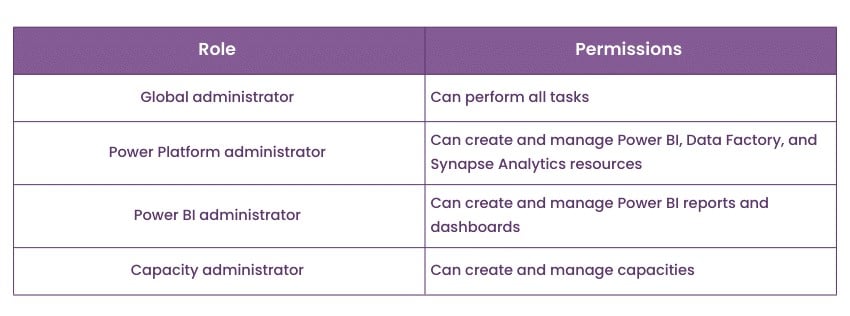
a) Global administrator: Global administrators have complete control over all aspects of Microsoft Fabric for an organisation. They can create and manage users, groups, and permissions; manage tenant settings; and create and manage capacities.
b) Power Platform administrator: Power Platform administrators can manage Power BI, Data Factory, and Synapse Analytics resources. They can create and manage workspaces, datasets, and reports; manage users and permissions; and create and manage flows.
c) Power BI administrator: Power BI administrators can manage Power BI reports and dashboards. They can create and manage workspaces, datasets, and reports; manage users and permissions; and publish reports and dashboards.
d) Capacity administrator: Capacity administrators can manage capacities for Microsoft Fabric. Capacities are logical groups of resources that are used to deploy and manage applications. For example, you can create a capacity for a specific application or for one particular team.
Responsibilities of a Microsoft Fabric Administrator
Administrators can perform a variety of tasks to manage Microsoft Fabric for their organisation. These tasks include:
a) Creating and managing users: Admins can create and manage users who have access to Microsoft Fabric. They can also assign permissions to users so that only they can access the resources that they need.
b) Managing tenant settings: Admins can manage tenant settings for Microsoft Fabric. These settings control how Microsoft Fabric works for an enterprise. For example, you can configure how users authenticate to Microsoft Fabric, how data is encrypted, and how logs are collected.
c) Creating and managing capacities: Admins can create and manage capacities for Microsoft Fabric, including Lakehouse in Microsoft Fabric, which are logical groups of resources used to deploy and manage applications.
d) Deploying applications: Admins can deploy applications to Microsoft Fabric. They can do this by using the Microsoft Fabric admin portal or by using PowerShell.
e) Managing applications: Admins can manage applications that are deployed to Microsoft Fabric. They can do this by monitoring application health, updating applications, and troubleshooting application problems.
f) Securing Microsoft Fabric: Admins can secure Microsoft Fabric by configuring security policies, managing user permissions, and monitoring for security threats.
Become an expert in Microsoft Power BI, and enhance your career by becoming a certified Power BI Data Analyst with Microsoft Power BI Data Analyst PL300. Sign up now!
Tools of a Microsoft Fabric Admin
Microsoft Fabric administrators use a variety of tools to manage Microsoft Fabric. These tools include:
a) Microsoft Fabric Admin portal: The admin portal is a web-based interface that admins can use to manage Microsoft Fabric. Additionally, the portal provides a central location for admins to manage users, tenant settings, capacities, and applications.
b) PowerShell: PowerShell can be described as a scripting language that can be used to manage Microsoft Fabric. PowerShell provides a number of cmdlets that can be used to create and manage users, tenant settings, capacities, and applications.
c) Microsoft Fabric SDK: The Microsoft Fabric SDK can be described as a collection of tools used to develop applications that integrate with Microsoft Fabric. The SDK provides a number of methods and classes that can be used to interact with Microsoft Fabric resources.
In addition to these primary administrative tools, Microsoft Fabric Admins may also use other tools, such as Microsoft Azure Active Directory (AD) and Microsoft Intune. Microsoft Azure AD is used to manage users and devices in Microsoft Azure. Microsoft Intune is used to manage devices that are enrolled in Microsoft Intune.

Conclusion
In conclusion, Microsoft Fabric Admin can be defined as a role that allows users to manage Microsoft Fabric resources. Admins can perform a variety of tasks to manage Microsoft Fabric for their organisation, use multiple tools, and assign several roles that help determine their primary responsibilities.
Get the Best Deal on Microsoft Fabric Licenses – Learn More Here!






 Top Rated Course
Top Rated Course



 If you wish to make any changes to your course, please
If you wish to make any changes to your course, please


