We may not have the course you’re looking for. If you enquire or give us a call on 01344203999 and speak to our training experts, we may still be able to help with your training requirements.
We ensure quality, budget-alignment, and timely delivery by our expert instructors.
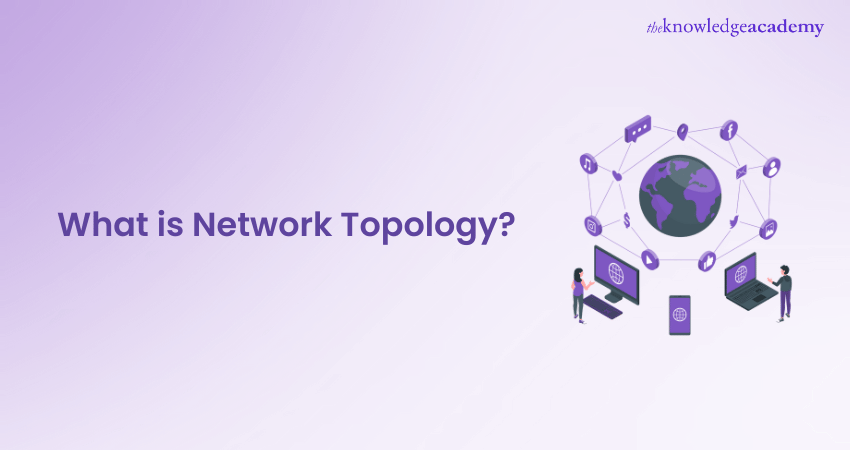
Have you ever wondered how computers, devices, and networks are connected and communicate with each other? If so, you might be interested in learning about What is Network Topology. Network Topology is the arrangement of the elements of a network, such as nodes, links, switches, routers, etc. It defines how data flows from one point to another, and how network devices interact with each other.
There are different types of Network Topologies, such as bus, ring, star, mesh, tree, and hybrid. Each one has its own advantages and disadvantages, depending on the size, complexity, and performance of the network. In this blog, we will explore What is Network Topology in more detail, and look at some examples and applications of each type.
Table of Contents
1) What is Network Topology?
2) What Does a Network Topology do?
3) Why is Network Topology Important?
4) What are the Components of Network Topologies?
5) Six Types of Network Topology
6) Which Network Topology Best Suits Your Needs?
7) What are Examples of Network Topology Tools and Software?
8) Which Network Topology is Mostly Used?
9) What is the Impact of Network Topology?
10) Conclusion
What is Network Topology?
Network Topology refers to the arrangement of nodes, devices, and connections in a computer network. It outlines how different elements are interconnected and the structure of the communication channels. Common topologies include Bus, Star, Ring, Mesh, and Hybrid. In a Bus Topology, all devices share a single communication line. Star Topology features a central hub connecting all devices.
Ring Topology forms a closed loop of interconnected devices. Mesh Topology involves every device connecting to every other device. Hybrid Topology is a combination of various topologies. The choice of Topology impacts network performance, scalability, and fault tolerance, making it a crucial aspect of network design.
What Does a Network Topology do?
Network Topology defines the physical or logical layout of interconnected devices in a computer network. It establishes the framework for data communication, illustrating how various components like computers, servers, and devices are connected. This arrangement influences data flow, communication efficiency, and system resilience. Different topologies like star, bus, ring, and mesh offer unique advantages and drawbacks.
A well-designed Network Topology ensures effective resource utilisation, minimises data bottlenecks, and enhances system reliability. It also plays a crucial role in troubleshooting and scalability, allowing networks to adapt to changing requirements. Ultimately, Network Topology serves as the blueprint for organising and managing the connectivity of devices within a network, influencing its overall performance and functionality.
Elevate your career prospects by registering in our CCNA Certification Course and becoming a certified Cisco networking specialist today!
Why is Network Topology Important?
Network Topology is paramount in Computer Networking due to its profound impact on system performance, efficiency, and reliability. The chosen topology shapes the overall structure of the network, influencing how devices communicate and share data.
Firstly, it directly affects data transmission efficiency. Different topologies, such as star, bus, ring, and mesh, offer distinct speed, scalability, and fault tolerance advantages. For instance, a star topology, with a central hub connecting all devices, can enhance data flow and simplify troubleshooting.
Secondly, Network Topology plays a crucial role in system reliability. Redundancy, achieved through specific topologies like mesh or hybrid setups, ensures that if one pathway fails, alternative routes are available, minimising downtime and enhancing resilience.
Thirdly, topology influences scalability. A well-designed Network Topology can accommodate growth by easily integrating new devices without causing disruptions. This scalability is vital for businesses and organisations experiencing expansion.
Moreover, Network Topology aids in effective management and troubleshooting. Understanding the layout helps identify and address issues promptly. It is a reference point for configuring devices, optimising resource usage, and ensuring the network meets the organisation's requirements.
What are the Components of Network Topologies?
Network topologies are built upon two fundamental components: nodes and links. These elements form the foundation of network design and operation, making their understanding essential for efficient network management.
Nodes
Nodes are the connection points in a network capable of sending, receiving, or forwarding data. They include physical devices and communication equipment such as:
a) Computers, Phones, and IoT Devices: End-user devices that serve as primary points of interaction within the network.
b) Routers: Nodes that connect multiple networks, directing data between them, such as from a Local Area Network (LAN) to a Wide Area Network (WAN).
c) Switches: Devices that manage data flow within a network by forwarding it only to the intended recipient, enhancing efficiency and minimising congestion.
d) Repeaters: Devices that amplify and retransmit signals to maintain data integrity over long distances.
e) Hubs and Network Bridges: Hubs distribute data to all connected devices in simpler network setups, while bridges connect separate network segments, facilitating seamless data flow.
Each node is a critical part of the network infrastructure, ensuring smooth communication and data exchange.
Links
Links are the transmission pathways through which data travels between nodes. They can be either wired or wireless, based on the network's design and requirements.
1) Wired Links:
a) Coaxial and Ethernet Cables: These are common in LAN setups for reliable data transmission.
b) Twisted-pair Cables: Widely used in telephone and telecommunications networks.
c) Fibre-optic Cables: Utilised for high-speed data transmission over long distances, including undersea communication systems.
2) Wireless Links:
Provide flexibility and ease of installation, making them prevalent in modern networks. However, they may have limitations in speed and security compared to wired connections.
The choice of links, whether wired or wireless, significantly impacts network performance, scalability, and reliability. Internet service providers often influence the type of cabling and equipment utilised in network setups.
Achieve proficiency in Cisco networking by joining our Interconnecting Cisco Networking Devices Part 2 Course - elevate your career with expert training now!
Six Types of Network Topology
Here are the six types of Network Topology:
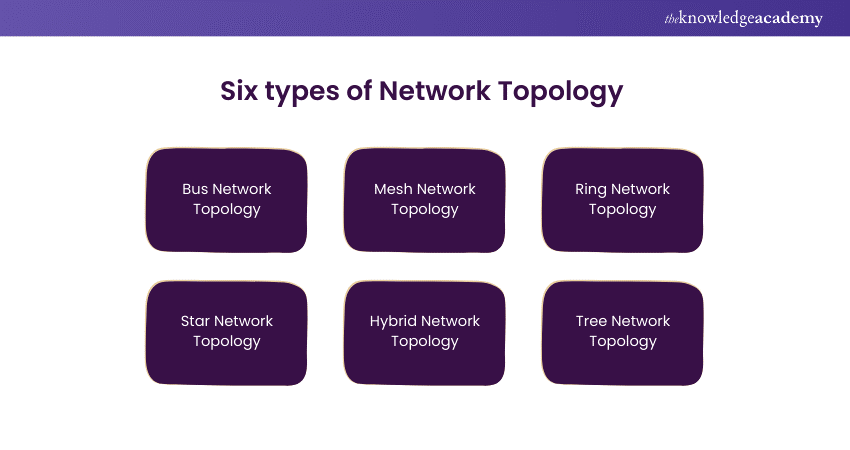
Here are the six most common Network Topologies used across the industry:
1) Bus Network Topology
A Bus Network Topology features a single communication channel, acting as a backbone to which all devices are connected. Data travels along this central cable, allowing devices to share information.
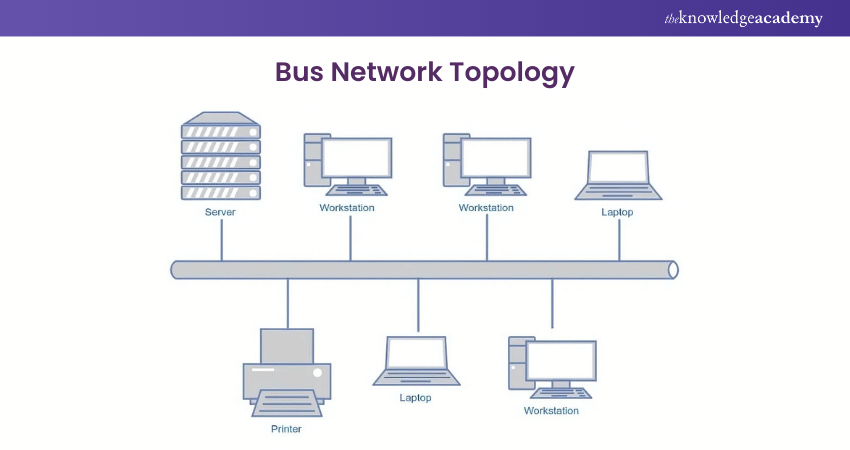
Features:
a) Simplicity: Simple to implement and cost-effective.
b) Ease of Expansion: Easy to add new devices.
c) Suitable for Small Networks: Ideal for smaller setups with limited data traffic.
d) Centralised Management: Centralised control of the main cable.
e) Low Initial Cost: Requires less cabling, making it cost-efficient.
Benefits:
a) Cost-effective: Requires minimal cabling, reducing initial costs.
b) Easy to install: It is a simple setup with less complexity.
c) Scalability: Easily expandable by adding new devices.
d) Centralised Management: Centralised control simplifies network administration.
e) Suitable for Small Offices: Well-suited for smaller networks with limited data transfer needs.
Drawbacks:
a) Limited Bandwidth: Shared channels can lead to reduced bandwidth.
b) Performance Issues: Performance may degrade as the number of devices increases.
c) Single Point of Failure: The entire network can be affected if the main cable fails.
2) Mesh Network Topology:
A Mesh Network Topology connects every device to every other device in the network, creating multiple pathways for data transmission. This redundancy enhances reliability and fault tolerance.
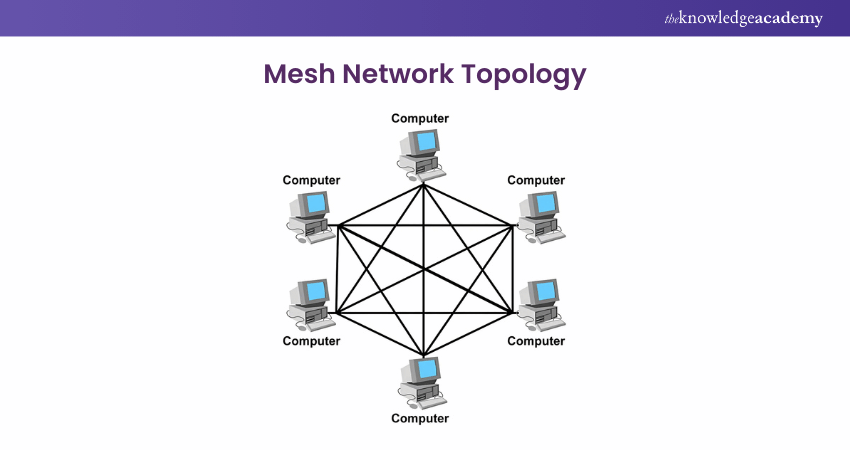
Features:
a) Redundancy: Multiple pathways reduce the risk of network failure.
b) High Reliability: Reliable due to multiple connections.
c) Scalability: Easily scalable by adding more devices.
d) Data Security: Enhanced security through direct device-to-device communication.
e) Fault Tolerance: Resilient to failures with alternative paths.
Benefits:
a) Reliability: High reliability due to redundant connections.
b) Fault Tolerance: Resistant to network failures with multiple paths.
c) Scalability: Easily expandable by adding new devices.
d) High Performance: Efficient data transmission with multiple routes.
e) Enhanced Security: Direct device-to-device communication enhances security.
Drawbacks:
a) Complexity: Installation and maintenance can be complex.
b) Cost: More cabling required, potentially higher installation costs.
c) Management Challenges: Managing numerous connections can be challenging.
3) Ring Network Topology
In a Ring Network Topology, each device is connected to exactly two other devices, forming a closed loop. Data travels in one direction, passing through each device until it reaches its destination.
Features:
a) Circular Layout: Devices are connected in a circular fashion, with each device directly connected to two other devices.
b) Data Transmission: Information passes in one direction from one device to the next until it reaches its destination.
c) No Central Hub: Unlike star topology, ring topology doesn't have a central hub; each device functions as a repeater to pass the signal along.
d) Simple Troubleshooting: The failure of a single device can easily be identified, as it interrupts the network loop.
e) Efficiency in Small Networks: Performs well in smaller networks where the volume of data transmission is not very high.
Benefits:
a) Equal Access: Each device has equal access to the network.
b) Predictable Data Flow: Data travels in a predictable direction.
c) No Centralised Control: No central point of failure or control.
d) Suitable for Small Networks: Ideal for smaller setups with limited data traffic.
e) Simple Installation: Easy to install and set up.
Drawbacks:
a) Single Path of Data: If a device fails, it can disrupt the entire network.
b) Limited Scalability: Not easily scalable for larger networks.
c) Limited Bandwidth: Bandwidth is shared among devices in the loop.
4) Star Network Topology
A Star Network Topology features a central hub to which all devices are connected. Data flows through the hub, facilitating efficient communication between devices.
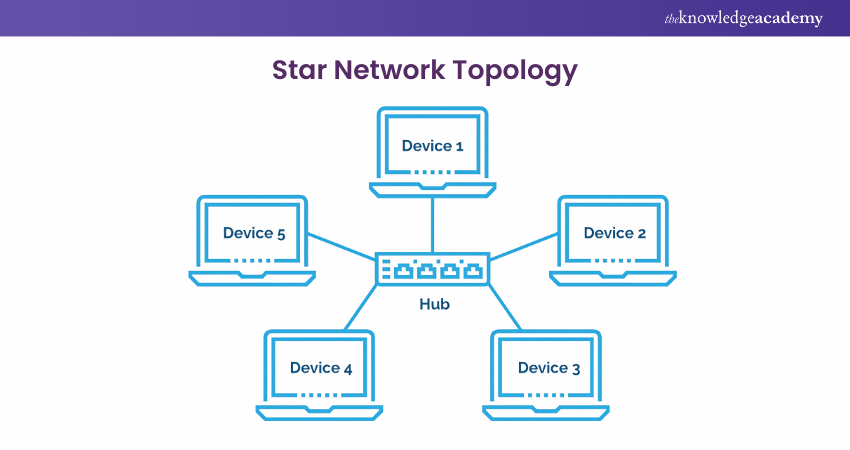
Features:
a) Central Connection Point: All devices are connected to a central hub or switch, forming a star-like shape.
b) Independent Data Paths: Data from any device is sent to the central hub, which then forwards it to the intended destination, allowing for independent data paths.
c) High Fault Tolerance: Failure of one device does not affect the rest of the network, as each connection is independent.
d) Easy to Add or Remove Devices: Expanding the network is straightforward, as new devices can be connected to the central hub without affecting the rest of the network.
e) Performance Bottleneck: The central hub becomes a point of a potential performance bottleneck, especially as the network size increases because all data must pass through it.
Benefits:
a) Centralised Control: Simplifies network management.
b) Isolation of Devices: Device issues don't impact the entire network.
c) High Performance: Dedicated connections enhance data transmission.
d) Scalability: Easily expandable by adding new devices.
e) Easy to Troubleshoot: Troubleshooting is straightforward with centralised control.
Drawbacks:
a) Dependency on the Hub: If the hub fails, the entire network can be affected.
b) Cost: Higher initial costs due to the central hub.
c) Limited Flexibility: Less flexible compared to other topologies.
5) Hybrid Network Topology
A Hybrid Network Topology combines two or more topologies, providing the advantages of multiple structures in a single network.
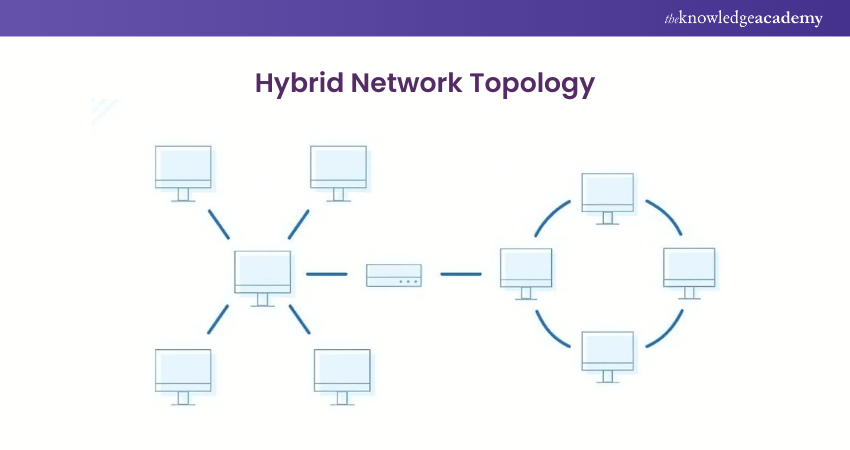
Features:
a) Combination of Topologies: Hybrid network topology integrates two or more different topologies (like star, ring, bus, or mesh) to form a single network, leveraging the advantages of each.
b) Scalability: Offers excellent scalability as it can be designed to accommodate the specific needs and growth plans of an organisation by combining various topologies.
c) Fault Tolerance: Enhances fault tolerance by isolating issues within a specific segment of the network, preventing them from affecting the entire network.
d) Complexity and Cost: The design and implementation can be more complex and costly due to the integration of multiple topologies and the need for additional networking equipment.
e) Flexible Expansion: Allows for flexible expansion and restructuring options, making it suitable for large organisations or networks that require a high degree of customisation and scalability.
Benefits:
a) Versatility: Adaptable to various network requirements.
b) Redundancy: Increased reliability with backup pathways.
c) Scalability: Easily scalable to accommodate growth.
d) Customisation: Tailored solutions for specific organisational needs.
e) Optimised Performance: Enhanced performance for diverse tasks.
Drawbacks:
a) Complexity: Designing and managing a hybrid network can be complex.
b) Cost: Higher installation and maintenance costs.
c) Expertise Required: Requires skilled professionals for configuration and management.
6) Tree Network Topology
A Tree Network Topology combines characteristics of both star and bus topologies. It features a central hub connected to secondary hubs or devices, creating a hierarchical structure.
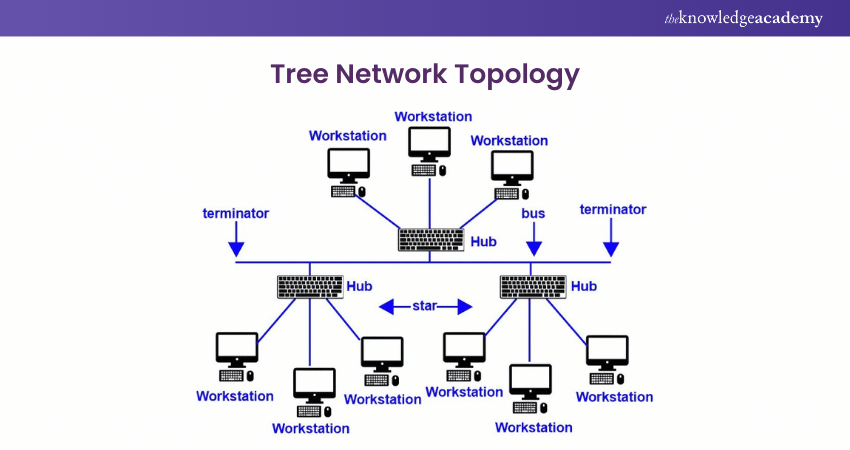
Features:
a) Hierarchical Design: Features a root node connecting to multiple levels or branches, resembling a tree structure.
b) Scalable: Easily expandable by adding more branches or levels, ideal for growing networks.
c) Centralised and Decentralised: Allows for both centralised management at the root and decentralised at branch levels.
d) Single Point of Failure: The root node's failure can disconnect the entire network.
e) Suitable for Large Organisations: Efficient for networks with distinct departments or groups, reflecting operational structures.
Benefits:
a) Scalability: Easily expandable with the addition of branches or devices.
b) Centralised Control: Simplifies network management.
c) Efficient Data Flow: Dedicated connections optimise data transmission.
d) Redundancy: Enhanced reliability with backup pathways.
e) Structured Organisation: Organised hierarchy for efficient control.
Drawbacks:
a) Dependency on Central Hub: If the central hub fails, the entire network can be affected.
b) Complexity: Design and management may be more complex.
c) Cost: Higher initial costs due to the central hub and branching structure.
Which Network Topology Best Suits Your Needs?
Choosing the right Network Topology depends on various factors, including the size and structure of your organisation, the nature of your business operations, and your specific networking requirements.
One common topology is the star topology, which features a central hub or switch connecting all devices in the network. This topology offers simplicity, scalability, and centralised management, making it suitable for small to medium-sized businesses with centralised control and limited inter-device communication needs.
However, a mesh topology might be more appropriate if your organisation requires high redundancy and fault tolerance. In a mesh topology, each device is connected to every other device, creating multiple redundant paths for data transmission. While this topology offers robustness and resilience against network failures, it can be complex to implement and manage, especially in large-scale networks.
Alternatively, a hybrid topology combines two or more different topologies to meet specific needs. For example, a hybrid topology might combine elements of star, mesh, and bus topologies to balance simplicity, redundancy, and scalability. Ultimately, the best topology for your needs will depend on carefully analysing your organisation's requirements and objectives.
Your Ultimate Setup Guide! Learn How to Connect Chromecast to WiFi.
What are Examples of Network Topology Tools and Software?
Numerous Network Topology tools and software are available to assist with network configuration, performance monitoring, and topology mapping. These tools are categorised into three main types:
1) Network Configuration and Management Tools:
These tools simplify the setup and management of networks by automating repetitive tasks and streamlining configuration processes. They are particularly useful for handling complex topologies and identifying vulnerabilities. Key features often include:
a) Automatic detection of network nodes
b) Highlighting security risks or structural weaknesses
c) Automating device configurations
2) Network Performance Monitoring and Troubleshooting Tools:
Performance monitoring tools track the health of a network and alert users to performance issues or outages. Many of these tools also visualise the Network Topology to help administrators identify and address bottlenecks or failures.
a) Users can establish baseline performance metrics for comparison
b) These tools enable efficient troubleshooting by pinpointing problem areas
3) Network Topology Mapping Software:
Mapping software helps create visual representations of a network’s topology, aiding in documentation, analysis, and troubleshooting. These tools often include features for real-time updates and collaborative design.
Examples of Network Topology Tools and Software
Here are popular tools in each category:
1) Datadog Live Network Mapping: Offers real-time visualisation of network connections and performance.
2) Edraw: A versatile diagramming tool for creating detailed Network Topology maps.
3) Lucidchart: A cloud-based solution for collaborative network mapping and diagram creation.
4) ManageEngine OpManager Network Mapping: Combines network performance monitoring with topology mapping capabilities.
5) Microsoft Visio: A widely used diagramming tool suitable for creating professional Network Topology visuals.
6) NetTerrain Logical: Focuses on logical network mapping and infrastructure documentation.
7) SolarWinds Network Topology Mapper: Provides automated network discovery and comprehensive topology diagrams.
8) Spiceworks Network Mapping: A free tool for creating basic network maps and monitoring devices.
Which Network Topology is Mostly Used?
Star Topology is the most commonly used due to its simplicity, scalability, and ease of troubleshooting. In this configuration, all the devices are connected to a central hub, ensuring efficient communication and minimal network downtime.
What is the Impact of Network Topology?
Network Topology significantly influences performance, scalability, fault tolerance, and maintenance efficiency. A well-designed topology ensures optimal data flow, reduces latency, and enhances the network's ability to adapt to growth or changes.
Explore our IT Support and Solution Training and enhance your network solutions expertise today!
Conclusion
We hope you enjoyed this blog on What is Network Topology. The blog covers the layout and structure of a network and how it affects the data transmission, reliability, scalability, and security of the network. We also covered the different types of Network Topologies, such as bus, ring, star, mesh, tree, and hybrid, and how they differ in terms of design, functionality, and performance.
Start your networking journey today with expert-led Introduction to Networking Training – register now!
Frequently Asked Questions
What are the Real Life Applications of Network Topology?

Network topologies are applied in offices, data centres, telecommunications, and smart homes. For example, Star Topology is used in LAN setups, while Mesh Topology supports high-speed, reliable communication in critical systems like military networks.
Which Network Topology is Highest Reliable?

Mesh Topology is the most reliable due to its multiple redundant connections. Even if one link fails, data can reroute through alternate paths, ensuring uninterrupted communication and robust fault tolerance.
What are the Other Resources and Offers Provided by The Knowledge Academy?

Network security is crucial to safeguard against unauthorised access, data breaches, and cyber threats. It ensures the confidentiality, integrity, and availability of information in Computer Networks. Robust security measures, such as firewalls and encryption, protect against cyberattacks, providing a secure environment for data transmission and communication.
What are the other resources and offers provided by The Knowledge Academy?

The Knowledge Academy takes global learning to new heights, offering over 3,000 online courses across 490+ locations in 190+ countries. This expansive reach ensures accessibility and convenience for learners worldwide.
Alongside our diverse Online Course Catalogue, encompassing 19 major categories, we go the extra mile by providing a plethora of free educational Online Resources like News updates, Blogs, videos, webinars, and interview questions. Tailoring learning experiences further, professionals can maximise value with customisable Course Bundles of TKA.
What is The Knowledge Pass, and How Does it Work?

The Knowledge Academy’s Knowledge Pass, a prepaid voucher, adds another layer of flexibility, allowing course bookings over a 12-month period. Join us on a journey where education knows no bounds.
What are the Related Courses and Blogs Provided by The Knowledge Academy?

The Knowledge Academy offers various IT Support and Solution Trainings, including Introduction to Networking Training and Security Management, Planning and Asset Protection Training. These courses cater to different skill levels, providing comprehensive insights into Star Topology.
Our IT Infrastructure and Networking Blogs cover a range of topics related to Computer Networks, offering valuable resources, best practices, and industry insights. Whether you are a beginner or looking to advance your Networking skills, The Knowledge Academy's diverse courses and informative blogs have you covered.
Upcoming IT Infrastructure & Networking Resources Batches & Dates
Date
 Introduction to Networking Training
Introduction to Networking Training
Fri 4th Apr 2025
Fri 6th Jun 2025
Fri 8th Aug 2025
Fri 3rd Oct 2025
Fri 5th Dec 2025






 Top Rated Course
Top Rated Course



 If you wish to make any changes to your course, please
If you wish to make any changes to your course, please


