We may not have the course you’re looking for. If you enquire or give us a call on 01344203999 and speak to our training experts, we may still be able to help with your training requirements.
We ensure quality, budget-alignment, and timely delivery by our expert instructors.

Today, using an app is as ordinary as breathing. Apps, computers, and smart gadgets, but have you ever wondered how they actually work? The answer lies in software. Now, What is Software? It is the set of digital instructions that power everything from online games to space missions. It is the brain behind your devices that makes them useful and interactive.
In this blog, you can explore What is Software in all its forms like what it is, who creates it, how it functions, and how it’s shared. Whether you’re just curious or considering a career in tech, we’ll walk you through the essentials in a way that’s easy to follow and fun to learn. Let’s get to the heart of what makes tech tick!
What is Software?
Software works by using code written in programming languages like Python, C++ or Java. These instructions are then translated into machine language that your computer’s hardware understands. Whether it's something as simple as a calculator app or as complex as an AI algorithm. The basic idea remains the same, but software provides the logic that drives action.
Key Takeaways:
1) Software is what bridges the gap between humans and machines
2) It lets us interact with complex systems in simple, user-friendly ways
3) It’s the reason technology can solve problems, entertain us, automate tasks
4) and drive innovation in almost every industry from healthcare to finance
Who Develops Software?
Software developers, also called programmers or coders, are the architects and builders of software. They write code in various programming languages like Python, Java, C++, or JavaScript. It creates software that solves real-world problems or adds value to users.
But it’s not just coders involved. Software development is a team effort that includes:
1) UI/UX designers design the interface and user experience
2) Product managers align development with business goals
3) QA testers ensure everything works as expected
4) DevOps engineers help with deployment and maintenance
From solo developers building indie apps to global teams working on billion-dollar platforms, software creation is a collaborative and constantly evolving process.
How Does Software Function?
Software functions by interacting with the hardware of a computer or device through an operating system. When you open an app or click a button, software processes your input, performs calculations or actions behind the scenes, and then shows you a result. It can be displaying your inbox or launching a video game.
Let's see how it Functions:
1) User Input: You can interact through a device like keyboard, touchscreen
2) Processing: The software interprets the input using pre-written logic
3) Output: It delivers the result on your screen, via speakers, or others
Types of Software
Software comes in various forms, each serving different purposes which happens through a loop.
Let’s explore the main categories:

System Software
System software is like the foundation of a house — it helps everything else function. This includes
1) operating systems like Windows, macOS, or Linux
2) device drivers
3) Utility programs
They manage hardware, run applications, and provide essential services for other software to function.
Application Software
This is what you interact with most with apps that perform specific tasks. Examples include:
1) Word processors like, Microsoft Word
2) Browsers as Chrome, Firefox
3) Media players
4) Social media apps
It is a software application, if you’ve clicked it, tapped it, or used it for a specific job.
Malicious Software
Commonly known as malware, this is software designed with harmful intent: to steal data, corrupt files, or spy on users. Types include:
1) Viruses
2) Ransomware
3) Spyware
4) Trojans
It helps to Keep your devices secure with antivirus tools helps protect against these threats.
Master Software Engineering skills and boost your tech career today with our Systems Engineering Training Today!
Programming Software
This type of software helps developers write, test, and maintain code. Examples include:
1) Text editors like VS Code
2) Compilers
3) Debuggers
4) Integrated Development Environments (IDEs)
Without programming software, we wouldn’t have the tools to build any other kind of software.
Embedded Software
Embedded software is designed to run on specific hardware, often with limited resources. It powers devices like:
1) Washing machines
2) Smart thermostats
3) Medical equipment
4) Automotive systems
Unlike general software, you rarely see or interact directly with it, but it quietly runs your smart world.
Stes in the Software Development Process
Creating software isn’t just about writing code but needs a structured journey. It transforms a simple idea into a working product used by people across the world. This journey is called the Software Development Life Cycle (SDLC). It is made up of several key stages. Each step plays a vital role in making sure the final software is useful, reliable and efficient.
Here is the necessary explanation:
Planning
Every great software project starts with a solid plan. This step involves identifying the problem with the software that is meant to be solved. Others include the people who will use it, and the goals it needs to achieve. Key decisions are made here, such as:
1) What features should the software have?
2) Who’s on the development team?
3) What’s the timeline and budget?
Analysis
Next process comes requirements analysis. This is where the team looks more into the details. Business Analysts and product owners gather input from stakeholders, users, and clients. This is to document exactly what the software must do.
This step helps prevent misunderstandings later in the project.
For example: if you’re building a food delivery app, analysis would include everything from login features to payment gateways and delivery tracking.
Design
Here as you already understood that the “what”, it’s time to focus on the “how.” In the design phase, developers and architects decide how the software will be structured. The process include:
1) UI/UX design works on how it looks and feels
2) System architecture sees how components interact
3) Database design looks the designing part
4) Technology stack observes what programming languages and tools
Implementation
Here, developers write the code that brings the software to life. Based on the design documents, programmers build each module or component.
1) They do this using appropriate coding languages and tools
2) Depending on the project, this may be done by one person or a team
3) Developers can work simultaneously on different features
4) Collaboration tools like Git help manage changes and keep everything in sync
Gain real-world skills with flexible, comprehensive Systems Development Essentials Training now!
Testing
Before releasing software into the wild, it needs to be tested by the team. This step checks for bugs, security issues, usability problems, and performance bottlenecks.
Testing can include:
1) Unit Testing – testing individual components
2) Integration Testing – ensuring modules work together
3) System Testing – testing the whole application
4) User Acceptance Testing (UAT) – validating it meets user expectations
Deployment
Once the software passes testing, it’s time for deployment. Then comes launching it for users. This could mean:
1) Releasing an app to the App Store
2) Pushing updates to a website
3) Installing enterprise software in an organisation
Sometimes this is done in phases also called a soft launch. It is to monitor real-world performance and delete the final bugs before a full release.
Maintenance
Development does not end at launch. In fact, most software spends more time in maintenance than any other stage. This includes:
1) Fixing bugs discovered after release
2) Updating features or UI based on user feedback
3) Ensuring compatibility with new devices or operating systems
4) Enhancing security as new threats emerge
5) Regular maintenance keeps software relevant, functional, and secure
How to Ensure Software Quality?
In today’s fast-paced digital world, software isn’t just expected to work, it’s expected to work flawlessly. Users demand smooth performance, intuitive design, strong security, and zero bugs. That’s where Software Quality Assurance (SQA) comes in.
Ensuring high software quality means building reliable, efficient, and user-friendly software that performs well under real-world conditions. It's not a one-time check, but a mindset and a continuous process that’s baked into every stage of development.
Here are the steps on how teams can ensure software quality:
1) Define Clear Quality Standards
a) Functional requirements as What should it do?
b) Non-functional requirements are How should it perform?
c) Security requirements like How should it protect data and user privacy?
2) Adopt the Shift-Left Approach
The earlier you find a problem, the cheaper and easier it is to fix. The shift-left testing approach moves quality checks to the early stages of development. This includes:
a) Reviewing code during development
b) Performing unit tests early
c) Including QA teams in requirement discussions
3) Implement Multiple Levels of Testing
Good quality assurance involves multiple layers of testing, such as:
a) Unit testing – Testing individual pieces of code
b) Integration testing – Checking if components work together
c) System testing – Verifying the entire application
d) Regression testing – Ensuring new changes don’t break existing features
e) User acceptance testing (UAT) – Letting real users validate the software
4) Focus on Security and Compliance
Software today must handle everything from personal data to financial information. Ensuring security and regulatory compliance is a huge part of software quality.
a) Use secure coding practices
b) Perform vulnerability scans and penetration testing
c) Ensure compliance with regulations like GDPR, HIPAA, or ISO standards
d) Encrypt sensitive data and apply proper access controls
e) Security isn’t just a feature — it’s a quality pillar
Transform your tech passion into a profession. Explore our Java Programming And Software Engineering Fundamentals Training now!
5) Prioritise Usability and User Experience
A high-quality product isn’t just functional — it’s enjoyable to use. That’s where usability comes in. Quality assurance includes testing for:
a) Easy navigation
b) Clear interfaces
c) Responsive design (works on all devices)
d) Accessibility (usable by people with disabilities)
e) User feedback loops — such as beta testing or usability testing — help refine the experience.
6) Use Code Reviews and Static Analysis Tools
Regular code reviews by peers' help catch bugs, improve code readability, and ensure consistency. Tools like SonarQube, ESLint, and Checkstyle help maintain code quality by automatically checking for errors, code smells, and formatting issues.
7) Continuous Integration and Continuous Deployment (CI/CD)
These pipelines automate building, testing, and deploying software. This means:
a) Frequent code integration
b) Immediate feedback on failures
c) Faster release cycles
d) Reduced risk of human error
Tools like Jenkins, GitHub Actions, and GitLab CI/CD make this process seamless.
8) Monitor Post-Deployment Performance
Quality doesn’t stop at launch. You need to monitor your software in the real world. Use analytics, logging, and performance monitoring tools to track:
a) Uptime
b) Load times
c) User behaviour
d) Crash reports
e) Error rates
Popular tools include New Relic, Datadog, Google Analytics, and Sentry. This helps catch issues early and improve user satisfaction.
9) Encourage Cross-Functional Collaboration
Quality isn’t just the QA team’s responsibility. Developers, designers, business analysts, product owners — everyone plays a role in delivering a high-quality product.
a) Encouraging open communication, shared ownership
b) regular check-ins help ensure no quality concerns fall through the cracks.
10) Maintain Clear and Updated Documentation
Good documentation makes it easier to understand the software, fix bugs, and onboard new team members. It should include:
a) Technical architecture
b) API references
c) Test case results
d) Known issues and fixes
e) Release notes
How is Software Distributed?
After the software is developed and tested, it’s time to deliver it to users. There are several common distribution models:
1) Commercial
This is paid software that users purchase outright or through a subscription. Commercial software usually comes with a license that defines how it can be used.
Examples include Microsoft Office, Adobe Creative Cloud, and many enterprises tools.
2) Open-Source
Open-source software is made available with its source code, allowing anyone to view, use, modify, and share it.
These projects often rely on community contributions and promote transparency, collaboration, and innovation.
Examples are Linux, Mozilla Firefox, WordPress.
3) Freeware
Freeware is software that’s completely free to use but doesn’t allow modification or redistribution of its code.
It’s often used to build user bases or as a steppingstone to paid versions (freemium model).
Examples include Skype, Adobe Acrobat Reader.
Kickstart your coding career with a beginner-friendly Agile Software Development Training!
4) Shareware
Shareware is trial-based software. Users can try it for free, but after a certain period or usage limit, payment is required to unlock full features.
Some of the examples are WinRAR, Zoom, Adobe Acrobat Pro and WinZip.
Difference Between Free Software and Semi-Free Software
Understanding these differences helps businesses and users stay compliant and informed. Let's point out the same:
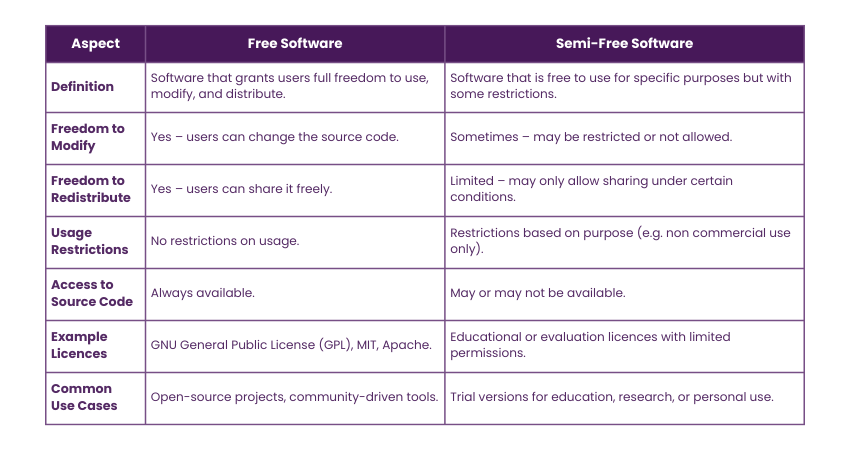
Both free software and semi-free software sound similar, but they have distinct differences.
Free software gives users full freedom to use, modify, and share the software. It focuses on liberty, not price.
Whereas Semi-free software is usually free to use for specific purposes like education or personal use. They may have restrictions on commercial use or modification.
Example: A university may allow students to use certain software for free, but commercial companies must buy a license.
AI in Software Development
In 2025, Artificial Intelligence (AI) is revolutionising how software is built and maintained.
Here’s how AI is transforming development:
1) Code generation: Tools like GitHub Copilot suggest code in real-time
2) Bug detection: AI can predict and catch bugs before they cause issues
3) Analytics: Machine learning helps teams understand how users interact with software
4) Automated testing: AI speeds up testing cycles by learning from past tests
5) Project management: AI assists in estimating timelines and detecting potential delays

AI is making development faster, smarter, and more efficient, but human creativity and decision-making still lead the way.
Conclusion
Software isn’t just about lines of code but about solving problems, improving lives, and pushing the boundaries of what’s possible. Whether it’s open-source or enterprise-grade, written by one developer or a global team, every piece of software has a story.
As you’ve seen, creating great software involves careful planning, collaborative effort, rigorous testing, and smart distribution. With AI now reshaping development, the future of software looks more dynamic than ever. So next time you tap an app or update your system, remember behind that simple click is a complex, fascinating process.
Frequently Asked Questions
Is WhatsApp an application software?

Yes, WhatsApp is an application software. It’s designed to let users send messages, make calls, and share media over the internet.
Like other apps, it runs on smartphones and computers, making it easy for people to communicate. It performs a specific task, which is why it’s called application software
Is WhatsApp an application software?

Software is a broad term that includes all programs that run on a computer or device. Application is a type of software designed for a specific task, like messaging or editing photos. So, all applications are software, but not all software is an application.
What are the Other Resources and Offers Provided by The Knowledge Academy?

The Knowledge Academy takes global learning to new heights, offering over 3,000 online courses across 490+ locations in 190+ countries. This expansive reach ensures accessibility and convenience for learners worldwide.
Alongside our diverse Online Course Catalogue, encompassing 19 major categories, we go the extra mile by providing a plethora of free educational Online Resources like News updates, Blogs, videos, webinars, and interview questions. Tailoring learning experiences further, professionals can maximise value with customisable Course Bundles of TKA.
What is The Knowledge Pass, and How Does it Work?

The Knowledge Academy’s Knowledge Pass, a prepaid voucher, adds another layer of flexibility, allowing course bookings over a 12-month period. Join us on a journey where education knows no bounds
What are the Related Courses and Blogs Provided by The Knowledge Academy?

The Knowledge Academy offers various Software Engineering Courses, including the Agile Software Development Training, Systems Development Essentials Training Course and Systems Modelling Techniques Course. These courses cater to different skill levels, providing comprehensive insights into Top 34 Types of Programming Languages.
Our Programming & DevOps Blogs cover a range of topics related to Softwares, offering valuable resources, best practices, and industry insights. Whether you are a beginner or looking to advance your coding skills, The Knowledge Academy's diverse courses and informative blogs have got you covered.
Upcoming Programming & DevOps Resources Batches & Dates
Date
 Software Development Lifecycle Training
Software Development Lifecycle Training
Thu 26th Jun 2025
Thu 28th Aug 2025
Thu 23rd Oct 2025
Thu 4th Dec 2025






 Top Rated Course
Top Rated Course



 If you wish to make any changes to your course, please
If you wish to make any changes to your course, please


