We may not have the course you’re looking for. If you enquire or give us a call on 01344203999 and speak to our training experts, we may still be able to help with your training requirements.
We ensure quality, budget-alignment, and timely delivery by our expert instructors.
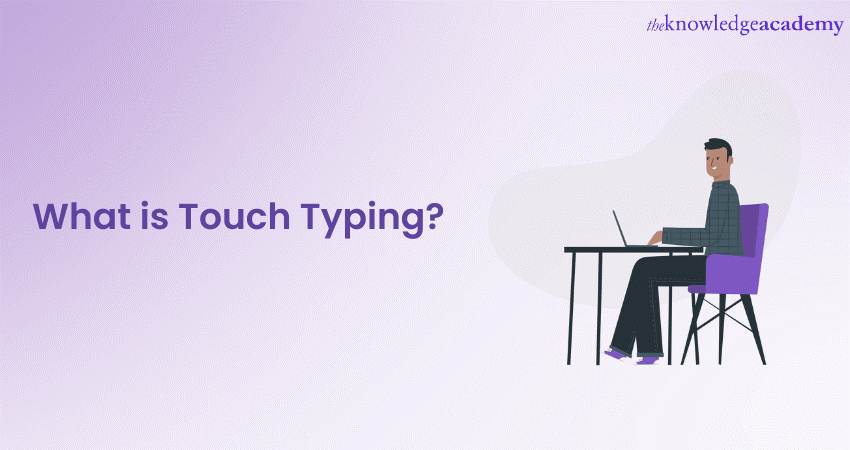
Are you tired of hunting and pecking at your keyboard, struggling to keep up with your thoughts as you type? If so, it's time to learn What is Touch Typing. It is a skill that allows you to type quickly without looking at the keyboard.
Touch Typing is not just about typing quickly but also accurately, without needing to look at the keyboard. It's a skill that can boost your productivity, save you time, and make you a more efficient communicator in your professional era. There's more to this skill that remains unravelled. Read this blog to learn about What is Touch Typing, and explore its importance, steps to get started, and useful tips to master the skill.
Table of Contents
1) What is Touch Typing?
2) Why is Touch Typing Important?
3) How to Get Started with Touch Typing?
4) What are the Five Rules of Touch Typing?
5) How Long Does It Take to Learn Touch Typing?
6) Conclusion
What is Touch Typing?
Touch Typing is a typing technique where you use all ten fingers to type without looking at the keyboard. It improves speed, accuracy, and efficiency by relying on muscle memory rather than sight. This skill is essential for professionals, students, and anyone who frequently uses a computer.
The main advantage of Touch Typing is speed and efficiency. Since you don’t need to constantly glance at the keyboard, your focus remains on the screen, improving productivity. Many professionals, from writers to programmers, rely on this skill to complete tasks quickly. With regular practice, touch typists can reach speeds of over 60 words per minute, significantly reducing typing fatigue and errors.
Learning Touch Typing involves structured exercises that reinforce finger placement and accuracy. Online tools and software provide interactive lessons, helping beginners improve their skills step by step. While it takes practice to master, the long-term benefits make it a valuable skill for anyone who works with computers regularly.
Why is Touch Typing Important?
After learning What is Touch Typing, it’s time to learn about its importance. Here are some compelling reasons why Touch Typing is important:

Speed and Efficiency
Benefits of Touch Typing allow you to type much faster and more efficiently than the hunt-and-peck method. With practice, Touch Typists can achieve typing speeds of 50 Words Per Minute (WPM) or more, compared to the significantly slower speeds of those who use the two-fingered approach. This increased speed is very important for anyone who needs to create documents, write emails, or perform data entry tasks regularly. It means you can complete tasks more quickly, freeing up time for other important activities.
Your workflow becomes smoother when you can type without looking at the keyboard. You can focus entirely on the content you're creating or the task at hand rather than constantly glancing down at the keys.
Accuracy
Touch Typing promotes accuracy. When you're not constantly glancing at the keyboard to find the right keys, you reduce the chances of making typing errors. This is especially crucial in professional settings where precision is essential, such as legal documents, medical records, or coding. Fewer errors mean less time spent proofreading and correcting, leading to higher-quality work.
Reduced Cognitive Load
Touch Typing frees your mind from the cognitive burden of searching for keys and deciding which fingers to use. Instead, your fingers automatically find the correct keys through muscle memory, allowing you to focus entirely on the content you're typing. This enhanced mental focus is especially beneficial for tasks that require creativity or problem-solving.
Ergonomics and Comfort
Proper Touch Typing technique promotes better ergonomics and comfort while typing. When your hands are correctly positioned on the keyboard, you minimise the risk of developing Repetitive Strain Injuries (RSIs) such as Tendonitis. Maintaining a neutral wrist position and using all ten fingers can significantly lower the physical stress on your hands and wrists during prolonged typing sessions.
Professionalism
In the majority of professions, the ability to type quickly and accurately is considered a basic skill. Whether you're a Writer, an Administrative Assistant, a Programmer, or a Journalist, employers often expect a certain level of typing proficiency. Being a Touch Typist not only meets these expectations but also reflects professionalism and competence in your field.
Versatility
Once you've mastered Touch Typing, you'll find it easier to adapt to different keyboard layouts and devices, making you a more versatile typist. Whether you're using a laptop, desktop computer, or even a smartphone, your Touch Typing skills will serve you well.
Elevate your communication skills with our comprehensive Shorthand Training – Sign up now to write faster and more efficiently!
How to Get Started with Touch Typing?
Now that we understand the Touch Typing meaning and its importance, let's delve into how you can get started while also minimising the risk of Typing Injury. Getting started with Touch Typing is a pivotal step toward improving your typing speed and accuracy. Here's an in-depth look at how to begin your Touch Typing journey:

1) Assess Your Current Typing Speed
Before diving into Touch Typing, it's crucial to gauge your starting point. You can find various online typing tests and software that will measure your current typing speed and accuracy. Knowing where you stand initially will help you track your progress as you improve.
2) Familiarise Yourself with the Keyboard Layout
The first step in Touch Typing is to become intimately familiar with the keyboard layout. The standard keyboard layout used in most English-speaking countries is known as the QWERTY layout. Spend some time studying the layout and memorising the positions of each key. You can find keyboard diagrams online to assist with this.
3) Proper Hand and Finger Positioning
The foundation of Touch Typing is the correct hand and finger positioning. Here's how to position your hands and fingers correctly:

1) Home Row:
Place your fingers on the home row keys, where your left-hand fingers rest on the A, S, D, and F keys, and your right-hand fingers rest on the J, K, L, and ;(semicolon) keys. The thumbs are usually used for the spacebar.
2) Finger Assignments:
Assign specific fingers to specific keys. For example, your left pinky should be responsible for the A key, your left ring finger for the S key, your left middle finger for the D key, and your left index finger for the F key. Similarly, your right pinky handles the (semicolon) key, your right ring finger the L key, your right middle finger the K key, and your right index finger the J key. Thumbs manage the spacebar.
3) Typing Posture:
Sit up straight with your feet flat on the ground. Keep your wrists in a neutral position, and avoid resting them on the keyboard or desk. This posture reduces strain on your wrists and promotes a more ergonomic typing experience.
4) Focus on accuracy over speed
In the early stages of Touch Typing, it's more important to focus on accuracy rather than speed. Resist the temptation to rush through typing exercises, as this can lead to the development of bad habits and decreased accuracy. Speed will naturally improve as your muscle memory strengthens.
5) Start with typing drills and exercises
To begin practising Touch Typing, start with typing drills and exercises designed to familiarise your fingers with the keyboard layout. You can find numerous resources and websites offering free typing lessons and exercises. These drills typically start with the home row keys and gradually introduce new keys as you progress.
6) Use typing tutors and software
Consider using typing tutor software or online typing courses designed to guide you through the learning process. These programs often include structured lessons, interactive exercises, and progress tracking. Some popular typing tutor programs include TypingClub, Keybr, and 10FastFingers.
Unlock your typing potential with our Touch Typing Training - Register now and master Touch Typing for improved productivity!
What are the Five Rules of Touch Typing?
Five Rules of Touch Typing:
1) Proper Posture: Sit upright with relaxed wrists
2) Home Row Position: Keep fingers on A, S, D, F & J, K, L
3) No Looking: Rely on muscle memory
4) Use All Fingers: Type efficiently
5) Steady Rhythm: Maintain consistent speed
How Long Does It Take to Learn Touch Typing?
The time required to learn Touch Typing depends on the individual’s practice and consistency. Beginners can usually develop basic proficiency within a few weeks, while achieving high speed and accuracy may take a few months. Regular practice with structured exercises and a focus on accuracy over speed helps in mastering Touch Typing efficiently.
Conclusion
We hope this blog answers your questions about What is Touch Typing and How to Learn Touch Typing, and how to do it. Start your journey today, and with consistent practice and the right resources, you'll soon find yourself typing quickly and accurately without ever glancing at the keyboard. While becoming a proficient Touch Typist may take time and dedication, Increasing Touch Typing Speed will come naturally with effort and practice.
Master the art of Teeline Shorthand with our specialised Teeline Shorthand Masterclass – Take your note-taking skills to the next level!
Frequently Asked Questions
What is the Difference Between Touch Typing and Normal Typing?

Touch Typing is a technique where all ten fingers are used without looking at the keyboard, relying on muscle memory for speed and accuracy. Normal typing, often called the “hunt and peck” method, involves looking at the keys and using fewer fingers, making it slower and less efficient.
Is Touch Typing Difficult?

Touch Typing may seem challenging at first, but with consistent practice, it becomes easier. The key is to focus on accuracy before speed, maintain proper finger placement, and avoid looking at the keyboard. With daily exercises, most people can develop proficiency in a few weeks and significantly improve their typing efficiency.
What are the Other Resources and Offers Provided by The Knowledge Academy?

The Knowledge Academy takes global learning to new heights, offering over 3,000 online courses across 490+ locations in 190+ countries. This expansive reach ensures accessibility and convenience for learners worldwide.
Alongside our diverse Online Course Catalogue, encompassing 19 major categories, we go the extra mile by providing a plethora of free educational Online Resources like News updates, Blogs, videos, webinars, and interview questions. Tailoring learning experiences further, professionals can maximise value with customisable Course Bundles of TKA.
What is The Knowledge Pass, and How Does it Work?

The Knowledge Academy’s Knowledge Pass, a prepaid voucher, adds another layer of flexibility, allowing course bookings over a 12-month period. Join us on a journey where education knows no bounds.
What are the Related Courses and Blogs Provided by The Knowledge Academy?

The Knowledge Academy offers various PA and Secretarial Course, including Secretarial, Office Skills and Office Manager Courses. These courses cater to different skill levels, providing comprehensive insights into Benefits of a Company Secretary.
Our Business Skills Blogs cover a range of topics related to PA and Secretarial Courses, offering valuable resources, best practices, and industry insights. Whether you are a beginner or looking to advance your PA and Secretarial skills, The Knowledge Academy's diverse courses and informative blogs have you covered.
Upcoming Business Skills Resources Batches & Dates
Date
 Minute Taking Training
Minute Taking Training
Fri 2nd May 2025
Fri 4th Jul 2025
Fri 5th Sep 2025
Fri 7th Nov 2025






 Top Rated Course
Top Rated Course



 If you wish to make any changes to your course, please
If you wish to make any changes to your course, please


