We may not have the course you’re looking for. If you enquire or give us a call on 01344203999 and speak to our training experts, we may still be able to help with your training requirements.
We ensure quality, budget-alignment, and timely delivery by our expert instructors.

Have you ever found yourself frustrated with a clunky website or a confusing app interface? In today’s digital age, seamless user experiences (UX) are more important than ever. But who ensures that these experiences are not just functional but also visually appealing and intuitive? Enter the UI Developer. But What is a UI Developer, and why are they pivotal in the tech industry?
A User Interface (UI) Developer, is the mastermind behind the design and functionality of digital interfaces. They blend creativity with technical skills to create user-friendly and aesthetically pleasing applications. Imagine navigating a website that feels effortless and engaging. This is the magic of a UI Developer at work. Their role is crucial in making sure that users not only stay on a site but also enjoy their experience.
In this blog, we will delve into the world of UI Developers, exploring their skills, tools, and the impact they have on our digital lives. Ready to uncover What is a UI Developer and what they truly do? Let’s dive in!
Table of Contents
1) What is UI Design?
2) What is a UI Developer?
3) Role and Responsibilities of a UI Developer
4) Key Skills Required for a UI Developer
5) Average Salary of UI Developer
6) How to Become a UI Developer?
7) Difference Between UI and UX
8) Conclusion
What is UI Design?
User Interface (UI) Design focuses on the visual layout and interactive elements of a software or application interface. It involves designing elements like buttons, icons, menus, and typography to create an intuitive and aesthetically pleasing user experience (UX). UI designers aim to ensure that users can easily navigate and interact with the interface, making it functional and visually engaging, a key aspect when comparing UI Designer vs UI Developer roles. For those preparing for roles in UI development, reviewing UI Developer Interview Questions can help understand industry expectations and refine essential skills.
Good UI design considers both the aesthetics and usability, ensuring that the design elements support the overall user experience (UX) without causing confusion or frustration. It plays a crucial role in enhancing user satisfaction and accessibility. A forward-thinking approach like Zero UI enhances the user experience even further by focusing on intuitive design that goes beyond traditional elements and interactions.
What is a UI Developer?
A User Interface (UI) developer specialises in creating the visual and interactive aspects of websites and applications. They bridge the gap between design and functionality, transforming design concepts into functional, responsive interfaces. UI Developers work closely with designers to implement visual elements like layouts, buttons, and navigation menus, ensuring these components are both aesthetically pleasing and user-friendly.
They utilise a variety of front-end technologies, such as HTML, CSS, and JavaScript, to build and optimise the user interface (UI). This involves ensuring cross-browser compatibility, responsiveness across devices, and accessibility for all users. Additionally, UI Developers often collaborate with back-end developers to integrate server-side functionalities, creating a seamless user experience (UX). Their role is crucial in enhancing usability, improving user satisfaction, and ensuring the interface performs efficiently under different conditions. Overall, a UI Developer combines technical skills with a keen eye for design and user experience.
Role and Responsibilities of a UI Developer
While the role and responsibilities of a UI Developer can vary depending on the organisation and specific project, some common responsibilities include:
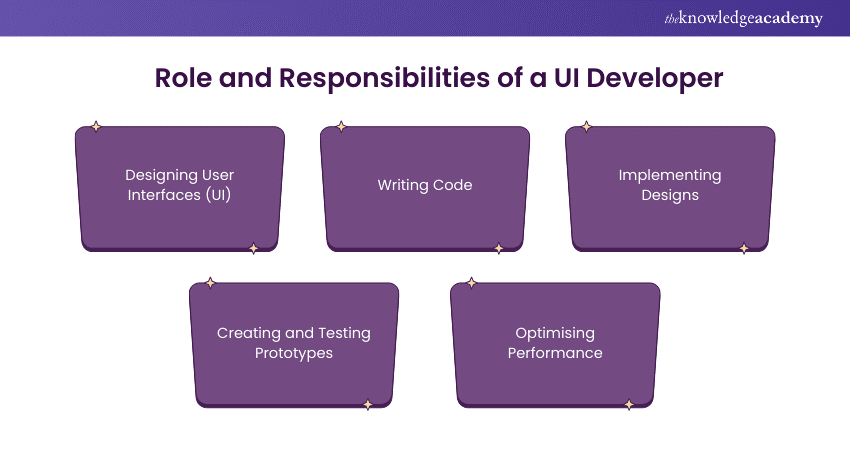
a) Designing User Interfaces (UI): UI Developers create interfaces that are visually appealing, user-friendly, and intuitive, ensuring a positive user experience (UX).
b) Writing Code: They write clean, efficient, and maintainable code using front-end technologies like HTML, CSS, and JavaScript.
c) Implementing Designs: UI Developers work closely with design teams to accurately translate visual designs into functional interfaces, ensuring consistency with the design vision.
d) Creating and Testing Prototypes: Prototyping is a crucial step where UI Developers create and test prototypes to identify and fix any glitches or usability issues, ensuring compatibility across different browsers and devices.
e) Optimising Performance: They optimise the user interface (UI) for fast loading and smooth performance, conducting tests to ensure the UI works as intended and is bug-free.
Transform your creativity into impactful designs—Join our UI/UX Design Course today and start crafting exceptional user experiences!
Key Skills Required for a UI Developer
To excel as a UI Developer, it's essential to cultivate a range of core skills. These key skills are vital for handling the day-to-day responsibilities of UI development:
1) Expertise in Programming Languages
UI Developers must have a strong grasp of front-end technologies like HTML, CSS, and JavaScript. Mastery of these languages is essential for building and optimising user interfaces. Additionally, they should write lean, efficient, and maintainable code.
2) Knowledge of Responsive Design
As devices vary in size and specifications, it's crucial for user interfaces (UI) to be adaptable and responsive. UI Developers need a solid understanding of responsive design principles to ensure their designs work seamlessly across different screen sizes and devices.
3) Cross-browser Compatibility
Ensuring that user interfaces (UI) work across various browsers requires knowledge of browser-specific quirks and effective workarounds. UI Developers must ensure consistent functionality and appearance regardless of the browser used.
4) Accessibility
Designing inclusive interfaces is critical. UI Developers should be knowledgeable about accessibility guidelines and capable of implementing them to ensure the interface is usable by all, including individuals with disabilities.
Average Salary of UI Developer
The job outlook for UI Developers is promising, with growing demand for skilled professionals in this field. As more businesses and organisations invest in digital technologies, the need for UI Developers to create user-friendly interfaces for websites and mobile applications continues to rise.
Regarding salary expectations, UI Developers can anticipate competitive compensation, influenced by factors like location, experience, and skill level. These figures can vary significantly based on the employer, industry, and region.
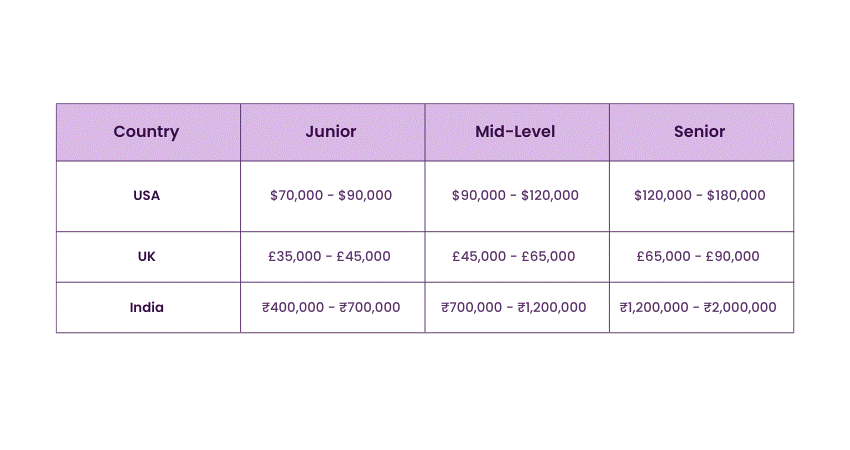
Source: Glassdoor
How to Become a UI Developer?
The following steps can set you on the right career path if you aim to become a professional UI Developer:
Educational Requirements
A solid educational foundation equips UI Developers with the necessary skills to design user-friendly interfaces. A bachelor's degree in computer science, web development, or a related field is typically required. Some employers may also prefer candidates with a master's degree in a relevant area.
Training Programs
UI development training programs are available both online and in-person, covering topics like web development, responsive design, user experience design, and essential programming languages such as HTML, CSS, and JavaScript. In-person programs offered by universities, colleges, and private training providers often provide hands-on learning experiences, allowing students to work on real-world projects and collaborate with peers. Additionally, some companies offer on-the-job training, providing practical experience in a professional setting.
Relevant Certifications
Industry-recognized certifications in programming languages like HTML, CSS, and JavaScript can enhance a UI Developer's expertise and better prepare them for UI Developer Interview Questions. These certifications help professionals stand out in a competitive job market, demonstrating their knowledge and commitment to the field. They serve as a valuable credential, showcasing a developer's skills and dedication to continuous learning and professional growth.
Develop an app or website to your specifications; sign up for App & Web Development Training now!
Difference Between UI and UX
User Interface (UI) and User Experience (UX) are distinct yet interconnected fields in design. UI focuses on the visual and interactive elements of a product, such as buttons, icons, typography, and layout. It is concerned with the aesthetics and functionality of the interface, ensuring that users can easily navigate and interact with it.
UX, on the other hand, encompasses the overall experience a user has with a product. It involves researching and understanding user needs, designing the user journey, and ensuring the product is efficient, enjoyable, and satisfying to use. UX design covers all aspects of a user's interaction, from usability and accessibility to the emotional response elicited by the product, emphasising the Difference between Front End Developers and UX Designers in their focus on user experience versus technical implementation.
The following table illustrates the Difference Between UI and UX in a succinct fashion:
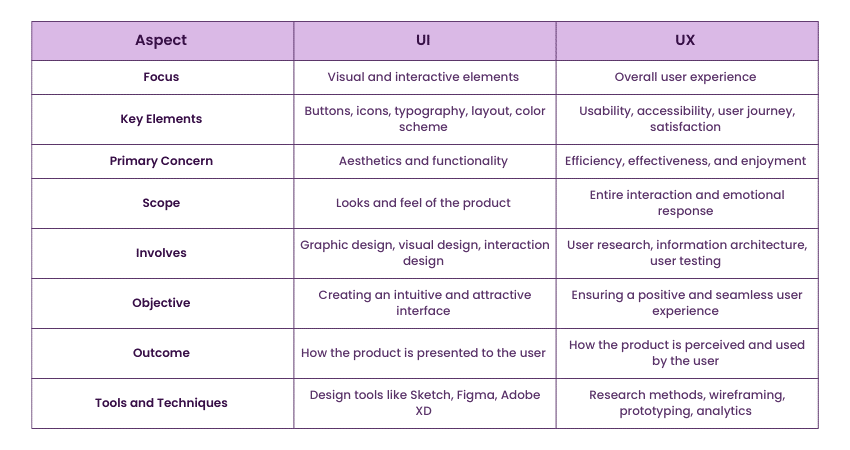
Understand the importance of content strategy for the business; sign up for User Experience (UX) Training now!
Conclusion
In conclusion, understanding what a UI Developer does is essential in appreciating the seamless digital experiences we often take for granted. Their blend of creativity and technical expertise ensures that our interactions with technology are both intuitive and enjoyable.
Unlock your potential in digital creativity—join our Website Design Course and start building stunning, responsive websites today!
Frequently Asked Questions
Do UI Developers Need Coding?

Yes, UI developers need coding skills. They use languages like HTML, CSS, and JavaScript to implement and style the visual and interactive elements of a user interface, ensuring functionality and responsiveness.
What Language is Used for UI?

UI development primarily uses HTML, CSS, and JavaScript. HTML structures the content, CSS styles the appearance, and JavaScript adds interactivity. These languages work together to create and enhance the user interface of web applications.
Is Figma a UI or UX tool?

Figma is both a UI and UX tool. It is used for designing user interfaces (UI) and prototyping user experiences (UX). It supports collaborative design, wireframing, and user testing, making it versatile for both UI and UX tasks.
What are the Other Resources and Offers Provided by The Knowledge Academy?

The Knowledge Academy takes global learning to new heights, offering over 3,000 online courses across 490+ locations in 190+ countries. This expansive reach ensures accessibility and convenience for learners worldwide.
Alongside our diverse Online Course Catalogue, encompassing 19 major categories, we go the extra mile by providing a plethora of free educational Online Resources like News updates, Blogs, videos, webinars, and interview questions. Tailoring learning experiences further, professionals can maximise value with customisable Course Bundles of TKA.
What is The Knowledge Pass, and How Does it Work?

The Knowledge Academy’s Knowledge Pass, a prepaid voucher, adds another layer of flexibility, allowing course bookings over a 12-month period. Join us on a journey where education knows no bounds.
What are the Related Courses and Blogs Provided by The Knowledge Academy?

The Knowledge Academy offers various App and Web Development Courses, including the UX / UI Design Jumpstart Course, WordPress Essentials Course and the Website Design Course. These courses cater to different skill levels, providing comprehensive insights into UI vs UX.
Our App and Web Development Blogs cover a range of topics related to UI Development, offering valuable resources, best practices, and industry insights. Whether you are a beginner or looking to advance your UI Development skills, The Knowledge Academy's diverse courses and informative blogs have got you covered.
Upcoming Programming & DevOps Resources Batches & Dates
Date
 UI UX Design Course
UI UX Design Course
Mon 5th May 2025
Mon 7th Jul 2025
Mon 15th Sep 2025
Mon 3rd Nov 2025






 Top Rated Course
Top Rated Course



 If you wish to make any changes to your course, please
If you wish to make any changes to your course, please


