We may not have the course you’re looking for. If you enquire or give us a call on 01344203999 and speak to our training experts, we may still be able to help with your training requirements.
We ensure quality, budget-alignment, and timely delivery by our expert instructors.
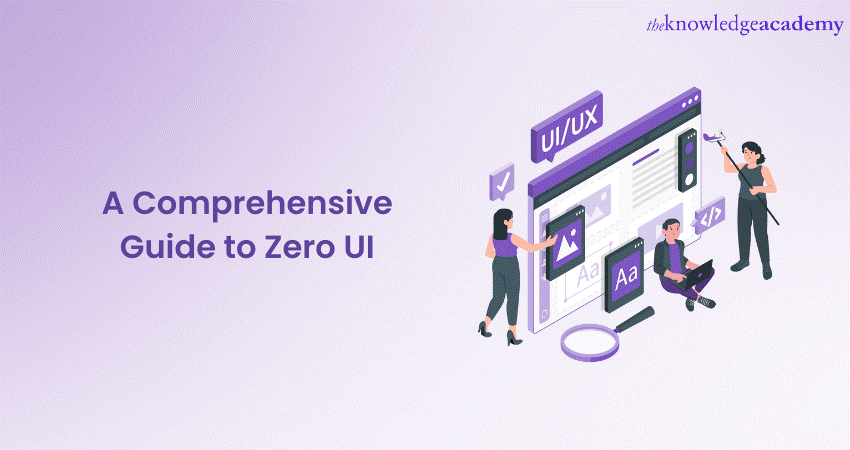
In a world where technology continues to advance at an unprecedented pace, the way we interact with digital devices and services is evolving rapidly. One of the most exciting and innovative trends in User Interface (UI) Design is the concept of Zero UI. In this blog, we will look into the intriguing world of Zero UI, including its definition, principles, technologies and applications. Keep reading to find out!
Table of Contents
1) What is Zero UI?
2) Principles of Zero UI
3) Zero UI technologies
4) Applications of Zero UI
5) Conclusion
What is Zero UI?
Zero UI, short for "Zero User Interface," is a groundbreaking concept that redefines how we interact with technology. It represents a shift away from traditional screen-based interfaces and physical buttons towards more intuitive and natural interactions. In Zero UI, the technology becomes seamlessly integrated into our surroundings and daily routines, often operating in the background, requiring minimal user input.
This transformative approach relies on technologies like voice recognition, gesture control, biometrics, and Artificial Intelligence (AI) to understand and anticipate user needs. Zero UI aims to create frictionless and context-aware experiences, enabling users to communicate with devices effortlessly. It's poised to revolutionise industries from smart homes and healthcare to automotive and entertainment, promising a future where technology is more accessible, responsive, and user-friendly.
Unlock your creative potential and master UX/UI Design with our comprehensive UX / UI Design Jumpstart Training – join now and jumpstart your career!
Principles of Zero UI
The success of Zero UI lies in its ability to create seamless, intuitive, and unobtrusive interactions between humans and technology. To achieve this, designers and developers adhere to a set of fundamental principles that guide the creation of Zero UI experiences. Let's delve deeper into these principles:
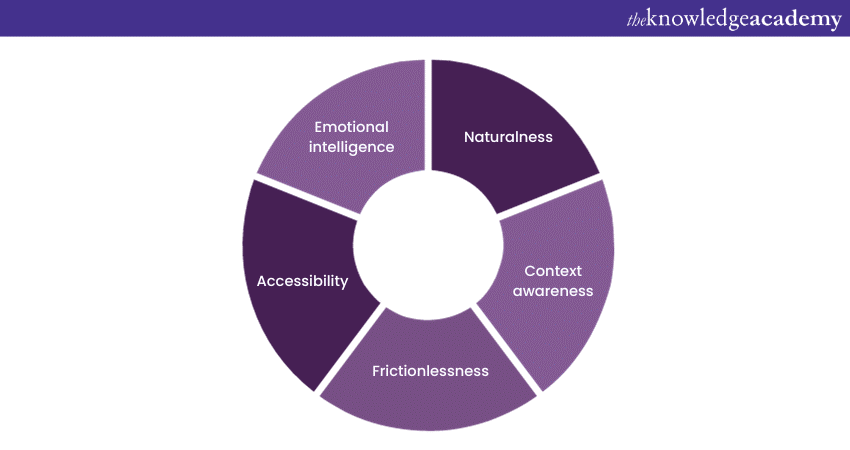
Naturalness
At the core of Zero UI is the idea that interactions with technology should mimic human-to-human communication as closely as possible. Naturalness implies that users shouldn't need to learn a new set of commands or gestures to operate a device or service. Instead, technology should understand and respond to human language, gestures, and expressions effortlessly.
For instance, voice assistants like Siri or Alexa aim to understand and respond to spoken language in a conversational manner, making the interaction feel natural. Gesture recognition systems, on the other hand, interpret hand movements and body language to control devices, adding a human-like quality to the interaction.
Context awareness
Zero UI systems are designed to be context-aware, meaning they can understand and adapt to the user's surroundings and situation. Context awareness enables technology to anticipate the user's needs and respond accordingly. This principle relies heavily on sensors, data analysis, and AI.
For example, a smart thermostat that adjusts the temperature based on the user's historical preferences and current weather conditions demonstrates context awareness. Similarly, navigation apps that consider traffic, weather, and the user's schedule to provide optimal routes are excellent examples of context-aware technology.
Frictionless
Zero UI is all about reducing friction in the user experience. Friction refers to any unnecessary steps, hurdles, or complexities in interacting with technology. The goal is to make interactions effortless and smooth, often eliminating traditional user interfaces like buttons or screens.
Voice commands and smart home automation are prime examples of frictionless Zero UI. Instead of physically pressing buttons or tapping screens, users can simply speak their commands or let automation systems handle tasks seamlessly.
Accessibility
Inclusivity is a vital aspect of Zero UI. It should be designed to accommodate users of all abilities and backgrounds. This means considering factors like accessibility for people with disabilities, multi-lingual support, and cultural sensitivities.
For instance, screen readers and voice-controlled interfaces are essential for users with visual impairments, ensuring that they can also benefit from Zero UI technologies. Moreover, Zero UI should respect cultural norms and preferences, ensuring that interactions are comfortable and inclusive for all users.
Emotional intelligence
As technology becomes more and more integrated into our lives, it's essential that Zero UI systems can recognise and respond to users' emotional states. This includes understanding tone of voice, facial expressions, and even biometric data like heart rate and skin conductivity.
For example, virtual assistants can detect when a user is frustrated or stressed and respond with empathy and assistance. Video conferencing tools can adapt their interface based on participants' emotional cues, ensuring a smoother and more productive communication experience.
Unlock the secrets of exceptional User Experiences - sign up for our User Experience (UX) Masterclass now!
Zero UI technologies
Zero UI technologies are the building blocks that enable seamless and natural interactions between humans and machines, often without the need for traditional user interfaces like screens or buttons. These technologies harness the power of artificial intelligence, sensors, and innovative design to create immersive user experiences. Let's explore some key Zero UI technologies in more detail:
Voice User Interfaces (VUIs)
Voice User Interfaces (VUIs) are perhaps the most recognisable and widely adopted Zero UI technology. They enable users to interact with devices and services using spoken language. VUIs leverage Natural Language Processing (NLP) and speech recognition algorithms to understand and respond to voice commands.
Gesture recognition
Gesture recognition technology enables users to control devices or systems using hand movements and body gestures. Cameras and sensors capture these movements and translate them into commands. Gesture recognition is often used in applications like gaming, Virtual Reality (VR), and Augmented Reality (AR).
Biometrics
Biometric technologies play a significant role in Zero UI by enabling secure and effortless user authentication. Biometric authentication methods include facial recognition, fingerprint scanning, iris scanning, and even voiceprint recognition.
Artificial Intelligence (AI)
Artificial Intelligence is at the heart of many Zero UI systems. Machine Learning algorithms and AI-powered models enable technology to understand user behaviour, preferences, and context. AI also plays a key role in NLP, allowing for more sophisticated interactions in VUIs and chatbots.
Sensor technology
Sensors are the eyes and ears of Zero UI systems. They collect data about the environment, user behaviour, and physiological factors. Various types of sensors, including motion sensors, proximity sensors, light sensors, and biometric sensors, are used to gather information.
Applications of Zero UI
Zero UI technology is finding its way into various industries, transforming the way we interact with devices and services. Here are some notable applications of Zero UI:
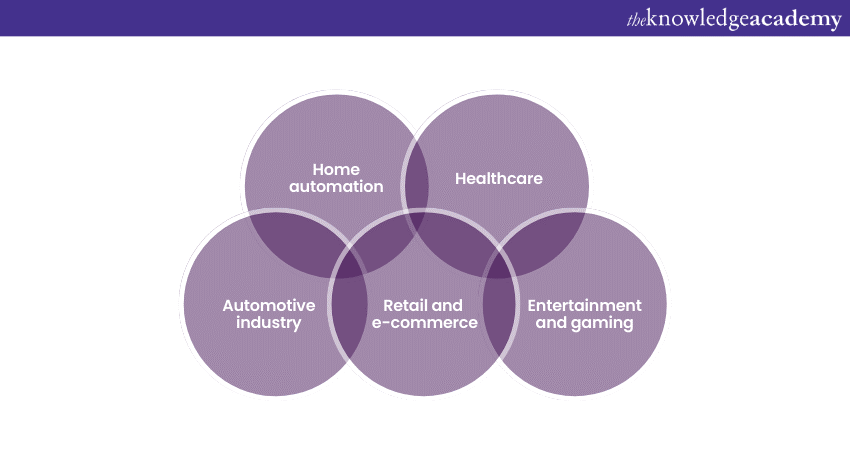
Home automation
In smart homes, Zero UI enables voice-activated controls for lighting, heating, security, and more. Users can adjust settings and even have conversations with their home systems, making daily tasks effortless and convenient.
Healthcare
Zero UI plays a crucial role in healthcare applications. Wearable devices use biometrics to monitor patients' health, while voice and gesture commands simplify interactions with medical equipment and electronic health records, enhancing patient care.
Automotive industry
In vehicles, Zero UI enhances safety and convenience. Voice commands control infotainment systems and navigation, reducing distractions. Gesture recognition may also be used for functions like adjusting settings or answering calls.
Retail and e-commerce
Retailers use Zero UI to create engaging shopping experiences. Voice-activated virtual shopping assistants help customers find products, while augmented reality applications enable virtual try-ons and product visualisations.
Entertainment and gaming
In the entertainment industry, Zero UI provides immersive experiences. Gesture control in gaming makes gameplay more interactive, and VUIs offer hands-free control of media playback, enhancing user enjoyment.
Conclusion
Zero UI represents a remarkable leap forward in human-computer interaction. With its focus on naturalness, context awareness, and minimising friction, Zero UI technologies are ushering in an era of seamless, intuitive, and inclusive experiences. As we embrace the principles and technologies of Zero UI, we are poised for a future where technology seamlessly integrates into our lives, making interactions with digital devices feel effortless and truly human-centric.
Unlock your potential in App and Web Development with our expert App and Web DevelopmentCourses - sign up today!
Upcoming Programming & DevOps Resources Batches & Dates
Date
 Introduction to HTML
Introduction to HTML
Fri 23rd May 2025
Fri 25th Jul 2025
Fri 26th Sep 2025
Fri 28th Nov 2025






 Top Rated Course
Top Rated Course



 If you wish to make any changes to your course, please
If you wish to make any changes to your course, please


