We may not have the course you’re looking for. If you enquire or give us a call on + 1-866 272 8822 and speak to our training experts, we may still be able to help with your training requirements.
Training Outcomes Within Your Budget!
We ensure quality, budget-alignment, and timely delivery by our expert instructors.
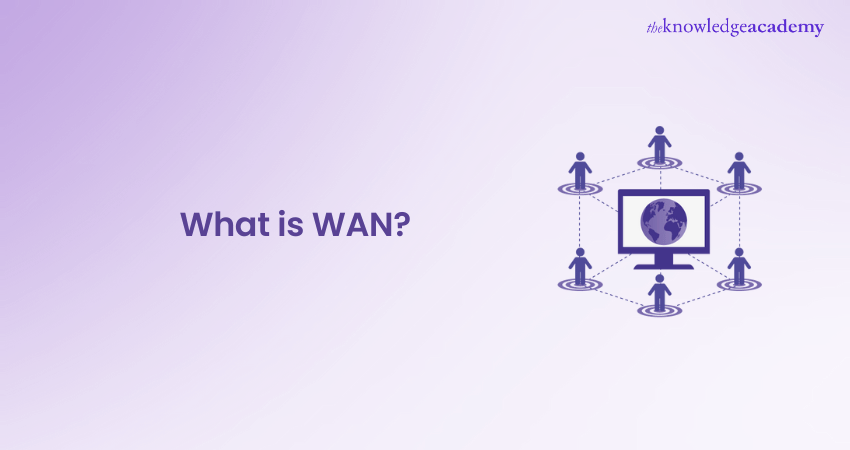
Wide Area Networks (WAN) have become very important as almost everyone is now connected globally through the internet. But What is WAN? A WAN is a network that connects multiple smaller networks, such as Local Area Networks (LANs), over large geographical areas.
So, what makes WAN so essential? In this blog, we will explore What is WAN, how it works, and why it is important. We will also explore the major benefits and technologies associated with them. By the end, you’ll have a clear understanding of how WAN works and why they are important for modern connectivity and business operations.
Table of Contents
1) Understanding What is WAN?
2) What is a WAN Router?
3) How Does a WAN work?
4) Different Types of Wide Area Networks
5) Types of WAN Technologies
6) Major Components of WAN Architecture
7) Common WAN Protocols
8) Advantages and Disadvantages of a Wide Area Network
9) Best Practices for WAN Implementation and Management
10) Conclusion
Understanding What is WAN?
A WAN is a technology that links your offices and data centres, as well as your cloud applications and cloud storage. It is called a Wide Area Network because it connects more than a single building, a large campus, or even multiple campuses in one geographic region or the entire world.
For instance, organisations with many branch offices located in different countries employ a WAN to link the office networks. WAN is the most popular internet around the globe because there are many international networks, and they are all connected. This blog briefly describes the purposes and advantages of the enterprise WANs.
What is a WAN Router?
A WAN router is a dedicated device designed to route data between networks over a Wide Area Network connection. Unlike typical routers, WAN routers handle larger data volumes and facilitate long-distance connectivity. They utilise protocols and technologies such as Multiprotocol Label Switching (MPLS) or Software-defined WAN (SD-WAN) to enhance data transfer speed, security, and reliability.
A WAN router, also known as an edge router or border router, enables an organisation to connect to a carrier network by routing data packets between different WAN locations. Various WAN protocols, such as Packet over SONET/SDH (PoS), MPLS, Asynchronous Transfer Mode (ATM), and Frame Relay, have been developed for this purpose.
Key Features of WAN
Here are the key features of WAN:
a) Broader Reach: WANs cover extensive geographical areas, ranging from regions and countries to the entire globe.
b) Higher Capacity: WANs can connect a large number of LANs or other WANs, allowing numerous users across different locations worldwide to stay connected.
c) Use of Public Carriers: WANs utilise readily available public carriers like telephone networks, cable systems, and satellites for connection and transmission.
d) Resource Sharing: WANs facilitate data and information sharing over vast areas, enabling remote access to computer resources and simplifying data transmission and exchange.
How Does a WAN Work?
WAN operates by connecting multiple LANs through a combination of wired and wireless methods. Here’s a breakdown of the primary techniques involved:
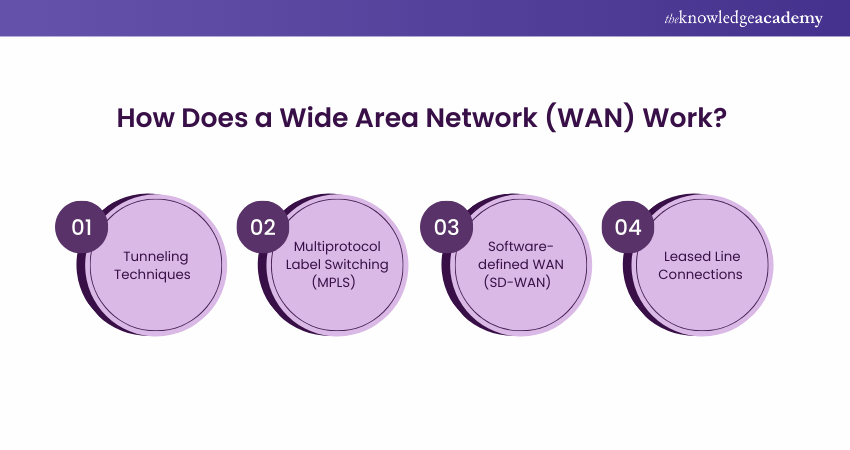
Tunneling Techniques
Tunneling encrypts data packets as they travel over the public internet. By using an internet connection, you can access enterprise servers in another country. The data is sent as encapsulated packets, creating your own Virtual Private Network (VPN).
Multiprotocol Label Switching (MPLS)
Multiprotocol Label Switching is a method for routing data traffic using predefined labels. It aims to direct critical data through shorter or faster network paths, enhancing network performance. Operating between OSI layers 2 and 3, MPLS can unify networks across existing infrastructures like IPv6, frame relay, ATM, or Ethernet. MPLS can be used with leased lines or VPNs to establish efficient and secure networks.
Software-defined WAN (SD-WAN)
Software-defined wide-area network represents the next step in the evolution of MPLS technology, abstracting MPLS functions into a software layer. By operating over standard broadband internet connections, SD-WAN can often lower networking costs and offer greater flexibility compared to fixed connections.
Leased Line Connections
A leased line is a dedicated network connection that you can rent from a major network provider, like an ISP. It can link two LAN endpoints. Leased lines aren’t always physical, but they can also be virtual connections established by service providers over existing network infrastructure.
Different Types of Wide Area Networks
The following are the types of Wide Area Networks:

Switched WAN
In a switched WAN network, several component LANs are interconnected through a shared networking infrastructure. A central WAN switching exchange manages the distribution of network resources across various locations, working alongside network appliances at each site. Switched WANs are ideal for distributed environments with largely uniform network configuration needs.
a) Number of Component Local Networks: More than two, potentially reaching hundreds or thousands of locations.
b) Technology Used: Asynchronous Transfer Mode network.
c) Application: Large, distributed environments.
Point-to-Point WAN
In a point-to-point WAN setup, two LANs or end nodes are linked via a dedicated and secure leased line. Traditional broadband networks using dial-up technology exemplify point-to-point WANs. Modern enterprises also utilise this type of WAN to ensure secure and tailored network performance between two locations.
Each end node connects to multiple devices, forming a local area network.
a) Number of Component Local Networks: Two, but each LAN can be extensive.
b) Technology Used: Point-to-Point Tunneling Protocol (PPTP).
c) Application: Two high-priority locations.
Types of WAN Technologies
WAN network design primarily involves two key technologies:
a) Circuit Switching: This technology operates on the principle of a virtual connection, ensuring that all messages follow the same path, with resources along this route reserved for the connection.
b) Packet Switching: In this type of network, the size of a packet is determined by the outgoing link, and packets may take different routes. These packets are reassembled at the destination.
c) TCP/IP Protocol Suite: TCP/IP is a foundational protocol suite for the internet, used to interconnect devices on the internet and other networks. TCP/IP stands for Transmission Control Protocol/Internet Protocol.
d) Router: A router is a networking device that transfers data packets between networks, interconnecting LANs to form a WAN.
e) Packet over SONET/SDH: PoS is a communication protocol used for WAN transport over optical fibre, defining how point-to-point links communicate using SONET or SDH.
f) Multiprotocol Label Switching: MPLS is an IP packet routing and network optimisation technique that routes packets through paths based on labels, rather than complex routing tables.
Major Components of WAN Architecture
Here the following are the major components of WAN Architecture:
End Devices
In broad terms, end devices refer to computing systems that are in the process of being connected via Wide Area Network technology. This may encompass client interfaces such as smart handheld devices, PCs, speciality operational terminals and workstations in various industries and extended to end servers, data centres and mainframes.
LAN unites end devices at one location and several LANs are linked by a WAN. The end device location and its nature will guide you on the kind of WAN technology to select.
Network Switches
Network switches, which are part of your Customer Premises Equipment (CPE), are positioned between your access points, routers, and the end devices they connect to. They forward data packets from the external network and manage their distribution across your end devices.
Switches can operate at multiple layers, ensuring each device receives the necessary bandwidth for optimal performance. In an SD-WAN environment, the network switch system is entirely software-based, allowing you to programmatically configure and manage the switches.
Access Points and Routers
Although access points and routers are technically part of CPE within the LAN environment, they are crucial architectural components of a WAN. A router serves as the central hub of your LAN, managing data flow to and from your end devices.
Modern routers often include built-in modems, allowing them to receive connectivity signals from the external network and relay them to end devices through a single appliance.
Local Area Network
A LAN is a crucial architectural element of a Wide Area Network. All the components we’ve discussed—end devices, CPE, access points, routers, and network switches are a part of your local area network environment. In a consumer-grade scenario, a LAN might consist of just two devices, such as a mobile phone or laptop and a router with a built-in modem.
Conversely, a typical office campus might have thousands of end devices and a well-structured network topology including CPE, access points, routers, and switches, all forming the LAN. A WAN connects two or more of these LAN environments.
Lay the groundwork for a stronger IT career with our IT Fundamentals Training - register now!
Connecting Media
In a WAN mesh architecture, the connecting media transports data packets between various LAN components. When setting up your WAN, you can choose from a range of media options, including traditional MPLS lines, fibre optic cables, cellular networks (3G, 4G, or 5G), and satellite connectivity.
A sophisticated enterprise WAN architecture typically uses multiple media types to connect end devices to the internet.
Optional: Metropolitan Area Network (MAN)
A Metropolitan Area Network (MAN) is an optional element of WAN architecture. Instead of directly linking two or more LAN environments, you can connect LANs within a smaller radius using a MAN. When multiple MANs are interconnected, they form a Wide Area Network.
MANs are frequently used in public sector applications, where it’s essential to connect schools, colleges, hospitals, and other institutions within the same city through a single secure network.
Common WAN Protocols
Below are the most common Wide Area Network protocols:
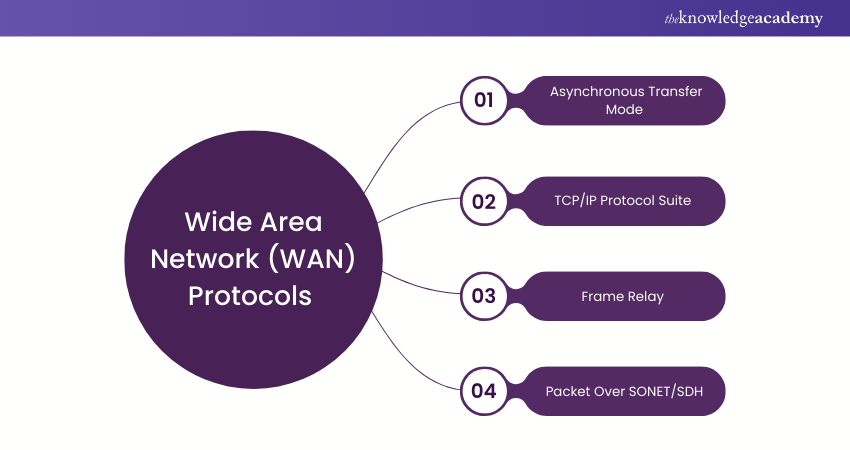
Asynchronous Transfer Mode
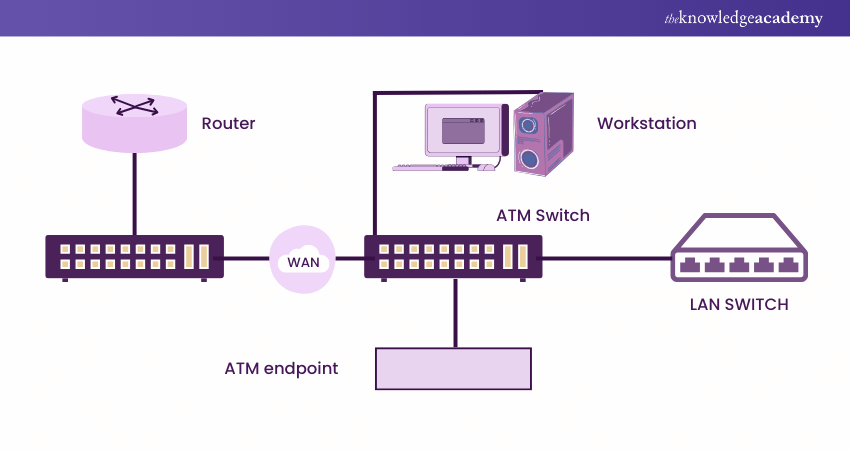
ATM: asynchronous transfer mode – relates to using fixed size cells to offer data transmission and being smaller than other protocols’ packets, matching 53 bytes in general. The uniform cell size means this does not result in significant transmission delays and makes ATM well suited to real time applications, for example in Use Voice and Video.
In WAN ATMs allows for fast, efficient and low latency so it is perfect for business which require high throughput for voice and multimedia.
TCP/IP Protocol Suite
The TCP/IP suite is the most basic set of protocols that are used when there is matter of communication over the internet or WAN. TCP/IP enables devise to share information over great geographical areas and it supports such important applications as FTP, mail and WWW.
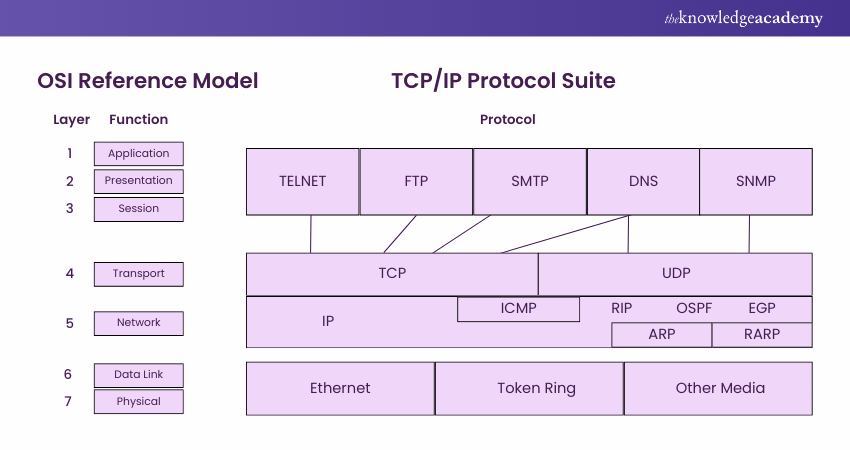
TCP provides for the reliable flow of data by fragmenting the information into some portions, then asking for an acknowledgement of receipt, and reorganising the received portions into their correct sequence.
Frame Relay
Frame Relay is actually a high-speed packet switching protocol well suited for the transmission of data between two LANs across WAN. Unlike ATM, frame relay does not divide data into cells of a fixed size, but frames of variable length which allows for maximum use of available bandwidth by cutting processing costs.
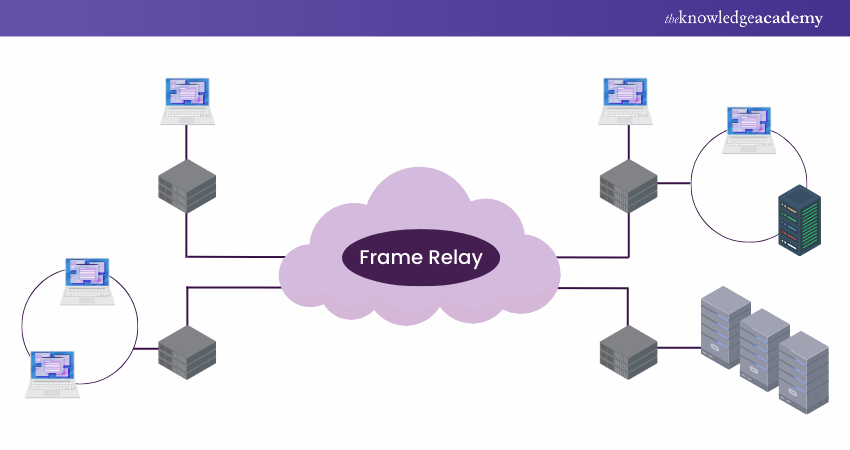
Frame Relay uses a relatively straightforward design that does not demand intensive management of the network, therefore making it cheaper than other solutions that can be used to address the need to interconnect many branches of an organisation.
Packet Over SONET/SDH
Packet over SONET or POS is the technique that defines the mechanism of passing IP packets over the SONET and Synchronous Digital Hierarchy (SDH) networks. Both SONET and SDH refer to fibre-optic transmission standards through which fast and lengthy message transmission occurs with little signal attenuation.
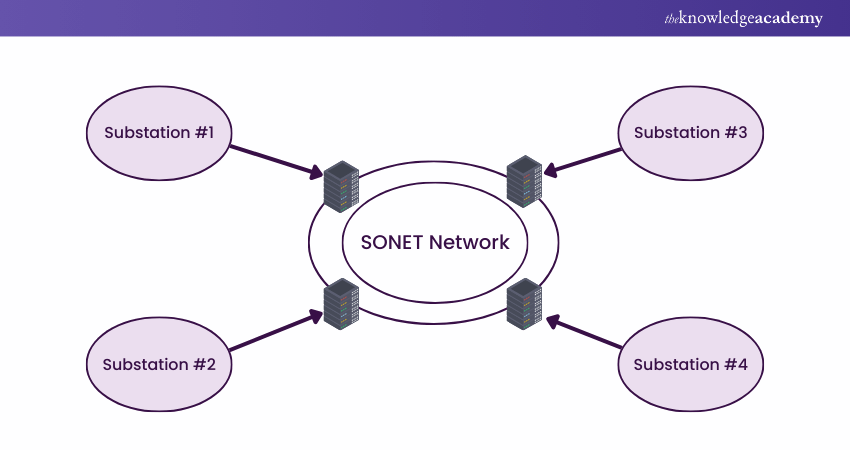
POS uses these standards to transfer big amounts of IP-based data over optical communication, thus suitable for volumetric applications like video telephony, computing services, and data centers.
Enhance the power of Nginx and the web with our Nginx Web Server Administration Training - Join now!
Advantages and Disadvantages of a Wide Area Network
Wide Area Networks are essential for connecting networks over long distances, enabling businesses and organisations to operate smoothly across multiple locations. Here’s a look at the main advantages and disadvantages of using a WAN:
Advantages of a Wide Area Network
The following are the advantages of a Wide Area Network;
a) Large Geographical Coverage: Enhances an organisation’s ability to transmit data quickly and cost-effectively over vast distances.
b) Centralised Data Storage: Allows for centralised data storage due to remote access capabilities provided by WAN.
c) Reduced Travel Expenses: Minimises travel costs needed to cover the geographical area of work.
d) Global Connectivity: Enables users or organisations to easily connect with the world, facilitating data exchange and global business operations.
Disadvantages of a Wide Area Network
Below are the disadvantages of Wide Area Network:
a) High Traffic Congestion: Wide Area Networks often experience significant traffic congestion.
b) Low Fault Tolerance: WANs have limited fault tolerance capabilities.
c) High Noise and Error Levels: Due to multiple connection points, WANs are prone to high levels of noise and errors.
d) Slower Data Transfer Rates: Compared to LANs, WANs have slower data transfer rates because of the large distances and high number of connected systems within the network.
Best Practices for WAN Implementation and Management
The following are the best practices for implementing and managing WAN:
1) Configure Your WAN for Wireless Connectivity: Ensure your enterprise connectivity supports wireless connections for productivity. This is essential for hybrid work models, open office layouts, and IoT applications. Achieve this by using a cloud-based WAN management platform and strategically placed access points.
2) Deploy a “Hardware-lite” WAN Architecture: To avoid hardware sprawl and inefficiency, minimise the hardware components in your WAN architecture. Opt for software-based components to maintain a streamlined and cost-effective setup.
3) Carefully Assess Your Options Before Choosing a WAN Provider: Evaluate different WAN providers based on your in-house resources and WAN type. Options include working directly with hardware suppliers or using your existing telecom carrier’s WAN services.
4) Set up Multiple Layers of Failsafe Mechanisms: Implement backup WAN infrastructure to prevent extended downtime. Different technologies are used for primary and backup connections, such as SD-WAN as a backup to MPLS and a 4G network as an additional fallback.
5) Leverage SD-WAN to Make Your Network Carrier-agnostic: Reduce dependence on a single telecom carrier by making your network infrastructure carrier-agnostic. This ensures business continuity even if one carrier fails.
6) Develop a WAN Security Strategy: Assess the risk level of each LAN component and strengthen localised security measures. Ensure only authorised users can access your unified portal and implement network access control.
7) Take Advantage of WAN Optimisation Technologies: Use technologies like data compression and deduplication to optimise network performance. Deploy tools like Wi-Fi analysers to better distribute resources among end devices.
8) Configure Your WAN Setup to Support Multi-cloud Environments: Adapt your WAN setup to handle multiple cloud solutions. Allocate bandwidth and ensure performance thresholds meet the requirements of each cloud application.
9) Find the Right Balance Between Leased Lines and Software-defined Connectivity: Use leased lines for high-priority applications and SD-WAN for ancillary connectivity needs. This balances cost and performance effectively.
10) Review Your WAN Architecture Regularly and Upgrade with Emerging Solutions: Regularly review and update your WAN architecture to incorporate new technologies. This includes AI-enabled WAN solutions, advanced WAN analytics, and a mix of hardware and SD-WAN components.
Conclusion
Understanding What is WAN, along with its architecture, technologies, and best practices, is crucial for creating reliable and efficient networks. WANs provide the backbone for global connectivity, enabling seamless business operations across multiple locations and supporting essential communication and data transfer. Embracing WAN solutions helps organisations stay competitive in a connected world.
Step into IT success with our core Introduction To Networking Training - Register today!
Frequently Asked Questions

A Wide Area Network connection allows organisations to connect multiple locations across vast geographic areas. This enables seamless data sharing, communication, and collaboration over long distances. WANs support essential business functions, link remote sites, and provide access to centralised resources and applications.

WAN networks commonly use Fiber optic cables for high-speed, long-distance connections due to their low signal loss and high bandwidth capacity. Other cables, like coaxial and twisted-pair cables, are also used but typically for shorter distances or specific WAN applications, depending on speed and distance requirements.

The Knowledge Academy takes global learning to new heights, offering over 30,000 online courses across 490+ locations in 220 countries. This expansive reach ensures accessibility and convenience for learners worldwide.
Alongside our diverse Online Course Catalogue, encompassing 19 major categories, we go the extra mile by providing a plethora of free educational Online Resources like News updates, Blogs, videos, webinars, and interview questions. Tailoring learning experiences further, professionals can maximise value with customisable Course Bundles of TKA.

The Knowledge Academy’s Knowledge Pass, a prepaid voucher, adds another layer of flexibility, allowing course bookings over a 12-month period. Join us on a journey where education knows no bounds.

The Knowledge Academy’s Knowledge Pass, a prepaid voucher, adds another layer of flexibility, allowing course bookings over a 12-month period. Join us on a journey where education knows no bounds.
Upcoming IT Infrastructure & Networking Resources Batches & Dates
Date
 Introduction to Networking Training
Introduction to Networking Training
Fri 10th Jan 2025
Fri 14th Feb 2025
Fri 11th Apr 2025
Fri 13th Jun 2025
Fri 8th Aug 2025
Fri 26th Sep 2025
Fri 21st Nov 2025







 Top Rated Course
Top Rated Course



 If you wish to make any changes to your course, please
If you wish to make any changes to your course, please


