We may not have the course you’re looking for. If you enquire or give us a call on +1800812339 and speak to our training experts, we may still be able to help with your training requirements.
Training Outcomes Within Your Budget!
We ensure quality, budget-alignment, and timely delivery by our expert instructors.

Introduced in 2002 by the Australian Company Atlassian, JIRA is trusted by over 65,000 companies worldwide. JIRA was derived from the Japanese term “Gojira”, which means “Godzilla.” This software is used for project management, issue tracking, and bug tracking. It is one of the best tools for Agile Project Management, and the demand for JIRA has been growing with the developer teams to track bugs, issues and other tasks. It helps one track bugs and issues related to software and mobile applications.
In this blog, you will understand everything about JIRA and the features of JIRA that can help your team perform their job more efficiently.
1) JIRA in Detail
2) Purpose of JIRA
3) Uses of JIRA
4) Application of JIRA by Different Teams
a) JIRA for Requirements and Test Case Management
b) JIRA for Agile Teams
c) JIRA for Project Management Teams
d) JIRA for Software Development Teams
e) JIRA for DevOps Teams
f) JIRA for Product Management Teams
g) JIRA for Content Management
h) JIRA for Task Management
i) JIRA for Bug Tracking
j) JIRA for Issue Tracking
5) What is the JIRA Issue?
a) JIRA Issue Types
6) Features of JIRA
7) Conclusion
JIRA in Detail
JIRA is widely used as a complete Project Management package today, initially developed as a bug and issue tracker. Atlassian company originally named it ‘Gojira’ as the idea came from Atlassian’s coders who used a bug-tracking software tool called ‘Bugzilla.’ JIRA software is used for bug tracking, issue tracking and project management. Today, JIRA can be used for all kinds of use cases in project management, from requirement and test case management to even agile software development. JIRA has a dashboard with many features which make handling issues easy.
Purpose of JIRA
JIRA provides multiple internal products to offer various services to different teams.
JIRA Core is a basic task management tool for non-technical teams, who use it for change requests, workflow approvals and as a general task management tool. This is mainly intended for departments such as HR, operations, marketing and finance.
JIRA Software is for software development teams. It includes all features of JIRA Core, while the add-on is Agile functionality. It is designed to support Agile development that works with Kanban and Scrum and other Agile frameworks. Software teams use JIRA for bug tracking, managing basic software development, and product management.
JIRA Service Desk is developed for IT Teams who use it for issue ticketing, change management and incident management. This is used by professionals in service desk jobs, such as Call centre managers, helpdesk agents, and other support professionals across various IT firms.
Want to build a career in Project Management? Enrol in the Project Management Course.
Uses of JIRA
JIRA can be used for the following purposes based on the requirement of the team:
A) For Requirement and test case management
B) For Agile Methodology
C) For Project Management
D) For Software Development
E) For Kanban and Scrum
F) For Development and Operation
G) For Product Management
H) For Content Management
I) For Task Management
J) For Bug Tracking and Issue Tracking
Application of JIRA by Different Teams
Initially designed for Issue and Bug tracking, JIRA soon gained popularity amongst various teams. With time, Atlassian developed more tools to provide services to teams across different domains in Software Companies. Some of the most critical applications of JIRA are as follows:
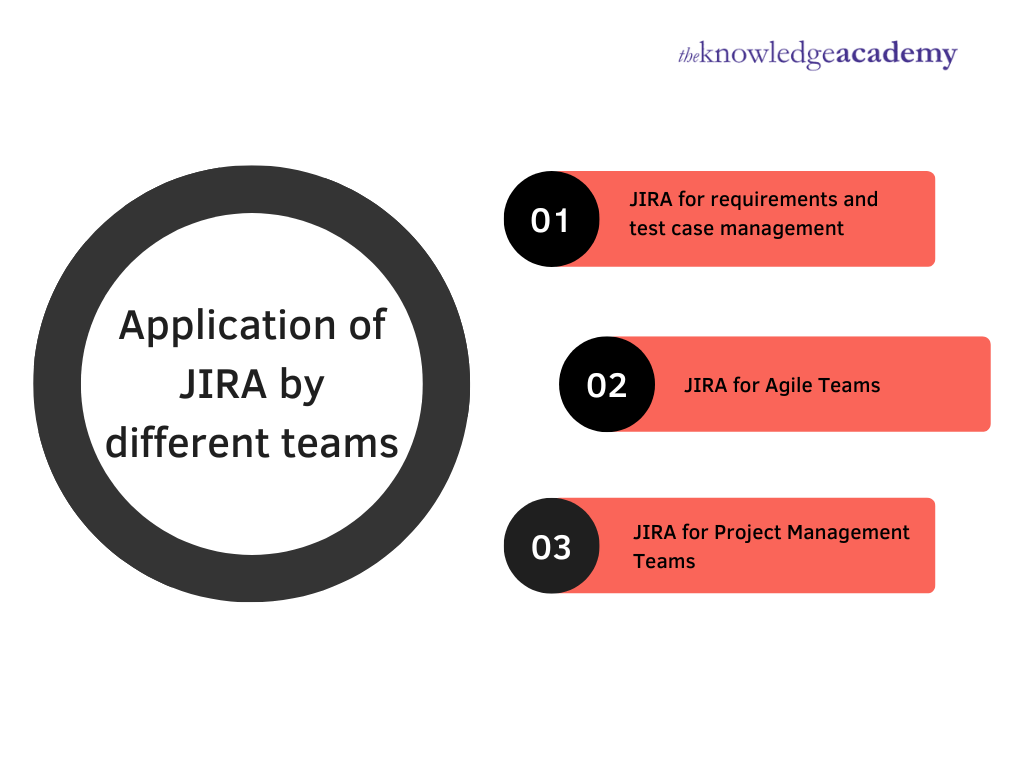
IRA for requirements and test case management
JIRA is the most intuitive requirement and test management application. For the regularly developing teams, this Project Management Software assists in coding, collaboration and release stages. It is suitable for QA teams to use JIRA issues, customised screens, fields and workflows for managing manual and automated tests. It integrates with many add-ons to track the development process and boost QA efficiency. You can test just after plug-and-play configuration and easily access test results.
JIRA for Agile Teams
For teams practising agile methodologies, JIRA software provides Scrum and Kanban boards. After JIRA acquired Trello, famous for its Kanban style, it improvised the tool. You can set a Kanban board when you begin or add one later during the project. JIRA provides a drag-drop system for the Kanban board, making it easy to move the tasks that you have completed.
The Scrum board provided by JIRA helps track sprints and backlogs, which allows project execution more efficiently. JIRA's Scrum board helps simplify the process of working on a project, which makes it perfect for teams working on long projects. Creating a Scrum Board is the same as the Kanban board; they also provide you with tutorials on how to set it up.
JIRA allows one to select tasks from backlogs and place them separately in sprints, which can further be set up into mini-Kanban boards to make it easy to manage a project and avoid mess.
JIRA for Project Management Teams
JIRA is highly compatible and can be configured to suit any project, from the onset of the project and the Project Execution to the wrapping up. This consistent nature made JIRA a favourable tool in the market, providing multiple templates to choose from and customising their workflow accordingly. JIRA program software tracks ensure that all pieces of task pass through the workflow so that all stages of work are completed. Additionally, it allows project managers to see which team member is doing what works in the project. This feature makes it easy for admins to track the task's progress in a single place and focus on things that need to be done. JIRA Project management software provides templates that store everything from reports to workflow.
Wish to understand how PMOs function or their role within the organisation. You can enrol in Project Management Office (PMO) Fundamentals Course Outline
JIRA for Software Development Teams
JIRA provides a planning and roadmap tool for managing budgets, stakeholders and other features based on your requirement. Jira integrates with various CI/CD tools to facilitate transparency and help build better software with transparency throughout the process. JIRA software cloud services are one of the best in the market, designed mainly for software industries. You don’t have to invest in any other cloud services if you have a particular JIRA program. Tools for planning and mapping come as a bonus when using JIRA. Live production code status information is surfaced when it is ready to deploy in the JIRA issues. Falling tools will help your team roll out new features gradually. You can also employ the developer tool integrations and JIRA service management integration for your convenience while using the JIRA program.
JIRA for DevOps Teams
DevOps is automating and integrating processes between software development and IT teams. They help build, test and release software faster and reliably. There is a unique DevOps template for those high-performing teams that want to save time and reduce errors. They can do this by managing work from various tools provided by JIRA in one centralised place.
For DevOps teams, JIRA Software is the backbone of an open, integrated tool chain known as Open DevOps. Throughout the DevOps lifecycle, JIRA integrates the first-and third-party tools, which include code and version control tools, knowledge management tools and monitoring and operating tools. Control tools such as GitHub, Gitlab, Bitbucket, documentation and knowledge management tools such as Confluence. Opsgenie is an example of a monitoring and operating tool. The JIRA software helps the DevOps team ship faster and better software with a focus on best practices that include testing, Automation and observability.
JIRA for Product Management Teams
Jira Software aids with cloud services with various templates; based on this, the teams can build roadmaps associated with each project. This roadmap allows you to track and share your progress with other authorities keeping the backdrop of the roadmap of the entire project. JIRA provides highly compatible tools for project management that are compatible and has a user-friendly interface. Users can add details to the roadmap, surfacing dependencies and forecasts for when you can complete their task based on the project's demand. Creating a view highlighting ‘live’ roadmaps from multiple teams can be done quickly by embedding the JIRA Project Management Software into Confluence. These roadmaps become an essential tool for teams handling projects that last longer.
If you are into project management, JIRA helps you with many other features like Project templates, reporting and metrics integrations and advanced reporting.
Enrol now and earn the title of Certified Global Project Manager (CGPM)
JIRA for Content Management
If you're a content writer or working in digital marketing, utilise JIRA software for content management. After selecting this template on the JIRA software, you will get a Kanban workflow on the screen; with this, you can quickly draft, edit and write your content easily.
Moreover, you can integrate the JIRA tool with WordPress and Squarespace. And you can easily share or transfer your work from one platform to another. This helps the content writers perform the required edit without thinking about any loss while moving their work.
JIRA for Task Management
The senior workforce can use this JIRA tool to manage various tasks in the company and create tasks for themselves and other team members with the help of JIRA's workflow. They can define the details, due dates, and reminders for others in the team. Managers can use other features like email notifications, issue hierarchy, custom fields and task links to help them make the assigning work hassle free.
JIRA software provides options for subtasks, which managers can use to break down more oversized items of work into several smaller tasks and complete them accordingly. With the help of these subtasks, the team can complete the whole task in less time, making it easier to track the work's progress and be notified when the work is completed. Users are suggested to create sub-tasks within the parent task to break down the unit of work into digestible pieces for various team members. Here, it allows you to view all tasks on the board and easily visualise each task's status.
JIRA for Bug Tracking
JIRA helps easily track various bugs and issues in the project. Bugs are the tasks that stem from problems within the software a team is trying to build. JIRA's workflow engine ensures that bugs are automatically assigned and prioritised to solve them accordingly. This helps teams to view all tasks and bugs in the backlog and set priorities based on the overall goal. With the help of the bug linking feature, they can track a bug until completion.
JIRA for Issue Tracking
As mentioned earlier, JIRA was initially designed for bug and Issue tracking. This software will help you identify all kinds of issues and solve them as you go. Moreover, you are also allowed to create your problems within the project and priorities to solve them per the project requirement. JIRA helps you track these issues against the backdrop of the entire project.
What is the JIRA Issue?
JIRA issue aids in tracking and solving bug or issue that underlines the project. There are various issues one can have with the project; JIRA helps you identify and prioritise the issues per the project requirement. JIRA allows you to create issues once you have imported the project.
Under issues, you will find other features such as issues types, workflows, fields, screens and issues attributes.
JIRA issue Types
Issue type displays all items that JIRA software can create and track via the JIRA testing tool. They are classified under various forms like a bug, new feature, sub-task, etc.
Typically, there are two issue types scheme in the JIRA project management tool, but apart from these, you can also add your issue type scheme manually. You can manually drag and drop your issue type from the available issue type to the current issue. The two in-built issue types are:
1) Default Issue Type scheme – in this Issue type Scheme, all newly created issues are added automatically.
2) Agile Scrum Issue Type Scheme – The projects that are working with Agile methodology, can create and state issues under this issue type scheme.
Features of JIRA
JIRA offers several highly-compatible features to be used across domains. Among these features include Scrum and Kanban boards, Bug and issue tracking, Custom workflows, audit logs and others. Below mentioned are some of the features that made it the most popular software in the global market, which are easy-to-use, compatible, and simplify the process of work increasing the efficiency of the team.
1) Agile reporting – provides detailed reporting of every workflow and every task from details such as the time required for each task, the tracking period, the conclusion states and reports of completed tasks.
2) Project Roadmap – The Project roadmap of the JIRA tool helps in making a schedule for the project, and create lists of all the to-do tasks to complete the project. This allows you to get a clear version of the type of product you are creating along with creating short- and long-term goals.
3) Time Tracking – This is an excellent feature that helps you track the time you have taken to complete a task assigned to you in the workflow. This is helpful to managers in tracking individual team member’s progress and in estimating the time it would take to complete a particular project.
4) Mobile application – with remote and hybrid work culture being the new normal, this feature has gained a lot of traction, as JIRA provides mobile application features with a user-friendly interface. JIRA software allows you to ingrate 3000 applications. You can know the status of the project from any given location and track the timeline of the project.
Conclusion
Now, that you know everything about JIRA software and its application. Quickly enrol in our JIRA Training today, to make the best of all the features JIRA provides for making your team more efficient. If you have any queries, leave a comment and we will get back to you!
Frequently Asked Questions
Upcoming Project Management Resources Batches & Dates
Date
 Introduction to Project Management Course
Introduction to Project Management Course
Fri 29th Nov 2024
Fri 17th Jan 2025
Fri 7th Mar 2025
Fri 23rd May 2025
Fri 18th Jul 2025
Fri 12th Sep 2025
Fri 14th Nov 2025
Fri 12th Dec 2025







 Top Rated Course
Top Rated Course



 If you wish to make any changes to your course, please
If you wish to make any changes to your course, please


