We may not have the course you’re looking for. If you enquire or give us a call on +1800812339 and speak to our training experts, we may still be able to help with your training requirements.
We ensure quality, budget-alignment, and timely delivery by our expert instructors.
- Retired : Designing and Implementing Enterprise-Scale Analytics Solutions Using Microsoft Azure and Microsoft Power BI DP500
- Microsoft Azure Administrator AZ104
- Data Engineering On Microsoft Azure DP-203 Certification
- Microsoft Azure Security Technologies AZ500
- Designing And Implementing Microsoft DevOps Solutions AZ400
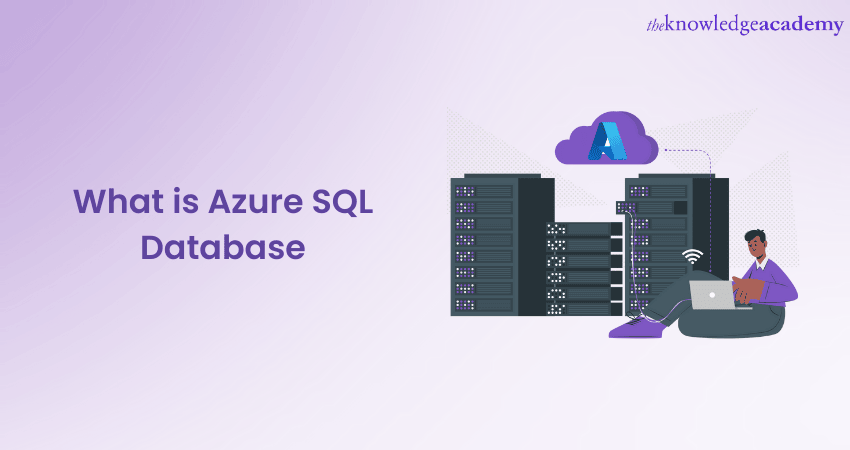
In a world where data is the new currency, the Azure SQL Database emerges as a game-changer in Cloud-based solutions. With businesses projected to manage an astonishing 175 zettabytes of data by 2025, Azure SQL offers a scalable, secure, and intelligent system designed to meet the dynamic demands of modern enterprises.
As an integral part of Microsoft Azure’s robust ecosystem, Azure SQL helps organisations streamline processes, minimise costs, and maintain high availability. This blog dives deep into Azure SQL’s architecture, deployment models, service tiers, pricing, and potential to propel your career through certifications.
Table of Contents
1) What is Azure SQL Database?
2) Azure SQL vs SQL Server: Key Differences
3) Architecture and Types of Azure SQL
4) Azure SQL services
5) Azure SQL Database features
6) Azure SQL Database tiers
7) Advantages of Azure SQL Database
8) Microsoft Azure SQL pricing
9) Career and certification in Azure SQL
10) How do you create and manage Azure SQL resources in the Azure portal?
11) Conclusion
What is Azure SQL Database?
Azure SQL Database is defined as a Service (DBaaS) on Microsoft Azure, including solutions for both SQL databases, ranging from Azure SQL to NoSQL databases. It offers integrated, hybrid and migration features to provide backup, automation, and site recovery for monitoring and DB activities through Cloud Administration tools.
Azure Database makes it possible to utilise a relational SQL Database in the Cloud without needing to install any hardware or software. Moreover, the Database can also be expanded and contracted in accordance with corporate requirements. It supports relational, JSON, as well as spatial data sets, with limited support for XML data types.
Azure SQL vs SQL Server: Key Differences
Understanding the key distinctions between Azure SQL PDF and SQL Server is important for selecting the right database solution that aligns with your organizational needs. Here are the key Azure SQL vs SQL Server differences:

1) Database Hosting: Azure SQL allows a single database to host multiple databases for various customers, while SQL Server treats databases as standalone objects on the server.
2) Communication Protocols: Azure SQL uses the Tabular Data Stream (TDS) protocol for communication, enabling seamless interaction with client applications. SQL Server, on the other hand, utilizes the TCP/IP protocol.
3) Ease of Management: Azure SQL simplifies database management with automated processes and intuitive tools, whereas SQL Server often requires complex setup and administration.
4) Hardware Requirements: Azure SQL operates entirely in the Cloud, which eliminates the need for physical hardware. In contrast, SQL Server relies on on-premises physical systems, making operations more resource-intensive.
5) Backup Capabilities: Azure SQL supports automatic backups for data protection, while SQL Server provides both manual and automated backup options, requiring additional configuration.
Explore data solutions with Microsoft Azure DP-900- sign up for our DP-900 Azure Data Fundamentals Course today!
Architecture and Types of Azure SQL
Azure Data Factory can enhance your data integration and transformation processes while complementing the capabilities of the Microsoft Azure Database. The architecture of Azure SQL DB consists primarily of four layers: Client Layer, Service Layer, Platform Layer, And Infrastructure Layer. They are:
1) Client Layer: The Client Layer serves as the User Interface (UI) for applications to interact with the SQL Database, enabling data transmission between them. It uses Tabular Data Stream (TDS) communication through technologies like ODBC, .NET, and ADO.NET for seamless integration with software applications.
2) Service Layer: The Service Layer forms the secure gateway between the Platform Layer and the Client Layer. Its key functions include Provisioning, Billing, and other routing connections. This layer can easily implement SQL database validation rules and user access authentication.
3) Platform Layer: The Platform Layer has system data nodes where we can host the SQL database on the physical server. The benefits here is muliple copies of servers can be maintained within the Azure Cloud. Moreover, it can create an application and the SQL Database connection. It ensures that when clients modify their data on them, the copies are kept synchronised.

There is another layer, which is called the Infrastructure Layer, that monitors and manages the Operating System (OS) and physical hardware.
Engineer scalable data solutions with Microsoft Azure DP-203- register now for our Data Engineering On Microsoft Azure DP-203 Certification!
Azure SQL Services
Having understood the architecture and types of Azure SQL, it's essential to explore the range of services that make it a versatile and powerful database solution. These services cater to various deployment needs and operational requirements, providing flexibility and efficiency. Now, we will move on to discuss the services offered by Azure SQL:
1) Deployment in Azure SQL Database
Deployment is the process where developers work on their products to update the application module for its availability among users. In the Microsoft SQL Database, deployment typically falls under three categories:
a) Single Database: A Single Database is an isolated, fully maintained Database. They are preferred in Cloud apps and Micro-services that require a secure and reliable data source.
b) Elastic Pool: An Elastic Pool is a systematic group of individual Databases that share a common resource set, including memory or CPU.
c) Managed Instance: Azure SQL Managed Instances (MI) are enterprise editions of a SQL server that is used in the on-premises Database. This allows you to set up a Virtual Network (VNet) that duplicates the on-premises deployments and helps boost security.
2) Service Tiers in Azure SQL
To cater to diverse workload requirements and budget considerations, Azure SQL offers multiple service tiers, each designed with specific performance and scalability features. The Service Tiers of Azure Cloud Database are as follows:
a) General-purpose Service Tier: The General-purpose Service Tier allows you to create apps through a single database. In addition, you can modify this service tier at any time manually or programmatically based on your needs. It performs well and doesn’t cause any lag in the ongoing operations.
b) Business Critical/ Premium Service Tier: The Business Critical/ Premium Service Tier helps you with Online Transaction Processing (OLTP) services. It primarily focuses on transactions and latent periods in business transactions. Moreover, it It provides maximum resilience to failures, such as hardware malfunctions, network disruptions, and data corruption. .
c) Hyperscale Service Tier: The Hyperscale Service Tier is specially designed for business workloads. It can offer excellent flexibility and high performance by serving as independently scalable computation and storage resources. Furthermore, by enabling this service, you can deploy Database replication.
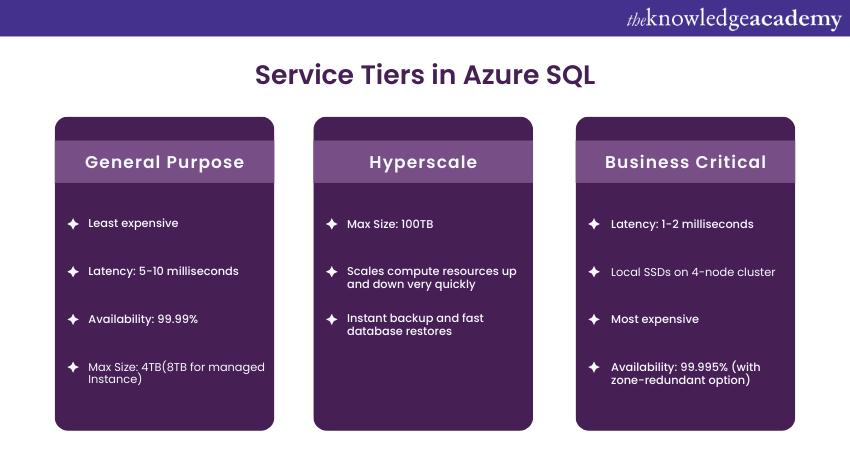
3) Computational Models in Azure SQL Database
To optimise database performance and cost-efficiency, Azure SQL offers flexible computational models tailored to different workload needs. These models determine how resources are allocated and managed during deployment. There are primarily three deployments of Microsoft SQL; you can choose between two computational models.
a) Provisioned Computation: You can use your Database with the selected Azure SQL service. This model ensures dedicated resources are always available, making it ideal for consistent workloads requiring predictable performance.
b) Serverless Computation: This allows you to operate your Database as a serverless segment. It utilises an auto-scaling method to compute volumes, which are charged per second.
Azure SQL Tools
Azure SQL Database can be used both in Azure and on-premises with Azure Arc. It has features for data discovery and machine learning, which include built-in security, scalability, and easy data migration. For simple applications, a single database is used, and an elastic pool is used for multi-tenant applications.To complement these capabilities with serverless computing options, you can integrate Azure Functions to automate tasks and extend your database functionalities.
Become a Database Administration PRO with our Administering Microsoft Azure SQL Solution DP300 Certification Course- Sign in now!
Azure SQL Database Features
The Azure SQL Database offers you a wide range of features designed to simplify the management process. Here is a list of its features explained below:
1) Scalability: Azure SQL Database can scale your Database resources quickly by increasing or decreasing them to meet the requirements and avoiding downtime.
2) High availability: It takes advantage of the same high availability with built-in and automatic backups to ensure the safekeeping of your valuable data.
3) Security: It uses top of the class security features, including such as encryption, threat detection, and access control to protect your data.
4) Intelligence: The Azure SQL Database apply intelligent query processing for better query performance and auto-tuning to get the best possible query execution.
5) Compatibility: It can seamlessly migrate your existing SQL Server applications to the Azure SQL Database with minimum changes.
6) Cost-efficiency: Azure SQL Database is cost-optimised with scalable pay-as-you-go pricing models.
Master Azure administration with the AZ-104 Microsoft Azure Administrator PDF—download it now!
Azure SQL Database Tiers
Microsoft Azure SQL Database offers a wide array of service tiers with options for workload variability and budget considerations. The key tiers are explained briefly below:
1) Basic Tier: The Basic Tier is engineered to tackle simpler tasks with small Databases to provide the most affordable entry point to Azure SQL Database
2) Standard Tier: The Standard Tier provides a balanced performance and storage, which are suitable for middle-sized Databases and moderate workloads.
3) Premium Tier: This tier is designed to deliver high performance needs alongsideadvanced features, high throughput and low latency. This serves as the ideal solution for critical applications and heavy workloads.
4) General Purpose Tier: This approach offers a robust balance between cost and performance. It can work with multiple kind of workload, while providing both flexibility and scalability.
5) Hyperscale tier: The architecture is developed for huge scalability and performance. These are mainly suitable for instances with unpredictable workloads or heavy analytical processing.
Advantages of Azure SQL Database
Azure SQL Database is a fully-managed relational database service that provides a robust and scalable solution for modern application development. It combines advanced features with ease of use, making it a popular choice for businesses of all sizes.Here are some key advantages of using Azure SQL Database:
1) Backup Reliability: Azure SQL Database offers long-term backup retention for up to 10 years, along with automated backup solutions, ensuring robust data protection and easy recovery options.
2) Geo-Replication: With geo-replication, users can access secondary databases hosted at various data centre locations, enabling disaster recovery and improved data accessibility across regions.
3) Automatic Tuning: Powered by artificial intelligence, automatic tuning identifies and corrects performance issues in real-time, helping to maintain optimal database efficiency with minimal manual intervention.
4) High Availability: The platform delivers high availability with built-in intelligence and user-friendly tools, making it reliable and accessible for both developers and administrators.
5) Scalability: One of the standout features is its ability to seamlessly scale database resources up or down, ensuring flexibility to meet changing workload demands.
6) Deployment Models: Azure SQL Database supports enhanced deployment models, allowing organisations to deploy applications more efficiently while leveraging a range of modern database management features.
Advanced Security and Compliance
Azure SQL Database offers a comprehensive suite of security and compliance features that are vital for safeguarding sensitive data. Below are key points highlighting its advanced capabilities:
1) Robust Security Features: Azure SQL Database incorporates advanced threat detection, encryption, and access controls to safeguard against potential vulnerabilities, ensuring that sensitive data remains protected.
2) Transparent Data Encryption (TDE): This feature secures data at rest, while SSL/TLS encryption guarantees that data is transmitted securely, providing a dual layer of protection for data integrity.
3) Dynamic Data Masking: Administrators can use this built-in tool to obfuscate sensitive information in real time, preventing unauthorised access and enhancing data privacy.
4) Granular Role-Based Access Control (RBAC): This capability allows administrators to precisely define and manage user access, ensuring that only authorised personnel can access specific data.
5) Integration with Azure Active Directory (AAD): This integration enhances identity management by enabling features like single sign-on and multifactor authentication, which bolster security measures.
Microsoft Azure SQL Pricing
Azure SQL Database offers users the flexibility to choose a Platform as a Service (PaaS) database engine that aligns with their specific needs. Depending on the deployment model, users can select from two primary purchasing strategies: the vCore-based model and the Database Transaction Unit (DTU)-based model. Here are the key features of each purchasing model:
vCore-Based Purchase Model
a) In the vCore-based purchase model, users can customise their database by selecting the number of vCores, the amount of storage, and the type of storage based on size and speed. This level of customisation allows for tailored performance to meet specific workload requirements.
b) This model also allows users to take advantage of the Azure Hybrid Benefit for SQL Server, which can significantly reduce costs by leveraging existing licenses. This makes it an attractive option for organisations looking to optimise their expenses.
c) The vCore-based purchasing model is ideal for clients who value flexibility, transparency, and control over their database resources. It empowers users to adjust their configurations as needed, ensuring they can adapt to changing demands.
d) Pricing for the vCore-based model varies based on configuration, region, and subscription plan, with detailed estimates available through the Azure Pricing Calculator. This transparency helps users make informed decisions about their database investments.
DTU-Based Purchase Model
a)The DTU-based purchasing model supports workloads across all three service tiers of Azure SQL Database, providing a balanced approach to resource allocation. This model simplifies the management of database performance by integrating compute, storage, and I/O resources.
b) It is designed to handle the computational needs of users while ensuring that storage and I/O are adequately managed within the service tiers. This makes it a comprehensive solution for various database workloads.
c) The DTU-based purchasing model is best suited for users who prefer a straightforward and preconfigured resource approach. It eliminates the complexity of managing individual components, allowing users to focus on their applications.
d) Similar to the vCore model, DTU pricing varies by configuration, region, and subscription plan, with estimates available through the Azure Pricing Calculator. This ensures users can budget effectively for their database services.
How to Create and Manage Azure SQL Resources in the Azure Portal?
To manage Azure SQL resources in the Azure portal, you need to follow several important steps. These include tagging resource groups and exporting them to templates. These practices enhance organisation and efficiency, making it easier to manage resources in complex environments. Here are the key points to consider:
1) Tagging Resource Groups
Tagging resource groups is essential for organising and managing Azure resources effectively. By assigning key-value pairs as tags, you can sort and filter resources, which is particularly useful in environments with numerous assets.
Common tags include environment identifiers like "prod" for production and "dev" for development, as well as project names, cost centres, and owners. This practice aids in cost management and governance, ensuring resources are easily identifiable for billing and compliance purposes.
2) Exporting Resource Groups to Templates
Exporting resource groups to templates allows you to capture the current state of a resource group as a reusable JSON template. This feature is powerful for deploying resources consistently across different environments or subscriptions.
3) Choosing the Correct Export Option
When exporting a resource group, Azure provides options to either export every resource within the group or only those that have been modified since the last export. The complete export is ideal for backups or migrations, while the incremental option is more efficient for ongoing development.
4) Export Limitations
There are some limitations to be aware of when exporting resource groups to templates. Complex configurations of certain Azure resources may not be fully captured or easily parameterised in the exported template.
Build Cloud Confidence with our Microsoft Azure Fundamentals AZ-900 Certification- register today!
Conclusion
We hope you now have a clear understanding of Microsoft Azure SQL Database. Azure SQL integrates seamlessly with other Microsoft services to deliver a robust and efficient database platform. Furthermore, its powerful built-in capabilities enable users to focus on domain-specific database administration and activities. This helps streamline operations and optimise business workflows, enhancing efficiency and productivity.
Become a certified Azure Administrator- kickstart this next-level Microsoft Azure Administrator AZ104 Course now!
Frequently Asked Questions
Are There Any Analytics Tools Integrated With Azure SQL Database for Business Insights?

Yes, Azure SQL Database can easily integrate with several analytics tools to provide valuable business insights. These include Azure Synapse Analytics for big data and advanced analytics, Power BI for data visualisation and reporting, and Azure Machine Learning for predictive analytics and machine learning models.
How Does Azure SQL Database Support Disaster Recovery And Business Continuity?

Azure SQL Database ensures disaster recovery and business continuity with its robust built-in features. These include automated backups, point-in-time restores, active geo-replication, and auto-failover groups, providing seamless protection and high availability for critical data.
What Are the Other Resources and Offers Provided by the Knowledge Academy?

The Knowledge Academy takes global learning to new heights, offering over 3,000 online courses across 490+ locations in 190+ countries. This expansive reach ensures accessibility and convenience for learners worldwide.
Alongside our diverse Online Course Catalogue, encompassing 19 major categories, we go the extra mile by providing a plethora of free educational Online Resources like News updates, Blogs, videos, webinars, and interview questions. Tailoring learning experiences further, professionals can maximise value with customisable Course Bundles of TKA.
What is the Knowledge Pass, and how Does it Work?

The Knowledge Academy’s Knowledge Pass, a prepaid voucher, adds another layer of flexibility, allowing course bookings over a 12-month period. Join us on a journey where education knows no bounds.
What are Related Courses and Blogs Provided by The Knowledge Academy?

The Knowledge Academy offers various Microsoft Azure Training, including Administering Microsoft Azure SQL Solutions DP-300 Certification, DP-900 Azure Data Fundamentals Course, and Microsoft Azure Administrator AZ-104 Course. These courses cater to different skill levels, providing comprehensive insights into Azure Quantum.
Our Microsoft Technical Blogs cover a range of topics related to Microsoft Azure. offering valuable resources, best practices, and industry insights. Whether you are a beginner or looking to advance your Microsoft Technical skills, The Knowledge Academy's diverse courses and informative blogs have you covered.
Upcoming Programming & DevOps Resources Batches & Dates
Date
 Microsoft Azure Fundamentals AZ-900 Certification
Microsoft Azure Fundamentals AZ-900 Certification
Fri 7th Mar 2025
Fri 23rd May 2025
Fri 18th Jul 2025
Fri 12th Sep 2025
Fri 12th Dec 2025






 Top Rated Course
Top Rated Course



 If you wish to make any changes to your course, please
If you wish to make any changes to your course, please


