We may not have the course you’re looking for. If you enquire or give us a call on +1800812339 and speak to our training experts, we may still be able to help with your training requirements.
We ensure quality, budget-alignment, and timely delivery by our expert instructors.
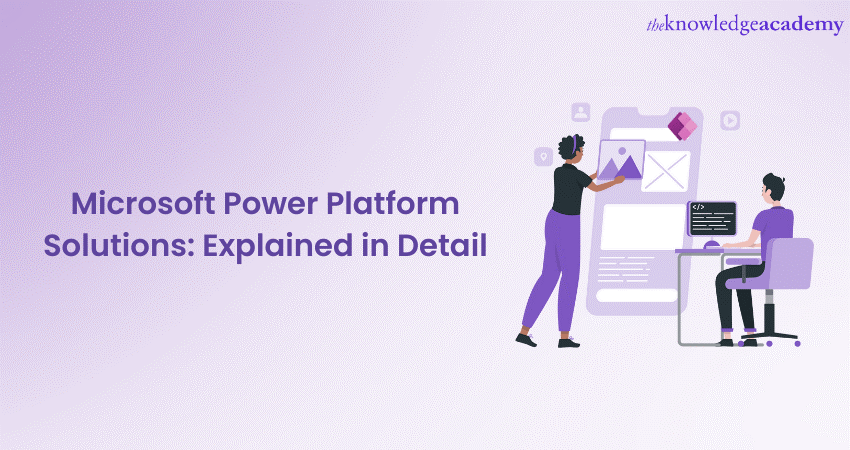
Power Platform is a collection of different applications that can create websites and apps and automate business processes. Power Apps is an integral part of the Power Platform and a popular way for businesses to develop low-code applications. Microsoft Power Platform Solutions is a crucial component and mechanism for implementing Application Lifecycle Management (ALM).
According to The Total Economic Impact of Microsoft Power Platform report by Forrester, businesses reported a 48% reduction in development costs. The low-code aspect of Power Apps, coupled with intuitive features, makes it a viable tool for companies. In this blog, we will explain what Microsoft Power Platform Solutions are, how to use them and explain different aspects of solutions in Power Apps.
Table of Contents
1) What are Power Platform Solutions?
2) Types of Power Platform Solutions
3) How to create Power Apps solutions?
4) Components of solution
5) Lifecycle of solution
6) Solution publisher and ownership
7) Conclusion
What are Power Platform Solutions?
Power Platform Solutions are used to implement the ALM in Power Apps and Power Automate. Developers often use multiple, separate environments for production, development, testing, etc.
Solutions in Power Apps enable the transportation of apps and components like dashboards, flows, entities, etc., from one environment to another by importing and exporting. They are also used to customise the existing applications. It is essential to understand ALM to learn what Power Platform Solutions are. There are several Benefits of Microsoft Power Platform.
Learn the basic concepts of Application Lifecycle Management and understand the role of a Solution Architect with our Microsoft Power Platform Solution Architect PL600 training course.
What is Application Lifecycle Management (ALM)?
ALM manages the application lifecycle and includes governance, development and maintenance. It is a software development cycle that involves the following processes:
a) Plan and track
b) Develop
c) Build and Test
d) Deploy
e) Operate
f) Monitor and learn
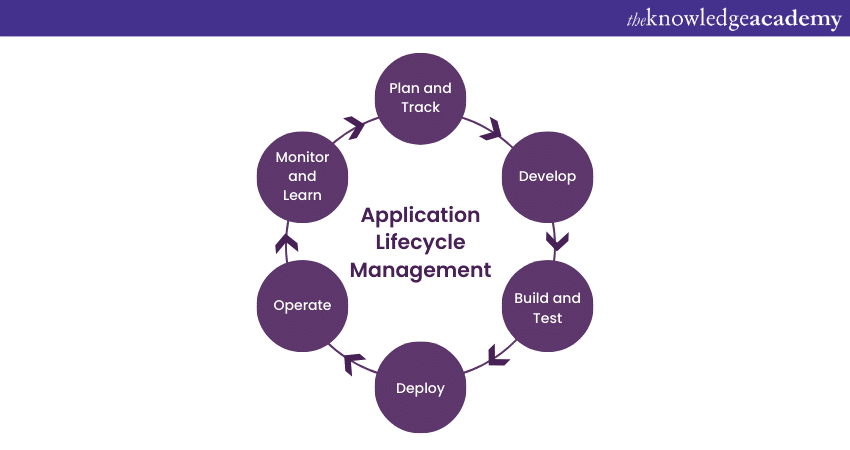
The Power Platform Solutions implement the ALM, and the components transported can represent any artefact used in the application. A component can be anything from tables and columns to canvas apps and Power Automate flows, and these can be customised.
Types of solutions
Solutions can be of two types; unmanaged and managed solutions. Read below to learn about these solutions.
Unmanaged solutions
Unmanaged solutions are used while changing the applications in the development environment. They can be exported as unmanaged or managed solutions and must be considered the source for your Power Platform assets.
Only the solution container, including the customisation, is deleted when an unmanaged solution is deleted. In this case, all the unmanaged customisations belong to the default solution and remain in effect.
Managed solutions
Managed solutions are deployed in any environment except in the development environment. Ideally, they should be generated by exporting an unmanaged solution as a managed solution. It is also not possible to directly edit the components within managed solutions. The components can be edited only when added to an unmanaged solution.
Become familiar with the basics of Power Platform applications and fulfil business needs with our Microsoft Power Platform Developer PL400 training course.
How to create Power Apps solutions?
Here’s how you can create solutions in Power Apps.
a) Open up the Power Apps
b) Choose the environment with the database.
c) Navigate to the Solution section and click on New Solution.
d) Enter the Display name, Name and Publisher details. A Publisher is automatically selected by default, but creating a new Publisher to use in the environment is recommended.
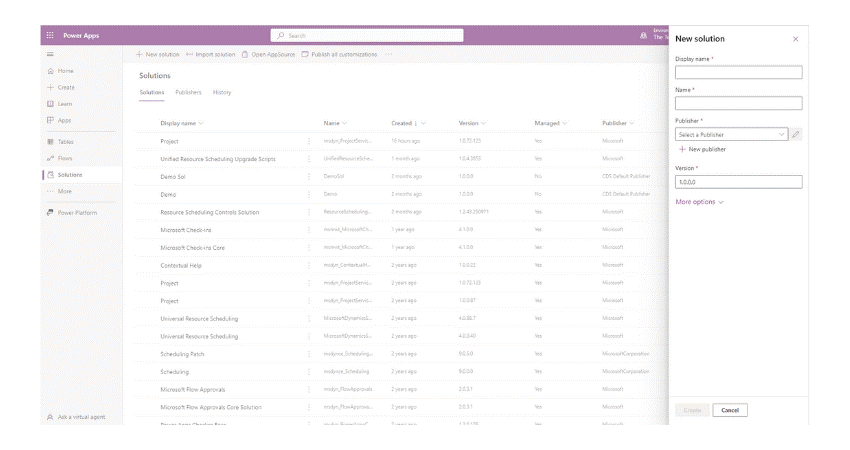
Once the solution is created, you can add the assets to it. You can add assets like apps, flows, dashboards, reports, etc. You can also add existing assets that you have already created. Once you add all the assets, you can publish all the customisations.
How to import solutions in Power Apps?
Follow these steps to import the solutions:
a) Open up the Power Apps
b) Choose the environment with the database
c) Navigate to the Solution section and click on Import.
d) Browse the solution file that needs to be imported and click Next > Import.
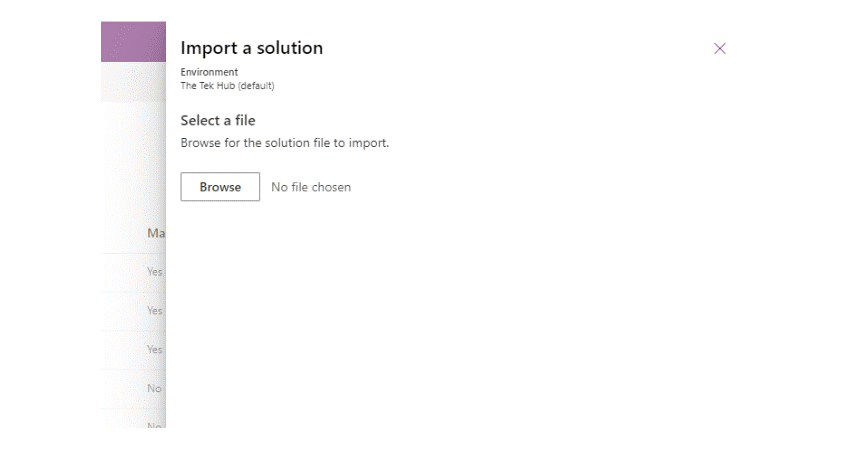
How to export solutions in Power Apps?
Follow these steps to import solutions:
a) Open the Power Apps.
b) Choose the environment with a database.
c) Navigate to the Solution section and choose the solution you want to export.
d) Click on Export. If you haven’t published the solution, publish it before exporting it.
e) Enter the version number and click on Export. Exporting will create a .zip file which will be downloaded on your device.
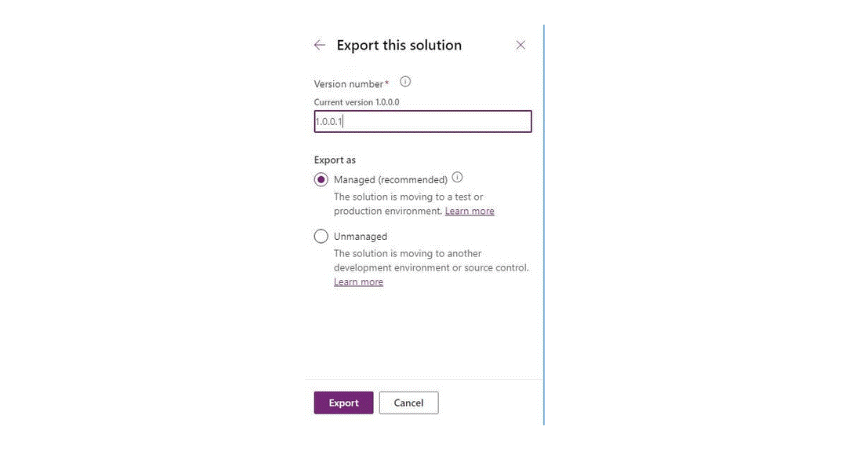
Understand and gain the skills to create model-driven apps and canvas apps on Microsoft Power Platform with our Microsoft Power Platform App Maker PL100 training course.
Components of solutions
A component is anything that can be included in the solutions and can be customised. To view a component in the solution, navigate to the Components list, where every component will be listed. It is essential to note that an element cannot be directly edited within a managed solution, and it cannot be more than 32MB. Components serve the purpose of keeping track of the following:
a) Limitations on what can be customised using managed properties
b) All the dependencies
Lifecyle of Solutions
Solutions perform the following actions to support the application lifecycle process:
a) Create: This process involves creating or authoring unmanaged solutions and exporting them.
b) Update: This process involves updating the managed solutions deployed to the parent-managed solutions. Components cannot be deleted here with an update.
c) Upgrade: This process involves importing the solution to an existing managed solution that removes the unused components. This implements an upgrade logic and deletes the components that existed before the upgraded version. An upgrade involves merging all patches to a solution to a newer upgraded version.
d) Patch: A patch only contains the changes made for the parent-managed solution, such as the addition or edition of small components. Patches are ideally used when making minor updates. You cannot delete components within a patch which are layered on top of the parent solution.

Solution publisher and ownership
Using a custom publisher rather than the default publisher given by Microsoft Power Apps is ideal. The publisher of a solution is considered the owner of the components, and the owner controls which other publishers are allowed to make changes to the components or solutions.
Transferring ownership from one solution to another across different publishers such as in cases like Adobe InDesign vs Microsoft Publisher is impossible. However, it is possible to change the ownership across solutions within the same publisher.
Once you introduce a publisher for a component, changing the publisher for the same component is impossible. As a result, it is recommended to define a single publisher.
Unlock the full potential of Microsoft Dynamics 365 with the Microsoft Dynamics 365 User Guide PDF. Download it now for a comprehensive user guide.
Conclusion
Microsoft Power Platform Solutions are critical to implementing the ALM and transport components from one environment to another. Solutions are also those components that can be customised and can contain multiple apps and components like tables, reports, dashboards, flows, etc.
Learn how Dynamics CRM helps improve operational efficiency. Join our Microsoft Dynamics 365 Training now!
Frequently Asked Questions
Upcoming Microsoft Technical Resources Batches & Dates
Date
 Retired : Microsoft Power Platform App Maker PL100
Retired : Microsoft Power Platform App Maker PL100
Mon 12th May 2025
Mon 7th Jul 2025
Mon 15th Sep 2025
Mon 3rd Nov 2025
Mon 15th Dec 2025






 Top Rated Course
Top Rated Course


 If you wish to make any changes to your course, please
If you wish to make any changes to your course, please


