We may not have the course you’re looking for. If you enquire or give us a call on +55 8000201623 and speak to our training experts, we may still be able to help with your training requirements.
Training Outcomes Within Your Budget!
We ensure quality, budget-alignment, and timely delivery by our expert instructors.
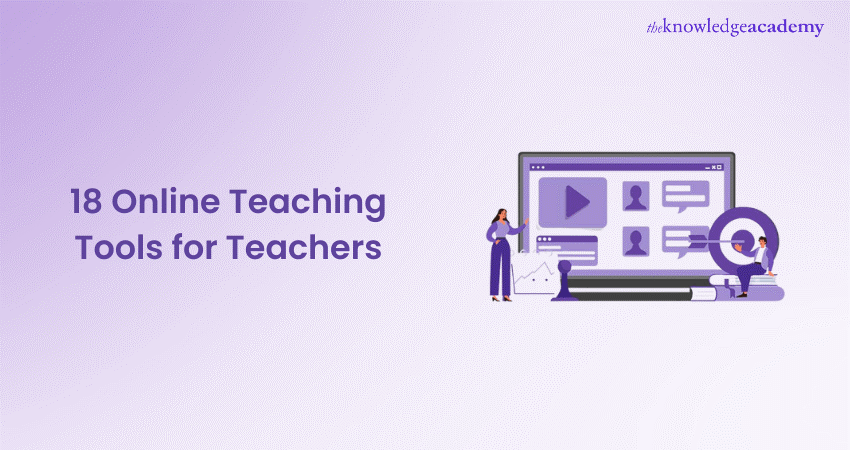
The COVID-19 pandemic has changed the way we teach and learn. With schools and colleges shifting to online or hybrid education, Teachers must adapt to new challenges and opportunities. Online Teaching Tools for Teachers can help them overcome some of the difficulties of remote learning, such as maintaining student engagement, providing feedback, and facilitating interaction.
In this blog, we introduce you to 18 Online Teaching Tools for Teachers that can make the Online Teaching experience more enjoyable and effective. Whether you are a beginner or an expert in Online Teaching, you will find something valuable and interesting in this list.
Table of Contents
1) Online Teaching Tools for Teachers
a) Google Classroom
b) ClassDojo
c) Flubaroo
d) Edmodo
e) Class123
f) Zoom
g) Ted Talks
h) Dialpad
i) LightSail
j) Edpuzzle
2) Factors to consider when choosing Online Teaching Tools
3) Conclusion
Online Teaching Tools for Teachers
Online Teaching Tools are software applications or platforms that can help Teachers create, deliver, and manage online learning experiences for their students. Online Teaching Tools can offer various benefits, such as increasing student engagement, enhancing learning outcomes, and saving time and resources.
In this section, we will introduce you to 18 Online Teaching Tools for Teachers that cover various aspects of Online Teaching. They help simplify various tasks like classroom management, assessment, collaboration, communication, and more. Let’s explore them below:
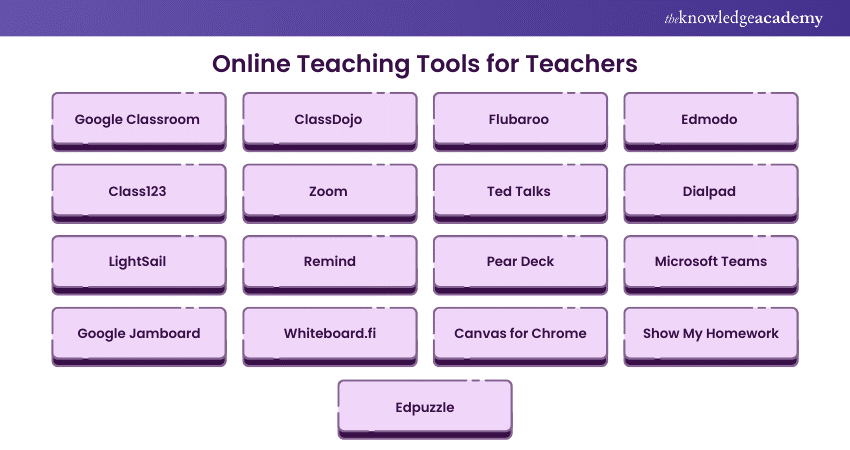
Google Classroom
Google Classroom stands as a complimentary Online Teaching Tool, seamlessly integrating with various Google products, including Gmail, Google Docs, Google Drive, Google Slides, and Google Forms. This platform enables Educators to establish and oversee online classes, assignments, quizzes, and grades efficiently.
Further, you can also communicate with your students and provide feedback through comments, emails, and video calls. Google Classroom is easy to use and compatible with various devices and platforms.
ClassDojo
ClassDojo serves as an Online Teaching Tool dedicated to fostering a positive and encouraging classroom environment. With ClassDojo, Educators can incentivise student behaviour, skills, and accomplishments through points, badges, and certificates.
Additionally, the platform facilitates seamless communication by enabling Educators to share photos, videos, and messages with students and their parents.
ClassDojo also offers various resources and activities to help you with Online Teaching. This includes mindfulness lessons, growth mindset videos, and remote learning guides.
Flubaroo
Flubaroo is an Online Teaching Tool that helps you grade and analyse your students’ responses to Google Forms quizzes. Flubaroo is a Google Sheets add-on that automatically grades your quizzes based on the answer key you provide. You can also customise the grading options, such as assigning different point values, allowing partial credit, and ignoring case sensitivity.
Flubaroo also generates reports and graphs showing your student's overall performance, individual scores, and question statistics. You can also email the results and feedback to your students using Flubaroo.
Edmodo
Edmodo is an Online Teaching Tool that helps you create a virtual classroom for your students. Edmodo allows you to share assignments, quizzes, polls, and resources with your students. You can also monitor your students’ progress, provide feedback, and communicate with them through messages, comments, and video calls.
Edmodo also has a library of curated content and a community of Educators that you can access for inspiration and support.
Class123
Class123 is an Online Teaching Tool that helps you manage your online classroom with fun and interactive features. Class123 allows you to create and customise your own avatar and classroom.
You can also assign tasks, track attendance, and reward your students with coins, stickers, and trophies. Class123 also has a timer, a random selector, a noise meter, and a screen recorder that you can use to enhance your Online Teaching.
Zoom
Zoom is an Online Teaching Tool that helps you conduct live video sessions with your students. Zoom allows you to host up to 100 free participants for up to 40 minutes. You can also record your sessions, share your screen, use a virtual whiteboard, and enable breakout rooms for group discussions.
Zoom also has features like chat, polls, reactions, and hand raising to help you engage your students and facilitate interaction.
Ted Talks
Ted Talks encompasses online videos showcasing experts and innovators sharing their ideas and insights across diverse subjects. This includes education, technology, science, art, and beyond. Ted Talks can help you enrich your Online Teaching by providing your students with inspiring and informative content.
Furthermore, you can also use Ted Talks to spark discussions, debates, and projects with your students. Ted Talks also has a platform called Ted-Ed that offers ready-made lessons and quizzes based on Ted Talks videos.
Dialpad
Dialpad is an Online Teaching Tool that helps you make and receive phone calls from your computer or mobile device. Dialpad allows you to use your existing phone number or create a new one for free.
Moreover, you can also use Dialpad to send and receive text messages, voicemails, and faxes. Dialpad also has features like call recording, transcription, and analytics to help you with Online Teaching.
LightSail
LightSail serves as an Online Teaching Tool designed to cultivate a passion for reading among your students. LightSail allows you to access a library of thousands of books, ranging from classics to contemporary titles, for various grade levels and interests.
Besides, you can also assign books, monitor your students’ reading progress, and provide feedback through LightSail. LightSail also has features such as adaptive assessments, personalised recommendations, and gamified elements that can help you motivate and challenge your students.
Remind
Remind is an Online Teaching Tool that helps you communicate with your students and their parents via text messages. Remind allows you to send announcements, reminders, assignments, and feedback to your students and their parents.
You can also use Remind to chat with your students and their parents individually or in groups. Remind also has features such as attachments, translations, and scheduling that can help you with Online Teaching.
Pear Deck
Pear Deck is an Online Teaching Tool that helps you create interactive and engaging presentations for your students. Pear Deck allows you to add questions, polls, quizzes, and slides to your Google Slides or PowerPoint presentations. You can also use Pear Deck to control the pace of your presentation, view your students’ responses in real-time, and provide feedback. Pear Deck also has features such as templates, animations, and integrations that can help you with Online Teaching.
Microsoft Teams
Microsoft Teams is an Online Teaching Tool that helps you create and manage online teams for your students. Microsoft Teams allows you to share files, chat, and video call with your students. Microsoft Teams can generate channels, tabs, and apps tailored to various subjects, projects, and tasks. Microsoft Teams also has features such as assignments, quizzes, and calendars to help you with Online Teaching.
Google Jamboard
Google Jamboard is an Online Teaching Tool that helps you create and collaborate on virtual whiteboards with your students. Google Jamboard allows you to draw, write, erase, and add images, stickers, and shapes to your whiteboards.
You can also use Google Jamboard to share your whiteboards with your students, view their edits in real-time, and export them as PDF or image files. Google Jamboard also has features such as sticky notes, handwriting recognition, and integrations that can help you with Online Teaching.
Whiteboard.fi
Whiteboard.fi is an Online Teaching Tool that helps you create and use individual whiteboards for your students. Whiteboard.fi allows you to create a virtual classroom where you can see all your students’ whiteboards at once.
Moreover, you can also use Whiteboard.fi to draw, write, erase, and add images, text, and math symbols to your whiteboards. Whiteboard.fi also has features such as timers, rulers, and compasses that can help you with Online Teaching.
Canvas for Chrome
Canvas for Chrome is an Online Teaching Tool that helps you access and use your Chrome browser's Canvas learning management system. Canvas for Chrome allows you to create and manage online courses, assignments, quizzes, and grades.
You can also use Canvas for Chrome to communicate with your students and provide feedback through messages, comments, and video calls. Canvas for Chrome also has features like notifications, integrations, and analytics that can help you with Online Teaching.
Show My Homework
Show My Homework is an Online Teaching Tool that helps you create and manage student homework. Show My Homework allows you to set homework tasks, deadlines, and instructions for your students. You can also use Show My Homework to track your students’ homework progress, provide feedback, and generate reports.
Moreover, Show My Homework also has features such as attachments, quizzes, and integrations that can help you with Online Teaching.
Edpuzzle
Edpuzzle is an Online Teaching Tool that helps you create and use interactive videos for your students. Edpuzzle allows you to choose videos from various sources, such as YouTube and Ted Talks, or upload your own videos. You can also use Edpuzzle to crop, edit, and add questions, voiceovers, and notes to your videos.
Edpuzzle also has features like grading, feedback, and integrations that can help you with Online Teaching.
Quizlet
Quizlet is an Online Teaching Tool that helps you create and use flashcards, games, and quizzes for your students. Quizlet allows you to create your own sets of flashcards or choose from millions of existing sets created by other users.
Besides you can also use Quizlet to play games, take quizzes, and study with your students. Quizlet also has features such as audio, images, and diagrams.
Measure your team’s performance effectively by signing up for our Managing Virtual Teams Course now!
Factors to consider when choosing Online Teaching Tools
Online Teaching Tools can offer various benefits but have different features, functionalities, and requirements. Therefore, it is essential to consider some factors when choosing Online Teaching Tools for your Online Teaching needs. Here, we will explore factors to help you make a well-informed and effective decision.
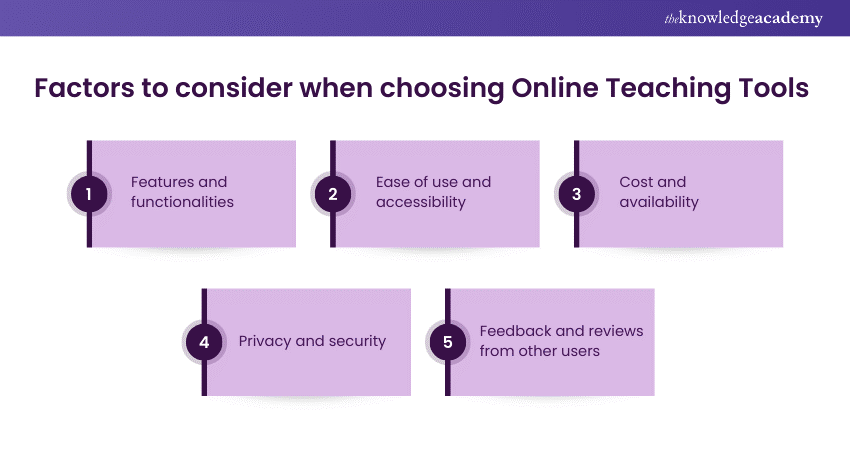
a) Features and functionalities: You should look for Online Teaching Tools that offer the features and functionalities that suit your learning objectives and outcomes, such as interactivity, discovery, feedback, and personalisation.
b) Ease of use and accessibility: You should look for Online Teaching Tools that are easy to use and accessible for you and your students, such as having a low learning curve, a user-friendly interface, and compatibility with various devices and platforms.
c) Cost and availability: You should look for Online Teaching Tools that are affordable and available for you and your students, such as having a free or low-cost option, a reliable and secure service, and a flexible and scalable capacity.
d) Privacy and security: You should look for Online Teaching Tools that respect and protect the privacy and security of you and your students, such as having a clear and transparent privacy policy, strong and encrypted data protection, and compliant and ethical data usage.
e) Feedback and reviews from other users: You should look for Online Teaching Tools with positive and credible feedback and reviews from other users. This includes high and consistent ratings, a large and diverse user base, and supportive and responsive customer service.
Make your sessions more engaging by signing up for our Online Teacher Masterclass now!
Conclusion
In this blog, we have introduced you to 18 Online Teaching Tools for Teachers that cover various aspects of Online Teaching. These tools enable you to design engaging and efficient learning encounters for your students while saving you valuable time and effort. So, they can make a huge difference in your Online Teaching experience. We hope you find these tools useful and interesting and give them a try in your online classes.
Elevate your writing skills today by joining our Online Writer or Editor Masterclass!
Frequently Asked Questions

Yes, most of these tools offer adaptable features catering to diverse educational settings, from elementary to higher education.

Teachers can seamlessly integrate these tools by exploring tutorials, attending workshops, or collaborating with colleagues for innovative lesson planning and delivery.

The Knowledge Academy takes global learning to new heights, offering over 30,000 online courses across 490+ locations in 220 countries. This expansive reach ensures accessibility and convenience for learners worldwide.
Alongside our diverse Online Course Catalogue, encompassing 17 major categories, we go the extra mile by providing a plethora of free educational Online Resources like News updates, Blogs, videos, webinars, and interview questions. Tailoring learning experiences further, professionals can maximise value with customisable Course Bundles of TKA.

The Knowledge Academy’s Knowledge Pass, a prepaid voucher, adds another layer of flexibility, allowing course bookings over a 12-month period. Join us on a journey where education knows no bounds.

The Knowledge Academy offers various Virtual Online Job Roles Training, including Managing Virtual Teams, Virtual Social Media Manager Training and more. These courses cater to different skill levels, providing comprehensive insights into the Top 10 Travel Agent Skills That You Must Have.
Our Business Skills Blogs cover a range of topics related to Online Teacher Training, offering valuable resources, best practices, and industry insights. Whether you are a beginner or looking to advance your Business Skills, The Knowledge Academy's diverse courses and informative blogs have you covered.







 Top Rated Course
Top Rated Course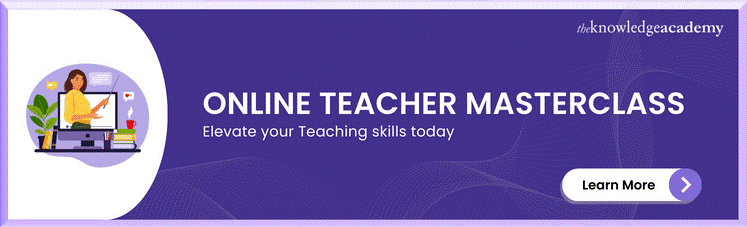




 If you wish to make any changes to your course, please
If you wish to make any changes to your course, please


