We may not have the course you’re looking for. If you enquire or give us a call on + 1-866 272 8822 and speak to our training experts, we may still be able to help with your training requirements.
Training Outcomes Within Your Budget!
We ensure quality, budget-alignment, and timely delivery by our expert instructors.

Managing IT infrastructure can be a difficult task, especially with complex tools like SCCM. While SCCM is powerful, it may not be the perfect fit for every organisation. This blog explores why you might consider SCCM Alternatives and introduces 15 top options that offer various features and benefits.
From cost-effective solutions to those with better cross-platform support, discover how these SCCM Alternatives can simplify your IT Management and boost productivity.
Table of Contents
1) What is SCCM?
2) Why Consider SCCM Alternatives?
3) Top Alternatives to SCCM
a) Jumpcloud
b) Automox
c) Freshservice
d) Ivanti
e) SysAid
f) SecOps Solution
g) NinjaOne
h) Heimdal
i) Kaseya VSA
j) Atera
4) Conclusion
What is SCCM?
System Center Configuration Manager (SCCM), provided by Microsoft, is a Software Management suite.It allows organisations to manage large groups of Windows-based computer systems. It is used for patch management, software distribution, Operating System deployment, network access protection, and hardware and software inventory.
It helps IT Administrators maintain system configurations and enforce policies across multiple devices. It ensures that systems are up-to-date and compliant with organisational standards.
Why Consider SCCM Alternatives?
While SCCM is a powerful tool, it may not meet every organisation's needs. Here are some reasons why you might consider SCCM Alternatives:
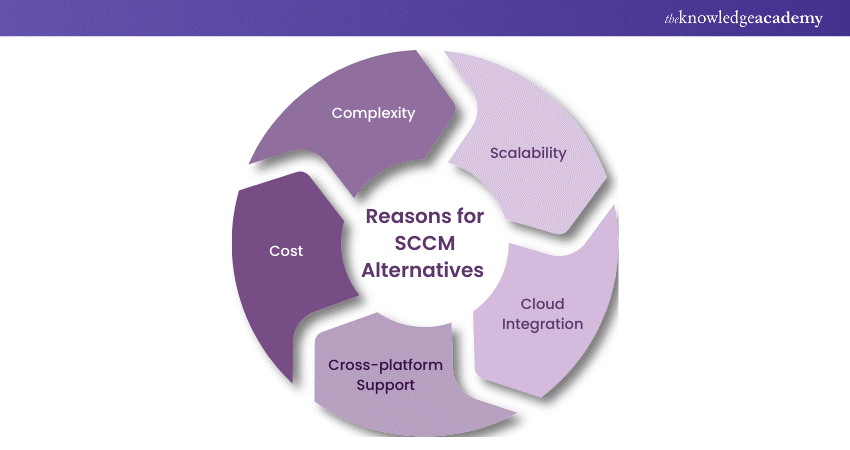
a) Cost: SCCM can be expensive, particularly for small to medium-sized businesses. The cost of licensing, maintaining the server infrastructure, and hiring skilled administrators can add up.
b) Complexity: SCCM is complex to set up and manage. It requires an understanding of the tool and significant time investment to configure and maintain.
c) Scalability: Some organisations may find SCCM too cumbersome for their needs, especially if they have a small number of devices to manage. Alternatives may offer more flexibility and scalability.
d) Cloud Integration: As more businesses move to the cloud, they may prefer solutions that are natively built for cloud environments. SCCM, being primarily an on-premises solution, may not meet these needs as effectively as cloud-based alternatives.
e) Cross-platform Support: Organisations with a diverse range of devices and Operating Systems might need a tool that offers better support for non-Windows environments.
Learn various essential Endpoint Management skills with our Microsoft Endpoint Administrator MD102 Course – Join today!
Top 15 Alternatives to SCCM
Here are the top 15 SCCM Alternatives:
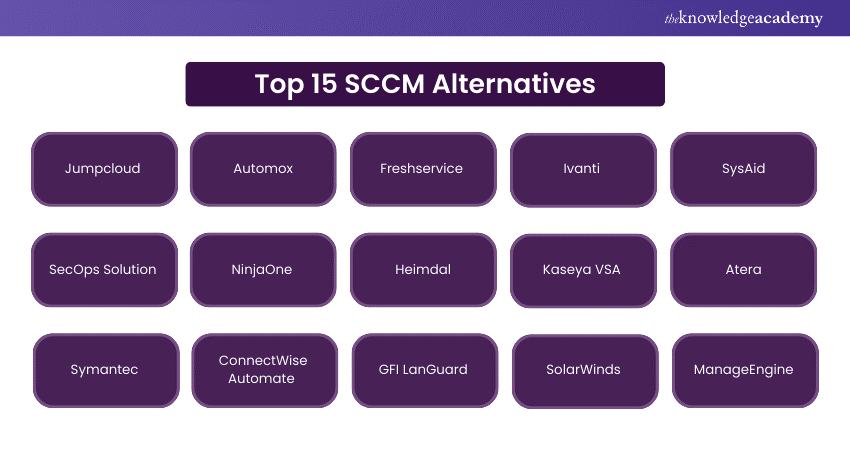
1) Jumpcloud
JumpCloud is a cloud-based directory platform that provides device management, identity management, and access control. It is designed to support a wide range of devices, including Windows, Mac, and Linux systems. JumpCloud's cloud-native approach simplifies IT Management and reduces the need for on-premises infrastructure. It offers security features, including Multi-factor Authentication (MFA) and Single Sign-on (SSO).
2) Automox
Automox is a cloud-based Endpoint Management solution that automates patch management, Software Deployment, and configuration management. Its intuitive interface and automation capabilities make it easy to keep systems up-to-date and secure. Automox supports multiple Operating Systems, including Windows, macOS, and Linux, providing a unified solution for managing diverse IT environments.
3) Freshservice
Freshservice is an IT Service Management (ITSM) tool. It has features like Incident Management, Change Management, Asset Management, and problem management. It offers a user-friendly interface, making it easy for IT teams to manage their workflows. Freshservice also offers automation capabilities, enabling organisations to streamline their IT operations and improve efficiency.
4) Ivanti
Ivanti offers a comprehensive suite of IT Management solutions, including Endpoint Management, patch management, and IT Asset Management. Ivanti's tools are designed to help organisations manage and secure their IT environments efficiently. Its Endpoint Management solution supports a wide range of devices and Operating Systems.
5) SysAid
SysAid is an ITSM and help desk software that provides a range of features, including Incident Management, problem management, and Asset Management. It offers a customisable and user-friendly interface, making it easy for IT teams to manage their operations. SysAid also provides automation capabilities, enabling organisations to streamline their IT processes.
6) SecOps Solution
SecOps Solution is designed to bridge the gap between IT operations and security. It offers features such as Vulnerability Management, Compliance Management, and threat detection. By integrating security and IT operations, SecOps Solution helps organisations maintain a secure and compliant IT environment. It supports different Operating Systems and offers a centralised platform for managing security and operations.
7) NinjaOne
NinjaOne, formerly known as NinjaRMM, is a cloud-based IT Management platform that offers Remote Monitoring and Management (RMM) and IT Asset Management. It provides tools for managing endpoints, including patch management, Software Deployment, and Endpoint Security. NinjaOne's user-friendly interface and automation capabilities make it an attractive option for IT teams.
8) Heimdal
Heimdal is a Cyber Security and Endpoint Management solution that offers features such as patch management, threat detection, and Vulnerability Management. It provides an approach to security, helping organisations stay ahead of potential threats. Heimdal supports multiple Operating Systems and offers a centralised platform for managing and securing endpoints.
9) Kaseya VSA
Kaseya VSA is an IT Management solution that provides remote monitoring and management, patch management, and IT automation. It supports devices and Operating Systems. Kaseya VSA's automation capabilities help IT teams improve efficiency and reduce manual tasks.
Learn various types of computer troubleshooting with our Computer Hardware Troubleshooting Course – Join today!
10) Atera
Atera is an all-in-one IT Management platform that combines RMM, Professional Services Automation (PSA), and remote access. It provides tools for monitoring and managing endpoints, automating IT tasks, and delivering remote support. Atera's user-friendly interface and integration capabilities make it a popular choice for Managed Service Providers (MSPs) and IT teams.
11) Symantec
Symantec, now part of Broadcom, offers a range of Endpoint Security solutions that include features such as antivirus protection and threat detection. Symantec's tools are designed to provide security for IT environments, helping organisations protect their systems from potential threats. Its Endpoint Management capabilities ensure that devices are secure and up-to-date.
12) ConnectWise Automate
ConnectWise Automate, formerly known as LabTech, is an RMM solution that provides tools for monitoring endpoints, automating IT tasks, and delivering remote support. It supports different devices and Operating Systems. ConnectWise Automate's automation capabilities help IT teams improve efficiency and reduce manual tasks.
13) GFI LanGuard
GFI LanGuard is a network security and management solution. It offers features such as patch management, network auditing, and Compliance Management. It offers a centralised platform for managing security and ensuring that systems are up-to-date. GFI LanGuard supports multiple Operating Systems and offers a comprehensive set of tools for securing IT environments.
14) SolarWinds
SolarWinds offers a range of IT Management solutions, including network monitoring, systems management, and IT security. Its Endpoint Management tools provide features such as patch management, Software Deployment, and Asset Management. SolarWinds' solutions are designed to help organisations manage and secure their IT environments. Its tools make it a popular choice for IT teams looking to streamline their operations.
15) ManageEngine
ManageEngine offers a suite of IT Management solutions, including Endpoint Management, patch management, and IT Asset Management. Its Endpoint Management solution supports different devices and Operating Systems, providing flexibility and scalability. ManageEngine helps organisations manage their IT environments efficiently, improving productivity and reducing manual tasks.
Learn to recognise the basic computer hardware components with our IT Fundamentals Training - Join today!
Conclusion
SCCM is a robust tool for managing large groups of computer systems, yet it may not suit every organisation due to its cost and complexity. The alternatives provide a diverse range of features and capabilities tailored to various organisational needs. Exploring these options can help you discover the ideal tool for your organisation, enhancing efficiency, security, and overall IT management. We hope this blog has guided you in finding the perfect solution for your IT management needs.
Unlock System Center's full potential with our Microsoft System Center Training – Join today!
Frequently Asked Questions

SCCM can be expensive to implement and maintain, especially for small to medium-sized businesses. It also has a learning curve, requiring significant time and expertise to manage effectively.

SCCM and Active Directory are different tools. SCCM is used for managing and updating systems, while Active Directory is used for managing user accounts and permissions within a network.

The Knowledge Academy takes global learning to new heights, offering over 30,000 online courses across 490+ locations in 220 countries. This expansive reach ensures accessibility and convenience for learners worldwide.
Alongside our diverse Online Course Catalogue, encompassing 17 major categories, we go the extra mile by providing a plethora of free educational Online Resources like News updates, Blogs, videos, webinars, and interview questions. Tailoring learning experiences further, professionals can maximise value with customisable Course Bundles of TKA.

The Knowledge Academy’s Knowledge Pass, a prepaid voucher, adds another layer of flexibility, allowing course bookings over a 12-month period. Join us on a journey where education knows no bounds.

The Knowledge Academy offers various Microsoft System Center Training, including Installing and Configuring Service Level Dashboard 50524A Training and Microsoft Endpoint Administrator MD102 Training These courses cater to different skill levels, providing comprehensive insights into Windows Server Migration Tools.
Our Microsoft Technical Blogs cover a range of topics related to the Microsoft System Center, offering valuable resources, best practices, and industry insights. Whether you are a beginner or looking to advance your IT Management skills, The Knowledge Academy's diverse courses and informative blogs have got you covered.
Upcoming Microsoft Technical Resources Batches & Dates
Date
 Installing and Configuring Service Level Dashboard 50524A Training
Installing and Configuring Service Level Dashboard 50524A Training
Thu 30th Jan 2025
Thu 10th Jul 2025
Thu 11th Sep 2025







 Top Rated Course
Top Rated Course



 If you wish to make any changes to your course, please
If you wish to make any changes to your course, please


