We may not have the course you’re looking for. If you enquire or give us a call on +44 1344 203 999 and speak to our training experts, we may still be able to help with your training requirements.
Training Outcomes Within Your Budget!
We ensure quality, budget-alignment, and timely delivery by our expert instructors.
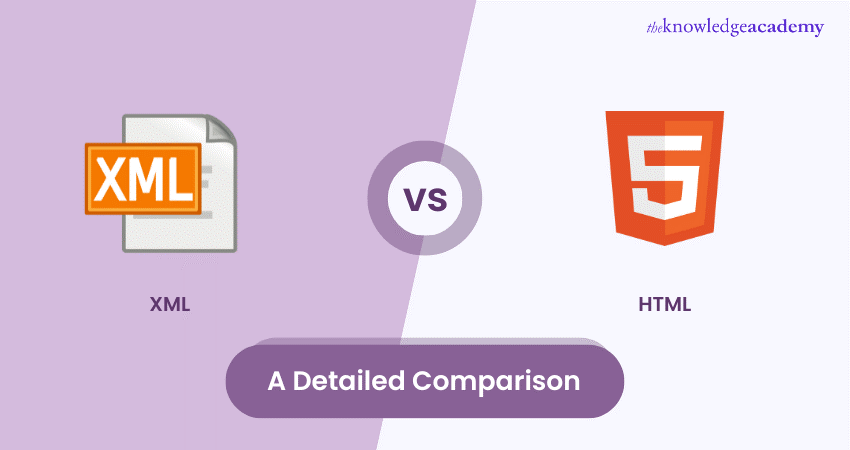
XML vs HTML is a topic that compares and contrasts two markup languages that are widely used in Web Development. HTML is used to display data and focuses on how data looks, while XML is used to store and transport data and focuses on what data is. HTML has predefined tags that are not case-sensitive, while XML allows users to define their own tags that are case-sensitive. HTML can ignore small errors in the syntax, while XML does not allow any errors.
HTML and XML help create web pages, making them look nice with text, images, and links. This blog will help you understand the key differences between XML vs HTML so that you can choose the right tool for your needs, whether you're building a website or handling data. Let's dive in!
Table of Contents
1) XML vs HTML: Definition and significance in Web Development
a) HTML
b) XML
2) Key differences between XML vs HTML
3) Applications of XML and HTML
a) Applications of XML
b) Applications of HTML
4) Conclusion
XML vs HTML: Definition and significance in Web Development
Web Development is a dynamic and ever-evolving field, with technologies like XML and HTML playing crucial roles in shaping the digital landscape. In this article, we will explore what XML and HTML are, their unique attributes, and why they are indispensable in Web Development.
XML - Extensible Markup Language
XML, or Extensible Markup Language, is a versatile markup language that serves a different purpose in Web Development. Unlike HTML, which is primarily concerned with the visual presentation of content, XML is used for storing, structuring, and exchanging data. It's a text-based format that allows users to define their own tags and document structures.
Key features of XML
a) Data focus: XML is focused on describing and structuring data, making it a preferred choice for data interchange and storage.
b) Extensibility: Users can create custom tags and document structures tailored to their specific needs, which makes XML highly adaptable.
c) Platform and language agnostic: XML can be used with virtually any programming language and on any platform. It is not tied to a specific technology or system.
d) Interoperability: XML's standardised format promotes data exchange and interoperability between different applications and systems.
e) Validation: XML documents can be validated against Document Type Definitions (DTD) or XML Schemas to ensure data integrity and consistency.
Importance in Web Development
XML plays a crucial role in Web Development for the following reasons:
a) Data interchange: XML is commonly used for exchanging data between web services, applications, and databases. It serves as a common language for sharing information.
b) Configuration files: Many web applications use XML to store configuration settings and options. It provides a structured and readable way to define various parameters.
c) Document management: Content Management Systems and document repositories often rely on XML to organise and structure large volumes of text, images, and other media.
d) Syndication: XML-based formats like RSS (Really Simple Syndication) and Atom are used for content syndication. Publishers use XML to share content updates with subscribers.
e) Flexibility: The extensibility of XML makes it adaptable to a wide range of use cases. Developers can define their own tags and data structures to suit specific needs.
HTML - Hypertext Markup Language
HTML, or Hypertext Markup Language, is the foundation of web pages and a fundamental part of Web Development. It is used to structure content and create visual presentations of websites. HTML documents consist of a series of elements that define the structure of a page, including headings, paragraphs, links, images, forms, and more.
Key Features of HTML
a) Markup language: HTML uses a predefined set of tags and attributes to mark up the content. These tags define the structure and hierarchy of the content, allowing browsers to interpret and render it properly.
b) Hypertext: HTML enables the creation of hypertext, which is a system of linking documents together through hyperlinks. This feature is fundamental to the interconnected nature of the World Wide Web.
c) Semantics: HTML tags are designed with semantic meaning. For example,
represents the main heading of a page, while
signifies a paragraph. This semantic structure is essential for accessibility and Search Engine Optimisation (SEO).
d) Multimedia integration: HTML allows the inclusion of multimedia elements like images, audio, and video, enhancing the overall user experience.
e) Forms: HTML provides the tools for creating interactive forms, enabling user input and data submission, such as login forms and surveys.
Importance in Web Development
HTML is the backbone of Web Development for several reasons:
a) Content structure: It defines how content is organised and presented on a web page. The proper use of HTML ensures that information is structured for readability and accessibility.
b) Cross-browser compatibility: Browsers use HTML to render web pages consistently. Web Developers rely on HTML to create content that displays correctly across different browsers and platforms.
c) Accessibility: HTML's semantic structure benefits users with disabilities, as screen readers and assistive technologies rely on HTML tags to provide meaningful information.
d) SEO: Search engines use HTML to understand the content and relevance of web pages. Well-structured HTML with appropriate tags and attributes can improve a site's search engine ranking.
e) Responsive web design: HTML works in conjunction with CSS (Cascading Style Sheets) and JavaScript to create responsive and adaptive web designs that work well on various devices and screen sizes.
|
Aspect of web development |
Importance of HTML |
Importance of XML |
|
Content structure |
Defines web content structure and presentation for user interaction. |
Focuses on data representation, storage, and interchange in a structured format. |
|
Cross-browser compatibility |
Ensures consistent content rendering across diverse browsers and platforms. |
Facilitates data interchange between systems and applications for interoperability. |
|
Accessibility |
Supports accessible web content by providing semantic structure. |
Empowers industry-specific data standards for data consistency and interoperability. |
|
SEO |
Enhances website visibility by aiding search engines in understanding and indexing web content. |
Enables the creation of structured configuration files for software and system settings. |
|
Responsive web design |
Allows the creation of responsive, device-friendly web designs. |
Facilitates document management, organising structured content in content management systems. |
Learn essential skills to develop an app or website to your own specifications, sign up for our App & Web Development Training now!
Differences between XML and HTML
HTML (Hypertext Markup Language) and XML (Extensible Markup Language) are both markup languages used in Web Development and data representation, but they serve distinct purposes and have notable differences in their syntax, structure, and application. In this comprehensive comparison, we'll delve into the key distinctions between XML and HTML without discussing specific use cases.
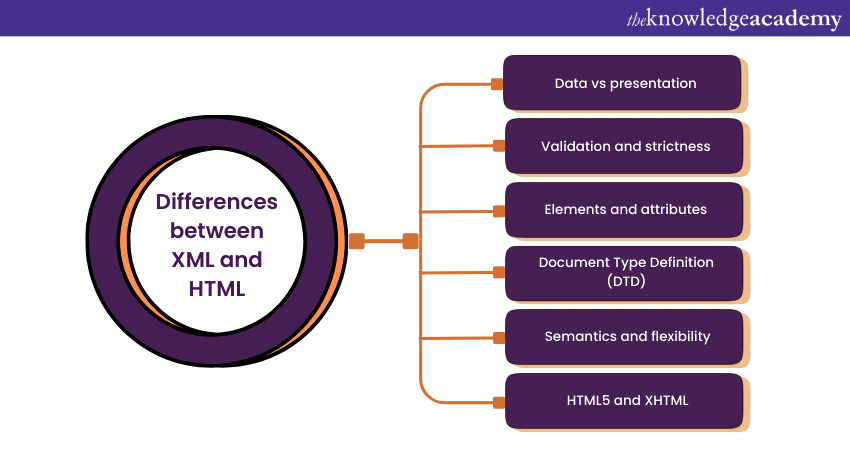
Data vs presentation:
One of the most fundamental differences between XML and HTML is their primary focus.
a) HTML: HTML is designed for presenting content and defining the visual structure of web pages. It is concerned with how information is displayed to users in a web browser. HTML uses a predefined set of tags and attributes to format text, add images, create links, and structure the layout of a webpage.
b) XML: XML, on the other hand, is focused on describing the structure and organisation of data. It is not concerned with presentation or layout. XML is used to represent, store, and exchange data in a structured and machine-readable format. It allows users to create custom tags to define their own data structures.
Validation and strictness:
HTML and XML differ significantly in terms of validation and syntax strictness.
a) HTML: HTML is more forgiving when it comes to syntax errors. Browsers are designed to handle and render HTML even if there are mistakes in the code. While HTML documents should be well-formed, many errors are often handled gracefully by browsers, ensuring that content is displayed, even if the HTML is not entirely correct.
b) XML: XML is more stringent when it comes to syntax. XML documents must be well-formed, adhering to strict rules regarding the use of tags, nesting, attribute quoting, and other structural aspects. Any deviation from these rules results in parsing errors. Furthermore, XML documents can also be validated against Document Type Definitions (DTD) or XML Schemas, which enforce additional rules and data type constraints.
Elements and attributes:
The way elements and attributes are used in HTML and XML also differs.
a) HTML: In HTML, elements are predefined, and they have specific semantic meanings. For example, the
element is used for the main heading of a webpage, and the
element represents a paragraph. HTML elements often have implicit rendering behaviour, meaning that they come with default styling and behaviour.
b) XML: XML allows users to create their own custom elements and attributes. These elements and attributes are application-specific and do not have predefined meanings. Users define their semantics, making XML highly adaptable to different data structures. XML tags are essentially placeholders for data, and their meaning is determined by the user or the application that processes the XML data.
Document Type Definition (DTD):
Document Type Definitions (DTDs) are used differently in HTML and XML.
a) HTML: HTML can include DTDs for validation, but this practice is not as common in modern Web Development. In contemporary Web Development, validation is often performed using other methods, and HTML5, the latest version of HTML, has simplified the validation process.
b) XML: DTDs and XML Schemas are integral to XML's validation process. A DTD or XML Schema defines the structure, constraints, and data types of an XML document. It enforces the rules and structure that the document must adhere to, providing a clear definition of what is valid XML.
Semantics and flexibility:
HTML and XML have different approaches to semantics and flexibility.
a) HTML: HTML is designed with semantic meaning in mind. Elements like headings, lists, tables, and forms have specific purposes and convey meaning to both humans and browsers. HTML elements come with predefined behaviour and styling, making it easier to create consistent and predictable web content.
b) XML: XML is highly flexible and does not have predefined semantics for tags. Users define their own semantics based on the specific requirements of their data. This flexibility is a significant advantage, as XML can be used in various domains and industries, where the meaning of tags varies based on the context of the data.
HTML5 and XHTML:
HTML and XML are impacted differently by modern standards and technologies.
a) HTML: HTML has evolved over time, with HTML5 being the latest standard. HTML5 introduced numerous features and improvements, including better support for multimedia, improved form handling, enhanced accessibility features, and more. HTML5 retains the core characteristics of HTML but brings modern Web Development practices into the language.
b) XML: While XML itself does not have versions in the same way HTML does, it is often used in conjunction with various standards and technologies. XHTML, for example, is a reformulation of HTML as an XML-based format. XHTML enforces stricter rules and syntax, bringing it closer to the principles of XML, but it remains distinct from pure XML.
Unlock the World of Web Development with HTML – Start Building Your First Website Today. Join our Introduction To HTML course now!
Applications of XML and HTML
XML and HTML are both essential tools in Web Development, but they have distinct applications due to their differing purposes and characteristics. Let's explore the specific applications of each language.
|
Use Case |
HTML |
XML |
|
Web content |
Creating web pages, including text, images, links, forms, and multimedia. |
Not used for web content presentation; focuses on data representation. |
|
Interactive web apps |
Building interactive web applications, such as online games, social media platforms, and e-commerce sites. |
Typically used for data exchange and not for developing web applications. |
|
Email markup |
Designing visually appealing email messages and newsletters. |
Not typically used for email markup, but can be used for defining structured data within emails. |
|
Accessibility |
Ensuring that web content is accessible to users with disabilities through semantic markup and proper use of ARIA attributes. |
Not directly related to accessibility but can be used for structuring data for accessibility purposes. |
|
Search Engine Optimisation (SEO) |
Optimising web content for search engines by using semantic tags, structured data, and metadata. |
Not used for SEO directly, but can structure data in ways that are search-engine-friendly. |
|
Mobile-first design |
Creating responsive and mobile-friendly web designs that adapt to different screen sizes and orientations. |
Not used for designing mobile apps but can structure data for mobile applications. |
|
Data interchange |
Not typically used for data interchange but can be utilised for handling structured data within web content. |
Exchanging data between applications, systems, and databases in a standardised format. |
|
Configuration files |
Not used for configuration files but can be applied to define structured data in configuration files. |
Storing and managing configuration settings and options for software and systems. |
|
Document management |
Not used for document management, but can structure data within web documents. |
Organising and managing large volumes of structured text, images, and media in Content Management Systems. |
|
Content syndication |
Not used for content syndication, but can structure data for content syndication formats like RSS and Atom. |
Syndicating content, such as news articles and blog posts, using XML-based formats like RSS and Atom. |
|
Web services |
Not typically used for developing web services but can be used to structure data within web service responses. |
Facilitating communication between different software applications over the internet in a structured and interoperable manner. |
|
Industry standards |
Not directly used for defining industry data standards, but can structure data in compliance with standards. |
Defining and adhering to industry-specific data exchange standards in sectors like healthcare (HL7) and finance (FpML). |
Applications of XML
XML serves a different purpose compared to HTML. It is focused on structuring, storing, and exchanging data, making it a valuable choice in various applications beyond Web Development. Here are some of the key applications of XML:
a) Data interchange: XML is commonly used for data interchange between applications, systems, and databases. Its structured and standardised format ensures data consistency and facilitates seamless communication between different entities.
b) Configuration files: Many software applications use XML to store configuration settings and options. XML provides a structured and human-readable way to define parameters, settings, and preferences, making it easier to manage and customise software.
c) Document management: Content Management Systems (CMS), document repositories, and knowledge management systems often rely on XML to organise and structure a large volume of text, images, and other media. XML's hierarchical structure allows for efficient document management and content categorisation.
d) RSS and atom feeds: XML-based formats like RSS (Really Simple Syndication) and Atom are used for content syndication. Publishers use XML to share updates, news articles, blogs, and other content with subscribers. Subscribers, in turn, can use feed readers to aggregate and read this content.
e) Web services: XML plays a vital role in web services, enabling communication between different software applications over the internet. Protocols like SOAP (Simple Object Access Protocol) and REST (Representational State Transfer) often use XML for data exchange.
f) Industry standards: Many industries and organisations use XML to define data exchange standards. For example, the healthcare industry employs HL7 (Health Level Seven), and the financial industry uses FpML (Financial products Markup Language), both of which are XML-based standards for data exchange.
Applications of HTML
HTML is primarily used for structuring and presenting content on the World Wide Web. It excels in creating visually appealing and interactive web pages. Here are some of its key applications:
a) Web content creation: The most common use of HTML is in creating web content. HTML defines the structure of web pages, including headings, paragraphs, lists, links, images, and multimedia elements. Web Designers use HTML to craft the layout and visual presentation of websites.
b) Interactive web applications: HTML is the foundation for building interactive web applications. When combined with JavaScript and CSS, HTML enables the development of dynamic and responsive web interfaces. This application is vital for e-commerce sites, social media platforms, and web-based software.
c) Email markup: HTML is used in crafting visually appealing email messages. Email templates and newsletters often rely on HTML to format text, images, and links, enhancing the overall user experience for email recipients.
d) Accessibility: HTML includes features and tags designed to improve web accessibility. Screen readers and assistive technologies rely on HTML's semantic structure to provide a better user experience for people with disabilities.
e) Search Engine Optimisation (SEO): HTML's semantic tags play a critical role in SEO. Search engines use HTML to understand the structure and content of web pages, impacting search rankings. Proper HTML practices can improve a website's visibility in search engine results.
f) Mobile-first design: HTML is fundamental in the development of responsive and mobile-friendly websites. With the proliferation of mobile devices, HTML is used to create designs that adapt to different screen sizes and orientations.
Conclusion
In this blog on XML vs HTML, we discussed how HTML and XML are like the building blocks of the web and data world. HTML creates the beautiful web pages we see, while XML organises and shares data. Each has its own unique job, and understanding when to use them is key. HTML makes websites pop, while XML ensures data flows smoothly behind the scenes. Together, they're the dynamic duo of the digital universe, helping us surf the web and manage data with ease.
Gain skills and knowledge with XML Fundamentals, sign up for our XML Fundamentals Training now!
Frequently Asked Questions
Upcoming Programming & DevOps Resources Batches & Dates
Date
 Mobile App Development Course
Mobile App Development Course
Fri 24th Jan 2025
Fri 28th Mar 2025
Fri 23rd May 2025
Fri 25th Jul 2025
Fri 26th Sep 2025
Fri 28th Nov 2025
 Halloween sale! Upto 40% off - Grab now
Halloween sale! Upto 40% off - Grab now







 Top Rated Course
Top Rated Course



 If you wish to make any changes to your course, please
If you wish to make any changes to your course, please


