We may not have the course you’re looking for. If you enquire or give us a call on +1 6474932992 and speak to our training experts, we may still be able to help with your training requirements.
Training Outcomes Within Your Budget!
We ensure quality, budget-alignment, and timely delivery by our expert instructors.
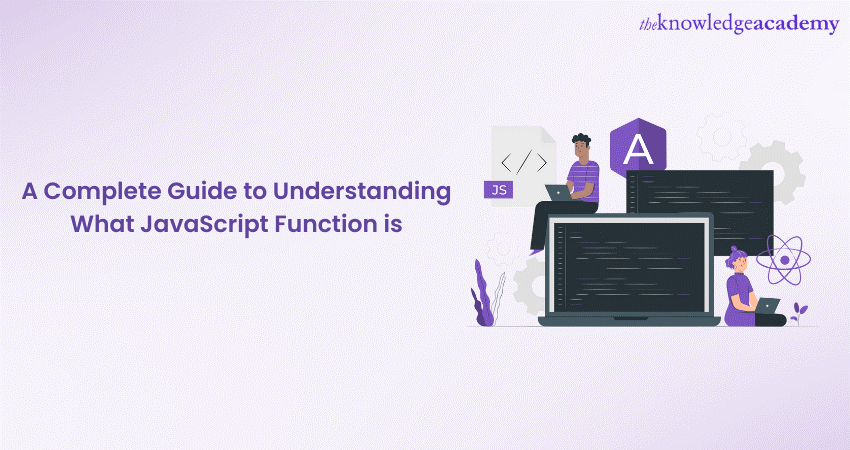
JavaScript has revolutionised the domain of Web Development since its inception, providing users with convenient features to build websites. JavaScript’s popularity among developers and businesses owes itself to the flexible features of the language. One of these features is called JavaScript Functions, which are essential building blocks of any Web Development project.
According to W3Techs, JavaScript remains one of the most popular languages among developers and one of the most sought-after skills by businesses – given that it is used by 98.6% of all websites. Therefore, aspiring professionals need to be well-versed in the language and its functions. This blog will explore the concept of JavaScript Functions, their syntax, types, and various advantages that make them a powerful tool in Web Development.
Table of Contents
1) What is a JavaScript Function?
2) Types of JavaScript Functions
a) Built-in functions
b) User-defined functions
3) Advantages of using JavaScript Functions
4) Conclusion
What is a JavaScript Function?
In JavaScript, a Function is a fundamental concept that plays a crucial role in programming. It can be described as a block of code that performs a specific task. Functions are designed to be reusable, allowing you to group a set of instructions together and execute them multiple times throughout your code.
Functions serve a vital purpose in JavaScript development. They help in breaking down complex problems into smaller, more manageable tasks. By encapsulating a series of operations within a function, you can enhance the readability, modularity, and scalability of your code.
The syntax of a JavaScript Function consists of the function keyword, followed by the function name, a set of parentheses for parameters (if any), and curly braces enclosing the function body. Here's an example:
function functionName(parameter1, parameter2)
{
// Function body
// Code to be executed
}
Take your first steps into the world of JavaScript with our beginner-friendly JavaScript for Beginners Course!
Types of JavaScript Functions
In JavaScript, functions come in different types, each serving a specific purpose in programming. Understanding these function types is crucial for writing efficient and modular code. Let’s explore the two main function types: built-in and user-defined functions.
Built-in functions
Built-in functions, also known as native functions, are provided by the JavaScript language itself. These functions are part of the JavaScript runtime environment and are readily available for use without requiring any additional setup. They serve common purposes and offer functionality that is essential for Web Development. Examples of built-in functions include:
1) alert(message): Displays a pop-up alert box with the specified message. It is commonly used for displaying notifications or important information to the user.
2) parseInt(string, radix): Converts a string to an integer using the specified radix (base). This function is useful when you need to extract numerical values from user input or manipulate strings as numbers.
3) parseFloat(string): Converts a string to a floating-point number. It is often used for parsing decimal numbers or handling floating-point arithmetic.
4) Math.random(): Generates a random number between 0 (inclusive) and 1 (exclusive). This function is frequently used to introduce randomness or create unique identifiers in JavaScript applications.
5) console.log(message): Outputs a message to the browser's console for debugging purposes. Developers use this function to log information, variables, or error messages during the development and testing stages.
These built-in functions are designed to provide core functionality and perform common tasks that programmers frequently encounter. They can be used directly in your code without any additional setup or import statements.
User-defined functions
User-defined functions are functions that developers create to perform specific tasks tailored to their needs. These functions are defined by the programmer using the function keyword, and they can be invoked whenever necessary. User-defined functions provide flexibility and customisation, allowing developers to create code that aligns with their specific requirements.
Developers create user-defined functions to encapsulate a series of instructions and logic into reusable blocks. By defining custom functions, you can break down complex problems into smaller, more manageable tasks. This promotes code modularity, reusability, and maintainability.
User-defined functions can be invoked by their names and may accept parameters (input values) and return values (output results). The parameters act as placeholders within the function's parentheses, while the return statement specifies the value that the function should provide back to the caller. Here's an example of a user-defined function that calculates the area of a rectangle:
function calculateRectangleArea(width, height)
{
return width * height;
}
In this example, the function calculateRectangleArea takes two parameters: width and height. It multiplies the two values together and returns the result using the return statement. This function can be called multiple times with different width and height values to calculate the area of different rectangles.
User-defined functions allow developers to modularise their code, improve readability, and promote code reuse. By encapsulating specific tasks into functions, developers can write cleaner and more maintainable code.
Elevate your JavaScript and JQuery skills with our comprehensive JavaScript & JQuery Masterclass Course!
Advantages of using JavaScript Functions
JavaScript Functions offer numerous advantages in Web Development, providing developers with powerful tools to write efficient and maintainable code. Let's explore some of the key advantages of using JavaScript Functions:
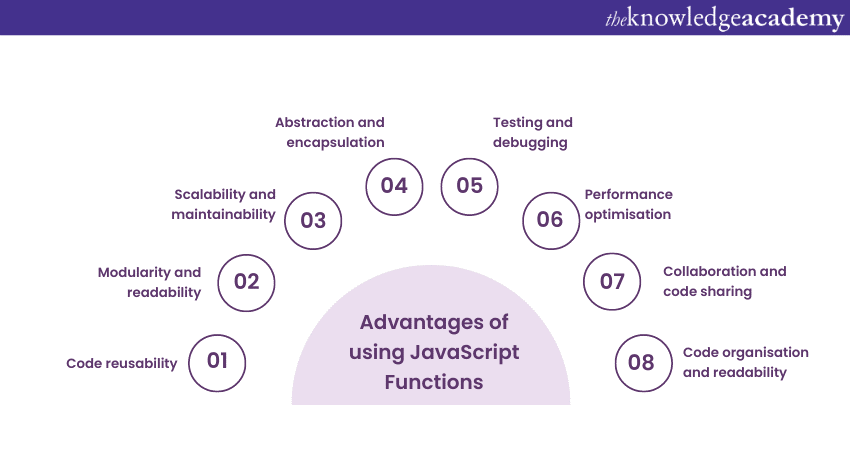
1) Code reusability: Functions promote code reusability by allowing you to define a block of code once and reuse it multiple times throughout your codebase. Instead of duplicating the same set of instructions in different parts of your code, you can encapsulate that logic within a function and call it whenever needed. This reduces redundancy, improves code efficiency, and simplifies maintenance.
2) Modularity and readability: Functions enable code modularity by breaking down complex problems into smaller tasks. By dividing your code into logical functions, you can achieve a modular structure, where each function performs a specific action or solves a particular subproblem. This modular approach enhances code readability, as it becomes easier to understand and navigate through well-organised functions rather than a monolithic block of code.
3) Scalability and maintainability: Using functions makes your code more scalable and maintainable. By encapsulating specific functionality within functions, you create independent and reusable units. This modular design allows for easier maintenance, as you can update or modify a specific function without affecting other parts of the codebase. Additionally, when new features or requirements arise, you can extend your code by adding new functions or modifying existing ones, reducing the risk of introducing bugs or breaking existing functionality.
4) Abstraction and encapsulation: Functions allow you to abstract complex operations into simple, self-contained units. By encapsulating a set of instructions within a function, you can hide the implementation details and expose only the function's interface. This abstraction provides a higher-level view, allowing you to focus on the function's purpose rather than the intricacies of its inner workings. Encapsulation also helps in isolating variables and functions within their own scope, preventing conflicts and unintended modifications from other parts of the code.
5) Testing and debugging: Functions facilitate testing and debugging processes. Since functions encapsulate specific functionality, you can write tests to verify the correctness of each function independently. This isolation allows for targeted testing and makes it simpler to identify and fix any potential issues. Additionally, when debugging, functions help in narrowing down the problematic code section, allowing you to focus on a specific function and its inputs/outputs.
6) Performance optimisation: Using functions can contribute to performance optimisation. By dividing a complex task into smaller functions, you can optimise and fine-tune each function individually. This allows for targeted performance improvements, such as optimising loops or reducing redundant computations. Furthermore, functions promote code efficiency by enabling the reuse of optimised code snippets, eliminating the need to repeat resource-intensive operations.
7) Collaboration and code sharing: Functions facilitate collaboration among developers and code sharing within a team or community. By dividing your code into well-defined functions, different team members can work on different functions simultaneously, promoting parallel development. Functions can also be shared across projects or made available as libraries, allowing developers to reuse and benefit from shared code assets.
8) Code organisation and readability: JavaScript Functions aid in code organisation and enhance overall code readability. By dividing your code into logical functions, you can group related operations together, making it easier to understand the purpose and flow of different parts of your code. Functions act as self-contained units, allowing you to encapsulate specific functionality and provide meaningful names to describe their actions.

Conclusion
All in all, JavaScript Functions are fundamental elements of Web Development. They enable you to organise and reuse code, making your programs more efficient and maintainable. Understanding the different types of functions, their syntax, and other features will empower you to write cleaner, more modular and more efficient JavaScript code.
Unlock your Java programming potential with our comprehensive Java Training Courses!
Frequently Asked Questions
Upcoming Programming & DevOps Resources Batches & Dates
Date
 JavaScript for Beginners
JavaScript for Beginners
Fri 17th Jan 2025
Fri 21st Feb 2025
Fri 4th Apr 2025
Fri 6th Jun 2025
Fri 8th Aug 2025
Fri 10th Oct 2025
Fri 26th Dec 2025







 Top Rated Course
Top Rated Course


 If you wish to make any changes to your course, please
If you wish to make any changes to your course, please


