We may not have the course you’re looking for. If you enquire or give us a call on +1 6474932992 and speak to our training experts, we may still be able to help with your training requirements.
Training Outcomes Within Your Budget!
We ensure quality, budget-alignment, and timely delivery by our expert instructors.
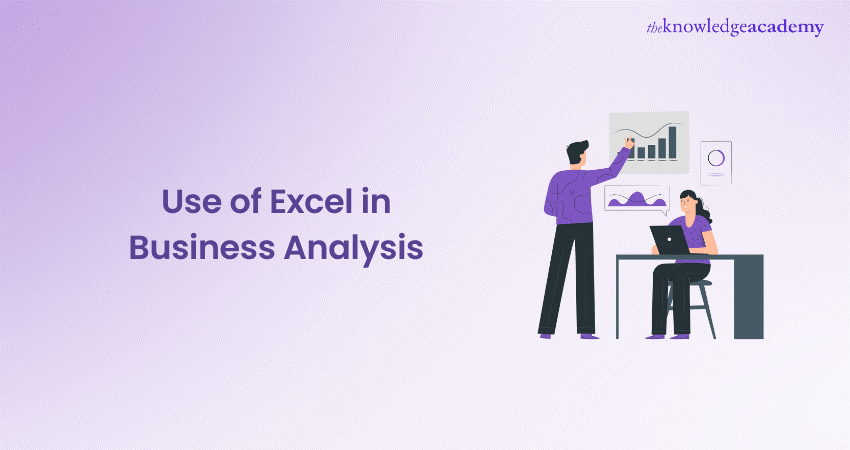
In the domain of business operations, amidst the sea of data, there exists a silent hero – Excel. But what's the real story behind its widespread presence? How does this humble spreadsheet software wield such immense power in the field of Business Analysis? Join us on a journey of discovery as we unravel the mysteries behind the enchanting Use of Excel in Business Analysis.
Amidst the chaos of numbers and figures, Excel stands as a beacon of clarity and order. But how does it wield its magic? How does it transform raw data into actionable insights, guiding businesses towards success? Join us as we examine the Use of Excel in Business Analysis, where formulas narrate stories and charts inspire possibilities.
Table of Contents
1) What are the Responsibilities of Business Analysts?
2) Using Microsoft Excel for Business Analytics
a) Utilising IF Formulas
b) Using VLOOKUP
c) Extracting Clarity From Clutter
d) Uncovering Data Patterns
e) Data Visualisation
3) Conclusion
What are the Responsibilities of Business Analysts?
Business Analysts act as a vital link between business requirements and technological solutions. They collect, assess, and interpret data to comprehend business workflows, spot areas for enhancement, and propose remedies. Their tasks usually entail collecting requirements, mapping processes, analysing data, and designing solutions.
Serving as mediators between stakeholders, Project Managers, and IT teams, they guarantee that projects align with business goals, ensuring effective communication and collaboration throughout the project lifecycle.
Using Microsoft Excel for Business Analytics
Excel is a powerful tool for Business Analysts due to its versatility, accessibility, and wide array of features. Let's explore some of the key functionalities of Excel that Business Analysts leverage in their day-to-day activities:
1) Utilising IF Formulas
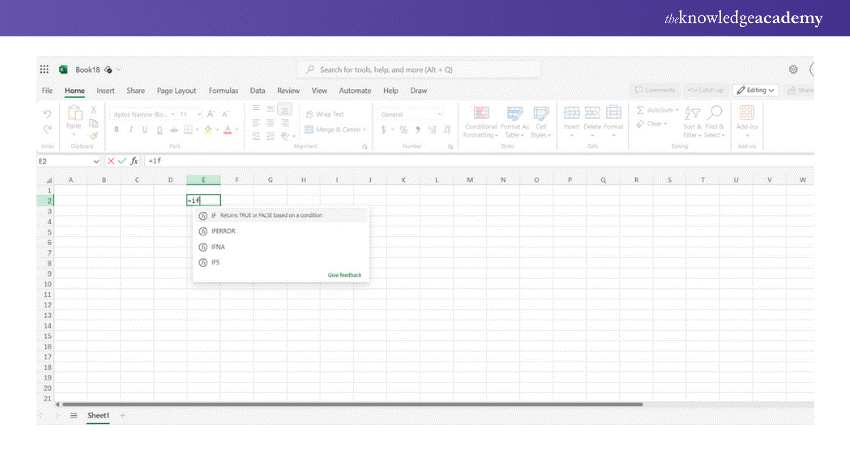
Business Analysts rely on IF formulas to filter and organise data efficiently. These functions allow data to be sorted based on specific criteria. For example, analysts can use IF formulas to organise competitors by annual revenue, physical location, or social media followers.
2) Using VLOOKUP
VLOOKUP in Excel is a powerful function that helps Business Analysts find values within tables or locate data from specific columns. It eliminates the need for manual data sorting, saving significant time.
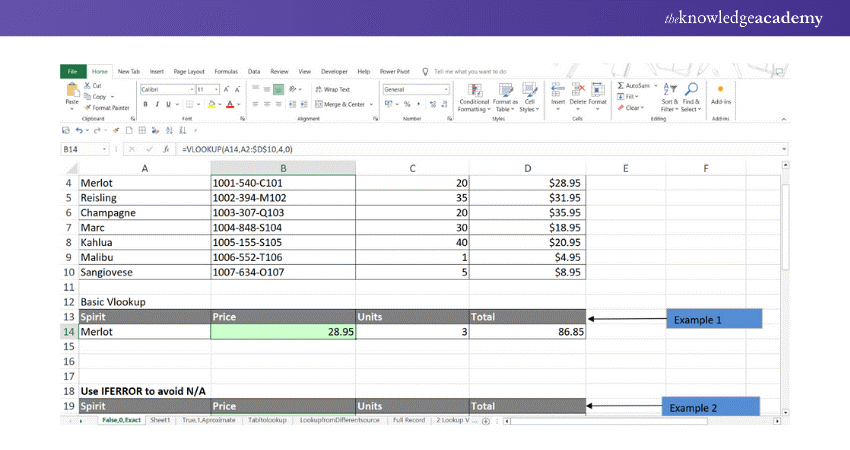
3) Extracting Clarity From Clutter
Business Analysts excel at presenting data in an understandable format. They extract relevant information from cluttered worksheets or workbooks, often using graphs, charts, and visual techniques. This approach ensures that insights are readily accessible to their audience.
4) Uncovering Data Patterns
Business Analysts analyse diverse data types, such as website traffic, insurance claims, and product sales. By identifying patterns, they empower decision-makers to make informed choices. For instance, creating profit reports for each day of the week can reveal underperforming days, prompting operational adjustments.
Enhance your Excel skills by mastering VBA and Macros through our comprehensive Microsoft Excel VBA And Macro Training.
5) Data Visualisation
Business Analysts create visual representations of data to highlight trends and patterns. Excel offers tools like scatter charts, radar charts, and stock charts. Selecting the right chart type is crucial for Effective Communication.
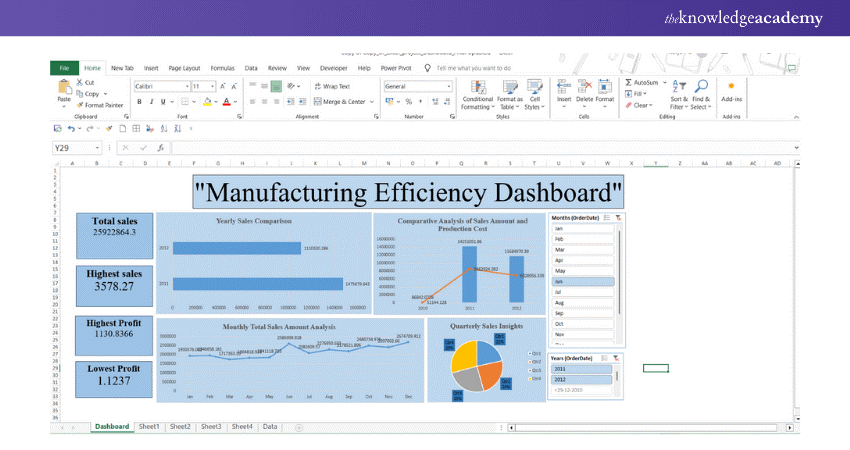
6) Using PivotTables
Excel’s powerful PivotTables allow Business Analysts to summarise and analyse data. These tools facilitate calculations and uncover trends, which can then be visualised as compelling data-driven narratives.
7) Employing Fuzzy Lookup
Fuzzy Lookup is an Excel add-in that enables analysts to perform approximate string matching, useful for tasks such as data cleansing and record linkage. By identifying similar values in different datasets, analysts can consolidate and reconcile data more effectively.
8) Implementing Index Match
Index Match is an alternative to VLOOKUP that offers more flexibility and efficiency, especially when working with large datasets. Analysts use this combination of functions to perform precise lookups and retrieve data from tables with multiple criteria.
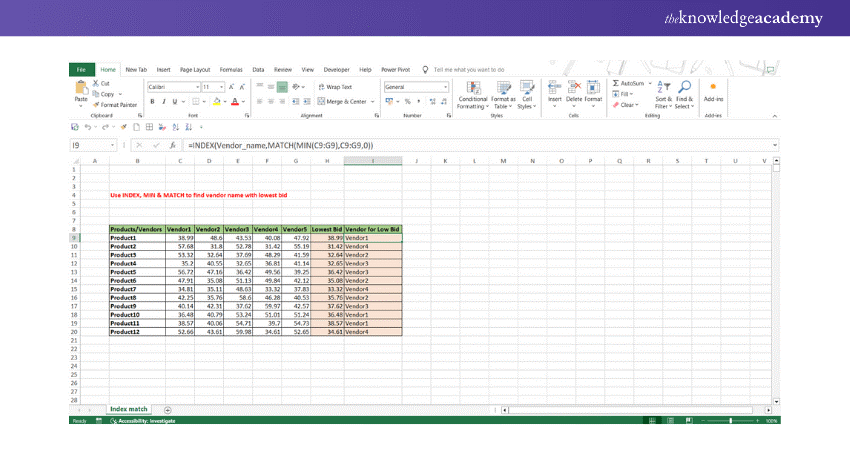
Elevate your Project Management expertise by learning Excel and Gantt charts with our Excel Training With Gantt Charts Course.
9) Documenting Spreadsheet Systems
Excel's features for comments, annotations, and cell formatting enable analysts to document their analysis process and findings effectively. This documentation is important for ensuring transparency, reproducibility, and auditability in Business Analysis.
10) VBA Automation
Efficient Excel use includes automating repetitive tasks. Business Analysts use Visual Basic for Applications (VBA) to create macros, which streamline processes and reduce errors. This approach saves time and enhances overall productivity and accuracy in Business Analysis tasks.
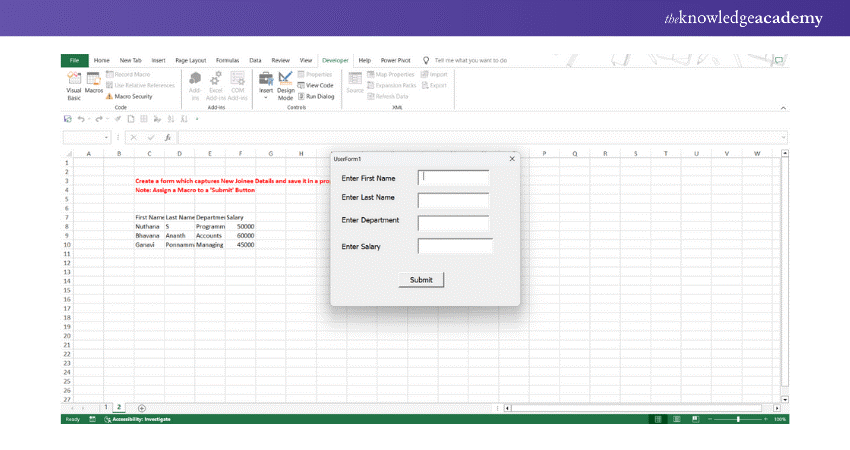
11) Integrating Excel with External Software
Integrating Excel with external software is essential as Excel is often used alongside other systems. Analysts frequently convert data from various external sources into Excel-compatible formats to ensure smooth integration. This process allows for comprehensive Data Analysis and enhanced functionality by combining Excel’s tools with external data inputs.
Elevate your Business Analysis skills with our Business Analytics With Excel Course and drive organisational success.
Conclusion
The Use of Excel in Business Analysis is indispensable for modern enterprises. Its comprehensive features empower Business Analysts to transform data into actionable insights, streamline processes, and drive organisational success with efficiency and clarity. Embrace Excel for enhanced Business Analysis.
Transform data into actionable insights with our Microsoft Excel Course - sign up today!
Frequently Asked Questions

Common mistakes to avoid when utilising Excel for Business Analysis include neglecting data validation and over-relying on manual calculations. Ignoring documentation, failing to back up data, and not using advanced features like PivotTables and VBA.

Yes, Excel has limitations for complex Business Analysis tasks. It struggles with handling large datasets and lacks advanced Data Visualisation capabilities. Additionally, it is prone to errors in manual data entry and formulas, and integrating with other tools is challenging.

The Knowledge Academy takes global learning to new heights, offering over 30,000 online courses across 490+ locations in 220 countries. This expansive reach ensures accessibility and convenience for learners worldwide.
Alongside our diverse Online Course Catalogue, encompassing 17 major categories, we go the extra mile by providing a plethora of free educational Online Resources like News updates, Blogs, videos, webinars, and interview questions. Tailoring learning experiences further, professionals can maximise value with customisable Course Bundles of TKA.

The Knowledge Academy’s Knowledge Pass, a prepaid voucher, adds another layer of flexibility, allowing course bookings over a 12-month period. Join us on a journey where education knows no bounds.

The Knowledge Academy offers various blogs on Microsoft Excel Courses, including Microsoft Excel Course , Microsoft Excel VBA And Macro Training, Microsoft Excel VBA And Macro Training and more. These courses cater to different skill levels, providing comprehensive insights into Data Validation in Excel.
Our Office Applications Blogs cover a range of topics related to Excel, offering valuable resources, best practices, and industry insights. Whether you are a beginner or looking to advance your Business Analysis skills, The Knowledge Academy's diverse courses and informative blogs have you covered.
Upcoming Office Applications Resources Batches & Dates
Date
 Business Analytics with Excel Course
Business Analytics with Excel Course
Fri 10th Jan 2025
Fri 14th Feb 2025
Fri 11th Apr 2025
Fri 13th Jun 2025
Fri 8th Aug 2025
Fri 26th Sep 2025
Fri 21st Nov 2025







 Top Rated Course
Top Rated Course



 If you wish to make any changes to your course, please
If you wish to make any changes to your course, please


