We may not have the course you’re looking for. If you enquire or give us a call on +1 6474932992 and speak to our training experts, we may still be able to help with your training requirements.
Training Outcomes Within Your Budget!
We ensure quality, budget-alignment, and timely delivery by our expert instructors.

Are you a Digital Artist or a Graphic Designer looking to change the game of editing and photography? If yes, then Adobe Photoshop Lightroom or Lightroom can be a go-to software tool for you. Developed by Adobe Systems. It has revolutionised digital photography post-processing. Therefore, understanding What is Adobe Photoshop Lightroom can help you elevate your image editing and management to new heights.
According to Glassdoor, the average pay of a Graphics Editor in the UK is £31,457 annually. Mastering an editing tool like Lightroom can help you improve your career prospects and command a higher salary.
Do you want to know how it can help in upskilling editing abilities? Read this blog to learn What is Adobe Photoshop Lightroom, its key features, along with its use cases. Let’s dive in to learn more!
Table of Contents
1) Understanding What is Adobe Photoshop Lightroom
2) Key features of Adobe Photoshop Lightroom
a) Non-destructive editing
b) Develop module
c) Presets and profiles
d) Integration with Adobe Creative Cloud
e) Synchronisation and cloud storage
3) What is Adobe Photoshop Lightroom used for?
4) Conclusion
Understanding What is Adobe Photoshop Lightroom
The answer to What is Adobe Photoshop Lightroom is simple. It is a comprehensive software designed for photographers to import, organise, edit, and manage their digital images efficiently. Developed by Adobe Systems, Lightroom has become a powerful tool in the photography community. It is mainly due to its user-friendly interface and non-destructive editing capabilities.
Lightroom focuses on post-processing raw image files while preserving the original data, unlike Photoshop. This non-destructive approach ensures that any edits made to an image do not permanently alter the original file. Instead, Lightroom stores these edits as metadata, allowing photographers to revisit and fine-tune their adjustments at any time. The best part is it won’t compromise on the image quality.
What makes Lightroom stand out is its ability to streamline the workflow by simplifying the import and organisation process. Photographers can import images directly from their cameras, memory cards, or hard drives into the Lightroom catalogue. The catalogue acts as a centralised database, enabling users to efficiently organise and manage their photo collections.
Moreover, the Library module in Lightroom offers various tools for categorising images. Photographers can add keywords, ratings, and metadata to help them find specific images quickly. This organisational structure is especially beneficial for those dealing with large volumes of photographs.
Key features of Adobe Photoshop Lightroom
Adobe Photoshop Lightroom is packed with a host of key features that make it an indispensable tool for photographers looking to enhance and manage their digital images. Let's explore What is Adobe Photoshop Lightroom’s standout features that sets it apart:
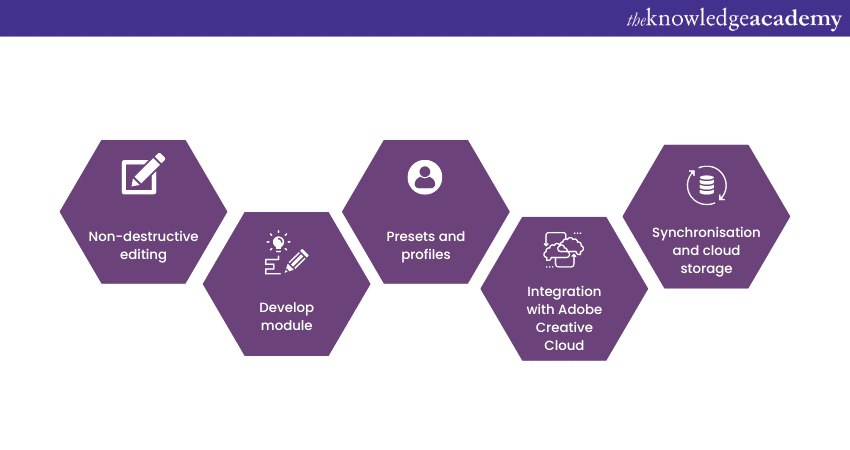
1) Non-destructive editing: One of the most significant features of Lightroom is its non-destructive editing capability. When you make adjustments to an image, the tool preserves the original file intact and stores your edits as metadata. This means you can always revert to the original image or fine-tune your edits without losing image quality.
2) Develop module: The Develop module in Lightroom is the powerhouse for image editing. It offers a comprehensive set of tools and adjustments, including exposure, contrast, clarity, vibrance, and saturation. Moreover, photographers can fine-tune specific regions of an image using the Graduated Filter, Radial Filter, and Adjustment Brush tools.
3) Presets and profiles: Lightroom comes with a range of built-in presets that apply pre-defined settings to your images with a single click. These presets offer various looks and styles, speeding up the editing process and providing consistent results across multiple photos. Additionally, users can create and save their custom presets for efficient editing.
4) Integration with Adobe Creative Cloud: As part of the Adobe Creative Cloud ecosystem, Lightroom seamlessly integrates with other Adobe products like Adobe Photoshop Elements and Adobe Portfolio. This integration allows for a seamless and effective workflow between different applications, enhancing the overall editing experience.
5) Synchronisation and cloud storage: With Lightroom's cloud storage feature, users can synchronise their photo catalogues across multiple devices. This ensures that edits made on one device are automatically updated on others, enabling photographers to work on their images from anywhere.
6) HDR and panorama merge: Lightroom simplifies the process of creating High Dynamic Range (HDR) and panoramic images by merging multiple exposures or photos into a single composite image. This feature saves time and provides photographers with stunning results. It is especially helpful in scenarios with challenging lighting conditions or expansive landscapes.
7) Image keywording: Lightroom's Library module enables efficient image organisation through keywords, flags, star ratings, and colour labels. Photographers can tag and categorise their images, making it easier to find specific photos in large collections. The library also provides smart collections that automatically group images based on specific criteria, further streamlining the organisation process.
8) Facial recognition and people's view: Lightroom incorporates facial recognition technology, enabling photographers to tag and find images of specific individuals quickly. The People View feature organises images based on recognised faces, making it convenient to browse through photos of specific people in the collection.
9) Adobe Photoshop Lightroom's key features cater to photographers' needs by offering a powerful and intuitive platform for non-destructive image editing, organisation, and seamless integration with the Adobe Creative Cloud. Its variety of tools and functionalities empowers photographers to unleash their creativity and produce exceptional images.
Elevate your skills with hands-on Adobe Training! Dive into the world of digital design and boost your career now.
What is Adobe Photoshop Lightroom used for?
Adobe Photoshop Lightroom is a versatile software with several primary uses that cater to the needs of photographers, ranging from amateurs to professionals. Let's explore What is Adobe Photoshop Lightroom’s key applications:
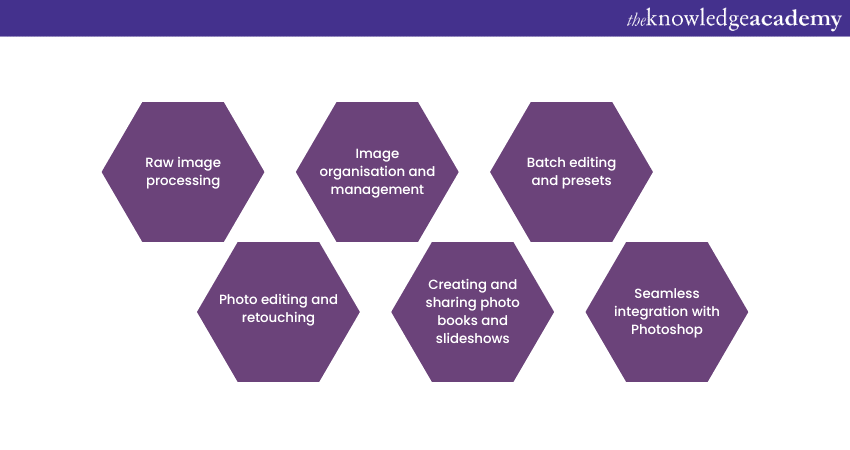
1) Raw image processing: One of the primary uses of Lightroom is its exceptional raw image processing capabilities. It allows photographers to work with raw files directly from their cameras, retaining the maximum amount of image data. This feature enables precise adjustments to exposure, white balance, contrast, and other essential parameters, resulting in images with superior quality and detail.
Photo editing and retouching: Lightroom provides a comprehensive set of editing tools that allow photographers to enhance and fine-tune their images. From basic adjustments like exposure and colour correction to advanced techniques like noise reduction and lens correction, Lightroom empowers photographers to transform their photos into stunning works of art.
3) Image organisation and managem2) ent: Efficient image organisation is another primary use of Lightroom. The software's Library module offers robust organisational features, such as keywords, flags, star ratings, and colour labels. These tools help photographers categorise and sort their photos, making it simple to find specific images within vast collections.
4) Creating and sharing photo books and slideshows: With Lightroom, photographers can go beyond editing and create visually appealing photo books and slideshows. The Book and Slideshow modules offer templates and customisation options. They allow users to present their work professionally and share their stories with others.
5) Batch editing and presets: Lightroom's batch editing capabilities are invaluable for streamlining the post-processing workflow. Photographers can apply the same adjustments to multiple images simultaneously, saving time and ensuring consistent results. Additionally, Lightroom's Presets feature enables users to save and apply specific editing settings to photos. As a result, it enhances efficiency in the editing process.
6) Seamless integration with Photoshop: Lightroom works seamlessly with Adobe Photoshop, providing photographers with a powerful editing combination. Users can easily send images from Lightroom to Photoshop for advanced retouching and pixel-level editing. After editing in Photoshop, the images are automatically synced back to Lightroom.
7) Mobile editing and cloud storage: Another significant use of Lightroom is its mobile editing capabilities. The Lightroom mobile app allows photographers to edit images on the go using smartphones or tablets. Additionally, Lightroom's cloud storage feature enables users to sync their photo catalogues across multiple devices, ensuring access to their work from anywhere.
8) Panorama and HDR merging: Lightroom simplifies the process of creating panoramic images and High Dynamic Range (HDR) composites. The software can merge multiple photos into a seamless panorama or combine bracketed exposures to produce images with extended dynamic range and greater detail.
9) Facial recognition and people's view: Lightroom incorporates facial recognition technology, making it easier for photographers to organise and tag photos of specific individuals. The People View feature automatically groups images based on recognised faces, facilitating efficient image sorting.
Lightroom serves as a comprehensive tool for photographers, offering a wide range of primary uses, including raw image processing and seamless integration with other Adobe Photoshop Tools and software. Lightroom's features and functionalities empower users to enhance their images, streamline their workflow, and showcase their creativity with remarkable results.
Unleash your artistic brilliance and elevate your skills with our Adobe Photoshop Course – Sign up today!
Conclusion
We hope you read and understand What is Adobe Photoshop Lightroom. It is a game-changing software for photographers, offering non-destructive editing, efficient organisation, and powerful creative tools. So, embrace its capabilities to enhance your images and streamline the workflow with ease.
Capture the beauty and illuminate your photos with our Adobe Lightroom Course – Sign up now!
Frequently Asked Questions
Upcoming Office Applications Resources Batches & Dates
Date
 Photoshop Course
Photoshop Course
Fri 10th Jan 2025
Fri 14th Feb 2025
Fri 11th Apr 2025
Fri 23rd May 2025
Fri 8th Aug 2025
Fri 26th Sep 2025
Fri 21st Nov 2025







 Top Rated Course
Top Rated Course



 If you wish to make any changes to your course, please
If you wish to make any changes to your course, please


