Ways Microsoft Office 365 Can Help Your Business
Microsoft Office 365 subscriptions include Microsoft Office for the web apps. When you open Excel, Word, PowerPoint, and OneNote on your web browser, these web products make working in the cloud-based application suite easier. Here is how Microsoft Office 365 can help your business:

You and your team can access all of your key contacts, emails, calendars, and documents from anywhere in the globe with Microsoft Office 365.
Mobility

With real-time tracking capabilities and collaboration tools, teams can collaborate from anywhere and deliver high-quality outputs faster than ever before.
Collaboration

Whether your firm is highly reliant on computers or only need mobile contact and document management, there is an affordable and reliable package for the users.
Flexible Plans

Microsoft Office 365 has built-in security features to protect your sensitive data from typical threats such as malware, viruses, spam, and phishing attempts.
Security
Microsoft 365 Training Overview
Microsoft 365 is a subscription programme that ensures you always have the most up-to-date modern Microsoft productivity tools. It is a completely safe environment with strong security features, including two-factor authentication, which ensures that unauthorised persons cannot access your data if they get into your device. Efficiency is critical in every business. Being able to develop, collaborate, and communicate effortlessly improves the effectiveness of any organisation. Access to productivity tools that allow workers to execute their tasks more simply and from anywhere makes organisations agile and allows them to compete in their industry.
Microsoft 365 plans are available for home and personal use and small and medium-sized organisations, big corporations, schools, and non-profits. Microsoft 365 Family plan also allows you to share your membership with up to six members of your family and use your apps on numerous PCs, Macs, tablets, and phones.
Microsoft 365 as a Service
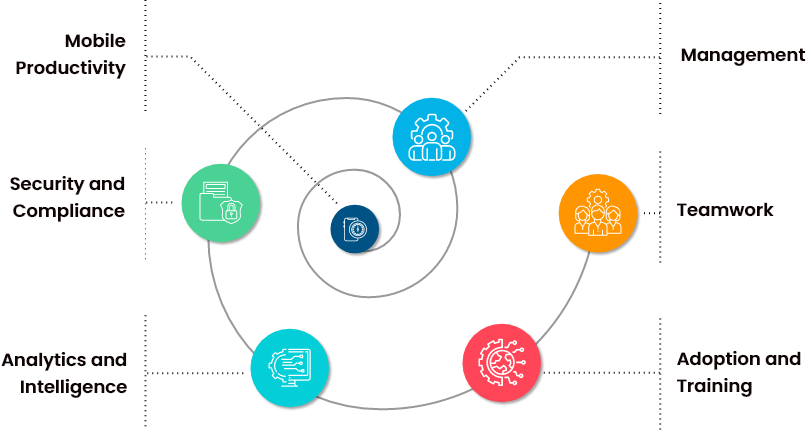
Popular Microsoft 365 Training Courses
Best Selling Courses in Canada
Microsoft 365 Certified - Fundamentals

Microsoft 365 Certified Fundamentals
Microsoft 365 Fundamentals MS900
Duration: 1 Day
Microsoft Office 365 Masterclass
Duration: 1 Day
Microsoft 365 Certified - Associate

Modern Desktop Administrator Associate
Microsoft Windows 10 (MD100)
Duration: 5 Days
Managing Modern Desktops (MD101)
Duration: 5 Days

Security Administrator Associate
Microsoft 365 Security Administrator (MS500)
Duration: 4 Days
Deploying and Managing Office 365 Hybrid Deployments 10984B
Duration: 3 Days

Messaging Administrator Associate
Microsoft 365 Messaging MS203
Duration: 5 Days

Teams Administrator Associate
Managing Microsoft Teams (MS700)
Duration: 5 Days
Microsoft Teams Masterclass
Duration: 1 Day
Microsoft Teams Voice Engineer MS720
Duration: 3 Days
Microsoft 365 Certified - Expert

Microsoft 365 Enterprise Administrator Expert
Microsoft 365 Identity and Services (MS100)
Duration: 5 Days
Microsoft 365 Mobility and Security (MS101)
Duration: 4 Days
Microsoft Office Training

Microsoft Office Courses
Microsoft Excel Masterclass
Duration: 1 Day
Microsoft Excel VBA and Macro Training
Duration: 1 Day
Microsoft Project Masterclass
Duration: 1 Day
Microsoft Access Masterclass
Duration: 1 Day
Microsoft Visio Masterclass
Duration: 1 Day
Microsoft Publisher Masterclass
Duration: 1 Day
Microsoft InfoPath Masterclass
Duration: 1 Day
Microsoft Word Masterclass
Duration: 1 Day
Microsoft Outlook Masterclass
Duration: 1 Day
Microsoft PowerPoint Masterclass
Duration: 1 Day
Facts And Figures

100
+Courses Running Daily

490
+Locations Worldwide

2
M
+Professionals Trained

2
K
+Certified Instructors
Microsoft 365 Vs Office 365
Office 365 is a cloud-based collection of corporate productivity software and services. It contains software like Microsoft Outlook, Word, PowerPoint, and Excel, which the individuals are presumably acquainted with. Whereas Microsoft 365 is a service package that contains Office 365. Windows 10 Enterprise, Enterprise Mobility + Security (EMS), and machine learning are included. There are various options to pick from, similar to Office 365.
Microsoft 365 is not the same as Office 365 since it contains the operating system and the corporate suite, two platforms with significant capability. When the individuals refer to Microsoft 365, they are talking about the operating system, which has a big influence on the ecosystem. Microsoft 365 assists firms that seek increased degrees of accessibility and security. While the Office 365 suite may be used on various devices, it truly interacts best with the Microsoft 365 ecosystem. This ecosystem has been established around and in support of the Office 365 suite.
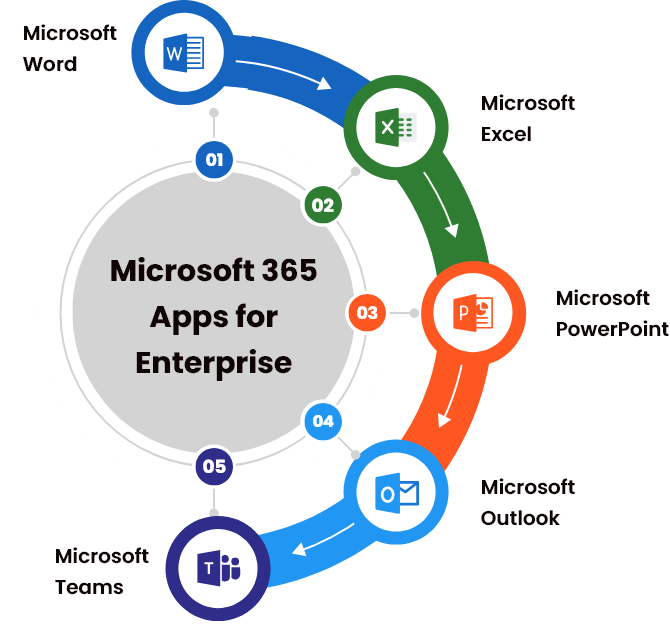
Choose Delivery Mode That Suits Your Requirements
The Knowledge Academy is World’s Leading Organisation for training professionals. The Knowledge Academy provides training in 490+ locations in around 221+ countries, covering 3000 subjects with the following delivery methods:

Classroom Training
Get trained in a quiet, safe, and clean environment, which is away from the noise and pressure of the work area.
Inquire Now

Online Instructor-Led Training
Attend our award-winning training courses at the comfort of your home without going anywhere.
Inquire Now

Online Self-Paced Training
Get immediate 90 days access to the e-learning portal, which is accessible 24/7.
Inquire Now

Onsite Training
Train multiple employees at the place, time, and environment of your choice.
Inquire Now
Why We are Best to Choose?

Best Price Guarantee
You won't find better value in the marketplace. If you find a lower price, send us the offer, and we'll beat it.

Guaranteed to Run
Our training courses are 100% guaranteed to run on dates provided, whether they are classroom, virtual, or in-house.

Highly Experienced Staff
Our support staff and instructors have years of experience in meeting the specific needs of our clients and delivering exceptional quality.

Award-Winning Training Material
Our training programmes are supported by our well researched, unique, and high-quality course material that will assist the learners in gaining full knowledge and insights into their desired subject matter.
Why to Opt for Onsite Training Delivery?
Onsite training is delivered to an organisation's employees at their workplace or other convenient location that suits the requirements of the employees. The Onsite training mode aims to provide organisations with satisfying and cost-effective training solutions to enhance their workforce's skills. Onsite training is provided to the employees of an organisation at their worksite or location provided or preferred by the organisation. Onsite training gives an excellent balance to corporates between flexibility and cost-effectiveness. We are the world's leading organisation for providing the best Onsite training. We have successfully delivered Onsite training solutions to many corporate houses and multinational organisations. Benefits of Onsite Training:
- It keeps employees up to date on modern company practices.
- It provides access to the employees that work around their schedule.
- It boosts employees’ productivity and organisations’ profit.
- It is cost-efficient, as the cost of travelling is reduced for each delegate.
Business Benefits of Microsoft 365

What Our Clients Have to Say About Us?
Read our clients’ feedback about our services, professionalism, and prompt customer service, trainers and training team that they found to be excellent at all times.
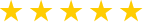
I had completed the microsoft 365 fundamentals ms900 training yesterday. The course content was beneficial and enlightening for beginners, and in my opinion, it was an amazing course for enhancing my expertise. I have no words to praise my trainer. The only thing I can say is that he was the best instructor I have trained with. He made it easy for me to grab the content with her unique and friendly teaching style. Wonderful experience, totally satisfied.

Wade Smith
Desktop Admin
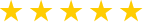
Last week I attended Microsoft 365 Messaging MS203 training from this very well-known website, the knowledge academy. My tutor for this training course was James, and he was really accommodating. The study material was designed in a precise way. I want to thank the trainer for being so patient and polite to answer all the queries coherently. I would recommend this training course to everyone who understands Microsoft 365 better.

Gilbert Walker
Productivity Solutions Expert
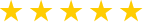
Last week, I chose to attend the Managing Microsoft Teams MS700 from the knowledge academy. The course material was informative and detailed. My trainer John was really knowledgeable and experienced. He explained the topics adequately and equipped all the suitable examples to understand the case scenarios. Next week, I will take my exam, and I feel very confident about clearing the exam. All thanks to John.

Jorge Thompson
Office 365 Administrator
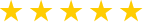
Recently I took this microsoft office 365 power user 55283 course virtually. This training covered a lot of information precisely and was delivered on time, and the course content was excellent. Our trainer Felix was very knowledgeable and provided numerous examples. He was very friendly and explained each topic with a suitable example to grasp the topics quickly. My overall experience was fantastic.

Lewis Cooper
Microsoft Office 365 Analyst
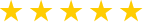
I am delighted after attending such a detailed and knowledgeable office 365 administration and troubleshooting 10997. The course was well structured and interesting with clear directions. My trainer Adam was very thorough with explaining the microsoft office benefits in the organisations. After attending this training and based on my fantastic experience, I will definitely recommend this course to my fellow mates.

Molly Wood
Power Platform Support Consultant
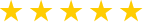
Thank you for providing the microsoft office 365 administrator training course. The course was well structured, in detail, and with clear directions. My trainer was very patient when people wanted to ask questions and answered most of the queries. After attending this training, I can say, this is one of the best training providers. Based on my wonderful experience, I will definitely recommend this course.

Miranda Hill
Office 365 Specialist
Frequently Asked Questions
What is Microsoft 365?

Microsoft 365 is a subscription-based development of Microsoft Office that includes classic apps such as Word and Excel and many new capabilities.
What are the benefits of Microsoft 365?

Streamlined knowledge, enhanced mobile access for anywhere, anytime productivity, social capabilities that support innovation, intelligent process automation, efficient communication platforms, internal and external collaboration, powerful enterprise search, employee experience and engagement, continuous updates, and increased return on investment are the benefits of Microsoft 365.
How can Microsoft 365 help individuals?

Microsoft Office has established itself as a premier platform for increasing productivity both at home and for businesses.
I am unable to find the course that I am looking for.

The Knowledge Academy provides training on over 3000 different subjects. Please contact us if you are unable to find your ideal course in the above course list.
What will I learn during the Manage SharePoint and OneDrive in Microsoft 365 MS040 Training?

In this Manage SharePoint and OneDrive in Microsoft 365 training course, you will learn about planning, configuring, and managing SharePoint sites. You will also learn how to plan the deployment of OneDrive and use different approaches to deploy OneDrive based on different scenarios, manage content in OneDrive, and more.
What will I learn from the Deploying and Managing Office 365 Hybrid Deployments 10984B Training course?

During this Deploying and Managing Office 365 Hybrid Deployments 10984B training, you will learn various concepts such as introduction to office 365 administration, exchange server hybrid deployment, administering directory synchronisation, and how to use Office 365 services for both cloud and on-premises resources effectively.
Will this training help me to get a better job with a high salary package?

Individuals who hold a Microsoft 365 Certification get higher ranks in companies and get paid more than an average professional.
Can you customise training material according to our company requirements?

Yes, we have subject matter experts who will work according to your company requirements.
Can The Knowledge Academy deliver corporate/in-house training?

Yes, our specialised in-house/corporate delivery staff constantly works to provide training to our clients who wish to have the convenience and comfort of learning within their familiar surroundings.
What will I learn in the Microsoft Teams Voice Engineer MS720 Training course?

During this 3-day training course, you will learn how to plan for and configure Teams phones, including calling plans, direct routing, auto attendants, call queues, operator connect, and how to extend Teams phones with additional services.
Can The Knowledge Academy deliver the training to more than 1000 delegates of my company?

Yes, we have already trained over 1000 delegates from multiple internationally renowned organisations. In cases where the delegates are more, we provide training in groups.
Which delivery methods I can choose for the Microsoft 365 Certification Training?

You can choose from any of the below delivery methods according to your requirements:
- Online: If you want to learn at your own pace and at any time in the day or night.
- Online Instructor-Led or Virtual: If you want to learn virtually from the instructor at the comfort of your home.
- Classroom: If you want to attend training at one of The Knowledge Academy's venues.
- Onsite/Corporate:If you are looking for a training solution for your employees at your preferred premises.


 Back
Back
 +1 6474932992
+1 6474932992  Get In Touch
Get In Touch


 Limited Offer - Grab It Now!
Limited Offer - Grab It Now! 40% off Limited Time Offer
40% off Limited Time Offer
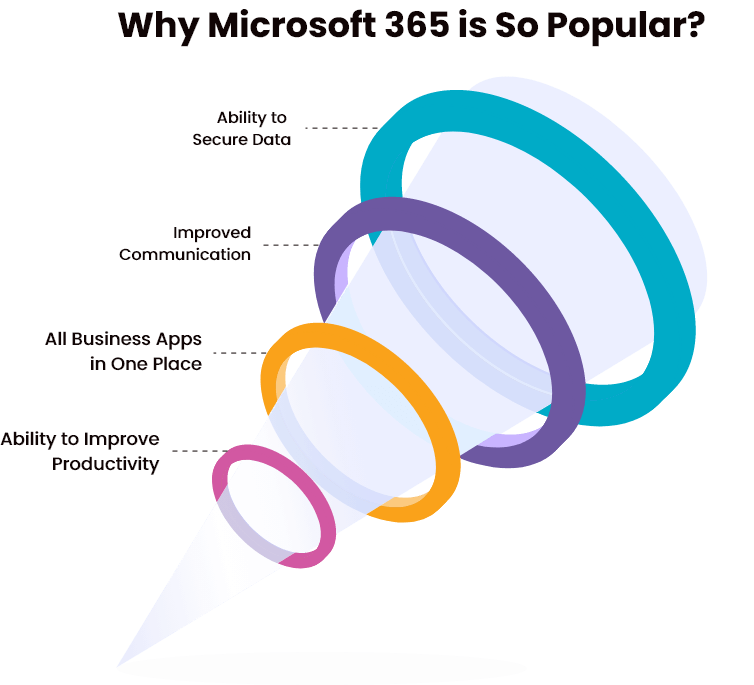
 Need More Information
Need More Information
 Inquire Now
Inquire Now
 Inquire More
Inquire More
 Request More Info
Request More Info
 Any Questions?
Any Questions?

