We may not have the course you’re looking for. If you enquire or give us a call on +41 315281584 and speak to our training experts, we may still be able to help with your training requirements.
We ensure quality, budget-alignment, and timely delivery by our expert instructors.
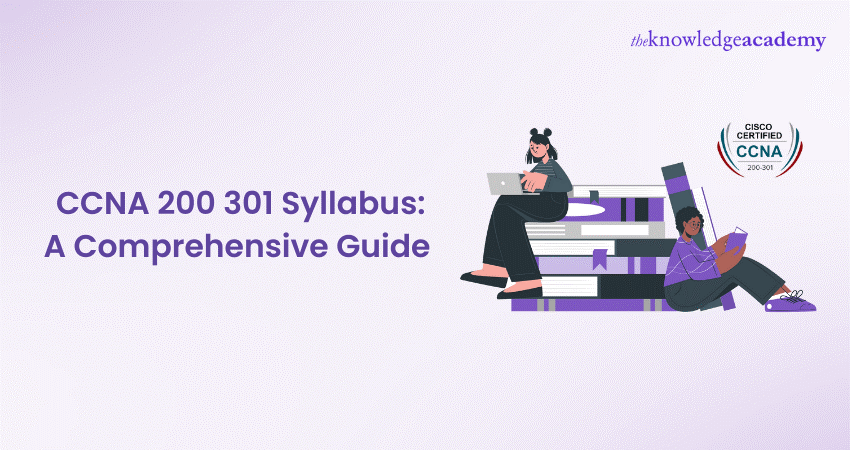
Achieving the Cisco Certified Network Associate (CCNA) certification requires a solid understanding of the CCNA 200 301 Syllabus. This certification holds immense value in the networking industry, serving as a testament to one's expertise in installing, configuring, operating, and troubleshooting small to medium-sized enterprise networks. The CCNA certification opens doors to exciting career opportunities and establishes credibility in the ever-growing networking field.
According to Glassdoor, the average salary of a CCNA-certified network engineer is £68,180. CCNA certification is very lucrative, and the way to get there is by clearing the 200-301 exam. This blog will give you an in-depth look at the new CCNA 200 301 syllabus and help you acquire the knowledge and understanding to excel in your exam.
Table of Contents
1) Overview of CCNA 200-301 exam
2) A Detailed breakdown of CCNA 200 301 syllabus
a) Network fundamentals
b) Network access
c) IP connectivity
d) IP services
e) Security fundamentals
f) Automation and programmability
3) Conclusion
Overview of CCNA 200-301 exam
To earn the CCNA certification, you must pass the CCNA 200-301 exam. Starting from February 2020, all the different exams and certifications were removed and replaced with a single exam called Implementing and Administering Cisco Networking Technologies (exam code: 200-301). This exam replaces the previous CCNA exams, consolidating the various tracks into one comprehensive certification.
The CCNA 200-301 exam tests you on various networking topics and technologies. It covers theoretical concepts and practical skills, ensuring that professionals are well-equipped to handle the challenges of modern network environments.
The 200-301 exam consists of multiple-choice questions, drag-and-drop questions, simulations, and simlets. The examination is 2 hours long, and Cisco sets the passing score. It is important to note that the exam is regularly updated. Aspiring CCNA professionals must stay updated with the latest syllabus since the CCNA certification validity needs to keep up with the evolving technology landscape.
A Detailed breakdown of CCNA 200 301 Syllabus
The syllabus for the CCNA 200 301 is divided into six major topics with specific weightage of the questions that will appear in the exam. Understanding the syllabus can help you better prepare for the CCNA Questions and Answers.
|
Topic |
Weightage |
|
Network Fundamentals |
20% |
|
Network Access |
20% |
|
IP Connectivity |
25% |
|
IP Services |
10% |
|
Security Fundamentals |
15% |
|
Automation and Programmability |
10% |
Source: CISCO
Network Fundamentals
Networking fundamentals form the foundation of understanding how networks operate and the role of various components within them. This topic carries a weightage of 20% in the exam, and the following are the topics under this that you need to be familiar with.
1.1 Explaining the role and function of network components
Topics under this explain several key network components and the essential roles they play in ensuring smooth and secure network operations. Under this, you need to be familiar with the topics like:
a) Routers
b) Layer 2 and Layer 3 switches
c) Next-generation firewalls and IPS
d) Access points
e) Controllers (Cisco DNA Center and WLC)
f) Endpoints
g) Servers
h) PoE
1.2 Characteristics of network topology architecture
This section explores the different characteristics of network topology architectures and explains the factors that help design efficient and scalable network infrastructures. The key topics covered are as follows:
a) Two-tier
b) Three-tier
c) Spine-leaf
d) WAN
e) Small office/home office (SOHO)
f) On-premises and cloud
1.3 Compare physical interface and cabling types
The section focuses on understanding the different cables and interfaces used in network connectivity. Here are the key aspects covered in this section:
a) Single-mode fibre, multimode fibre, copper
b) Connections (Ethernet shared media and point-to-point)
1.4 Identify interface and cable issues
This section focuses on identifying common interface and cable issues that can affect network performance. You must be familiar with the critical aspects of collisions, errors, mismatch duplex and speed.
1.5 Compare TCP to UDP
This section primarily talks about Transmission Control Protocol (TCP), User Datagram Protocol (UDP) and how both compare against each other. Learning the fundamentals of TCP and UDP is essential here.
1.6 Configure and verify IPv4 addressing and subnetting
This section familiarises with configuring and verifying IPv4 addresses and subnets to ensure proper network addressing and efficient utilisation of IP space.
1.7 Describe the need for private IPv4 addressing
This section explores private IPv4 and how it benefits organisations to create their own internal networks using IPv4 addressing.
1.8 Configure and verify IPv6 addressing and prefix
This section will delve into configuring and verifying IPv6 addressing and prefixes and ensuring proper allocation and identification of devices in IPv6 networks.
1.9 Describe IPv6 address types
This section primarily familiarises you with different types of IPv6 addresses. They include the following:
a) Unicast (global, unique local, and link-local)
b) Anycast
c) Multicast
d) Modified EUI 64
1.10 Verify IP parameters for Client OS
This section verifies IP parameters for client operating systems such as Windows, Mac OS, and Linux, ensuring proper network configuration and connectivity. It involves verifying IP address assignment, subnet mask, default gateway, and DNS server settings on client devices.
1.11 Describe wireless principles
The section dives into the wireless principles and discusses why it is crucial to setting up and maintaining wireless networks. Key principles covered in this section include:
a) Nonoverlapping Wi-Fi channels
b) Service Set Identifier (SSID)
c) Radio Frequency (RF)
d) Encryption
1.12 Explain virtualisation fundamentals
Virtualisation is a fundamental concept in modern network infrastructure, and this section details its fundamental aspects. Key points include server virtualisation, containers and VRFs.
1.13 Describe switching concepts
Key topics in this section include the following
a) Media Access Control Address (MAC) learning and ageing
b) Frame switching
c) Frame flooding
d) MAC address table
For CCNA exam tips, master these fundamentals as they are crucial for both theory and practical application.
Learn networking fundamentals and understand LAN/WAN connections with our Interconnecting Cisco Networking Devices Part 1 training course.
Network access
2.1 Configure and verify VLANs (normal range) spanning multiple switches
This section discusses configuring and verifying the VLANs across multiple switches and why it is essential for network segmentation and efficient resource utilisation. Key topics include:
a) Access ports (data and voice)
b) Default VLAN
c) InterVLAN connectivity
2.2 Configure and verify interswitch connectivity
This section helps you familiarise yourself with configuring and verifying interswitch connectivity and establishing communication between switches. It includes these key topics:
a) Trunk ports
b) 802.1Q
c) Native VLAN
2.3 Configure and verify Layer 2 discovery protocols
This section concerns the Layer 2 discovery protocols, such as Cisco Discovery Protocol (CDP) and Link Layer Discovery Protocol (LLDP). It also discusses how they are used to discover and gather information about neighbouring network devices.
2.4 Configure and verify (Layer 2/Layer 3) EtherChannel (LACP)
This section is about the EtherChannel, also known as Link Aggregation, which allows multiple physical links between switches to be grouped to form a single logical link.
2.5 Describing the need for and basic operations of Rapid PVST+ Spanning Tree Protocol and identifying basic operations
This section talks about the Rapid PVST+ Spanning Tree Protocol, an enhancement of the Spanning Tree Protocol (STP) that provides rapid convergence and redundancy in Layer 2 networks. Key topics include:
a) Root port, root bridge (primary/secondary), and other port names
b) Port states (forwarding/blocking)
c) PortFast benefits
2.6 Compare Cisco Wireless Architectures and AP Modes
Cisco Wireless Architectures and Access Point (AP) modes offer different options for designing and deploying wireless networks, and this section talks about comparing the two.
2.7 Describe physical infrastructure connections of WLAN components
This section is for understanding the physical infrastructure connections of WLAN components and their proper deployment and connectivity.
2.8 Describe AP and WLC management access connections
This section is for understanding the various management access connections for APs and WLCs and how it is crucial for efficient network administration. Key concepts like Tlent, SSH, Tlent, TACACS+/RADIUS HTTP, HTTPS and console are included in this.
2.9 Utilise the graphical user interface (GUI) to configure various components of a wireless LAN access, including WLAN creation, security settings, QoS profiles, and advanced WLAN settings, to ensure seamless client connectivity.
Acquire the skills to construct a medium-sized routed network, switched network and implement a small network with our Interconnecting Cisco Networking Devices Part 2 training course.
IP Connectivity
IP connectivity refers to the ability of devices to establish connections and exchange data within an IP network. It involves configuring and verifying IP addresses, routing protocols, and other components, enabling seamless communication. This section delves into the following key topics:
3.1 Interpret the components of a routing table
This involves understanding that components of a routing table are crucial for analysing and interpreting routing information. The key topics include:
a) Routing protocol code
b) Prefix
c) Network mask
d) Next hop
e) Administrative distance
f) Metric
g) Gateway of last resort
3.2 Determining how a router makes a forwarding decision by default
This topic explores the default mechanisms routers use to select the best path for packet forwarding, which are given below:
a) Longest match
b) Administrative distance
c) Routing protocol metric
3.3 Configure and verify IPv4 and IPv6 static routing
This topic focuses on manually configuring routing entries on routers using static routing. You will learn how to set up default, network, host, and floating static routes to direct traffic effectively. Key topics include:
a) Default route
b) Network route
c) Host route
d) Floating static
3.4 Configure and verify single area OSPFv2
This section is about configuring and verifying single-area OSPFv2 (Open Shortest Path First) routing protocol. You will gain insights into establishing the following:
a) Neighbour adjacencies
b) Point-to-point
c) Broadcast (DR/BDR selection)
d) Router ID
3.5 Describe the purpose, functions, and concepts of first-hop redundancy protocols
This section overviews the first-hop redundancy protocols, including HSRP, VRRP, and GLBP. You will learn about their purpose, functions, and concepts, which ensure network gateway redundancy and fault tolerance.
Embark on your journey to become a certified networking professional with our host of CCNA Training Courses.
IP Services
IP services play a crucial role in network operations by providing essential network communication and management functionalities. This section explores various IP services and their configurations.
4.1 Configure and verify inside source NAT using static and pools
This topic covers configuring and verifying static NAT and NAT pools for efficient address translation.
4.2 Configure and verify NTP operating in a client and server mode
To ensure accurate timekeeping across devices, you will learn to configure and verify NTP in both client and server modes.
4.3 Explaining the role of DHCP and DNS within the network
This topic explores their roles in network operations and how they contribute to seamless connectivity.
4.4 Explain the function of SNMP in network operations
You will gain an understanding of SNMP's functions and its importance in network operations.
4.5 Describing the use of syslog features, including facilities and levels
This topic covers the use of syslog features, including facilities and levels, to facilitate effective network monitoring and troubleshooting.
4.6 Configure and verify DHCP client and relay
You will learn how to configure and verify DHCP clients and relays, enabling devices to obtain IP addresses dynamically from DHCP servers.
4.7 Explain the forwarding per-hop behaviour (PHB) for QoS
This topic explores the per-hop behaviour (PHB) for QoS, covering classification, marking, queuing, congestion management, policing, and shaping techniques.
4.8 Configure network devices for remote access using SSH
You will learn how to configure network devices to allow SSH connections, enhancing security and remote management capabilities.
4.9 Describing the capabilities and function of TFTP/FTP in the network
This topic describes their capabilities and functions, including efficiently transferring configuration files and software updates.
Gain the skills to become a Cisco Certified Network Associate to advance your networking career with our CCNA Training.
Security Fundamentals
Security is paramount in network environments to safeguard data, systems, and resources from threats and vulnerabilities. This section delves into the fundamental concepts and practices of network security which are essential aspects of the network engineer job description. Let's explore the key topics covered:
5.1 Define key security concepts
This topic provides insights into identifying potential risks and implementing effective security measures.
5.2 Describe the security program element
This topic covers the importance of user education, training programs, and physical security measures to enhance overall network security.
5.3 Configure and verify device access control using local passwords
You will learn how to configure and verify local passwords on network devices to ensure only authorised users can access them.
5.4 Describe the security password policies element
This topic discusses various elements of password policies, including password management, complexity requirements, and alternative authentication methods such as multifactor authentication, certificates, and biometrics.
5.5 Describe IPsec remote access and site-to-site VPNs
You will gain an understanding of IPsec VPNs and their role in providing secure communication over the internet.
5.6 Configure and verify access control lists
This topic focuses on configuring and verifying ACLs to enforce network security policies and restrict unauthorised network access.
5.7 Configure Layer 2 security features
This topic covers the configuration of security features such as DHCP snooping, dynamic ARP inspection, and port security to mitigate common Layer 2 security threats.
5.8 Differentiate authentication, authorisation, and accounting concepts
You will learn how these concepts work together to control user access and monitor network activities.
5.9 Describe wireless security protocols
This topic describes popular wireless security protocols such as WPA, WPA2, and WPA3, highlighting their features and the importance of selecting appropriate security protocols.
5.10 Configure WLAN using WPA2 PSK using the GUI
This topic focuses on the graphical user interface (GUI) configuration of a WLAN with WPA2 PSK.
Learn how to configure network devices, VLAN, trunks communication and domains with our Cisco Packet Tracer Training.
Automation and Programmability
Automation and programmability transform network management by enabling more efficient and agile operations. This section explores the concepts and technologies that drive automation in network environments.
6.1 Explain how automation impacts network management
This topic highlights the impact of automation on network management processes and the benefits it brings.
6.2 Compare traditional networks with controller-based networking
This topic compares traditional network architectures with controller-based networking to illustrate the advantages of centralised management and simplified network operations.
6.3 Describe controller-based and software-defined architectures
This topic explores the concepts of overlay, underlay, and fabric architectures, emphasising the separation of control and data plane functions. It also covers the following:
a) Separation of control plane and data plane
b) North-bound and south-bound APIs
6.4 Compare traditional campus device management with Cisco DNA Center
This topic compares traditional campus device management approaches with Cisco DNA Center-enabled device management, showcasing a unified and intuitive solution's benefits.
6.5 Describe the characteristics of REST-based APIs
This topic explores the characteristics of REST-based APIs, including CRUD (Create, Read, Update, Delete) operations, HTTP verbs, and data encoding formats, such as JSON (JavaScript Object Notation).
6.6 Recognise the capabilities of configuration management mechanisms
This topic introduces these mechanisms and highlights their capabilities in simplifying and standardising configuration management tasks.
6.7 Interpret JSON encoded data
This topic focuses on interpreting JSON-encoded data, commonly used in network automation scenarios for exchanging data between different systems and applications.
Conclusion
The CCNA 200 301 Syllabus is quite extensive and may look intimidating, but the CCNA syllabus is neatly divided into categories and topics. Studying these topics is essential for getting certified with CCNA. This certification gives you the knowledge and skills necessary to configure and troubleshoot network components, ensure secure operations, implement automation, and stay up-to-date with emerging technologies. Whether pursuing a career in networking or seeking professional development, the CCNA certification serves as a solid foundation for building expertise in network infrastructure.
Learn about GNS3 architecture, its features, and versions with our Introduction To GNS3 Training.
Frequently Asked Questions
Upcoming IT Infrastructure & Networking Resources Batches & Dates
Date
 CCNA Certification
CCNA Certification
Mon 3rd Mar 2025
Mon 12th May 2025
Mon 14th Jul 2025
Mon 8th Sep 2025
Mon 10th Nov 2025







 Top Rated Course
Top Rated Course



 If you wish to make any changes to your course, please
If you wish to make any changes to your course, please


