We may not have the course you’re looking for. If you enquire or give us a call on +41 315281584 and speak to our training experts, we may still be able to help with your training requirements.
Training Outcomes Within Your Budget!
We ensure quality, budget-alignment, and timely delivery by our expert instructors.
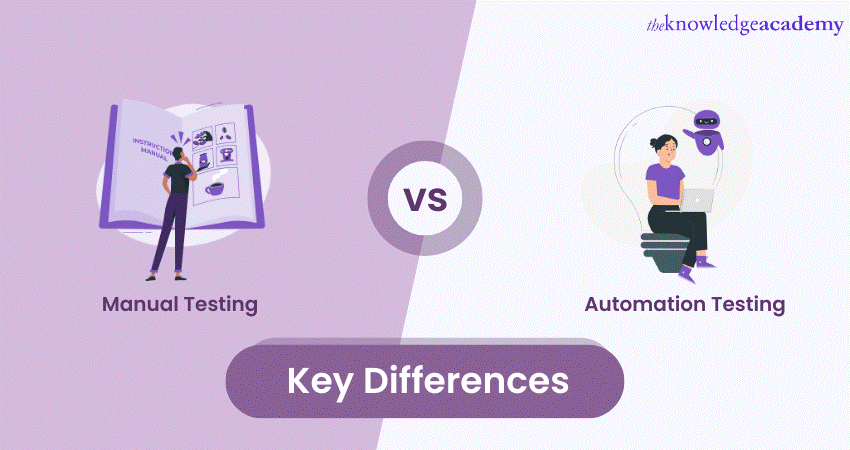
Are you a Software Tester confused about which strategy to choose – Manual Testing or Automation Testing for Software Testing? This is why understanding the Difference Between Manual and Automation Testing is crucial to for make informed decisions about the Testing strategy that best fits a project's requirements.
According to Global Market Insights, the Software Testing market is expected to cross GBP 75 billion by 2032 at a Compound Annual Growth Rate or CAGR of five per cent. If you too wish to become a part of this bandwagon, then begin by learning about Automation and Manual Testing. Read this blog to learn about the Difference Between Manual and Automation Testing. Also, explore which strategy is most suitable for your project.
Table of contents
1) What is Manual Testing?
2) What is Automation Testing?
3) What's the Difference Between Manual vs Automation Testing
4) Choosing the right Testing approach
5) Conclusion
What is Manual Testing?
Manual Testing is a vital Software Testing approach that involves human Testers executing test cases without the aid of Automated Testing tools. In this method, skilled Testers assume the role of end-users. Further, they meticulously validate the application's features and functionalities to ensure they perform as expected.
One of the primary advantages of Manual Testing is the human element it brings to the process. Testers can employ their intuition, experience, and observational skills to uncover hidden bugs. They can also take user experience-related problems that may be challenging to detect using automated scripts.
This is well-suited for certain Testing scenarios, such as Exploratory Testing, where Testers can adapt and improvise their test cases based on real-time findings. Additionally, it is highly effective for Usability Testing, focusing on assessing the application's user-friendliness and user experience.
However, Manual Testing does have some limitations. It is a time-consuming process and demands significant human resources. This makes it less efficient for large-scale projects or repetitive tasks. Moreover, it can be prone to human errors, affecting the overall accuracy of the Testing results.
Types of Manual Testing
Manual Testing plays a crucial role in ensuring the quality of software. Various methods and techniques are employed by Manual Testers to thoroughly assess the software's functionality, structure, and conformance to specifications. Here are some key Manual Testing methods:
a) Black Box Testing: This approach focuses on evaluating software functionality based on inputs and outputs. Techniques in Black Box Testing include equivalence partitioning, decision tables, boundary value analysis, and State Transition Testing.
b) White Box Testing: White Box Testing enables Testers to delve into the internal structure and code of the application. It involves techniques such as Branch Testing, Control Flow Testing, decision coverage, Data Flow Testing, Path Testing, and statement coverage.
c) Gray Box Testing: It is an approach that combines both White and Black Box Testing. It helps identify defects arising from structural issues or improper application usage.
d) Acceptance Testing: This process determines whether the software system aligns with desired specifications and meets business requirements and end-user criteria.
e) Integration Testing: During integration testing, different application modules are tested to ensure their effective collaboration.
Benefits of Manual Testing
Manual Testing offers several benefits, making it a valuable approach in the Software Testing process. Some of the key advantages of Manual Testing include:
1) Lower initial investment and start time: Manual Testing typically requires fewer resources and tools compared to Automated Testing, resulting in a lower initial investment and quicker setup.
2) Suitable for applications with frequently changing GUI: In scenarios where the Graphical User Interface (GUI) undergoes frequent changes, Manual Testing can quickly adapt to these modifications.
3) Minimal or no coding for rapidly testing small changes: Manual Testers can efficiently validate small changes without the need for extensive coding or script adjustments. This quality makes it adaptable for incremental updates.
4) Opportunity to interact with applications as real users: Manual Testers interact with applications just like real users, enabling them to assess usability, user interface issues, and overall user experience more effectively.
5) Extensive human judgment and intuitive abilities: Manual Testers bring human judgment and intuition to the Testing process. They identify subtle issues that automated tools might overlook.
6) Fast and accurate visual feedback: Manual Testing provides quick and accurate visual feedback on application behavior, visual elements, and other aspects, aiding in comprehensive evaluation.
How does Manual Testing work?
In Testing the login functionality of a website, the objective is to ensure that users can successfully log in by entering their username and password. The Manual Testing process involves the following steps:
1) Open a web browser: Begin by opening a web browser on your Testing environment.
2) Navigate to URL: Enter the website's URL in the browser's address bar. This action takes you to the website you are testing.
3) Open the login page: On the website's landing page, locate and click on the link or button that leads to the login page. This step is essential to access the login functionality.
4) Enter username and password: On the login page, provide valid credentials by entering a username and password. Ensure the input fields are functional and responsive.
5) Report a bug if you're unable to login: After entering the username and password, click on the "Login" button. The expected outcome is to be redirected to the home page or the user dashboard. If this doesn't happen as expected, and the login process fails, report this issue as a bug to the developer.
The primary purpose of this Manual Test is to validate that the login functionality works correctly and allows users to access their accounts. Reporting any issues or unexpected behaviors encountered during this process is crucial for further development and improvement.
What is Automation Testing?
Automation Testing is a sophisticated Software Testing technique. It involves the use of specialised software tools to automate the execution of test cases. In this method, test scripts are created to perform repetitive tasks and validate the functionality of the application automatically.
This process is systematic and efficient, allowing Testers to save time and effort by executing a large number of test cases in a relatively short period. It is particularly beneficial for tasks that require repeated test cycles, such as regression testing, where the application's existing functionalities are retested after implementing changes or updates.
One of the primary advantages of Automation Testing is its ability to conduct tests under different conditions with consistent precision. As a result, it reduces the risk of human errors and ensures more accurate results.
Additionally, it excels in scenarios that demand Load Testing and Performance Testing, where simulating a large number of users is necessary. It is done specifically to evaluate the application's responsiveness and stability under varying workloads. Automation Testing is also highly valuable for Data-driven testing, where test cases are executed with multiple sets of test data to assess the application's behaviour across various scenarios.
There are numerous Advantages and Disadvantages of Automation Testing in Software Development and Testing processes. Thus it is essential to note that it may need a higher initial investment in terms of selecting and setting up appropriate automation tools and training the Testing team. Moreover, it may not be suitable for tests that necessitate human intuition or involve evaluating the application's user interface.
By integrating Automation Testing into the Testing process, Software Development teams can streamline repetitive tasks and increase test coverage. They can also expedite the delivery of reliable and bug-free software applications.
Types of Automation Testing
Automation Testing offers several types to enhance Software Testing efforts. Utilising these methods ensure comprehensive quality assurance. The various Types of Automation Testing include the following:
a) Functional Testing: Functional Testing assesses the functionality of software elements based on specified requirements, with minimal consideration for the application's design or structure.
b) Non-functional Testing: Following Functional Testing, Non-functional Testing evaluates various aspects such as reliability, performance, and usability. This ensures that the software functions effectively in real-world scenarios.
c) Keyword-driven Testing: Keyword-driven Testing associates keywords in data files with predefined actions performed automatically on the application under test. It's easy to maintain and is compatible with various automation tools. Also, it requires minimal programming knowledge.
d) Data-driven Testing: Data-driven Testing involves inputting different sets of external data, typically organised in spreadsheets or tabular formats. The aim is to evaluate the consistency of test outcomes. It promotes code reusability and saves time by executing multiple test cases with varying data sets.
e) Regression Testing: In Regression Testing, Testers re-run functional and non-functional tests to confirm that recent changes or modifications to the application's code have not adversely affected its response, functionality, or performance.
Benefits of Automation Testing
Here are some key benefits of Automation Testing:
a) Increased test coverage: Automation allows Testing a larger number of scripts simultaneously, expanding test coverage. This not only saves time but also lightens the Manual Testers' workload.
b) Greater accuracy: Automation ensures that repetitive tests are consistently performed with high precision. This helps reduce the chances of errors that can occur during Manual Testing.
c) Cost savings: While there may be initial setup costs, Automated Testing identifies bugs early in the development cycle and speeds up test case execution. This ultimately leads to cost reduction in the long run.
d) Reduces regression testing time: Automated Regression Testing liberates Manual Testers from the monotony of running repetitive regression tests. Testers can then allocate their time to more value-added tasks.
e) Handles tasks unfeasible for manual testers: Automated Testing can simulate controlled web application tests that are impossible for Manual Testers to perform.
f) Time savings: Automation accelerates the execution of tests, saving significant time compared to Manual Testing. It allows tests to run 24/7, enabling Testers to concentrate on other critical activities.
g) Reusability of test scripts: Automated test scripts can be reused with minor modifications, simplifying the Testing process. Scripts can be stored and reused for repetitive testing requirements.
h) Supports testers and developers: Automated Tests can run automatically when the source code changes, notifying Testers and Developers of any issues. This helps enhance communication and collaboration.
i) High Return on Investment (ROI): Automation speeds up Testing processes, resulting in greater accuracy and coverage. This, in turn, leads to a high ROI for businesses.
What are Automation Testing frameworks?
Effective Test Automation in organisations relies on well-structured frameworks that establish standards, best practices, and the tools needed for successful automation. A robust Test Automation Framework encompasses various aspects such as coding standards, test data management, object repositories, result storage procedures, and resource utilisation guidelines. It also defines how tests are executed and documented. Here are some examples of Automation Testing frameworks and their suitable applications:
a) Linear scripting framework: Ideal for small applications due to its minimal planning requirements. However, it lacks support for reusable scripts.
b) Modular testing frameworks: Testers can create small, independent scripts to minimise redundancy using modular testing framework, but it can be time-intensive to set up.
c) Data-driven frameworks: These enable the creation of scripts that work with different data sets, ensuring comprehensive coverage with fewer tests.
d) Keyword-driven testing frameworks: Suited for Testers with limited programming knowledge. Testers use keywords to create scripts, often in a table format, specifying functions and execution methods.
e) Hybrid-driven frameworks: These combine elements from multiple practices to leverage the advantages of each.
Stay ahead in the Cybersecurity industry and unlock new career opportunities by signing up for our Automation & Penetration Testing Training.
What's the Difference Between Manual vs Automation Testing
Software Testing is important in the Software Development life cycle. It helps ensure the delivery of high-quality, reliable, and bug-free applications. Manual Testing and Automation Testing are the primary methodologies employed for this purpose, each offering distinct approaches and advantages. Understanding the key Difference Between Manual and Automation Testing is crucial for making informed decisions about the most suitable testing strategy for a particular project. So, let’s look at these differences in detail:
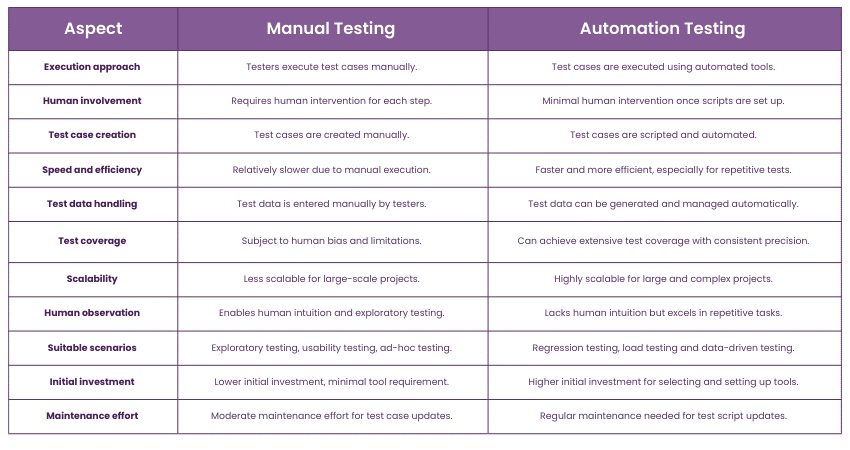
1) Execution approach
Manual Testing involves human testers executing test cases manually without the assistance of automated tools. Automation Testing, on the other hand, utilises specialised software tools for automating the execution of test cases.
2) Human involvement
Manual Testing requires human intervention at each step of the testing process, making it a hands-on approach. In contrast, Automation Testing minimises human involvement once test scripts are set up. This allows tests to run automatically.
3) Test case creation
In Manual Testing, Testers create test cases manually, detailing the steps and expected outcomes. In contrast, Automation Testing involves scripting test cases, allowing them to be executed automatically by the testing tool.
Manual Testing is relatively slower due to the manual execution of test cases by human Testers. In comparison, Automation Testing is faster and more efficient. It is especially efficient for repetitive test cases, as the scripts can execute them quickly.
4) Test data handling
In Manual Testing, test data is entered manually by testers during the execution of test cases. On the other hand, Automation Testing can handle test data automatically. This helps generate and manage data within the testing tool.
5) Test coverage
Manual Testing is subject to human bias and limitations. It may impact the depth of test coverage. In contrast, Automation Testing can achieve extensive test coverage with consistent precision. This helps reduce the risk of oversight.
6) Scalability
Manual Testing is less scalable for large-scale projects, as it demands significant human resources. In contrast, Automation Testing is highly scalable and well-suited for large and complex projects. This makes it more efficient.
7) Human observation
Manual Testing enables human intuition and exploratory testing, which is valuable for certain scenarios. While Automation Testing lacks human intuition but excels in repetitive tasks, ensuring thoroughness and accuracy.
8) Suitable scenarios
Manual Testing is suitable for Exploratory Testing, Usability Testing, and Ad-hoc Testing. At the same time, Automation Testing is ideal for Regression, Load, and Data-driven Testing.
9) Initial investment
While Manual Testing requires a lower initial investment as it relies on manual execution without additional tool requirements. On the other hand, Automation Testing demands a higher initial investment for selecting and setting up appropriate automation tools.
10) Maintenance effort
Manual Testing involves a moderate maintenance effort, mainly focused on updating test cases. On the other hand, Automation Testing requires regular maintenance to update and maintain test scripts with changes in the application.
Take your cybersecurity expertise to new heights with our comprehensive Tools And Techniques For Penetrating Testing Course.
Choosing the right Testing approach
Selecting the appropriate Testing approach is a critical decision in the Software Development process, as it directly impacts the quality and success of the final product. Manual Testing and Automation Testing offer distinct advantages and suit different scenarios. Here are essential considerations to guide you in choosing the right Testing approach for your project:
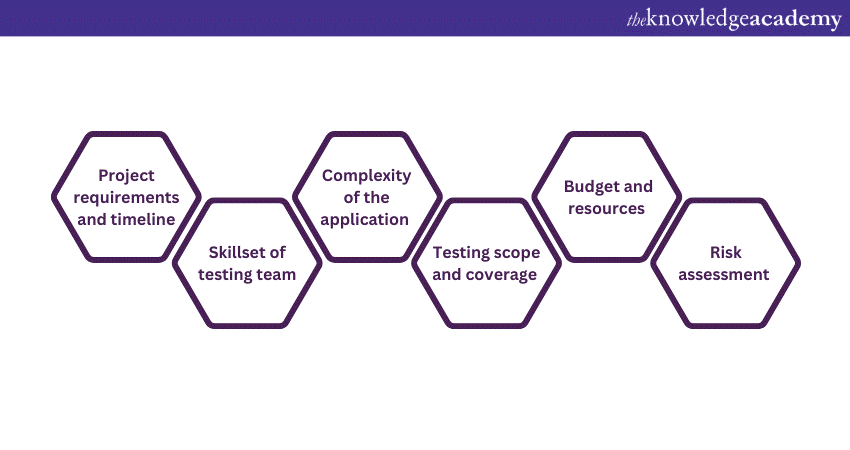
1) Project requirements and timeline
Assess the project's requirements and timeline to determine the testing approach. Manual Testing may be more suitable if the project has a tight schedule and frequent changes due to its flexibility in adapting to evolving requirements. Conversely, for projects with stable requirements and a focus on long-term Testing, Automation Testing can streamline repetitive tasks and save time.
2) Skillset of testing team
Evaluate the expertise and skillset of your testing team. Manual Testing requires testers to possess strong observational skills and an understanding of end-users' perspectives. If your team lacks experience in automation tools, it may be more practical to opt for Manual Testing or invest in training to build automation capabilities.
3) Complexity of the application
Consider the complexity of the application being developed. Manual Testing allows flexibility in adapting test cases on-the-fly for applications with intricate functionalities and constant changes. On the other hand, Automation Testing is ideal for stable applications with repetitive testing needs, as it can execute tests consistently and efficiently.
4) Testing scope and coverage
Evaluate the scope and coverage required for Testing. A combination of both Manual and Automation Testing, known as the Hybrid Approach, can be employed for comprehensive test coverage and in-depth analysis. Manual Testing can focus on exploratory and user-centric scenarios, while Automation Testing handles repetitive and regression tests.
5) Budget and resources
Consider the budget and available resources for Testing. Manual Testing requires fewer initial investments as it does not rely on expensive automation tools. However, in the long run, Automation Testing can offer cost-effectiveness, especially for projects with extensive and repetitive testing needs.
6) Risk assessment
Perform a risk assessment to identify critical areas that demand thorough testing. Choose the testing approach that best addresses these risks and ensures robustness and reliability in those areas.
Conclusion
Understanding the Difference Between Manual and Automation Testing is vital in shaping the Software Testing landscape. By striking a balance between the two methodologies or adopting a hybrid approach, Software Development teams can ensure comprehensive test coverage. They can also ensure timely delivery of high-quality products, and ultimately, enhanced user satisfaction.
Take your cybersecurity expertise to new heights with our comprehensive Tools And Techniques For Penetrating Testing Course.







 Top Rated Course
Top Rated Course
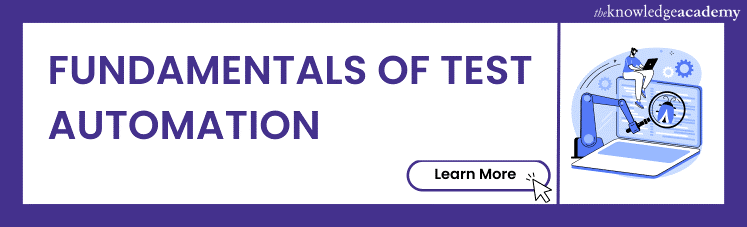




 If you wish to make any changes to your course, please
If you wish to make any changes to your course, please


