We may not have the course you’re looking for. If you enquire or give us a call on +41 315281584 and speak to our training experts, we may still be able to help with your training requirements.
We ensure quality, budget-alignment, and timely delivery by our expert instructors.
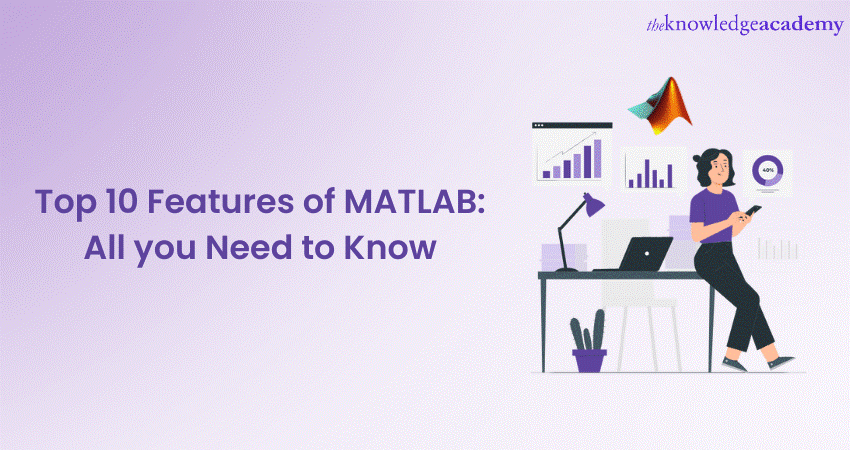
MATLAB, short for Matrix Laboratory, is a powerful and versatile software tool widely used in various fields such as engineering, mathematics, science, finance, and more. Developed by MathWorks, MATLAB provides extensive tools and functions that facilitate data analysis, algorithm development, visualisation, and numerical computations. Its intuitive programming language and rich interactive environment make it popular among researchers, engineers, and data scientists. This blog will explore the top 10 Features of MATLAB, like its high-level language, interactive environment, ability to interface with different languages and more.
Table of Contents
1) Capabilities of MATLAB
2) Top Features of MATLAB
a) High-level language
b) Interactive environment
c) Interfacing with different languages
d) Mathematical function library
e) Broad platform compatibility
f) Parallel and distributed computing
g) Machine learning and deep learning
h) Code generation and deployment
i) Data import/export and connectivity
3) Conclusion
Capabilities of MATLAB
Before diving into the top features, let's take a closer look at the broad capabilities of MATLAB. Understanding these capabilities will provide a foundation for appreciating the power and versatility of this software tool.
1) Math and computation: MATLAB array provides a comprehensive set of mathematical functions and operators, and tools for symbolic and numerical computation.
2) Algorithm development: MATLAB is a popular choice for algorithm development, as it allows users to quickly and easily prototype and test new algorithms.
3) Modelling, simulation, and prototyping: It can be used to create models of physical systems, simulate the behaviour of those systems, and prototype new software applications.
4) Data analysis, exploration, and visualisation: It offers a diverse toolkit for data analysis, including statistical functions, plotting functions, and visualisation tools.
5) Scientific and engineering graphics: MATLAB is a powerful tool for creating scientific and engineering graphics. It also provides a variety of 2D and 3D plotting functions, as well as tools for animating and interactively exploring data.
6) Application development: MATLAB can develop standalone and web-based, and mobile applications.
These are some of the key capabilities of MATLAB, although it can do a lot more, like system design, GPU computing, desktop and web deployment, embedded code generation, etc. With these capabilities, the potential Uses of MATLAB is immense.
Learn the fundamentals of MATLAB and understand its capabilities with our MATLAB Masterclass.
Features of MATLAB
MATLAB is renowned for its extensive range of features, making it a versatile and powerful tool for professionals across different domains. Here are the top 10 Features of MATLAB that set it apart from other programming languages and software tools.
Image
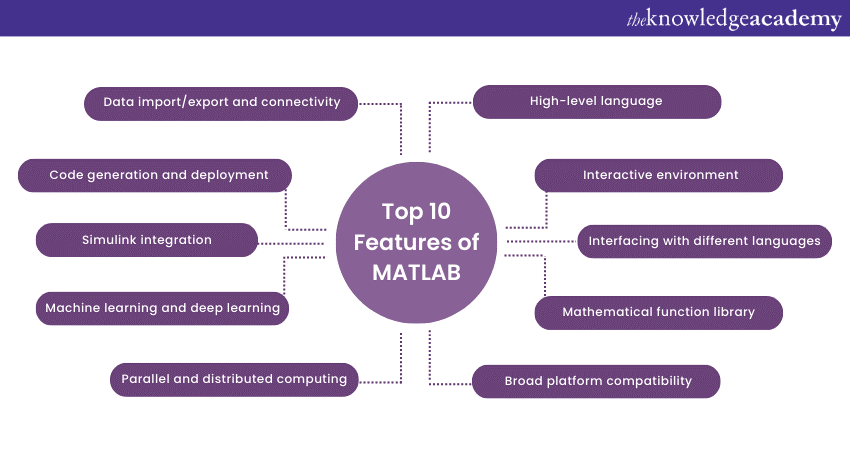
1) High-level language
MATLAB employs a high-level programming language that allows users to express complex mathematical operations and algorithms concisely. The MATLAB language is designed to resemble mathematical notation, making it intuitive for users with mathematical backgrounds to transition into programming. Its syntax is easy to read and write, promoting efficient code development and readability.
2) Interactive environment
One of MATLAB's standout features is its interactive environment. It provides both the command-line interface (CLI) and the graphical user interface (GUI), allowing users to interact with their code and data seamlessly. The command window enables quick prototyping, data exploration, and iterative development by providing immediate feedback on computations. The GUI tools, such as the Editor and Debugger, enhance the development process, allowing users to write, debug, and test their code efficiently.
Learn the essentials of SPSS software including variable coding, data conversions, and descriptive graphs with the SPSS Masterclass.
3) Interfacing with different languages
MATLAB supports seamless interoperability with other programming languages, including C, C++, Java, Python, and more. This feature enables users to leverage existing code or libraries written in different languages within MATLAB, enhancing its versatility and integration capabilities. It also provides interfaces and functions to call external code or execute external programs, facilitating collaboration and code reuse across different language environments.
4) Mathematical function library
MATLAB offers a vast mathematical function library, providing users with various optimized functions for various mathematical operations. From elementary calculations to advanced numerical analysis, the library simplifies complex computations, saving time and effort. Its function library ensures access to the latest mathematical algorithms and techniques, making it an indispensable tool for precise and efficient mathematical modeling, simulation, and analysis. For tasks related to signal processing, you can leverage specialized functions like Matlab Convolation, enhancing the versatility of MATLAB for a wide range of mathematical applications.
5) Broad platform compatibility
MATLAB is compatible with major operating systems such as Windows, macOS, and Linux. This cross-platform support ensures users can seamlessly transition their projects across different environments without significant modifications. Whether you're working on a desktop computer, laptop, or server, MATLAB offers consistent performance and functionality across platforms.
6) Parallel and distributed computing
MATLAB provides features for parallel and distributed computing to accelerate computations and handle large-scale data. Users can leverage multiple processors or computers to perform tasks concurrently, significantly reducing execution times for computationally intensive operations. MATLAB's Distributed Computing Server and Parallel Computing Toolbox facilitate efficient parallel processing, making it an ideal choice for big data analytics, high-performance computing, and leveraging the MATLAB Deep Learning Toolbox for advanced neural network training and analysis.
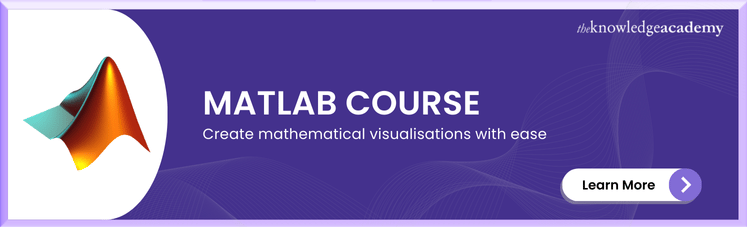
7) Machine learning and deep learning
MATLAB offers extensive support for machine learning and deep learning workflows. It provides a rich set of functions, algorithms, and pre-trained models that simplify tasks such as data preprocessing, feature extraction, model training, and deployment. Users can leverage MATLAB's Machine Learning Toolbox and Deep Learning Toolbox to develop and deploy advanced machine learning models, even without extensive programming expertise.
8) Simulink integration
MATLAB seamlessly integrates with Simulink, a graphical programming environment widely used for modelling and simulating dynamic systems. Simulink allows users to build block diagrams and simulate the behaviour of complex systems, such as control systems, robotics, and signal processing. The integration between MATLAB and Simulink facilitates the seamless transition between algorithm development in MATLAB and system-level design and simulation in Simulink.
9) Code generation and deployment
MATLAB provides capabilities for generating standalone executables and libraries or deploying models to embedded systems, FPGA, and cloud platforms. It also supports MATLAB Colormaps for enhancing data visualisation in deployed applications, ensuring clear and insightful graphical representation. This feature enables users to share their MATLAB algorithms and applications with others who may not have MATLAB installed. It also allows for integrating MATLAB-based algorithms into real-world applications, making MATLAB a powerful tool for prototyping, testing, and deploying solutions.
10) Data import/export and connectivity
MATLAB offers comprehensive support for importing and exporting data in various formats, including spreadsheets, images, audio, video, and more. It provides functions to read and write data in common file formats, simplifying data integration and analysis. Additionally, MATLAB supports connectivity with databases, web services, and hardware devices, allowing seamless data acquisition and integration from various sources.
Boost your skills for MATLAB Careers success!
Conclusion
MATLAB is a versatile software tool that empowers professionals across diverse fields. With its high-level language, interactive environment, and seamless integration with other languages, MATLAB projects offers a wide range of capabilities.. Features of MATLAB include an interactive interface, compatibility with different languages, and a powerful mathematical function library, which enables users to perform complex computations, visualise data, develop algorithms, and more. Whether you're an engineer, researcher, or data scientist, With the help of MATLAB commands, you may increase your productivity and open up new avenues for your job. To better understand how these skills apply to real-world roles, take a look at the MATLAB Developer Job Description.
Learn how to use MATLAB and SPSS for various applications like data analysis, manipulation and more with our MATLAB & SPSS Training.
Frequently Asked Questions
Upcoming Office Applications Resources Batches & Dates
Date
 MATLAB Course
MATLAB Course
Fri 11th Apr 2025
Fri 13th Jun 2025
Fri 15th Aug 2025
Fri 10th Oct 2025
Fri 12th Dec 2025






 Top Rated Course
Top Rated Course


 If you wish to make any changes to your course, please
If you wish to make any changes to your course, please


