We may not have the course you’re looking for. If you enquire or give us a call on +41 315281584 and speak to our training experts, we may still be able to help with your training requirements.
We ensure quality, budget-alignment, and timely delivery by our expert instructors.

Instagram Stories have become an integral part of social media engagement, allowing users to share precious moments with their followers. Sometimes, you come across a captivating Story that you wish to share with your own audience. In this blog, we will guide you through How to Use Instagram to repost an Instagram story, ensuring that you can reshare your favourite content easily and responsibly.
Table of Contents
1) Understanding Instagram Stories
2) A step-by-step guide to How to Repost an Instagram Story
a) Choose the Story you want to Repost
b) Access the Repost feature
c) Customise the Reposted Story
d) Share the Reposted Story
3) Other methods to Repost an Instagram Story
4) Best practices for Reposting Instagram Stories
5) Conclusion
Understanding Instagram Stories
An Instagram Story is temporary visual content that users can share with their followers. A Story usually consists of photos, videos, or a combination of both, and they disappear after 24 hours. Instagram Stories offer a more spontaneous and authentic way of sharing moments compared to the traditional permanent posts on the platform.
Reposting Instagram Stories allows you to amplify the reach of an engaging or informative piece of content that you think your followers will appreciate. It also enables you to share interesting moments from other users with your own unique perspective, promoting engagement and building connections within the Instagram community.
Level up your Instagram marketing skills with our Instagram Marketing Masterclass Course!
Step-by-step guide to How to Repost an Instagram Story
This blog section will tell you all you need to know about How to Repost a Story on Instagram. Follow these simple steps to reshare an Instagram Story:
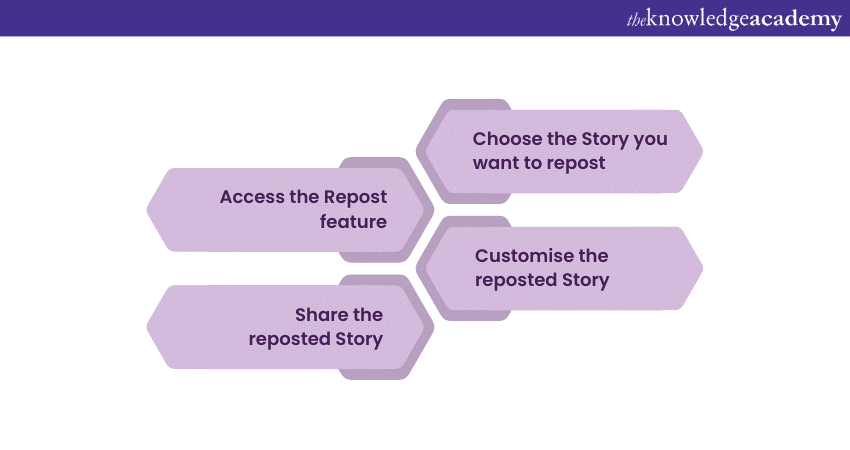
Choose the Story you want to Repost
Start by browsing through your Instagram feed or explore the Stories section to find the Story you wish to Repost for your followers. It could be a stunning travel photo, an inspiring quote, or a funny video.
Access the Repost feature
If you're using Instagram's built-in Repost feature, which is available for both personal and business accounts, tap the paper aeroplane icon located below the Story. A menu will appear with various options. Select "Add post to your story" to reshare the Story to your own Instagram Story.
Customise the Reposted Story
Instagram's Repost feature allows you to customise the reshared Story to a certain extent. For example, you can resize or reposition the content by pinching and dragging your fingers. You can also add stickers, emojis, text, or even draw on the Story using the available tools. Feel free to get creative and make the Story your own.
Share the Reposted Story
Once you're satisfied with the customisation, tap "Share" at the bottom of the screen. The Reposted Story will now be visible on your Instagram Story for all your followers to see. You can further enhance its visibility by adding relevant hashtags or location tags.
It's worth noting that the reshared Instagram Story will have a small attribution sticker, giving credit to the original creator. This sticker includes the Instagram handle of the original creator, allowing your followers to discover and follow them if they wish to.
Discover Best time to post on Instagram and grow your followers effectively
Other methods to Repost an Instagram Story
Alternatively, you can use third-party apps specifically designed for Reposting Instagram Stories. These apps often offer additional features and customisation options for a more personalised experience. Here's how you can use this method:
1) Install a reputable third-party Reposting app: Start by exploring and downloading a trustworthy third-party app from your device's app store. Some popular options include Repost for Instagram, Story Reposter, and Regram.
2) Open the app and grant necessary permissions: Once installed, open the app and adhere to the on-screen instructions to grant the necessary permissions. These permissions may include access to your photo library or Instagram account.
3) Find the Story you want to Repost: Use the app's interface to browse Instagram and find the Story you wish to reshare. The app will usually provide a search or discovery feature to make this process easier.
4) Repost the Story: Once you've located the desired Instagram Story, follow the app's instructions to reshare it. The app will take you through the steps, which typically involve tapping a Repost button or selecting the Repost option.
5) Customise the Reposted Story (optional): Depending on the app you're using, you may have the option to customise the Reposted Instagram Story. These customisation features can include adding captions, stickers, filters, or cropping the Story to highlight specific elements.
6) Share the Reposted Story: After making any desired customisations, tap the "Share" or "Post" button within the app to share the Reposted Story to your Instagram Story. Similar to the built-in Repost feature, the original creator will be credited appropriately.
Elevate your social media expertise with our introductory Social Media Masterclass Course!
Best practices for Reposting Instagram Stories
When Reposting Instagram Stories, it's essential to follow these best practices to ensure responsible and respectful sharing:
1) Give credit to the original creator: Always acknowledge and credit the original creator of the Story you're Reposting. Include their Instagram handle in your reshared Story by tagging them or mentioning them in the caption. This recognition shows respect for their work and encourages a supportive community.
2) Ask for permission, if necessary: If you come across an Instagram Story that isn't publicly available or you want to reshare content from a private account, it's a good practice to ask for permission from the original creator. Sending them a direct message or leaving a polite comment requesting permission for the Story demonstrates your consideration and respect for their content.
3) Add value to the original content: When resharing an Instagram Story, consider adding your own unique insights, thoughts, or commentary alongside it. This value addition not only shows your engagement with the content of the Story but also encourages meaningful interactions with your followers. Share your perspective, ask questions, or provide context to enrich the Reposted Story.
4) Avoid Reposting excessively: While Reposting a Story is an effective way to engage your audience, it's important to maintain a balance and avoid overdoing it. Reposting too frequently can lead to a lack of originality in your content and may appear spammy to your followers. Aim for a thoughtful curation of Instagram Stories that align with your brand or personal interests.
5) Respect intellectual property rights: Ensure that the Story you reshare on Instagram doesn't infringe upon any intellectual property rights. Avoid Reposting copyrighted material unless you have obtained explicit permission from the original creator or it falls within fair use guidelines. Always give credit and seek permission when sharing a Story that isn't your own.
6) Engage with the original creator and community: When you reshare a Story, take the opportunity to engage with the original creator and the wider Instagram community. In your Story, make sure to tag the creator in your caption or use relevant hashtags to connect with like-minded individuals and facilitate meaningful conversations. This engagement helps to build relationships and supports the growth of the Instagram community.

Conclusion
Reposting an Instagram Story is an effective way to curate engaging content for your followers. By following the methods and best practices outlined in this guide, you can easily and responsibly share captivating Stories within the Instagram community. Instagram Tips such as giving credit to the original creators and adding your own unique perspective will help you add value to your reposts. Additionally, it's beneficial to connect Instagram to Facebook for seamless cross-platform sharing. You should remember to always give credit to the original creators and strive to add value through your own unique perspective. Hope this blog answered your queries about How to Repost an Instagram Story!
Unlock the power of digital marketing with our comprehensive Digital Marketing Courses!
Frequently Asked Questions
Upcoming Digital Marketing Resources Batches & Dates
Date
 Digital Marketing Course
Digital Marketing Course
Fri 28th Mar 2025
Fri 23rd May 2025
Fri 25th Jul 2025
Fri 26th Sep 2025
Fri 28th Nov 2025






 Top Rated Course
Top Rated Course


 If you wish to make any changes to your course, please
If you wish to make any changes to your course, please


