We may not have the course you’re looking for. If you enquire or give us a call on + 1-866 272 8822 and speak to our training experts, we may still be able to help with your training requirements.
We ensure quality, budget-alignment, and timely delivery by our expert instructors.

Collaborating with different team members has always been one of the most important factors for companies when they hire candidates. You have also seen that during the pandemic and even after it, companies have started focusing more on putting all tasks and projects in one place so that all the employees can have access to the files at the same time. This job has been made easy by Microsoft Planner. So, why do these companies want to use Microsoft Planner? Let's find out the Benefits of Microsoft Planner!
According to Statista, 40% of the global market uses Microsoft Office 365. Office 365 comes with Microsoft Planner; hence, many companies find this cost-efficient. Microsoft Planner stands out as an efficient solution for individuals and teams alike. In this blog, you will understand the Benefits of Microsoft Planner which includes organising task effectively, enhancing visual productivity and more!
Table of Contents
1) A brief overview on Microsoft Planner
2) What are the benefits of using Microsoft Planner?
a) Organised task management
b) Visual productivity enhancements
c) Seamless team collaboration
d) Access anytime, anywhere
e) Integrated Microsoft ecosystem
3) Conclusion
A brief overview on Microsoft Planner
Before you learn the benefits of using Microsoft Planner, let us have a brief overview on what is Microsoft Planner. It is a both cloud-based task management and collaboration tool developed by Microsoft, specifically designed to help teams organise their work and projects. Part of the Microsoft 365 suite, planner allows you to create, assign, and track tasks, set due dates, and categorize them using boards and cards.
Beyond individual task management, Microsoft Planner Gantt Chart also promotes team collaboration by offering features like file attachments, integrated chat, and seamless integration with other Microsoft services such as SharePoint, Teams, and OneDrive. This collaboration ensures a unified and cohesive workflow experience. In the context of Asana vs Microsoft Planner, both tools provide unique features for collaboration, with Microsoft Planner emphasizing its integration with Microsoft services.
Boost your proficiency and productivity with our Microsoft Office Training.
What are the key benefits of using Microsoft Planner?
Microsoft Planner streamlines task management with easy-to-use boards and cards, promoting clarity and organisation. It enhances team collaboration by allowing real-time discussions, file sharing, and integrated chats. Now we will discuss in detail what are the key Benefits of Microsoft Planner.
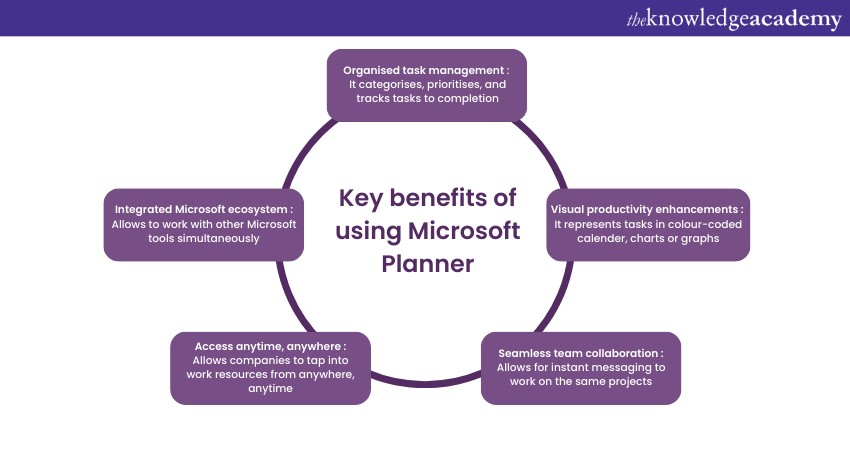
Organised task management
Organised task management refers to the structured approach of categorising, prioritising, and tracking tasks to completion. Let’s find out more:
1) Structured approach: Microsoft Planner efficiently categorises, prioritises, and tracks tasks to completion.
2) Enhanced productivity: Ensures tasks aren't forgotten or overlooked, boosting overall efficiency.
3) Clarity: Offers clear visibility on tasks, making it evident which ones are urgent or need immediate attention.
4) Resource allocation: Helps in allocating resources effectively, reducing last-minute rushes or overburdening.
5) Progress monitoring: Enables easy tracking of tasks' statuses, from what's completed to what's pending.
Visual productivity enhancements
Visual productivity enhancements refer to the use of graphical elements and tools to represent and manage tasks, processes, and results. Let’s understand more with these points:
1) Immediate understanding: In Microsoft Planner graphical representations, whether they are charts, graphs, or colour-coded tasks, allows for a quick grasp of complex data. A glance at a colour-coded calendar, for instance, can instantly convey the distribution of tasks over a month. This is further enhanced when integrated with the SharePoint Calendar, allowing for a unified view of project timelines and scheduled meetings within the same platform.
2) Increased engagement: Visual tools often stimulate greater interest and engagement. A vibrant, interactive chart is more captivating than pages of plain text or numbers, making it easier for teams to engage with the data presented.
3) Efficient tracking: Tools like Gantt charts or Kanban boards provide visual timelines of tasks, showcasing which stage each task is at, facilitating better project management.
4) Error reduction: Visual inconsistencies are easier to spot. If a pie chart doesn't align with its data source, it's often more noticeable than a discrepancy in a long list of numbers.
5) Decision-making: Visual data representations, such as graphs showing performance metrics, can simplify decision-making processes. By highlighting trends and patterns, they provide clarity that aids in making informed decisions.
Master the power of the cloud with our Microsoft Office 365 Masterclass.
Seamless team collaboration
Seamless team collaboration facilitates smooth interaction, real-time communication, and shared work efforts among team members, irrespective of their physical location. These points will explain how:
1) Unified platforms: Collaboration tools bring together chats, video calls, document sharing, and task management under one roof. This holistic approach by Microsoft Planner ensures that team members don't juggle between multiple apps, leading to a unified work experience.
2) Real-time communication: With instant messaging and video conferencing, teams can discuss, brainstorm, and solve problems in real-time. This eradicates delays often associated with traditional communication methods like email.
3) Document collaboration: Platforms now allow multiple users to edit a document simultaneously, view changes in real-time, and even revert to previous versions. This ensures that everyone is always working on the latest version of a project.
4) Task delegation and tracking: Collaboration tools often feature task management where tasks can be assigned, deadlines set, and progress tracked. This visibility ensures accountability and clarity.
5) Centralised information: Storing files, data, and discussions in one central location ensures that team members can access the necessary information when they need it, promoting consistency in work.
Elevate your task management skills with our Microsoft Planner Training.
Access anytime, anywhere
Access anytime, anywhere, is a principle which allows companies to tap into work resources, tools, and communications irrespective of one's location or time zone. Look at these points to know more:
1) Remote work enablement: This access facilitates the remote work model. With cloud-based platforms and tools, employees can engage in their work from home, a café, or even halfway around the world, ensuring continuity in operations and flexibility for employees.
2) 24/7 availability: Cloud storage and online platforms operate round-the-clock. This ensures that time-sensitive tasks aren't constrained by office hours or server downtimes. Be it late-night inspiration or international collaborations across time zones, work progresses unhindered.
3) Device agnosticism: Whether accessing from a desktop, tablet, or smartphone, modern platforms are designed for cross-device compatibility. Microsoft Planner ensures that you can have a consistent experience without compromise on functionalities.
4) Enhanced responsiveness: Immediate access to tools and data means that teams can respond promptly to emergencies, client queries, or urgent tasks, ensuring businesses remain agile and customer centric.
5) Reduced geographical constraints: Geographic barriers become irrelevant, allowing businesses to hire talent globally, collaborate with international partners, and expand market reach.
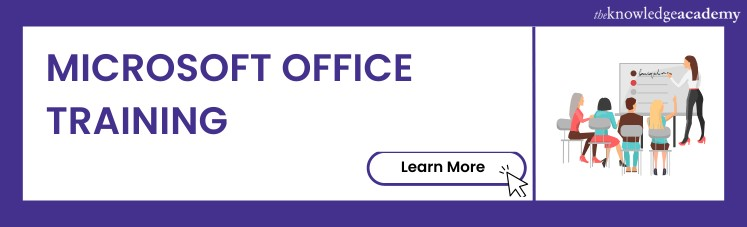
Integrated Microsoft ecosystem
The Microsoft ecosystem is an intricate network of software, platforms, and tools, all designed to interoperate seamlessly, providing individuals like you or businesses with a cohesive and streamlined experience. This is how it does:
1) Unified experience: From Office applications like Word, Excel, and PowerPoint to collaboration tools like Teams and SharePoint. Microsoft suite ensures consistent user interfaces and functionalities, reducing the learning curve when transitioning between tools.
2) Data synchronisation: With tools like OneDrive and Azure, data can be saved and synchronised across multiple devices and platforms. This ensures that you can always have access to the latest version of their files, irrespective of where they last edited them.
3) Enhanced collaboration: The ecosystem is built for teamwork. Platforms like Teams integrate with Microsoft Planner, allows team members to discuss tasks in real-time. Similarly, documents in OneDrive can be simultaneously edited by multiple users in Word or Excel.
4) Security and compliance: Leveraging a centralised ecosystem means that businesses can maintain a consistent security protocol. Microsoft's suite offers robust security features, including advanced threat protection, data loss prevention, and compliance tools.
5) Scalability and Customisation: The Microsoft ecosystem isn't just a one-size-fits-all solution. Tools like PowerApps and Power Automate allow businesses to build customised solutions, ensuring the ecosystem grows and adapts to specific needs.
Learn Microsoft 365 tips and tricks with the Microsoft 365 User Guide—download now!
Conclusion
The Benefits of Microsoft Planner acts as a robust and efficient solution that meets diverse needs. Whether it's organised task management, visual productivity tools, or the ease of collaboration, the benefits of using Microsoft Planner are manifold and can drive significant efficiencies in project management and team communication.
Upcoming Office Applications Resources Batches & Dates
Date
 Microsoft Planner Training
Microsoft Planner Training
Fri 4th Apr 2025
Fri 6th Jun 2025
Fri 25th Jul 2025
Fri 7th Nov 2025
Fri 26th Dec 2025






 Top Rated Course
Top Rated Course


 If you wish to make any changes to your course, please
If you wish to make any changes to your course, please


