We may not have the course you’re looking for. If you enquire or give us a call on + 1-866 272 8822 and speak to our training experts, we may still be able to help with your training requirements.
We ensure quality, budget-alignment, and timely delivery by our expert instructors.
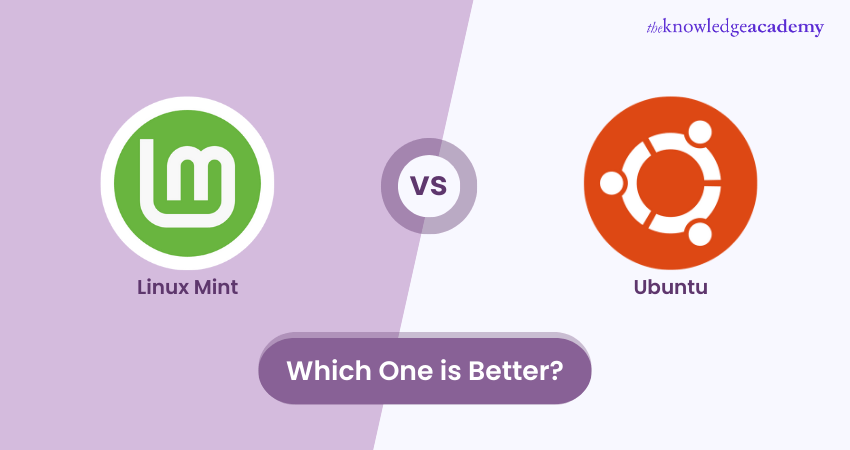
Step into the world of Linux Mint vs Ubuntu, where your computer feels like it’s made just for you—easy to use, suited to your style, and full of possibilities. That's the essence of Linux, where desktop environments breathe new life into your computer. Ubuntu stands out with its modern and sleek GNOME interface.
In comparison, Linux Mint offers the comfort of a familiar and simple Cinnamon design. Each comes with its own sets of strengths and charm. In this blog, we’ll explore what makes these two environments unique and help you decide which one fits your needs in the Linux Mint vs Ubuntu debate.
Table of Contents
1) What is Linux Mint?
2) What is Ubuntu?
3) Similarities between Linux Mint and Ubuntu
4) Pros and cons of Linux Mint and Ubuntu
5) Differences between Linux Mint and Ubuntu
6) Linux Mint vs Ubuntu: Making the right choice
7) Conclusion
What is Linux Mint?
Linux Mint is defined as a Debian and Ubuntu-based distribution (distro) offering a unique user interface (UI) similar to the Windows OS. Consequently, it forms an excellent alternative to Windows.
Additionally, Linux Mint forms an elegant, modern, cost-effective, ready-to-use operating system (OS) with excellent multimedia support. It follows a community-driven approach that ensures active community involvement and continuous improvements.
Key Features of Linux Mint
Let’s explore the features that make it a reliable and popular choice:
a) Cinnamon Desktop Environment: The Linux Mint's flagship edition comes with a Cinnamon desktop environment—a super modern and classical interface. It helps users feel comfortable with all the major operating systems (OS) they have previously used. Moreover, Cinnamon environment comes with a sleek layout alongside intuitive menu, allowing seamless, user-friendly navigation and system management.
b) Good Software Manager: The software management on Linux Mint is simple and easy to use. This feature allows users to access numerous programmes, which are all categorised and searchable. Thus, users can install and download updates quickly and with better precision.
c) Excellent Update Manager: To ensure the security and upgrade of the user’s system, the Linux Mint Update Manager feature helps to effectively streamline the process. This feature also categorises the updates based on their stability and security levels.
d) Various Mint Tools: Linux Mint includes several "Mint Tools" designed to enhance user experience. These tools include Mint Install for downloading software, Mint Update for system updates, and Mint Menu, which provides an elegant, searchable menu. These features contribute to the comprehensive user-friendliness and functionality of Linux Mint.
e) Excellent Performance: The Linux Mint feature is renowned for its excellent performance despite having limited resources. Therefore, it is ideal for users with limited access to the latest technologies.
f) Community-oriented: Linux Mint offers an online community tailored for beginner-level users, with an active forum section where users can seek help 24/7. Additionally, it provides extensive documentation covering topics such as advanced system management, making it easy for users to find the information they need about the operating system.
g) Robust Security: Linux Mint boasts an extensive distribution of firewall tools, ensuring robust security. It adopts a conservative approach to software updates, which helps reduce risks. Additionally, it does not collect any kind of personal data from users, further enhancing privacy.
What is Ubuntu?
Ubuntu is a free-to-use, open-source Linux distribution widely recognised for its versatility and user-friendly design. Its GNOME desktop environment makes it an excellent choice for creators, enterprises, and server applications. Ubuntu is easy to navigate, highly customisable, and packed with options, which contributes to its popularity among a diverse range of users.
In addition to its simplicity, Ubuntu offers robust security features and respectable privacy measures, ensuring a safe user experience. It is also efficient in resource usage, making it suitable for both high-performance systems and older hardware. It was chosen as a visualisation and Cloud computing platform, making it a robust and efficient choice for those seeking advanced computing needs.
Your guide to managing modern desktops is here – download the MD-101 PDF now!
Key Features of Ubuntu
a) User-friendly Interface: Ubuntu has an easy, user-friendly interface. It is not complicated and has a steep learning curve for beginners. GNOME, the default desktop environment, provides an intuitive experience for users transitioning from other operating systems (OS).
b) Extensive Software Warehouses: Ubuntu has thousands of applications that can be easily installed with the help of the Ubuntu Software Centre. It is free software that allows users to use any tool they need without any cost.
c) Robust Security: It features a built-in firewall and malware protection, making it an attractive choice for users. Additionally, it provides regular security patches and updates to address any kind of vulnerabilities.
d) Compatibility: Ubuntu is highly compatible with a wide range of hardware, requiring minimal effort to set up. Several customisations are available, allowing users to easily modify their desktop environment. Here, users can manage permissions and tailor system operations according to their needs.
e) Good Community Support: Like Linux Mint, Ubuntu has various community forums, which serve as the supportive backbone for any new user. These resources make it simpler for users to learn and troubleshoot issues, enhancing their overall experience with the operating system.
f) Versatile: Ubuntu is often acclaimed for its versatility and is suitable for different desktops, servers, and Cloud environments. It is often chosen to run on other web servers. Additionally, it has been selected as a platform for visualisation and cloud computing and is an optimised version of OpenStack. When you Install NGINX On Ubuntu 20.04, you benefit from its performance and scalability, making it a suitable choice for these advanced applications.
Similarities Between Linux Mint and Ubuntu
Both Linux Mint and Ubuntu share several similarities that make them appealing to a wide range of users. These similarities describe why both distributions remain popular choices for both beginners and experienced Linux users.
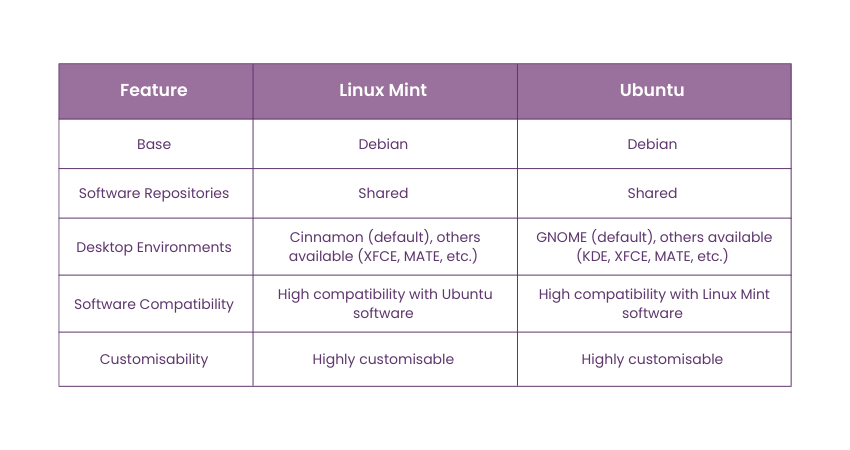
1) Debian Foundation: Both distributions are built on the solid Debian foundation, a highly stable and well-respected Linux operating system. This shared base ensures consistent performance, reliable updates, and familiarity for users experienced with Debian.
2) Shared Software Repositories: A major similarity is their use of the same software repositories. This means that both Linux Mint and Ubuntu users have access to an identical range of applications and updates. As a result, the software available on one system is also accessible on the other, ensuring users always have access to the latest and most secure versions of their preferred applications.
3) Desktop Environment Flexibility: In terms of desktop environments, both distributions provide flexibility to cater to diverse user preferences. While Ubuntu comes with the GNOME desktop environment by default, it also supports alternatives like KDE, XFCE, and MATE. Similarly, Linux Mint is renowned for its Cinnamon desktop environment, which prioritises user-friendliness, but it also supports other options.
4) Software Compatibility: Another key similarity lies in software compatibility. Programs developed for Ubuntu are generally compatible with Linux Mint, as both use the same underlying system. This extends to PPAs (Personal Package Archives), enabling Linux Mint users to benefit from software created for Ubuntu’s extensive user base.
5) High Customisability: Lastly, both Linux Mint and Ubuntu are highly customisable, offering users the ability to tailor their systems to their liking. From themes and icons to applets and extensions, users can modify both the appearance and functionality of their desktop environments.
Don’t know where to start with Linux? Try our LINUX Fundamentals Course for jump start!
Pros and cons of Linux Mint and Ubuntu
Ubuntu and Linux Mint are both popular Linux distributions known for their security features. Let’s discuss some pros and cons of Linux Mint and Ubuntu to help you understand them better.
1) Pros and Cons of Using Linux Mint
Here’s a look at the pros and cons of using Linux Mint to help you make an informed decision.
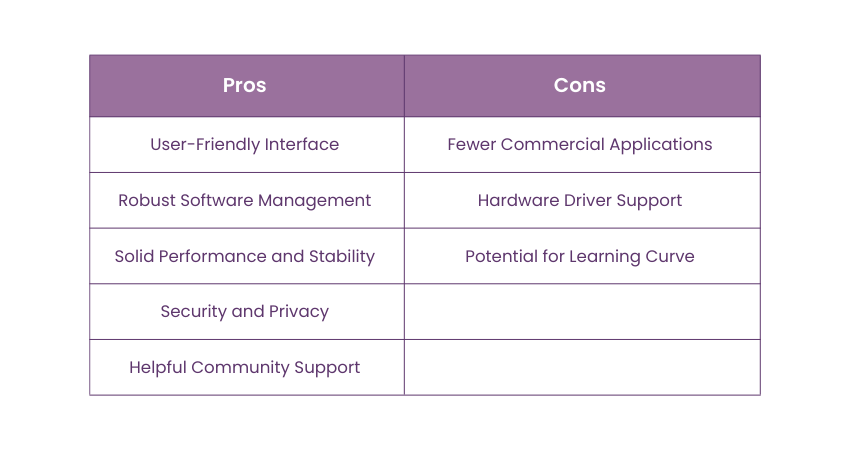
2) Pros and Cons of Using Ubuntu
Here’s a look at the pros and cons of using Ubuntu to help you make an informed decision.
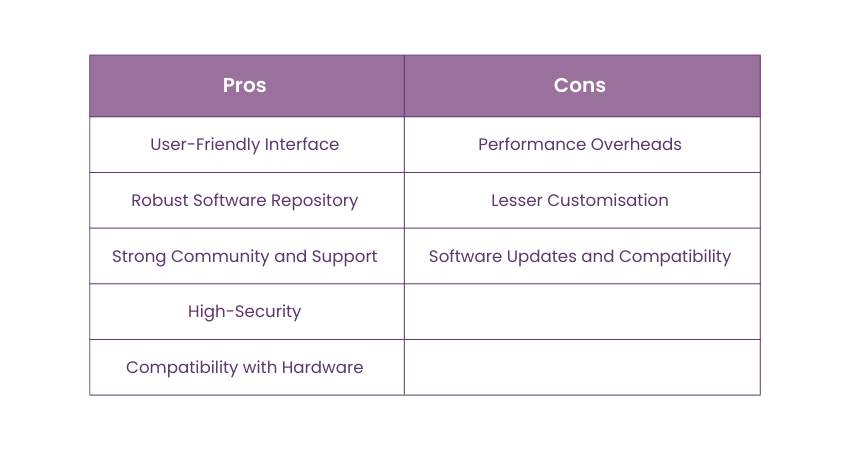
Boost your Linux skills with the Linux Commands Handbook PDF—download now!
Differences Between Linux Mint and Ubuntu
Linux Mint and Ubuntu are prominent Linux distribution variants that offer distinct features and experiences. These variants have their own sets of unique strengths, from User Interfaces and software availability to performance and customisation.
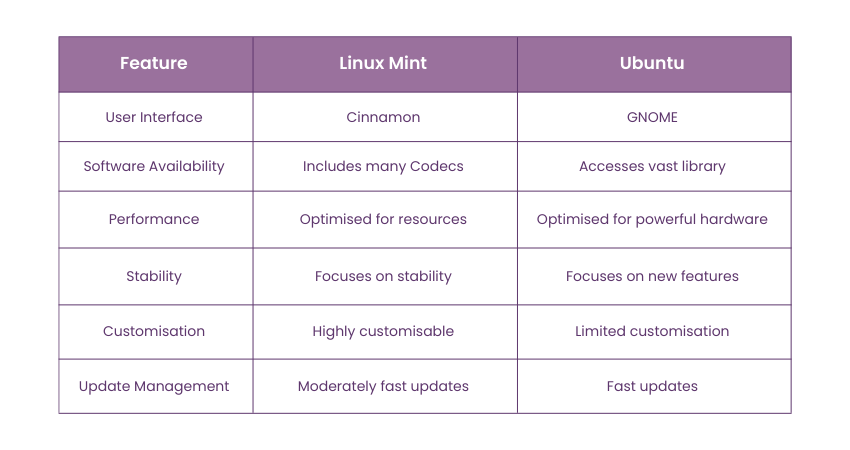
User Interface (UI) And Desktop Environment
Ubuntu
Ubuntu uses the GNOME desktop environment with the Unity shell, offering a sleek and modern interface. This emphasis on GNOME highlights its simplicity and productivity, offering a streamlined user experience.
Linux Mint
Linux Mint, on the other hand, features the Cinnamon desktop environment, known for its traditional layout and ease of use. This provides a familiar experience for users transitioning from Windows, along with extensive customisation options.
2) Software and Application Availability
Ubuntu
Ubuntu comes with a streamlined selection of default applications, but it also provides easy access to a vast library of software through its Software Centre. This ensures that end-users can find and install a wide range of applications easily to meet their needs.
Linux Mint
Linux Mint includes a variety of multimedia Codecs and popular, out-of-the-box software, aiming to provide a comprehensive experience for daily users. This makes it convenient for users who want a pre-installed, ready-to-use system with essential software.
3) Performance and System Requirements
Ubuntu
Ubuntu, with its emphasis on the latest software and technologies, may require more powerful hardware to achieve optimal performance. While it provides a more cutting-edge experience for modern hardware, this can sometimes come at the expense of higher system requirements.
Linux Mint
Linux Mint focuses on providing a stable and efficient experience, aiming to work well on various hardware configurations, including older or lower-spec systems. This makes Linux Mint an excellent choice for users seeking resource efficiency and smoother performance on low-powered machines.
4) Stability and Reliability
Ubuntu
Ubuntu is known for its forward-looking approach, often through newer software versions and advanced features. This can bring exciting new capabilities but may also introduce occasional stability issues. For those who prioritise reliability, Ubuntu's Long-Term Support (LTS) releases offer a balanced approach by providing extended stability and support.
Linux Mint
Linux Mint prioritises providing a stable and consistent user experience (UX). It often delays major software updates until they have been thoroughly tested, ensuring a reliable and predictable operating environment. This focus on stability makes Linux Mint a great choice for users who value a dependable system.
5) Customisation and User Experience (UX)
Ubuntu
Ubuntu focuses on providing a streamlined and consistent experience with the GNOME desktop environment. It provides fewer customisation options out of the box, leading to a more standardised look and feel.
Linux Mint
Linux Mint, on the other hand, features the Cinnamon desktop environment, known for its extensive customisation options. Users can tailor their desktop layout, themes, and applets to their liking. This makes it ideal for those who prefer a personalised and tailored desktop experience.
6) Update Management
Ubuntu
Ubuntu is known for its robust security, largely due to the professional oversight provided by Canonical. This ensures proactive security patching and regular updates. Additionally, Ubuntu follows a scheduled system for releasing security updates, making it an optimal choice for maintaining system security.
Linux Mint
Linux Mint, in contrast, also maintains a good security record, benefiting from the updates and patches inherited from Ubuntu. While Mint users receive security updates nearly as quickly as Ubuntu users, there are discussions suggesting that Mint's approach to update management and security settings might be slightly slower. Despite this, Mint still provides solid security for its users.
Wish to learn more about Programming in Linux? Try our Linux Shell Programming Course!
Linux Mint vs Ubuntu: Making the right choice
Choosing the right Linux distribution can be a daunting task, especially with diverse levels of choices like Ubuntu and Linux Mint. The table presented below will help you explore essential factors to consider:
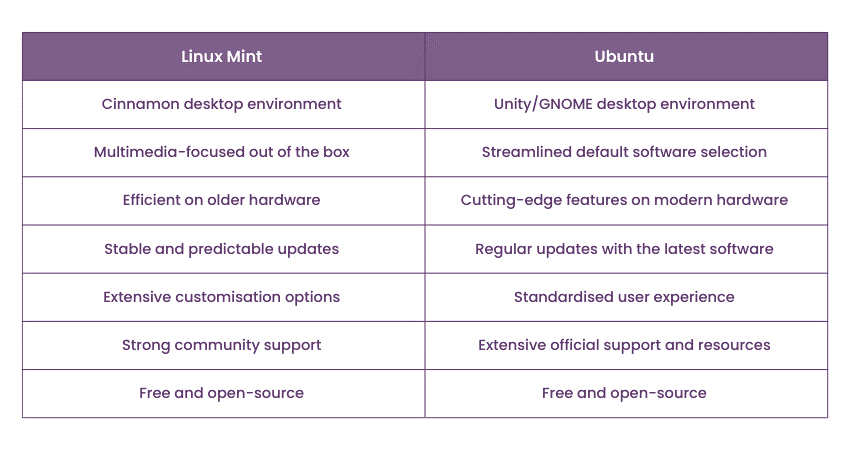
1) Assessing Your Needs And Preferences
To make the right choice between Ubuntu and Linux Mint, it's essential to assess your needs and preferences. Consider factors such as the intended use of the operating system (OS), familiarity with different desktop environments, desired software availability, and required customisation levels.
Determine whether you prioritise a user-friendly experience, stability, specific software compatibility, or extensive customisation options. By understanding your requirements and preferences, you can narrow down the options and choose the distribution that aligns best with your needs.
2) Hardware Compatibility
When selecting between Ubuntu and Linux Mint, it is crucial to consider the hardware compatibility. Evaluate your system's specifications (processor, memory, and graphics capabilities). Linux Mint emphasises efficiency and compatibility, which makes it suitable for older or lower-spec hardware configurations.
On the other hand, Ubuntu's focus is on the latest software, and technologies may require more powerful hardware to ensure optimal performance. Choosing the distribution that aligns with your hardware capabilities will result in a smoother and more efficient computing experience.
3) Evaluating Software Requirements
Evaluate your software requirements to determine which distribution meets your needs. Linux Mint comes with multimedia Codecs, and its pre-installed software may be advantageous if you prefer comprehensive software selection.
In contrast, Ubuntu's streamlined default software, coupled with its extensive software repository. This allows for greater flexibility in choosing and installing specific applications. Consider whether you have any software dependencies or specific application requirements, and choose the distribution that provides easy access to the software you need for your tasks or projects.
4) Weighing Community Support And Resources
Consider the strength of community support and available resources when making your decision. Linux Mint has a passionate community with active forums and user-driven support, which allows for quick resolution of issues and knowledge-sharing.
On the other hand, Ubuntu, backed by Canonical, offers extensive official support, documentation, and resources, making it ideal for users who prefer official channels. Evaluate the level of support you require and the importance of community-driven development, as this can greatly impact your experience and ability to troubleshoot any challenges you may encounter.
5) Analysing Security And Stability
Analyse the security and stability aspects of Ubuntu and Linux Mint. Mint's conservative approach to software updates and rigorous testing contributes to its reputation for stability. Ubuntu, with its more forward-looking nature, provides regular updates and the latest security patches and features.
Consider your priorities regarding stability and security, especially if you require a reliable and secure operating system for critical tasks or sensitive data. Research the security measures each distribution implements and choose the one that aligns with your security requirements.
Join our Administering Linux Systems Training to revolutionise your Linux systems administration skills. Sign up today!
Conclusion
When deciding between Linux Mint vs Ubuntu, it is essential to assess your specific needs, preferences, and hardware capabilities. Factors such as user interface (UI), software availability, performance, stability, How to Create User in Linux, customization, community support, and security play a crucial role. By making a well-informed choice, you can experience a seamless and personalized journey within the landscape of the Linux Operating System (OS).
Dissect the intricacies of Linux OS with our comprehensive Linux Certification today!
Frequently Asked Questions
Which is Better, Linux Mint or Ubuntu?

Both Linux Mint and Ubuntu offer unique features based on your needs. If you seek the latest features and a larger software repository, Ubuntu is the right choice. However, if you're transitioning from Windows and prefer an easy-to-use interface, Linux Mint provides a smoother experience.
Which Desktop Environment Does Ubuntu Use?

Ubuntu uses GNOME desktop environment as its default. However, it also offers different desktop environments like Ubuntu Mate and Kubuntu.
What Are the Other Resources Provided by the Knowledge Academy?

The Knowledge Academy takes global learning to new heights, offering over 3,000 online courses across 490+ locations in 190+ countries. This expansive reach ensures accessibility and convenience for learners worldwide.
Alongside our diverse Online Course Catalogue, encompassing 19 major categories, we go the extra mile by providing a plethora of free educational Online Resources like News updates, Blogs, videos, webinars, and interview questions. Tailoring learning experiences further, professionals can maximise value with customisable Course Bundles of TKA.
What is Knowledge Pass, and How Does It Work?

The Knowledge Academy’s Knowledge Pass, a prepaid voucher, adds another layer of flexibility, allowing course bookings over a 12-month period. Join us on a journey where education knows no bounds.
What are Related Courses and Blogs Provided by the Knowledge Academy?

The Knowledge Academy offers various Linux courses, including LINUX fundamental Course, LINUX Shell Programming, and Administering LINUX Systems. These courses cater to different skill levels, providing comprehensive insights into How to Get Linux IP Address.
Our IT Infrastructure and Networking blogs covers a range of topics related to PRINCE2, offering valuable resources, best practices, and industry insights. Whether you are a beginner or looking to advance your Project Management skills, The Knowledge Academy's diverse courses and informative blogs have you covered.
Upcoming IT Infrastructure & Networking Resources Batches & Dates
Date
 LINUX Fundamentals Course
LINUX Fundamentals Course
Thu 12th Jun 2025
Thu 7th Aug 2025
Thu 11th Sep 2025
Thu 27th Nov 2025
Thu 18th Dec 2025






 Top Rated Course
Top Rated Course



 If you wish to make any changes to your course, please
If you wish to make any changes to your course, please


