We may not have the course you’re looking for. If you enquire or give us a call on + 1-866 272 8822 and speak to our training experts, we may still be able to help with your training requirements.
Training Outcomes Within Your Budget!
We ensure quality, budget-alignment, and timely delivery by our expert instructors.

Software Engineering is a complex and dynamic field that needs a lot of skills, knowledge, and creativity. Software Engineers must design, develop, test, and maintain software systems that meet the users' and clients' needs and expectations.
To do this effectively, they must use various tools to help them with different aspects of Software Engineering, such as coding, debugging, version control, Project Management, documentation, testing, and deployment. Further, in this blog, we will introduce you to the top 10 Software Engineering Tools that you should know and use in your projects. Read more!
Table of Contents
1) Top 10 Software Engineering Tools for Developers
a) GitHub
b) Jira
c) Linx
d) Redmine
e) Wrike
f) Embold
g) Quixy
h) Netbeans
i) Zoho Creator
j) Delphi
2) Conclusion
Top 10 Software Engineering Tools for Developers
Listed below are the top 10 Software Engineering Tools for Developers:
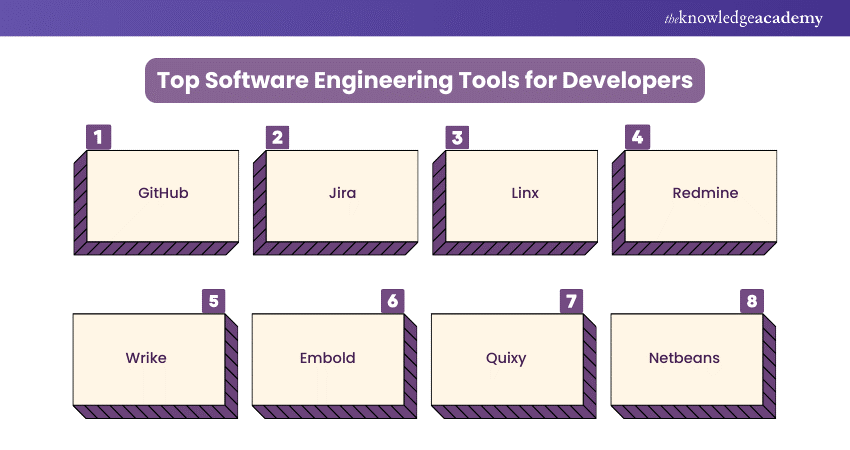
1) GitHub
GitHub is one of the world's most popular and widely used Software Engineering Tools. It is a web-based platform that provides hosting and collaboration services for software development projects. GitHub allows Software Engineers to store, manage, and share their code repositories online, and to collaborate with other developers using features such as pull requests, code reviews, issues, wikis, and more.
GitHub is especially useful for Software Engineers who work on open-source projects, as it allows them to contribute to existing projects, modify them, or create their own projects and invite others to join. GitHub also offers a social network aspect where Software Engineers can follow, star, and comment on other projects and developers.
2) Jira
Jira is a powerful and versatile Software Engineering Tool that helps Software Engineers with Project Management and bug tracking. Jira is designed to help Software Engineers plan, track, and deliver software projects of any size and complexity using agile methodologies such as Scrum and Kanban. Jira allows Software Engineers to create and organise tasks, assign them to team members, set deadlines and priorities, monitor progress and status, and generate reports and insights.
Jira is highly customisable and flexible. It allows Software Engineers to create their own workflows, fields, screens, and dashboards and integrate them with other tools and platforms, such as GitHub, Slack, Jenkins, and more. Jira also offers a cloud-based or self-hosted option and a free or paid plan, depending on the needs of the Software Engineers.
3) Linx
Linx is a low-code Software Engineering Tool that enables Software Engineers to create, automate, and integrate software applications and processes without writing much code. Linx is a graphical IDE that allows Software Engineers to design, build, and deploy software solutions using drag-and-drop components, pre-built functions, and logic.
Linx can help Software Engineers with various tasks, such as:
1) Data manipulation
2) File handling
3) Web services
4) Database operations
5) Email and SMS notifications
Linx also supports various data sources and formats like SQL, NoSQL, XML, JSON, CSV, and more. Linx is ideal for Software Engineers who want to create software solutions quickly without compromising quality and performance.
4) Redmine
Redmine is an open-source and web-based Software Engineering Tool that helps Software Engineers with Project Management and issue tracking. Redmine is a flexible and feature-rich tool that allows Software Engineers to manage multiple projects and collaborate with other team members and stakeholders. Redmine also supports various plugins and extensions, such as calendars, charts, wikis, forums, and more, to enhance its functionality and usability.
Redmine is suitable for Software Engineers who work on complex and large-scale software projects and need a reliable and robust tool to manage them. Redmine can help Software Engineers improve their workflow, communication, and quality in software development. It also offers a self-hosted option and a free or paid plan, depending on the needs and preferences of the Software Engineers.
Improve your skills in application development with App & Web Development Training and stay ahead of the learning curve! Join today!
5) Wrike
Wrike is a cloud-based and collaborative Software Engineering Tool that helps Software Engineers with Project Management and team collaboration. Wrike is a user-friendly and intuitive tool that allows Software Engineers to:
a) Create and organise tasks
b) Assign them to team members
c) Set deadlines and priorities
d) Monitor progress and status
e) Communicate with other team members and stakeholders
Wrike also provides various features and tools, such as Gantt charts, Kanban boards, time tracking, reports, and more, to help Software Engineers plan, execute, and deliver software projects efficiently and effectively.
Wrike is ideal for Software Engineers who work on agile and fast-paced software projects and need a tool that can adapt to their constantly changing needs and requirements. Wrike can help Software Engineers streamline their workflow, enhance their collaboration, and increase their productivity in software development.
6) Embold
Embold is a smart and innovative Software Engineering Tool that helps Software Engineers with code analysis and quality improvement. Embold is an AI-powered tool that analyses the code of software projects, providing feedback and suggestions on improving its quality, performance, security, and maintainability.
Embold supports various languages and frameworks, such as:
a) Java
b) C#
c) Python
d) JavaScript
e) Angular
f) React
Embold is perfect for Software Engineers who want to write better and cleaner code and avoid technical debt and code rot. Embold can help Software Engineers improve their coding skills, standards, and practices and deliver high-quality software products. Embold also offers a cloud-based or self-hosted option and a free or paid plan, depending on the needs and preferences of the Software Engineers.
Gain an understanding of front-end and back-end development with Web Development Training. Sign up now!
7) Quixy
Quixy is a no-code Software Engineering Tool that enables Software Engineers to create, automate, and integrate software applications and processes without writing any code. Quixy is a visual IDE that allows Software Engineers to do the following:
a) Design
b) Build
c) Deploy software solutions using drag-and-drop components, pre-built templates, and logic
Quixy can help Software Engineers with various tasks, such as:
a) Data collection
b) Validation
c) Processing
d) Storage
e) Analysis
f) Visualisation
g) Workflow automation
h) Web and mobile app development
Quixy also supports various data sources and formats like SQL, NoSQL, Excel, PDF, and more. Quixy is ideal for Software Engineers who want to create software solutions rapidly and efficiently without sacrificing quality and functionality. Quixy can help Software Engineers save time and resources, reduce errors and bugs, and improve productivity and efficiency. Quixy also offers a cloud-based or self-hosted option and a free or paid plan, depending on the needs and preferences of the Software Engineers.
8) Netbeans
Netbeans is a free and open-source Software Engineering Tool that helps Software Engineers with coding, debugging, testing, and deploying software applications. Netbeans supports various languages and frameworks, such as:
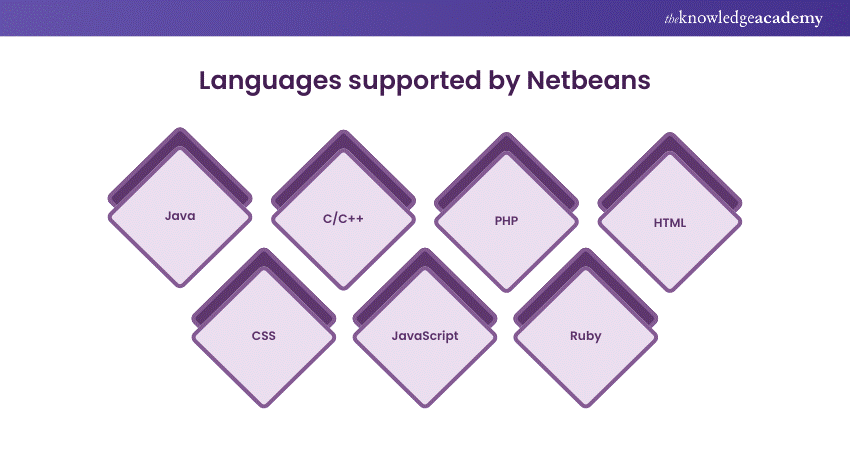
Netbeans also provides various features and tools, such as code completion, syntax highlighting, refactoring, debugging, testing, profiling, and more, to help Software Engineers write and run code efficiently and effectively.
Netbeans is suitable for Software Engineers who work on diverse and complex software projects and need a tool to handle them. Netbeans can help Software Engineers improve their coding performance, quality, and security and deliver software products that meet users' and clients' standards and expectations.
Understand the different image formats used on the web with Introduction To HTML Course.
9) Zoho Creator
Zoho Creator is a low-code Software Engineering Tool that helps Software Engineers with web and mobile app development and deployment. Zoho Creator is a cloud-based platform that allows Software Engineers to create and customise web and mobile apps using drag-and-drop components, pre-built templates, and logic. Zoho Creator can help Software Engineers with various tasks, such as:
a) Data collection
b) Display and analysis
c) Workflow automation
d) Web and mobile app development
Zoho Creator also supports various data sources and formats, such as SQL, NoSQL, Excel, PDF, and more. Zoho Creator is ideal for Software Engineers who want to create web and mobile apps quickly and easily without compromising quality and functionality. Zoho Creator can help Software Engineers save time and resources, reduce errors and bugs, and improve productivity and efficiency.
10) Delphi
Delphi is a classic and reliable Software Engineering Tool that helps Software Engineers with desktop, mobile, and web app development and deployment. Delphi is a high-level and object-oriented programming language that supports different platforms, such as Windows, Linux, macOS, iOS, Android, and more. Delphi also provides various features and tools, such as code editor, compiler, debugger, designer, database connectivity, testing, profiling, and more, to help Software Engineers write and run code efficiently and effectively.
Delphi is suitable for Software Engineers who work on robust and scalable software projects and need a tool to handle them. Delphi can help Software Engineers improve their coding performance, quality, and security and deliver software products that meet users' and clients' standards and expectations.
Conclusion
Software Engineering Tools are essential for developers to create, test, and deploy quality software. This blog has explored the top 10 Software Engineering Tools to help you achieve excellence in your projects. These tools can enhance your skills, collaboration, and quality in software development. We hope you find this blog useful and informative. Happy coding!
Gain an understanding of HTML structure and content with CSS Introduction & Intermediate Course and stay ahead of the learning curve!
Frequently Asked Questions

Selecting appropriate tools is crucial for streamlined development, enhancing collaboration, and ensuring efficient workflows. The right tools empower developers, boost productivity, and contribute to the overall success of software projects by providing effective solutions to specific challenges.

These tools enhance team collaboration, automate tasks, and improve code quality, fostering a more efficient and productive development environment. From version control to testing, they streamline processes, saving time and reducing errors, ultimately contributing to the team's success.

The featured tools cater to various project needs, spanning web development, mobile apps, and more. While adaptability varies, the list encompasses versatile options, ensuring developers can find tools that align with their project requirements, regardless of the software type or complexity.

The Knowledge Academy takes global learning to new heights, offering over 30,000 online courses across 490+ locations in 220 countries. This expansive reach ensures accessibility and convenience for learners worldwide.
Alongside our diverse Online Course Catalogue, encompassing 17 major categories, we go the extra mile by providing a plethora of free educational Online Resources like News updates, blogs, videos, webinars, and interview questions. By tailoring learning experiences further, professionals can maximise value with customisable Course Bundles of TKA.

The Knowledge Academy offers various App and Development Courses, including web development foundation, HTML Courses, and Website Design. These courses cater to different skill levels, providing comprehensive insights into Web Development Training.
Our Programming and DevOps blogs cover various topics related to Web Development, offering valuable resources, best practices, and industry insights. Whether you are a beginner or looking to advance your Software Engineering skills, The Knowledge Academy's diverse courses and informative blogs have you covered.

The Knowledge Academy’s FlexiPass is a pre-paid training voucher built specifically for clients and their dynamic needs. It provides access to various courses at a pre-determined price, with robust safety measures. FlexiPass gives clients the added benefit of upskilling on a budget that best fits them.
Upcoming Programming & DevOps Resources Batches & Dates
Date
 Web Development Training
Web Development Training
Fri 30th Aug 2024
Fri 29th Nov 2024







 Top Rated Course
Top Rated Course



 If you wish to make any changes to your course, please
If you wish to make any changes to your course, please


