We may not have the course you’re looking for. If you enquire or give us a call on +44 1344 203999 and speak to our training experts, we may still be able to help with your training requirements.
Training Outcomes Within Your Budget!
We ensure quality, budget-alignment, and timely delivery by our expert instructors.
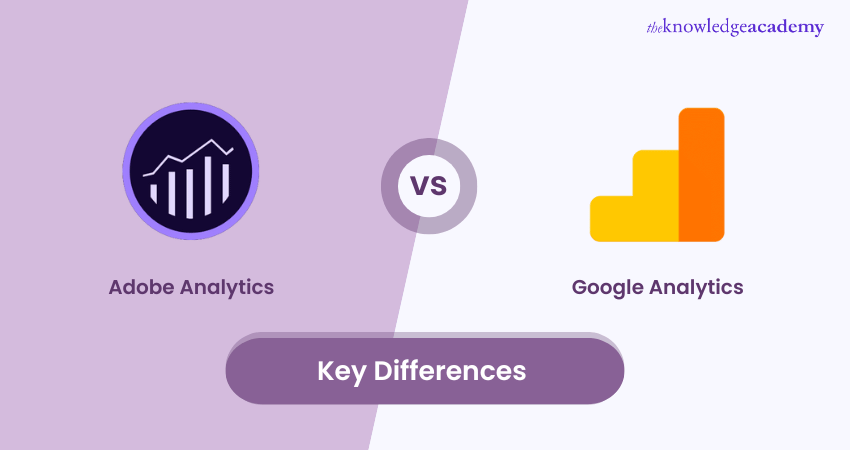
Is your analytics tool truly driving results? If not, Adobe Analytics and Google Analytics are imperative for your business, helping you determine user behaviour easily. Whether it's data collection or predictive analysis, these platforms will make your business success-ready through digitally advanced applications. In this blog, we will study the differences between Adobe Analytics vs Google Analytics while also exploring their differences, strengths, and capabilities in depth.
Table of Contents
1) Understanding Web Analytics
2) What is Adobe Analytics?
3) What is Google Analytics?
4) Key Differences Between Adobe Analytics and Google Analytics
5) Factors To Consider When Choosing Between Adobe Analytics And Google Analytics
6) Conclusion
Understanding Web Analytics
In the ever-evolving digital domain, with businesses looking to extend their competitional grip, the importance of Web Analytics cannot be undermined. Web Analytics functions as the digital compass that directs organisations to interpret user behaviour, preferences, and trends through the applications of online engagement.
Additionally, this invaluable tool collects, measures, analyses, and interprets website and online platform usage data. By scrutinising this data, businesses can identify hidden insights, drive strategic decisions, optimise user experiences, and bolster overall digital presence.
What Purpose Does Web Analytics Achieve?
In the age of data-driven decision-making, Web Analytics serves as the catalyst of actionable insights. By exploring its key facets, organisations can decode the effectiveness of marketing campaigns, ascertain the impacts of content strategies, and even refine their products and services to meet user expectations.
Furthermore, the evolution of Web Analytics gave rise to newer roles pertaining to digital strategists and analysts utilising data as a potent tool, transforming it into meaningful narratives that forms the course of a business. Additionally, as the digital domain continues to evolve, understanding Web Analytics has become more than just a competitive edge but a necessity for any entity looking to progress in the digital ecosystem.
What is Adobe Analytics?
Adobe Analytics can be termed similar to powerful insights and comprehensive data-driven decision-making. It is the significant component of Adobe Marketing Cloud platform that helps businesses to analyse the complexities of customer interactions across a diverse array of digital domains. Additionally, with its advanced features and capabilities suite, Adobe Analytics can help collect data to predict user behaviour, preferences, and social media trends.
The key features of Adobe Analytics include:
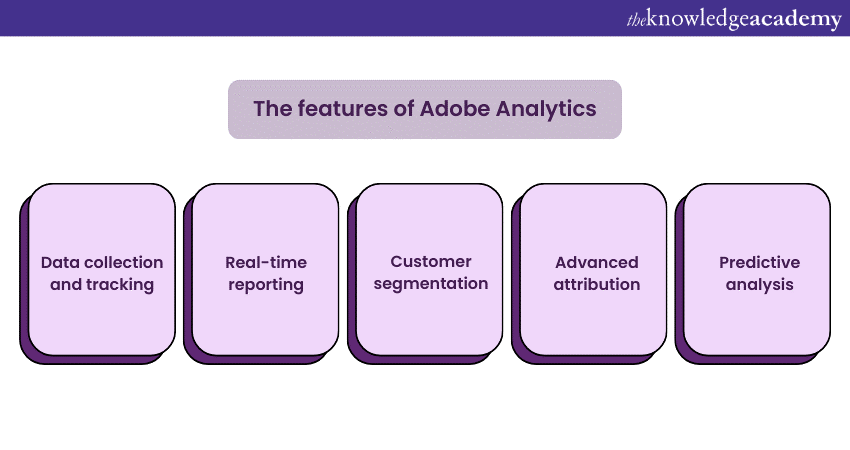
1) Data Collection And Tracking: The core of Adobe Analytics lies in its ability to gather data from diverse sources, ranging from websites to mobile apps, while also featuring some key offline channels. This comprehensive data collection advances unified customer experiences allowing businesses to understand how users interact across various platforms.
2) Real-time Reporting: The real-time reporting feature is among the standout aspects of Adobe Analytics. In the ever-changing world, having access to detailed data collection is invaluable. The reason being businesses can immediately identify how users engage with digital assets and swiftly adapt their strategies to leverage the emerging opportunities.
3) Customer Segmentation: Customer segmentation is one of Adobe Analytics's critical strengths. Through its widespread applications, businesses can create more targeted marketing strategies by categorising users according to several attributes such as demographics, behaviour, and preferences. This level of personalisation enhances more profound connections with users and enhances their overall user experience.
4) Advanced Attribution: Attribution analysis is a cornerstone of effective marketing, and Adobe Analytics acts as its catalysing factor toward the advancement of attribution capabilities. It allows the decoding of complex webs, leading to advanced conversions. This analysis provides insights into the touchpoints where marketing efforts can genuinely impact the customer journey. This knowledge enhances businesses' capability to allocate resources effectively and optimise their marketing strategies.
5) Predictive Analysis: Predictive analysis provides more value to users than other features because it lets them take a glimpse into the future. Additionally, with the Adobe Analytics applications, the integration has become much more seamless. Now, the platform can make informed predictions about user behavior by analyzing historical data and trends, enabling businesses to adjust their strategies and easily stay ahead of the curve.
Here are some of the benefits of Adobe Analytics:
1) Robust Data Security: Amidst the landscape of data breaches and privacy concerns, Adobe Analytics can help businesses stay competitive and relevant. This feature can also help build trust and maintain compliance with data protection regulations.
2) Customisation Capabilities: Every business is unique, and Adobe Analytics recognises this by offering extensive customisation options. Through these, users can easily tailor reports, dashboards, and visualisations to match their needs and preferences, further providing a personalised analytics experience.
3) Integration With Adobe Suite: For businesses already utilising the applications of the Adobe ecosystem, the seamless integration with Adobe's creative and marketing tools helps them make insightful and data-driven decisions. This synergy helps streamline workflows, enhance collaboration, and maximise the utility of existing tools.
4) In-depth Customer Insights: The most crucial aspect of Adobe Analytics is the ability to discover profound insights into customer behaviour. The platform provides an overview of how users interact with digital assets. This level of understanding helps businesses make strategic decisions based on real-world user experiences.
Unlock the real power of Digital Marketing with our Digital Marketing Courses –join today!
What is Google Analytics?
In Digital Marketing and Web Analytics, Google Analytics is a foundational tool for performing web analytics and digital marketing operations. It is a free Web Analytics that has has become synonymous with businesses to understand online user behaviour, optimise websites, and drive data-backed decisions.
Listed below are some of the features of Google Analytics:
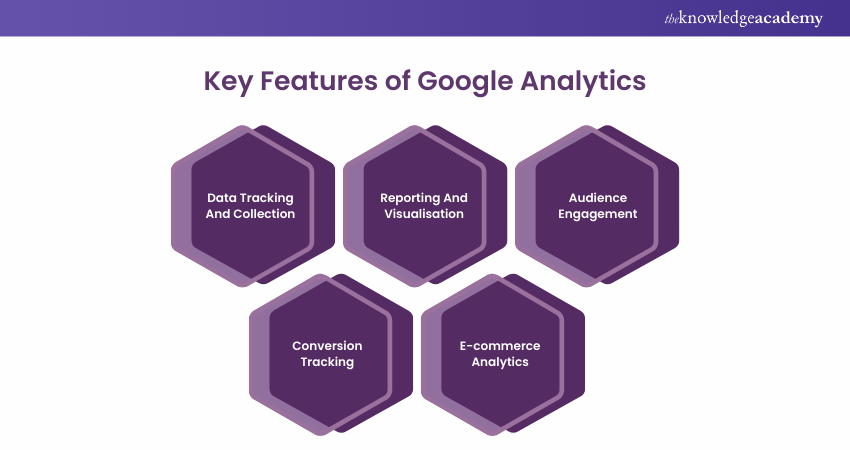
1) Data Tracking And Collection: Google Analytics is a digital tool that helps businesses track various metrics, such as user interactions with websites and digital assets.
2) Reporting And Visualisation: One of Google Analytics' strengths is its ability to transform complex data into easily understandable reports and visualisations. Businesses can quickly analyse how their websites perform, easily identifying trends, strengths, and areas for improvement.
3) Audience Engagement: Understanding user engagement is critical to effective digital strategies. Google Analytics helps businesses get insights into how users interact with content, indicating which elements capture attention and which may need refinement.
4) Conversion Tracking: Conversions are the ultimate goal of many online endeavours, whether purchasing, signing up for a newsletter, or completing another desired action. Google Analytics enables businesses to set up goals and track these conversions easily.
5) E-commerce Analytics: For online stores, Google Analytics offers a specialised suite of features tailored to e-commerce. From tracking product sales and revenue to monitoring shopping cart abandonment rates, this functionality provides essential insights for optimising online sales.
The following are the benefits of Google Analytics:
1) Familiarity And Popularity: The name "Google" adequately explains the understanding and trust of the monopolistic search engine. Google Analytics' widespread use and recognition make it a comfortable choice for businesses already accustomed to the Google ecosystem.
2) Seamless Google Integration: Google Analytics integrates with various other Google services, such as Google Ads. This integration creates a unified marketing experience, helping businesses to track campaigns, ads, and user interactions systematically.
3) Event Tracking: Unlike traditional metrics, Google Analytics allows businesses to track specific website events. Whether it is monitoring video views or button clicks, this feature provides a deeper understanding of user interactions beyond mere pageviews.
4) User-friendly Interface: Google Analytics is renowned for its user-friendly interface that is tailored to users with varying levels of technical expertise. Searching through data, creating reports, and extracting insights have become intuitive tasks.
Explore our comprehensive Search Engine Marketing (SEM) Training and get an understanding of the quality score and the factors influencing the quality score!
Key Differences Between Adobe Analytics And Google Analytics
Adobe Analytics and Google Analytics are two critical marketing assets. Here, we have described their key differences, helping businesses select the right performance for their needs and goals.
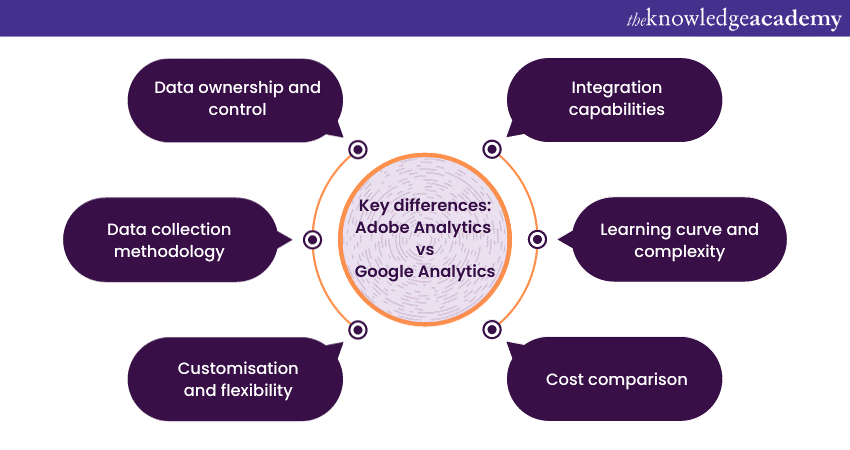
1) Data Ownership And Control
Adobe Analytics places a strong emphasis on data ownership, giving businesses greater control over how their data is stored, processed, and accessed, which is critical for enterprises with stringent data governance requirements or those operating in regulated industries where data security is paramount.
Google Analytics, on the other hand, works on a shared model where data is stored on Google's servers. While Google assures data security, businesses lose control over the storage and processing of their data.
Enhance your Analytics skills with Google Analytics Certification– register now!
2) Data Collection Methodology
Adobe Analytics and Google Analytics approaches have different data collection methodologies. Adobe Analytics emphasises tracking individuals, enabling businesses to gain insights into specific customer behaviour and journeys. Google Analytics, on the other hand, focuses more on aggregated data, offering insights into overall website performance rather than individual user journeys. This approach can benefits businesses looking for broader trends and patterns rather than deep individual-level insights.
3) Customisation And Flexibility
Adobe Analytics offers extensive customisation options, allowing businesses to tailor reports, dashboards, and visualisations to their needs. On the other hand, while Google Analytics does offer some customisation, it might have limitations compared to Adobe Analytics's robust customisation capabilities.
4) Integration Capabilities
Adobe Analytics integrates with other products within the Adobe suite to create a unified ecosystem for marketers and analysts. This integration benefits businesses utilising Adobe's creative and marketing tools to streamline workflows and enhance productivity. Google Analytics, on the other hand, excels in integrating with Google services, especially Google Ads. This integration aspect simplifies tracking and analysing the performance of online advertising campaigns.
5) Learning Curve And Complexity
Due to its advanced features and available customisation options of Adobe Analytics, it provides a deeper learning experience for the users. In contrast, Google Analytics is generally considered more user-friendly, making it accessible to users with varying technical backgrounds.
6) Cost Comparison
Adobe Analytics is more expensive than Google Analytics, especially for enterprises requiring advanced features and customisation options. However, this cost can be justified for large organisations seeking in-depth insights and customisation capabilities. In comparison, Google Analytics offers a free version that caters to the basic analytics needs of many businesses. Moreover, for those requiring more advanced features, Google Analytics provides premium versions with additional capabilities and support.
Explore our Data-Driven Marketing Masterclass and attain the basic knowledge of Data-driven Marketing and its importance.
Factors To Consider When Choosing Between Adobe Analytics And Google Analytics
When making a choice between Google Analytics vs Adobe Analytics, the choice relies on carefully considering your business's unique needs, goals, and resources. Each platform offers distinct strengths, and understanding how these align with your requirements is essential for making an informed choice that lays the foundation for effective data-driven decision-making.
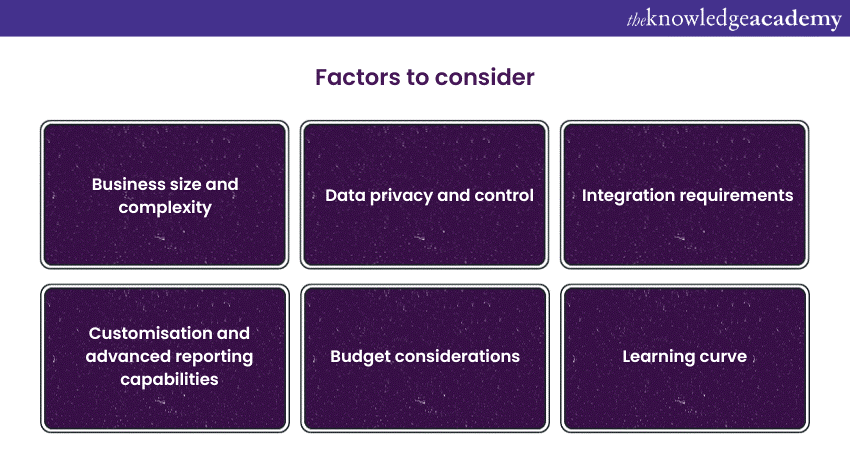
1) Business Size And Complexity
The size and complexity of your business play a pivotal role in the decision-making process. Adobe Analytics excels for large enterprises with complex data needs and the budget to support advanced features. Additionally, its robust customisation and in-depth insights cater to the intricate requirements of expansive businesses. In contrast, small- to medium-sized companies with more straightforward analytics needs might find Google Analytics a cost-effective solution that provides essential insights.
2) Data Privacy And Control
If data privacy and control are essential to your business, Adobe Analytics might be the preferred choice. Its focus on data ownership and management can be crucial for companies in regulated industries or those with strict data governance requirements. On the other hand, Google Analytics operates on a shared data model, and while Google ensures data security, some businesses might prefer the level of control offered by Adobe.
3) Integration Requirements
Consider your existing integration needs. If your business is already using Adobe's suite of creative and marketing tools, Adobe Analytics' seamless integration can streamline workflows and enhance collaboration. Similarly, if you are heavily invested in Google services like Google Ads, Google Analytics integration capabilities can give you a significant advantage.
4) Customisation And Advanced Reporting Capabilities
The extent to which you require customisation and advanced reporting capabilities is decisive. If your business demands highly tailored reports, dashboards, and insights, Adobe Analytics' comprehensive customisation options might be the better fit. Google Analytics does offer some customisation, but it might not be as extensive as what Adobe provides.
5) Budget Considerations
Budget is often a determining factor. Adobe Analytics typically comes at a higher cost, which might be justified for enterprises requiring advanced features and capabilities. Google Analytics offers a free version that can fulfil the basic analytics needs of many businesses. The decision might involve assessing whether the premium features of Adobe Analytics align with your budget and business objectives.
6) Learning Curve
Consider the learning curve associated with each platform. With its advanced features, Adobe Analytics might require a steeper learning curve and additional training. On the other hand, Google Analytics is generally considered more user-friendly and accessible to individuals with varying levels of technical expertise.
Conclusion
We hope you understand the Adobe Analytics vs Google Analytics topic. As the digital domain continues to evolve rapidly, this debate will remain relevant for businesses looking for the highest-level, data-driven success. Whether it is the tailored insights of Adobe Analytics or the accessibility of Google Analytics, each platform brings a unique arsenal of features with it.
Learn all there is to know about SEO by joining our comprehensive SEO Masterclass!
Frequently Asked Questions

Yes, Adobe Analytics can help improve customer retention by analysing customer behaviour, tracking engagement, and identifying trends. By leveraging these insights, companies can tailor their strategies, enhance user experiences (UX), and implement targeted marketing campaigns.

Not necessarily. While some technical knowledge can enhance your understanding of Google Analytics, its user-friendly interface allows anyone to start tracking website performance.

The Knowledge Academy takes global learning to new heights, offering over 30,000 online courses across 490+ locations in 220 countries. This expansive reach ensures accessibility and convenience for learners worldwide.
Alongside our diverse Online Course Catalogue, encompassing 19 major categories, we go the extra mile by providing a plethora of free educational Online Resources like News updates, Blogs, videos, webinars, and interview questions. Tailoring learning experiences further, professionals can maximise value with customisable Course Bundles of TKA.

The Knowledge Academy’s Knowledge Pass, a prepaid voucher, adds another layer of flexibility, allowing course bookings over a 12-month period. Join us on a journey where education knows no bounds.

The Knowledge Academy offers various Digital Marketing Courses, including Digital Marketing Course, Google Ads Certification, and Performance Marketing Training. These courses cater to different skill levels, providing comprehensive insights into Is LinkedIn Premium Worth It: A Comprehensive Overview.
Our Digital Marketing Blogs cover a range of topics related to digital strategies, SEO, social media marketing, and content creation, offering valuable resources, best practices, and industry insights. Whether you are a beginner or looking to advance your digital marketing skills, The Knowledge Academy's diverse courses and informative blogs have got you covered.
Upcoming Digital Marketing Resources Batches & Dates
Date
 Digital Marketing Course
Digital Marketing Course
Fri 17th Jan 2025
Fri 21st Feb 2025
Fri 4th Apr 2025
Fri 6th Jun 2025
Fri 25th Jul 2025
Fri 7th Nov 2025
Fri 26th Dec 2025







 Top Rated Course
Top Rated Course



 If you wish to make any changes to your course, please
If you wish to make any changes to your course, please


