We may not have the course you’re looking for. If you enquire or give us a call on +44 1344 203999 and speak to our training experts, we may still be able to help with your training requirements.
Training Outcomes Within Your Budget!
We ensure quality, budget-alignment, and timely delivery by our expert instructors.
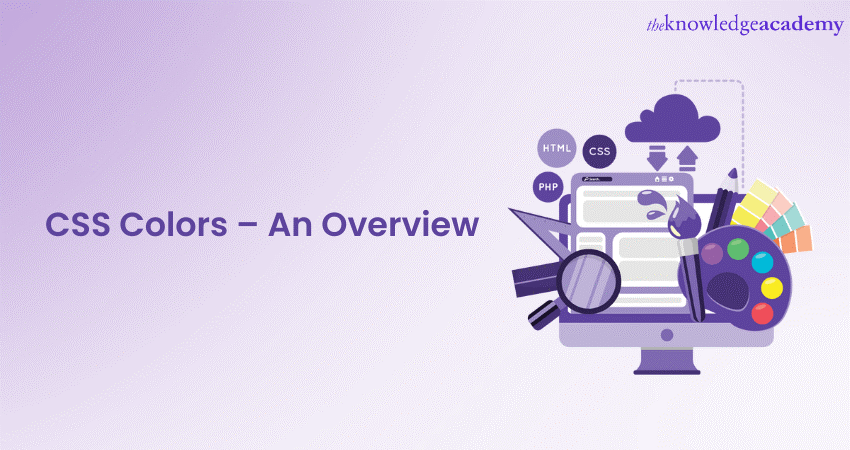
In the ever-evolving world of web development, the visual appeal of a website plays a pivotal role in captivating visitors and enhancing user experience. Among the essential tools at a web designer's disposal is the fascinating world of CSS Colors.
As the cornerstone of Cascading Style Sheets (CSS), CSS Colors enable designers to breathe life into their creations, adding vibrant hues and captivating gradients to every element on a webpage. However, if you aren’t aware of these colours, it’s time to familiarise yourself now.
Read this blog to learn about CSS Colors. Also, explore their various formats and how they can help you to balance aesthetics with accessibility for an inclusive user experience.
Table of Contents
1) What are CSS Colors?
2) CSS Colors format list
a) Hexadecimal Color format
b) RGB Color format
c) RGBA Color format
d) HSL Color format
e) HSLA Color format
f) Named Colors
g) System Colors
h) Transparent Color
3) Conclusion
What are CSS Colors?
CSS Colors are an integral aspect of web development, responsible for defining the visual appearance of websites. In Cascading Style Sheets (CSS), colors are used to style text, backgrounds, borders, and other elements, enhancing the overall aesthetics and user experience.
In CSS, colors can be represented in various formats. The most common format is the hexadecimal representation, which uses a six-digit alphanumeric code preceded by a pound sign (#). This code combines values for red, green, and blue (RGB) to create a wide spectrum of colors. For instance, #FF0000 represents red, #00FF00 represents green, and #0000FF stands for blue.
CSS also supports named colors, which are predefined color keywords like “red,” “blue,” “green,” and more. These named colors simplify the process of applying basic colors to elements in a webpage.
In addition to these formats, CSS allows using HSL (Hue, Saturation, Lightness) color values, offering an alternative way to define colors based on their position on the color wheel, saturation, and brightness.
Understanding CSS Colors empowers web designers and developers to create visually appealing and cohesive websites that leave a positive and memorable impact on users.
Are you ready to unleash your creativity in web development with CSS? Join our comprehensive CSS Introduction & Intermediate Course.
CSS Colors format list
In web development, CSS plays a pivotal role in defining the visual appearance of websites. At its heart lies the diverse and versatile world of CSS Colors. They are instrumental in creating eye-catching designs, enhancing user experience, and establishing brand identities.
CSS provides several color formats, each with its unique characteristics and applications. So, let’s explore the various CSS Color formats, how they work, and how they can be utilised to craft stunning web designs:
1) Hexadecimal Color format
The Hexadecimal Color format is one of the most widely used methods to define colors in CSS. It uses a six-digit alphanumeric code preceded by a pound sign (#). The code consists of three pairs of characters representing the extremity of Red, Green, and Blue (RGB) colors, respectively. Each pair ranges from 00 to FF, where 00 represents no intensity, and FF stands for Full Intensity.
For example, #FF0000 represents pure red, #00FF00 represents pure green, and #0000FF represents pure blue. The hexadecimal color format offers an extensive range of colors, making it popular among web designers.
2) RGB Color format
The RGB Color format defines colors by specifying the extrimity of Red, Green, and Blue components using numerical values ranging from 0 to 255. It follows the pattern RGB(Red, Green, Blue), where each value represents the amount of that particular color.
For instance, RGB(255, 0, 0) represents red, RGB(0, 255, 0) represents green, and RGB(0, 0, 255) represents blue. By combining different RGB values, an extensive array of colors can be created. The RGB format provides greater precision when specifying colors compared to hexadecimal notation.
Don't miss this opportunity to boost your tech career. Register for our App & Web Development Training.
3) RGBA Color format
This format is an extension of the RGB format that includes an additional parameter for defining opacity. It follows the pattern “RGBA(red, green, blue, alpha)”, where “alpha” represents the opacity of the color, ranging from 0 (completely transparent) to 1 (fully opaque).
For example, RGBA(255, 0, 0, 0.5) represents a semi-transparent red color. This format is particularly useful when dealing with overlapping elements or creating subtle overlays.

4) HSL Color format
The HSL (Hue, Saturation, Lightness) Color format offers an alternative way to define colors based on their position on the color wheel, saturation, and brightness. The format is expressed as "HSL(hue, saturation, lightness)", where "hue" represents the color type, "saturation" controls the intensity or purity of the color, and "lightness" determines the brightness of the color.
Hue is represented in degrees (0 to 360), while saturation and lightness are represented as percentages (0% to 100%). The HSL format provides a more intuitive approach to creating color variations and is particularly useful when working with gradients.
5) HSLA Color format
The HSLA Color format is an extension of the HSL format that includes an additional parameter for defining opacity, similar to the RGBA format. It follows the pattern "HSLA(hue, saturation, lightness, alpha)", where "alpha" represents the opacity of the color, ranging from 0 (completely transparent) to 1 (fully opaque). The HSLA format allows for creating colors with transparency, providing greater control over the visibility of elements on a webpage.
6) Named Colors
CSS also offers a set of Named Colors, predefined keywords representing common colors like "red," "blue," "green," and more. These names provide a quick and easy way to apply basic colors without the need to remember specific numerical values.
For example, "red" represents pure red, "blue" represents pure blue, and "green" represents pure green.
Unlock your creativity and master website design with our expert-led Website Design Course.
7) System Colors
System Colors are a set of color keywords that represent colors used by the operating system or the user's system preferences. These colors adapt to the user's chosen color scheme, making web pages more accessible and user-friendly. Some common system colors include "ButtonFace," "ButtonText," "Highlight," and "HighlightText."
8) Transparent Color
CSS allows the use of "transparent" as a value for specifying color. This keyword makes an element completely invisible, useful when creating transparent backgrounds or overlays.
Conclusion
CSS Colors are an essential component of web development, serving as the artistic palette for designers to create captivating and visually appealing websites. By understanding the nuances of each format, web designers can effortlessly blend colors, create harmonious schemes, and implement eye-catching gradients. Therefore, they help elevate the aesthetics and user experience of their web pages.
Are you ready to unleash your creativity in web development with CSS? Join our comprehensive CSS Introduction & Intermediate Course.
Upcoming Programming & DevOps Resources Batches & Dates
Date
 CSS Course
CSS Course
Thu 23rd Jan 2025
Thu 10th Apr 2025
Thu 8th May 2025
Thu 17th Jul 2025
Thu 25th Sep 2025
Thu 13th Nov 2025







 Top Rated Course
Top Rated Course


 If you wish to make any changes to your course, please
If you wish to make any changes to your course, please


