We may not have the course you’re looking for. If you enquire or give us a call on +44 1344 203999 and speak to our training experts, we may still be able to help with your training requirements.
Training Outcomes Within Your Budget!
We ensure quality, budget-alignment, and timely delivery by our expert instructors.
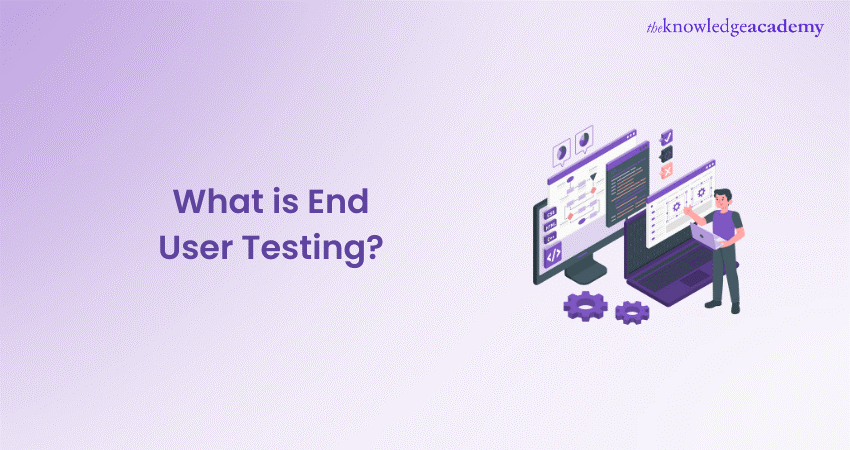
Have you ever thought about how your favourite apps and websites are given their finishing touches? End User Testing is the key. It's the process where real users interact with digital products. This ensures everything works smoothly and meets user needs.
Imagine sharing your thoughts on a new feature before it goes live. That’s the power of End User Testing. In this blog, we’ll explore its importance and methods. Join us on this journey to understand how user feedback shapes our digital world.
Table of Contents
1) What Does the Term End User Mean?
2) What is End User Testing?
3) Different Types of End User Testing with Examples
4) Steps to Conduct End User Testing
5) Best Practices for Effective End User Testing
6) Conclusion
What Does the Term End User Mean?
In software development, the term "End User" holds significant importance. An End User is the individual who ultimately uses a software application or product. Understanding who these users are is crucial for effective design and development.
End users can vary greatly in their characteristics. They include everyday people who may not be tech-savvy. Businesses also have End Users who require specific functionalities to perform tasks.
These users interact directly with the software. Their experiences can shape the product's success or failure. Therefore, knowing the target audience is vital for developers. End users also provide valuable insights. They can highlight features that are intuitive or confusing.
What is End User Testing?
End User Testing is a critical part of the software development process. It focuses on evaluating a product’s usability from the perspective of real users. The goal is to guarantee that the product satisfies user expectations and requirements.
During End User Testing, real users interact with the product. They perform tasks that mimic typical usage scenarios. Observing these interactions helps developers identify any usability issues. This feedback is crucial for refining the product before its release.
The Importance of End User Testing
End User Testing is a vital component in creating successful software. It ensures products meet real-world expectations and enhances user satisfaction. Let’s explore the importance of End User Testing.
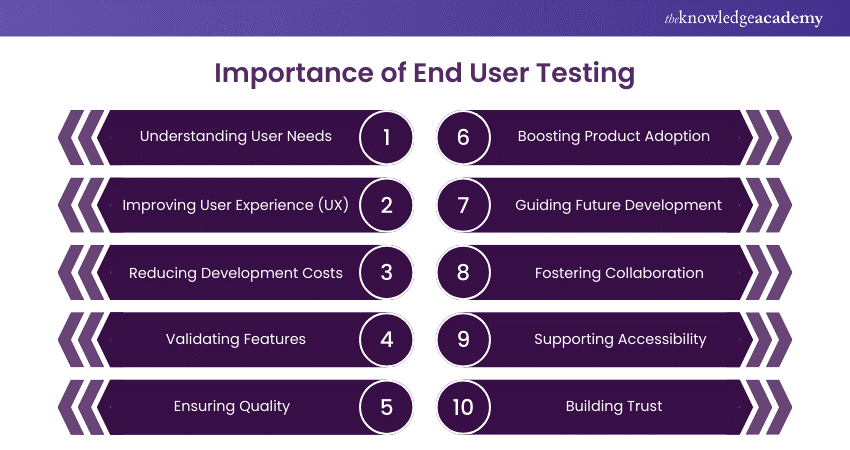
1) Understanding User Needs:
End User Testing helps in understanding the actual needs of users. Through watching the way in which users engage with the software, developers gain insights into what works and what doesn't. This understanding allows for informed decisions about design and functionality.
2) Improving User Experience (UX):
A positive user experience (UX) is paramount for product success. End User Testing enables the identification of pain points. Addressing these issues can significantly enhance user satisfaction and engagement.
3) Reducing Development Costs:
Identifying problems early can save time and money. Fixing usability issues post-launch can be expensive. End User Testing allows teams to make necessary adjustments before the product hits the market.
4) Validating Features:
Not all features are valuable to End Users. Testing helps validate the importance of features based on user feedback. This guarantees that the product is in sync with user needs.
5) Ensuring Quality:
Quality assurance is vital in software development. End User Testing adds an extra layer of quality control. Real user input can uncover bugs or inconsistencies that automated tests may miss.
6) Boosting Product Adoption:
A product that is easy to use is more probable to be accepted. Reliable and enjoyable software encourages word of mouth. This has the potential to result in more users being acquired and retained.
7) Guiding Future Development:
End User Testing provides insights that shape future updates. User feedback can highlight additional features or improvements needed. This ongoing dialogue helps in building a product that evolves with user needs.
8) Fostering Collaboration:
Involving End Users fosters collaboration between developers and customers. It creates a sense of ownership among users. When users feel heard, they are more likely to advocate for the product.
9) Supporting Accessibility:
End User Testing can also help identify accessibility issues. Ensuring the product is usable for everyone is essential. This commitment to inclusivity can broaden the user base significantly.
10) Building Trust:
A product developed with user feedback in mind is more trustworthy. Users appreciate it when their opinions are considered. This strengthens the relationship between the brand and its users.
Learn high-level technical software skills with our End User Training. Register today!
Different Types of End User Testing With Examples
End User Testing is an essential step in the product development process. It ensures that software applications meet user needs and expectations before launch. This post will explore various types of End User Testing, providing examples to help you understand their significance.

1) Functionality Testing
Functionality testing verifies if the application operates according to specifications. Testers check each feature to ensure it works correctly. For example, in an e-commerce site, testers ensure customers can put products in their shopping cart and complete the purchase. Any defects are reported, allowing developers to address them before release.
2) Usability Testing
Usability testing focuses on the user experience (UX). Testers evaluate how easy and intuitive the application is to use. For instance, a mobile app may undergo usability testing to see if users can navigate through it without difficulty. Feedback from this testing informs designers about necessary improvements to enhance user satisfaction.
3) Performance Testing
Performance testing assesses how well an application performs under various conditions. It measures response times, load times, and system stability. For instance, a streaming service might be tested for performance during high traffic times, ensuring smooth viewing experiences. Results help developers optimise the application for better performance.
4) Beta Testing
Beta testing involves releasing the application to a limited audience before the official launch. This stage allows real users to interact with the software. For example, a new social media platform may invite users to test its features and provide feedback. This helps identify bugs and gauge user interest.
5) User Acceptance Testing
User Acceptance Testing (UAT) validates that the application meets business requirements. These tests are usually conducted by End Users in a real-world environment. For instance, a company may perform UAT for new payroll software, ensuring it satisfies all payroll processing conditions. Successful UAT indicates readiness for deployment.
6) Accessibility Testing
Accessibility testing ensures the application is usable by people with disabilities. This includes features like screen reader compatibility and keyboard navigation. For example, a government website must comply with accessibility standards to serve all citizens. Testing guarantees equal access and promotes inclusivity.
7) Security Testing
Security testing evaluates the application's resilience against threats and vulnerabilities. Testers try to identify potential security flaws that could be exploited. For instance, an online banking app must pass rigorous security tests to protect user data. This testing is critical to safeguarding user information and trust.
8) Performance Testing
Cross-browser testing checks how an application performs across different web browsers. This is important because browsers interpret code differently. For example, a web application may work perfectly on Chrome but encounter issues on Safari. Ensuring compatibility across multiple browsers helps deliver a seamless experience for all users.
Learn web development technologies with our Computer Science Course - register now!
Steps to Conduct End User Testing
End User Testing involves real users testing a product to identify any issues. Conducting End User Testing can be structured through several key steps. Let’s explore each step in detail.
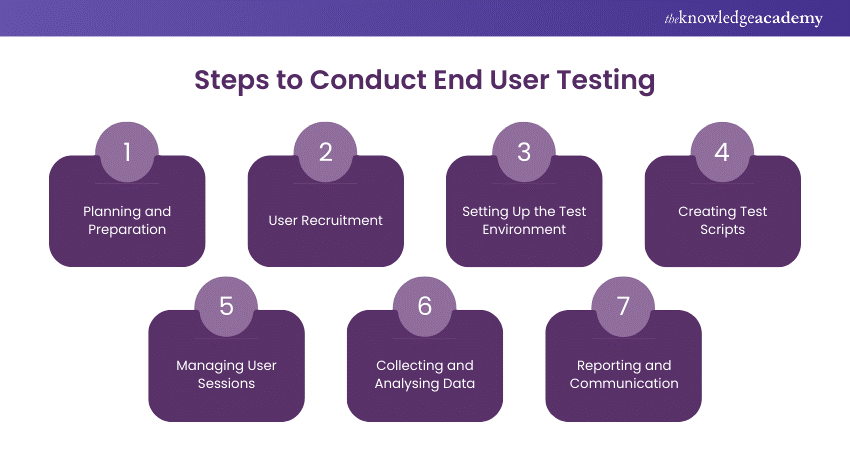
1) Planning and Preparation
Effective planning sets the stage for successful testing. Define clear objectives for your testing process. Decide what you want to evaluate, such as usability or functionality.
Establish a timeline that includes all phases of testing. Involve stakeholders early in the planning to gather input. Prepare necessary resources, such as tools and documentation, for the test.
2) User Recruitment
Recruiting the right users is crucial for meaningful results. Identify your target user groups based on demographics and behaviour. Create a recruitment plan outlining how you will find participants.
Utilise social media, mailing lists, or focus groups to reach your audience. Ensure users have a genuine interest in your product. Aim for a diverse range of participants for varied perspectives.
3) Setting Up the Test Environment
A well-structured environment enhances testing validity. Choose a setting that mimics real-world conditions. Ensure that your technology is set up correctly to avoid technical issues.
Provide participants with everything they need, such as devices and software. Confirm that the environment is free from distractions to maintain focus. This setup will create a comfortable space for users.
4) Creating Test Scripts
Test scripts guide users through the assessment process. Develop clear and concise tasks that reflect real user scenarios. Include step-by-step instructions to eliminate confusion.
Prioritise tasks based on their significance to the user experience (UX). Run through the script yourself to identify any potential pitfalls. Fine-tune your scripts to ensure a smooth testing experience.
5) Managing User Sessions
Managing user sessions is vital for gathering accurate findings. Begin with a briefing to explain the process to users. Motivate participants to express their thoughts and feelings during the testing.
Record sessions for later analysis, with consent from participants. Stay neutral and avoid leading users towards specific answers. Be attentive to their reactions and comments, as these provide valuable insights.
6) Collecting and Analysing Data
Data collection is fundamental in evaluating user experiences. Use tools to record qualitative and quantitative data effectively. Focus on gathering feedback directly related to your test objectives.
Identify trends, patterns, and recurring issues in the user responses. Utilise analytics to support your findings with solid evidence. This analysis will reveal areas needing improvement.
7) Reporting and Communication
Clear reporting ensures that findings are understood and acted upon. Compile your results into a coherent report with visuals and summaries. Highlight key findings, recommendations, and action points for stakeholders.
Use simple language to communicate effectively, avoiding jargon. Schedule a debriefing session to discuss outcomes with the team. Foster an open dialogue to encourage enhancements based on user feedback.
Best Practices for Effective End User Testing
End User Testing is essential in developing user-friendly products. By following best practices, you can uncover valuable insights. Here’s a detailed look at several key practices to ensure effective End User Testing.
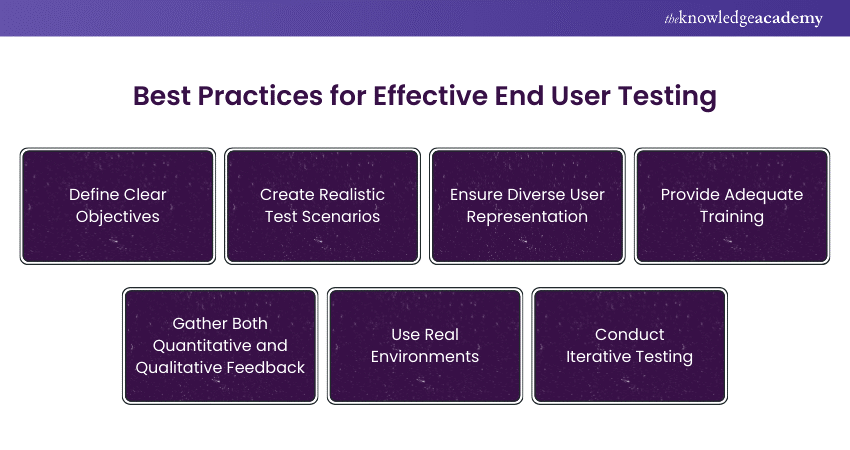
1) Define Clear Objectives
Before starting any testing, define clear objectives. Outline what you wish to achieve. Set specific, measurable goals that align with user needs. Ensure these objectives are communicated to the testing team. This clarity will guide the entire testing process.
2) Create Realistic Test Scenarios
Craft realistic test scenarios that mimic actual usage. Consider how users interact with your product daily. Scenarios should cover a range of tasks users will perform. This approach will help reveal usability issues in practical contexts. Realistic scenarios promote honest feedback from users.
3) Ensure Diverse User Representation
Diversity is vital when selecting test participants. Include users from varied backgrounds and demographics. This diversity can uncover different perspectives and needs. Ensure that users with varying abilities also participate in testing. A broader representation leads to more comprehensive insights.
4) Provide Adequate Training
Users should understand the purpose of the testing effectively. Offer training sessions to inform them about the product. Explain their role in providing feedback. Adequate training empowers users and encourages constructive criticism. This preparation ensures they engage more openly during testing.
5) Gather Both Quantitative and Qualitative Feedback
Collect a mixture of quantitative and qualitative feedback. Use surveys to capture numerical data on user satisfaction. Combine this with open-ended questions for deeper insights. This dual approach highlights trends while revealing user emotions and experiences. Both types of feedback are crucial for iterative improvements.
6) Use Real Environments
Conduct testing in real environments whenever possible. Observing users in their natural settings yields authentic insights. Real-world conditions enable you to identify context-specific challenges. This approach helps you understand how the product fits into their lives. It ultimately enhances the validity of your findings.
7) Conduct Iterative Testing
Adopt an iterative testing approach to refine your product continually. Test, gather feedback, make improvements, and retest. This cycle helps you address issues early and often. Iterative testing keeps the development user-focused, enhancing overall satisfaction. It's an ongoing commitment to quality and usability.
Attain in-depth knowledge on Microsoft Fluid with our Microsoft Fluid Framework Training today!
Conclusion
We hope this blog has shed light on End User Testing essentials. Understanding this process is key for product success. It ensures your final product meets user needs effectively. By engaging with real users, you gain crucial feedback. Your products will not only meet expectations but exceed them. Remember, happy users are the foundation of long-term success.
Learn how to produce and modify styles as well as templates with our LibreOffice Training now!
Frequently Asked Questions

End users provide valuable insights that help identify usability issues, ensuring the product meets real-world needs and enhancing overall user satisfaction. It also saves time and money for your business.

The primary goal is to validate functionality and usability from the user's perspective, ultimately refining the product to ensure it aligns with user expectations and improves overall experience.

The Knowledge Academy takes global learning to new heights, offering over 30,000 online courses across 490+ locations in 220 countries. This expansive reach ensures accessibility and convenience for learners worldwide.
Alongside our diverse Online Course Catalogue, encompassing 17 major categories, we go the extra mile by providing a plethora of free educational Online Resources like News updates, Blogs, videos, webinars, and interview questions. Tailoring learning experiences further, professionals can maximise value with customisable Course Bundles of TKA.

The Knowledge Academy’s Knowledge Pass, a prepaid voucher, adds another layer of flexibility, allowing course bookings over a 12-month period. Join us on a journey where education knows no bounds.

The Knowledge Academy offers various End User Training , including the LibreOffice Training, and Microsoft Fluid Framework Training. These courses cater to different skill levels and provide comprehensive insights into Computer Science Skills.
Our Office Application Blogs cover a range of topics related to End User, offering valuable resources, best practices, and industry insights. Whether you are a beginner or looking to advance your End User Skills, The Knowledge Academy's diverse courses and informative blogs have got you covered.
Upcoming Office Applications Resources Batches & Dates
Date
 Computer Science Course
Computer Science Course
Fri 10th Jan 2025
Fri 14th Feb 2025
Fri 11th Apr 2025
Fri 13th Jun 2025
Fri 8th Aug 2025
Fri 26th Sep 2025
Fri 21st Nov 2025







 Top Rated Course
Top Rated Course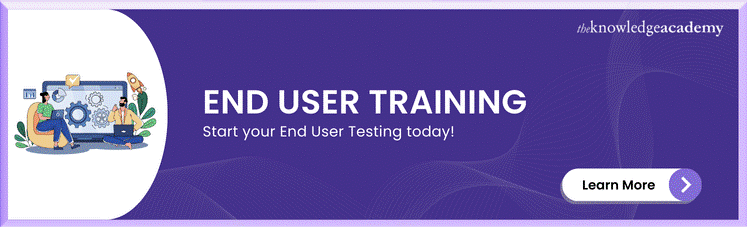



 If you wish to make any changes to your course, please
If you wish to make any changes to your course, please


