We may not have the course you’re looking for. If you enquire or give us a call on +44 1344 203999 and speak to our training experts, we may still be able to help with your training requirements.
We ensure quality, budget-alignment, and timely delivery by our expert instructors.

Do you feel like your Google search results are playing it a little too safe? As if it's stuck wearing a pair of thick safety goggles? Don't worry; while SafeSearch is great for keeping things clean and family-friendly, you can avail of the full, unfiltered internet searching experience with a few simple steps. This blog outlines the steps on How to Turn Off SafeSearch, regardless of the devices you use. So read on, take control of your search results and experience the internet’s full potential!
Table of Contents
1) What is SafeSearch in Google?
2) What is the Need for Google SafeSearch?
3) How to Turn Off SafeSearch on Google Search on Desktop?
4) How to Turn Off SafeSearch on Google Search on Mobile?
5) How to Turn Off SafeSearch on Android TV?
6) How Does Google SafeSearch Work?
7) Different Methods to Enable Google SafeSearch
8) Conclusion
What is SafeSearch in Google?
SafeSearch is a feature of the Google Search Engine that automatically prevents offensive, dangerous, and inappropriate results (images, videos, and websites) from appearing in search results. It helps ensure that children are not exposed to inappropriate or explicit content on Google despite third-party parental controls.
Google SafeSearch is used by Teachers, Educators, parents, and sometimes Municipalities, Libraries, and Schools to make the Internet safer for everyone. The SafeSearch setting filters and prevents explicit results from popping up in your search results.
What is the Need for Google SafeSearch?
Google SafeSearch is needed to help filter out explicit content from search results, such as websites, images and videos that contain graphic violence or explicit material. Here are some key reasons why SafeSearch is important:
1) Protecting Children: It helps parents and guardians ensure that children are not exposed to inappropriate content while browsing the internet.
2) Workplace Safety: It helps maintain a professional environment by preventing explicit content from showing up in search results at work.
3) Personal Preferences: Some users prefer not to encounter explicit content in their search results, and SafeSearch provides a way to manage this.
How to Turn Off SafeSearch on Google Search on Desktop?
To turn off Google Search's SafeSearch filter on your Mac, Linux, Windows, or Chromebook computer, open a Web Browser and visit Google Search. Click on "Settings" at the Google site's bottom-right corner and then select "Search Settings".
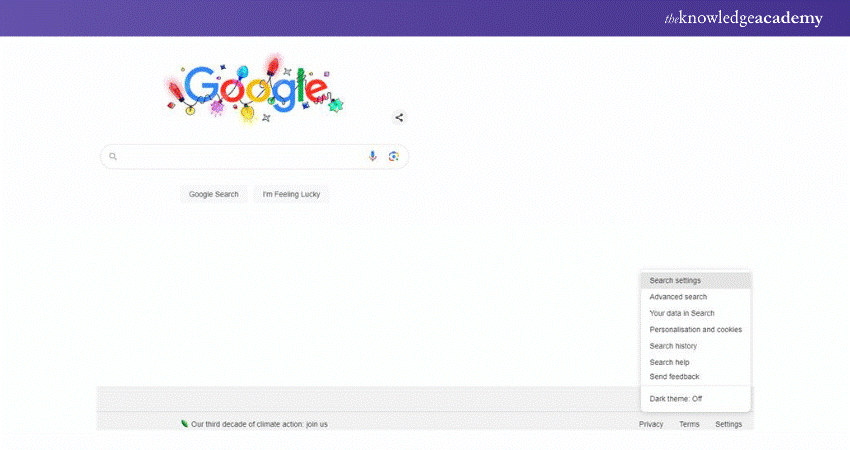
This will take you to a "Search Settings" page where you must scroll down to the "Content" section and click the "Safe Search" field.

Then, on the next page, select the bubble next to "Off" to disable Safe Search. And that's it. After this, Google will include every kind of result in your searches, including the ones containing explicit content.
Master advanced search techniques, including Boolean logic and file types, in our Google Advanced Search Certification - Sign up now!
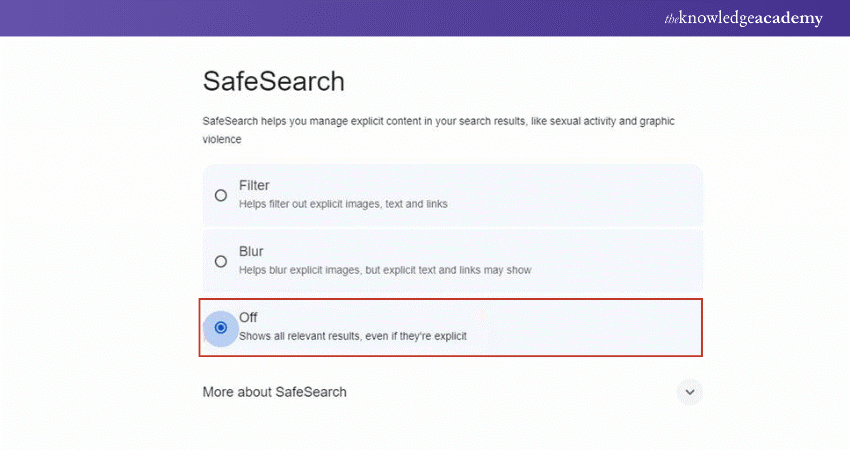
How to Turn Off SafeSearch on Google Search on Mobile?
To toggle off SafeSearch on your Android phone, iPad or iPhone, open a Web Browser on your phone and go to the Google site. Tap "Settings" at the bottom of the site.
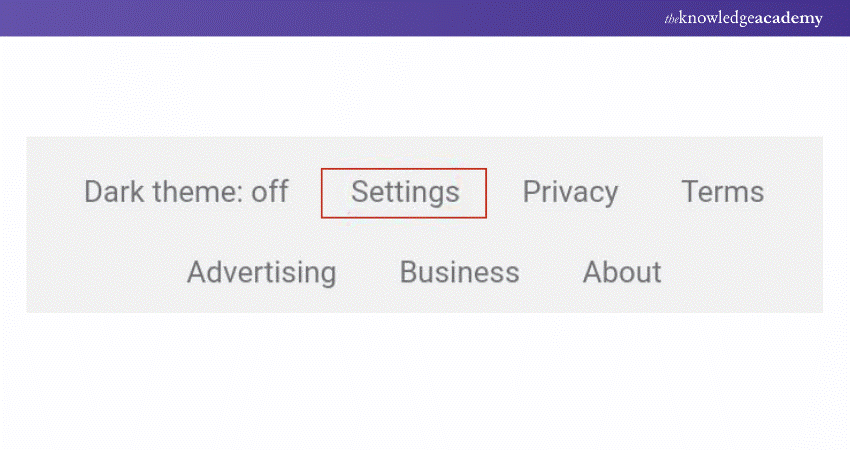
In the menu that opens, tap on "Search Settings"
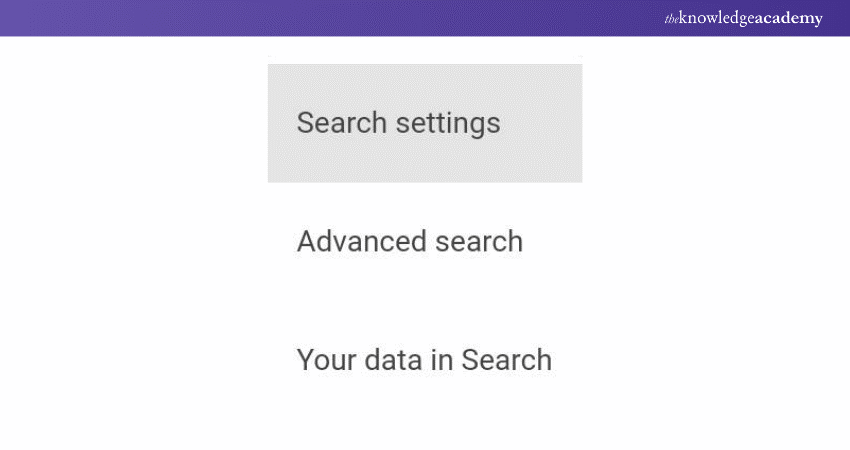
In the "Search Settings" page, tap on "SafeSearch"
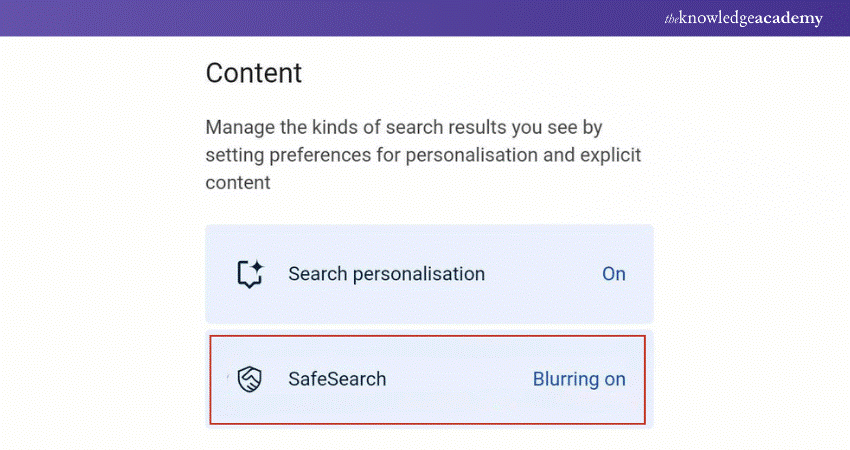
Once you get to the next page, tap on the bubble next to "Off" to turn off SafeSearch
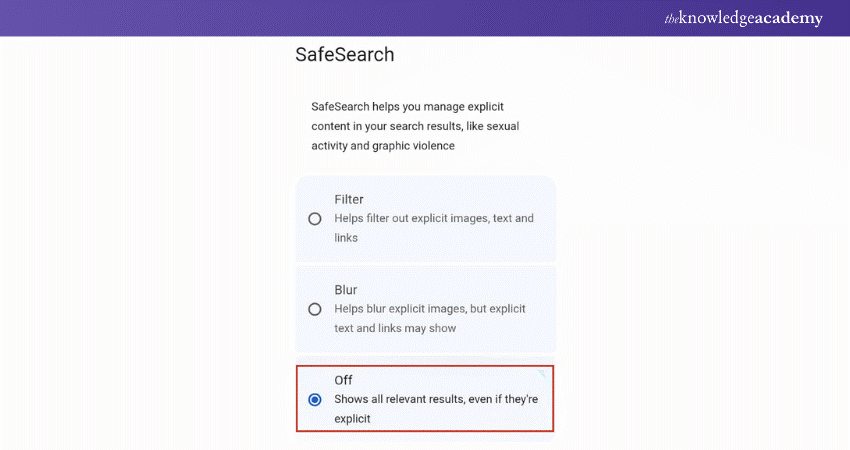
Learn the fundamentals of Operating Systems (OS) with our up-to-date Computer Science Training - Register now!
How to turn Off SafeSearch on Android TV?
Google's web search function exists on TV sets that employ the Android Operating System. If you are using Android TV, the steps to activate or deactivate the SafeSearch functionality are as follows:
1) First, select "Setting" on the home screen.
2) Under the “Preferences” option, select Search.
3) Then, select the SafeSearch filter. You can turn off the safe search function or turn it on again as needed.
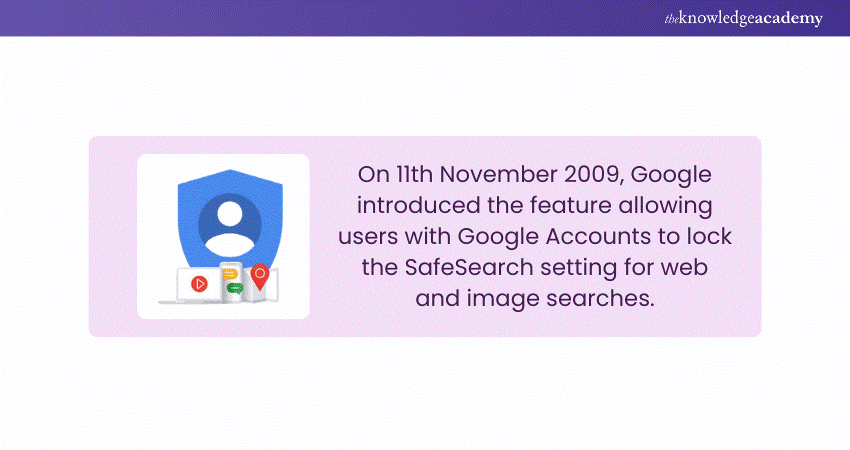
How Does Google "SafeSearch" Work?
As explained above, Google SafeSearch protects users from potentially harmful content. When SafeSearch is enabled, Google filters explicit results regardless of the keywords entered in the search bar. Even if you have set a website security guide or have content filters on your Web Browser, you can still use Google search filtering to moderate content at the Search Engine level.
Google SafeSearch is enabled by default as part of Google Workspace for Education and is available to teachers and administrators. Often, students under 18 will automatically see search filters enabled across every browser when logged into their Google Workspace.
Different Methods to Enable Google SafeSearch
Google SafeSearch can be enabled for individual browsers, personal accounts, or both by going to Google settings and activating the explicit results filter. If you share a tablet, phone, or computer with your children, you can dedicate a user account or browser to SafeSearch on each device. Here's how you enable it:
Enable SafeSearch in Browsers
Follow these steps to set up SafeSearch for Chrome, Edge, or Firefox.
a) Open the browser.
b) Go to the Google SafeSearch page.
c) Enable SafeSearch to filter Google search results on this browser automatically.
d) Repeat this process for every browser in which SafeSearch is enabled.
Enable SafeSearch for Personal Accounts
To ensure SafeSearch is enabled on all browsers, you must configure it at the user account level. Then, every time you log into your Google account, all searches, regardless of browser, will apply SafeSearch. Just sign in to the designated Google account on every browser.
a) Log in to the Google account where you want to enable SafeSearch.
b) Go to Google Settings.
c) Select Enable SafeSearch.
Conclusion
In conclusion, SafeSearch is a helpful tool for keeping your search results clean and family-friendly, but it can often feel like a filter you don’t need. Whether you’re conducting research or just curious, the process of How to Turn Off SafeSearch is fairly simple. The steps highlighted in this blog are the ideal way to unlock unfiltered search results and customise Google to your needs.
Learn essential software skills for improved productivity in our comprehensive End User Courses – Sign up now!
Frequently Asked Questions
Who is Controlling My SafeSearch?

SafeSearch settings can be controlled by several parties depending on the context. If you're using a personal device, you control your SafeSearch settings. However, your IT or administrative team may enforce SafeSearch restrictions if you are on a device managed by an organisation (like a workplace or school).
How to Lock SafeSearch?

Follow these steps:
1) Go to the Google SafeSearch settings page
2) Toggle the "SafeSearch" option to the "On" position
3) Scroll down and click "Lock SafeSearch"
4) Follow the subsequent prompts to verify your account and lock the settings
What are the Other Resources and Offers Provided by The Knowledge Academy?

The Knowledge Academy takes global learning to new heights, offering over 30,000 online courses across 490+ locations in 220 countries. This expansive reach ensures accessibility and convenience for learners worldwide.
Alongside our diverse Online Course Catalogue, encompassing 19 major categories, we go the extra mile by providing a plethora of free educational Online Resources like News updates, Blogs, videos, webinars, and interview questions. Tailoring learning experiences further, professionals can maximise value with customisable Course Bundles of TKA.
What is The Knowledge Pass, and How Does it Work?

The Knowledge Academy’s Knowledge Pass, a prepaid voucher, adds another layer of flexibility, allowing course bookings over a 12-month period. Join us on a journey where education knows no bounds.
What are the Related Courses and Blogs Provided by The Knowledge Academy?

The Knowledge Academy offers various End User Training, including Google Data Studio Training, Google G Suite Training, Introduction to Mac Pages and many more. These courses cater to different skill levels, providing comprehensive insights into End User Testing.
Our Office Applications Blogs cover a range of topics related to End User Training, offering valuable resources, best practices, and industry insights. Whether you are a beginner or looking to advance your Office Applications skills, The Knowledge Academy's diverse courses and informative blogs have got you covered.
Upcoming Office Applications Resources Batches & Dates
Date
 Google Sheets Course
Google Sheets Course
Fri 4th Apr 2025
Fri 6th Jun 2025
Fri 29th Aug 2025
Fri 24th Oct 2025
Fri 26th Dec 2025






 Top Rated Course
Top Rated Course



 If you wish to make any changes to your course, please
If you wish to make any changes to your course, please


