We may not have the course you’re looking for. If you enquire or give us a call on +44 1344 203999 and speak to our training experts, we may still be able to help with your training requirements.
Training Outcomes Within Your Budget!
We ensure quality, budget-alignment, and timely delivery by our expert instructors.
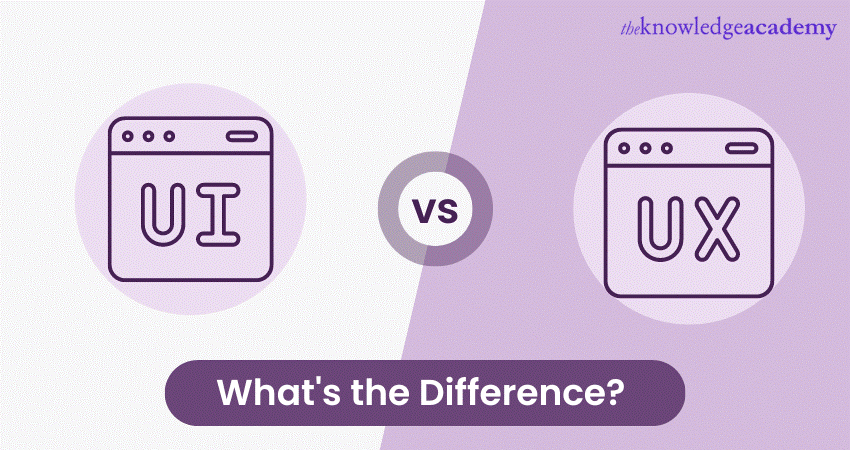
In digital design, two essential components, User Interface (UI) and User Experience (UX), work seamlessly to create a satisfactory user experience. But what precisely do these terms mean, and how do they differ? To address this, let's dive into this blog to understand "UI vs UX".
While UI is the aesthetic aspect, focusing on the look and feel of an application or website, UX is the functionality aspect, considering how the user interacts with it. The interplay between UI and UX is vital in creating successful digital products. Further, in this blog, we will gain clarity on the debate of UI vs UX, their unique roles and understand their collective importance in digital design.
Table of contents
1) What is UI?
2) What is UX?
3) UI vs UX: Key differences
a) Focus
b) Scope
c) Components
d) User involvement
e) Measurement
f) Skills
4) Conclusion
What is UI?
User Interface, or UI, is an essential component in digital product development that primarily focuses on a product's visual elements and aesthetics. It serves as the touchpoint between the user and the digital product, be it a mobile app, a website, or a software application. The UI creates an intuitive and engaging environment that enables users to interact seamlessly with the product.
A well-designed UI consists of various elements, including buttons, icons, sliders, text fields, layouts, and typography, among others. These components come together to form a visually coherent whole that provides users with clear instructions for using the product. Each element is designed with careful consideration for colour schemes, sizes, shapes, and positions to facilitate an easy and pleasant interaction.
However, UI is not solely about aesthetics. It also plays a crucial role in the interactivity of a product. The design of interactive elements such as navigation menus, form inputs, or touch gestures must be intuitive and predictable, helping users accomplish their goals effectively and efficiently. Therefore, the objective of UI design extends beyond making a product visually appealing. It is equally about ensuring the user can interact with the product without confusion or frustration.
Good UI design also prioritises consistency, keeping the visual and interactive elements uniform across different sections of a product. Consistent design helps users form an accurate mental model of the product, reducing their learning curve and improving their user experience.
What is UX?
User Experience, commonly known as UX, is a comprehensive term that encapsulates all aspects of a user's interaction with a product, system, or service. Unlike UI, which deals primarily with visual elements and interactivity, UX concentrates on the overall feel of the experience. It's about understanding and optimising how users interact with a product to enhance user satisfaction.
UX involves a variety of disciplines, such as usability, interaction design, and user research. Usability ensures the product is easy to use and intuitive, reducing the learning curve for new users. Interaction design deals with creating pathways and mechanisms that facilitate communication between users and the product. User research, on the other hand, helps understand user needs, behaviours, and motivations through various qualitative and quantitative methods.
The user's journey often called the user flow, is at the heart of UX design. It details the steps a user takes to accomplish a specific task within the product. UX Designers meticulously craft this journey to be smooth, intuitive, and efficient, eliminating potential roadblocks that could cause frustration or confusion.
User testing is another essential aspect of UX. It involves getting real users to test the product under controlled conditions and providing valuable feedback that can be used to improve the product. This iterative process of design, testing, and refinement ensures that the product is not only functional but also enjoyable and easy to use.
UI vs UX: Key differences
We will discuss the key differences between UI and UX considering the following elements:
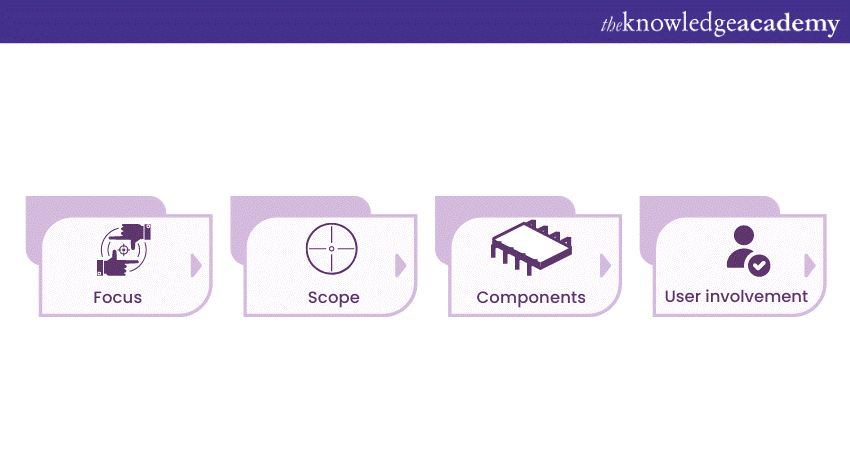
Focus
The "focus" of UI and UX is one of the key areas differentiating these two integral components of digital product design. While they work together to create an engaging and satisfying user interaction, their focus areas differ, each having unique responsibilities and objectives.
UI: UI focuses primarily on the visual aspects of a product. It deals with the graphical layout of an application or a website, determining how it looks. This involves designing each page or screen with which a user interacts and includes buttons, text entry fields, images, sliders, and all the other items a user interacts with.
This includes screen layout, transitions, interface animations and every single micro-interaction. Every visual element, interaction, or animation must be designed.
UI Designers are often graphic designers in charge of aesthetically pleasing and visually cohesive designs. They need to ensure that the application's interface is attractive, visually stimulating and themed appropriately to match the application's purpose and/or personality.
UX: On the other hand, UX takes a broader perspective, focusing on the overall feel of the experience. UX design is not about visuals alone but emphasises functionality and usability. It is concerned with the entire journey a user takes, from the initial interaction, through a series of steps, to a defined outcome and even beyond.
This could include how easy it is to purchase an item in an online store, how simple it is to find information on a website, or how intuitively one can navigate through an application. The goal is to solve the user's problem or need in the most efficient, enjoyable way possible.
Develop an app or website to your specifications; sign up for App & Web Development Training now!
Scope
When discussing the "scope" of UI and UX, we're talking about the range and extent of responsibilities each discipline encompasses within the product design process.
UI: UI is an aspect of UX, yet it carries a distinctive set of roles. The scope of UI is specifically confined to the visual and interactive elements of a product's interface. This includes all the buttons, images, sliders, text fields, colours, typography, and layout users interact with.
UI Designers are tasked with deciding how these elements will look and where they'll be placed on each screen. They must ensure that each element is consistent, aesthetically pleasing, and aligns with the overall design language of the product. However, the scope of UI is fundamentally limited to the product's surface, the graphical layout that users see and interact with.
UX: UX has a much broader scope. While it certainly encompasses UI within its purview, it goes beyond the visuals to include many other factors contributing to a user's overall experience with a product. UX Designers consider how users interact with a product, what steps they'll need to take to complete a task, and how they can make that process as intuitive, efficient, and enjoyable as possible.
This involves conducting user research to understand the target audience's needs and behaviours, creating user personas and user flows, wireframing and prototyping, and performing usability tests. UX design aims to enhance customer satisfaction by improving usability, ease of use, and overall pleasure in the interaction with the product.
Components
In the context of the difference between UI and UX, "components" are crucial in shaping both design aspects. Components refer to the fundamental building blocks that make up the visual and interactive elements of a digital product, and they influence how users interact with and perceive the interface, contributing to the overall user experience.
UI: UI components are elements that users directly interact with when using a digital product. These include buttons, forms, navigation menus, sliders, icons, images, etc. The UI Designer primarily focuses on creating visually appealing and aesthetically pleasing designs that align with the brand's identity and make the product visually engaging.
They use graphic design tools like Adobe Photoshop, Sketch, or Figma to craft the interface's visual elements. The UI components aim to create an interface that is easy to understand, navigate, and use, ensuring users can access and interact with the product seamlessly.
UX: UX components, conversely, pertain to the underlying structure and functionality that dictate the user's overall experience. These include user research, information architecture, wireframes, prototypes, and usability testing.
UX Designers are concerned with understanding the users' needs, behaviours, and pain points. They create user personas to represent the target audience and use this knowledge to design an intuitive and satisfying user journey. UX components aim to ensure that the product is usable, accessible and provides a meaningful experience to the users.
The interplay between UI and UX components: While UI and UX components are distinct, they are interconnected. The UX Designer's research and insights inform the UI Designer's decisions in crafting the visual elements.
For example, the wireframes and prototypes created by UX Designers serve as blueprints for the UI Designer to implement the graphic design. Similarly, user feedback collected during usability testing conducted by UX Designers helps iterate and refine the UI components to meet user expectations and preferences better.
Design process: The design process for UI and UX components can differ in approach and timeline. UX Designers typically start with user research and the creation of user personas to understand the target audience and their requirements.
This is followed by information architecture, wireframing, prototyping, and usability testing to iterate and refine the product's functionality and user journey. Once the UX components are established, the UI Designer implements the visual design, considering typography, colour schemes, iconography, and other visual elements.
User involvement
User involvement is a critical aspect that highlights a significant difference between UI and UX design. It refers to the extent of user engagement and feedback gathering during the design process, ensuring that the final product meets the needs and preferences of the target audience.
UI:
a) UI design often involves user feedback to understand their visual preferences and design sensibilities. UI Designers may conduct surveys or interviews to gather insights about colour choices, typography preferences, and overall aesthetics.
b) User involvement in UI design is more limited compared to UX. While designers may seek opinions on visual aspects, the core focus remains to create a visually appealing and consistent interface that aligns with the brand's identity.
c) UI Designers typically collaborate with stakeholders, such as graphic designers, marketing teams, and front-end developers, to implement the visual design based on brand guidelines and industry trends.
UX:
a) UX design significantly emphasises extensive user involvement throughout the design process. UX Designers conduct in-depth user research, such as interviews, surveys, and usability tests, to understand user needs, pain points, and expectations.
b) User personas are created to represent different user types, and their feedback helps shape the product to cater to diverse user requirements.
c) Prototyping and usability testing involves active user participation to evaluate the product's functionality and usability. Iterative testing and feedback collection help refine the design and create a seamless user experience.
d) UX Designers work closely with cross-functional teams, product managers, and developers to ensure that user feedback is integrated into the design decisions at every stage of the development process.
Balancing UI and UX user involvement:
a) A successful design process involves striking a balance between UI and UX user involvement. While UI Designers may rely more on their creative expertise and brand guidelines, they should also consider user preferences to ensure a visually pleasing and user-friendly interface.
b) On the other hand, UX Designers need to leverage user feedback effectively to address pain points and create an experience that resonates with the target audience. Their deep understanding of user needs helps guide design decisions and fosters a user-centric approach.
c) Collaboration between UI and UX Designers is essential to align visual design with user research and insights. UI Designers can benefit from understanding user behaviour and preferences, while UX Designers can gain insights into communicating functionalities effectively visually.
Measurement
Measurement is a fundamental aspect that highlights a significant difference between UI and UX design. It refers to the metrics and criteria used to assess the success and effectiveness of the respective design approaches, providing valuable insights into the performance of a digital product and its impact on users.
UI:
a) UI design is often measured by its visual appeal, aesthetics, and adherence to brand guidelines. Designers assess the consistency and coherence of the interface, ensuring that it aligns with the overall brand identity.
b) Visual metrics like colour harmony, typography, iconography, and layout consistency are evaluated to create a visually pleasing and polished design.
c) UI Designers also examine the accessibility of the interface, ensuring that users can interact with the product across different devices and platforms effectively.
d) Branding guidelines and design trends influence the measurement of UI success, emphasising maintaining a visually consistent and up-to-date appearance.
UX:
a) UX design is measured by a broader range of metrics, focusing on the overall user experience and how well the product meets user needs and goals.
b) Usability metrics, such as task success rate, time on task, and error rates, are essential for evaluating the product's ease of use and efficiency.
c) User satisfaction is gauged through surveys, feedback forms, and user interviews to assess how well the product meets user expectations and requirements.
d) Conversion rates, customer retention, and engagement metrics are used to understand how successful the product is in achieving its business objectives and retaining users over time.
Balancing UI and UX measurement:
a) While UI measurement focuses on the visual aspects and consistency of the design, UX measurement evaluates the overall usability, satisfaction, and efficiency of the user experience.
b) A well-designed UI can attract users initially, but a positive UX ensures user retention and loyalty, leading to higher conversion rates and user engagement.
c) UI and UX Designers need to collaborate and align their measurement approaches. A visually stunning UI must be backed by a solid UX foundation to ensure users can interact with the product seamlessly and enjoy a meaningful experience.
Understand the importance of content strategy for the business; sign up for User Experience (UX) Masterclass Training now!
Skills
Skill is a crucial aspect that highlights significant differences between UI and UX design. While both disciplines share some common skills, they also require distinct areas of expertise that contribute to successfully creating user-centric digital products.
UI:
a) Visual Design: UI Designers possess a strong grasp of graphic design principles, including composition, colour theory, typography, and iconography. They are skilled in creating visually appealing and aesthetically pleasing interfaces that align with the brand's identity.
b) User Interface Prototyping: UI Designers use design tools like Adobe Photoshop, Sketch, Figma, or Adobe XD to create high-fidelity prototypes that showcase the visual elements of the product, allowing stakeholders to visualise the final product.
c) Front-End Development: Some UI Designers may have basic front-end development skills, enabling them to collaborate more effectively with developers and translate their designs into functional interfaces.
UX:
a) User Research: UX Designers excel in conducting various research methods, such as interviews, surveys, and usability testing, in understanding user behaviour, needs, pain points, and preferences. They employ empathy to put themselves in the users' shoes, ensuring a user-centred approach to design.
b) Information Architecture: UX Designers organise the structure and flow of information within a product, creating intuitive navigation and content hierarchy. They ensure that users can find the information they need quickly and efficiently.
c) Interaction Design: UX Designers focus on creating meaningful and seamless interactions between users and the product. They design user flows, wireframes, and interactive prototypes to guide the user journey and improve usability.
d) Usability Testing: UX Designers are skilled in planning and conducting usability testing sessions to evaluate the product's usability. They analyse user feedback and behaviour to identify pain points and opportunities for improvement.
Balancing UI and UX skills:
a) While UI Designers are experts in visual aesthetics and visually appealing interfaces, UX Designers excel in understanding user needs and designing a seamless user experience.
b) Effective collaboration between UI and UX Designers is crucial to combine their skills and create a well-rounded product. A visually stunning UI is elevated by a user-centric UX that ensures the product is easy to use and provides value to the users.
c) UI and UX Designers must communicate and collaborate effectively with other team members, including developers, product managers, and stakeholders, to ensure the design vision is executed successfully.

Conclusion
In this Blog on UI vs UX, we understood their key differences, ranging from their scope to the distinct skills required to ensure effective UI and UX. UI emphasises a digital product's visual elements and aesthetics, while UX centres on creating a satisfying and meaningful user experience through user research, usability testing, and interaction design.
By striking the right balance between these two aspects, designers can craft products that leave a lasting positive impression on users and elevate the overall brand reputation in the digital landscape.
Discover the art of creating exceptional user experiences; sign up for UX / UI Design Jumpstart Course now!
Frequently Asked Questions
Upcoming Programming & DevOps Resources Batches & Dates
Date
 Introduction to HTML
Introduction to HTML
Fri 10th Jan 2025
Fri 14th Feb 2025
Fri 11th Apr 2025
Fri 23rd May 2025
Fri 8th Aug 2025
Fri 26th Sep 2025
Fri 21st Nov 2025







 Top Rated Course
Top Rated Course


 If you wish to make any changes to your course, please
If you wish to make any changes to your course, please


