We may not have the course you’re looking for. If you enquire or give us a call on +357 26030221 and speak to our training experts, we may still be able to help with your training requirements.
Training Outcomes Within Your Budget!
We ensure quality, budget-alignment, and timely delivery by our expert instructors.
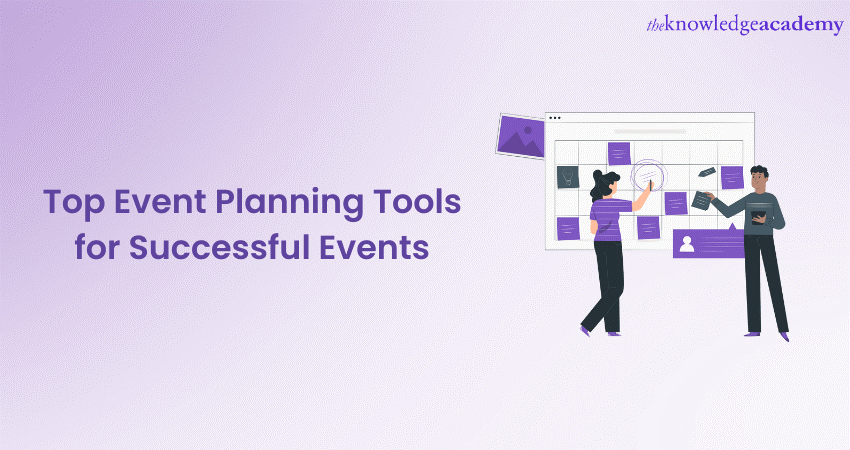
Event Planning has evolved significantly in recent years, with technology being critical in its transformation. The days of managing events with pen and paper are long gone. Today, Event Planners rely on a wide range of digital Event Planning Tools to streamline their processes, enhance attendee experiences, and ensure the success of their events.
So, if you, too, are an Event Planner looking to make a drastic change in the way events are planned, it’s time to familiarise yourself with these digital tools. Read this blog to explore the top 15 Event Planning Tools that can help you streamline the planning process and ensure the success of your events.
Table of Contents
1) Why use Event Planning Tools?
2) Best Event Planning Tools?
a) Eventbrite
b) Cvent
c) Eventzilla
d) Buffer
e) Whova
f) Trello
g) Slack
h) Asana
i) Google Workspace
j) Canva
3) Conclusion
Why use Event Planning Tools?
Using Event Planning Tools offers numerous benefits that can significantly enhance the efficiency, organisation, and success of your events. Let's delve into the key advantages of incorporating these tools into your Event Planning process:
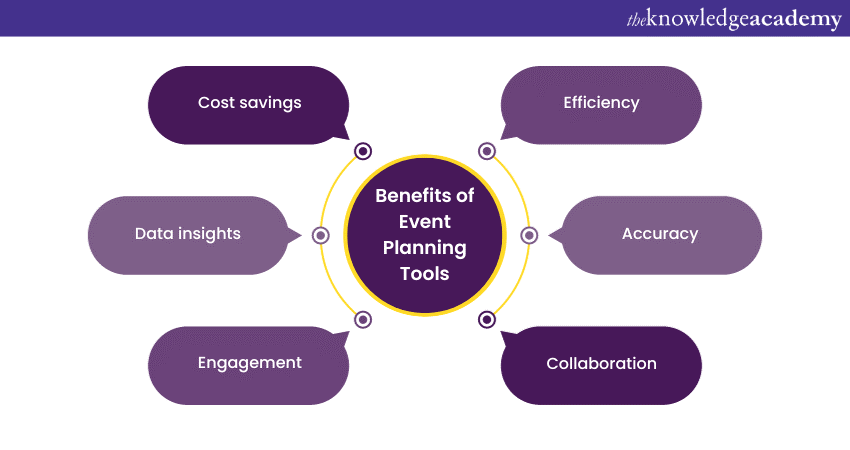
1) Efficiency: Event Planning Tools streamline the entire Event Management process. They automate routine tasks like registration, ticketing, and email marketing. They save you time and reduce manual effort. This efficiency allows you to focus on more strategic aspects of your event.
2) Accuracy: Manual Event Planning is prone to human error, which can lead to costly mistakes. Event Planning Tools help eliminate these errors by centralising data, ensuring accurate guest lists, and preventing scheduling conflicts. This precision is crucial for a seamless event experience.
3) Collaboration: Effective teamwork is key to a successful event, and Event Planning Tools promote collaboration. Team members can work together online, sharing updates, tasks, and documents. This boosts communication and keeps everyone on the same page.
4) Engagement: Many Event Management Tools offer attendee engagement features, such as mobile apps and networking tools. These enhance the attendee experience, making your event more memorable and increasing attendee satisfaction.
5) Data insights: Collecting and analysing data is essential for improving future events. Event Planning Tools provide valuable insights into attendee behaviour, registration trends, and post-event feedback. This data-driven method enables you to make smart decisions and continuously enhance your events.
6) Cost savings: While there may be initial costs associated with using Event Planning Tools, the long-term benefits often outweigh the expenses. By streamlining processes and reducing errors, these tools can help you save money in the long run.

Best Event Planning Tools
Planning a successful event may sound like an overwhelming task. But today, Event Planners have access to a plethora of tools and software designed to simplify and enhance every aspect of Event management. Whether you're managing a small gathering or a large conference, choosing the right tools for promotion, planning, and analytics can make a world of difference in creating memorable and successful events. Let's explore some of the best Event Management Tools available in the market today:
1) Eventbrite
Eventbrite is one of the most winning Event Management Tools, known for its user-friendly interface and robust features. It allows you to create, promote, and sell tickets for your event online. Eventbrite also offers tools for managing guest lists, tracking ticket sales, and collecting attendee data.
With Eventbrite, you can easily customise event pages, set up various ticket types, and integrate with social media platforms to reach a much larger audience. Eventbrite offers a free option for free events. For paid events, it charges a service fee per ticket sold, which varies based on the ticket price. Some of its key features are as follows:
a) Online ticket sales and registration
b) Event promotion and marketing tools
c) Integration with social media and email marketing
d) Real-time attendee tracking and analytics
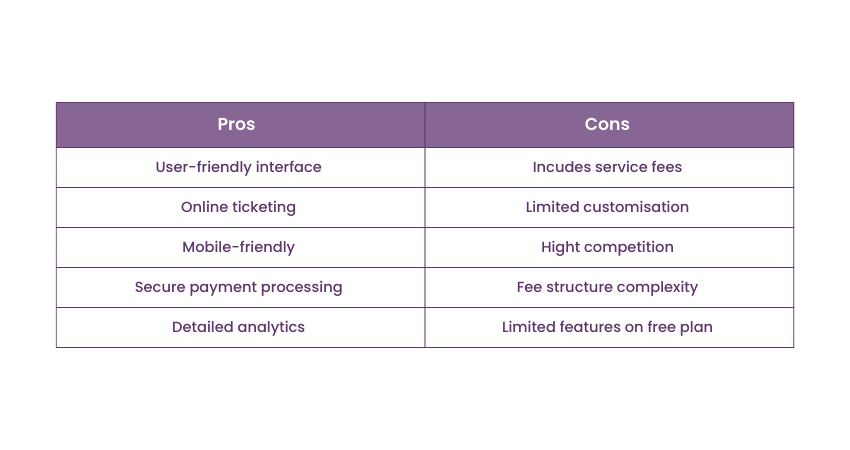
2) Cvent
Cvent is a comprehensive Event Management platform designed for planning and executing both virtual and in-person events. It offers tools for event registration, website creation, attendee management, and email marketing. Cvent's reporting and analytics features help you gain valuable insights into attendee behaviour and event performance. The key features of Cvent include:
a) Event registration and ticketing
b) Event website creation
c) Attendee management and engagement
d) Email marketing and communication tools
Maximise your productivity potential with our Productivity and Time Management Course – Sign up today!
3) Eventzilla
Eventzilla is one of the easy-to-use Event Planning Tools, also used as a ticketing platform. It simplifies the Event Planning process by providing features like event registration, ticketing, and email marketing. Eventzilla offers both free and paid plans with various pricing tiers, making it a budget-friendly choice for organisers. Eventzilla has the following key features:
a) Event registration and ticketing
b) Email marketing
c) Custom event websites
d) Mobile check-in
e) Reporting and analytics
4) Buffer
Buffer is a commonly used Social Media Management tool that simplifies the scheduling and automation of social media posts to promote events. Event Planners can choose from different pricing plans based on their social media needs and budget, helping them reach a broader audience effectively. The exclusive features of Buffer include:
a) Social media scheduling and automation
b) Content calendar and publishing
c) Analytics to track post-performance
d) Collaboration and team management
e) Integration with social platforms
5) Whova
Whova is an Event Management and networking app designed to enhance attendee engagement. It streamlines registration, communication, and networking, ensuring a seamless experience for both organisers and attendees. Whova's pricing is based on event size and duration, making it suitable for events of various scales. It has the following key features:
a) Event registration and check-in
b) Networking and attendee engagement
c) Event agenda and notifications
d) Exhibitor and sponsor management
e) Surveys and feedback
6) Trello
Trello is another popular Project Management tool, using a visual approach with boards, lists, and cards. It's ideal for organising tasks, creating to-do lists, and managing event-related projects. Here, you can easily move cards from one list to another to track progress and prioritise tasks. Trello's simplicity makes it accessible to both experienced Event Planners and beginners. Its exclusive features are:
a) Task management boards
b) Customisable workflows
c) Collaboration and commenting
d) Integrations with other apps
e) Calendar view
7) Slack
Slack is a popular communication tool that fosters real-time messaging and collaboration among Event Planning teams. It allows you to create exclusive channels for different aspects of your event. This makes it easy to share updates, files, and important information with your team. Slack also integrates with many other apps and tools, enhancing its functionality. The features of Slack include:
a) Real-time messaging and chat
b) File sharing and document collaboration
c) Integration with other apps and tools
d) Customisable channels for different event aspects
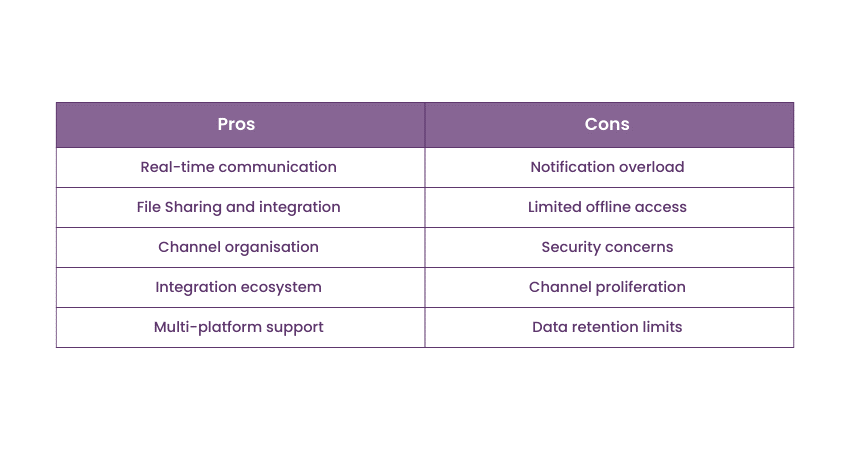
8) Asana
Asana is another versatile Project Management tool that can be incredibly useful for Event Planning. It assists you in creating and assigning tasks, setting deadlines, and collaborating with your team seamlessly. With Asana, you can create timelines, manage vendor contracts, and organise all event-related information in one place. It's an excellent tool for ensuring everyone on your team stays on the same page. The key features of Asana are:
a) Task and Project Management
b) Deadline tracking and reminders
c) Team collaboration and communication
d) File sharing and document management
Become an Event Planning expert with our Virtual Event Planner Masterclass – Start your journey to success today!
9) Google Workspace
Google Workspace offers a suite of cloud-based productivity tools that are indispensable for Event Planning. By using Google Workspace, you can also leverage the following applications:
a) Gmail and email communication
b) Google Drive for document sharing
c) Google Calendar for scheduling
d) Collaboration in real-time
e) File storage and sharing in the cloud
These tools work seamlessly together and can be accessed from anywhere with an internet connection.
10) Canva
Canva is a beginner-friendly Graphic Design software perfect for creating eye-catching event materials such as invitations, posters, and social media graphics. It has both free and paid plans, making it accessible to Event Planners with varying design needs and budgets. Canva is popular due to the following key features:
a) Graphic design templates
b) Customisable branding materials
c) Collaboration features for design teams
d) Accessible design tools for non-designers
11) SurveyMonkey
Gathering feedback from attendees is crucial for improving your future events. SurveyMonkey is a user-friendly survey and feedback collection tool that allows you to make customised surveys and questionnaires. You can use it to collect post-event feedback, evaluate speaker performance, and make data-driven decisions for your next event. Its key features include:
a) Custom survey creation
b) Data Analysis and reporting
c) Integration with other platforms
d) Automated follow-up emails for feedback collection
12) Zoom
Zoom is a widely used video conferencing tool, especially beneficial for hosting virtual events, webinars, and online meetings. Pricing varies based on features and the number of participants, making it a versatile choice for both small and large-scale events. Zoom offers various pricing plans, including free, pro, and business plans. It has the following key features:
a) Video conferencing and webinars
b) Screen sharing and recording
c) Breakout rooms for collaboration
d) Virtual backgrounds
13) Eventful
Eventful is one of the dynamic Event Managment Tools utilised for event discovery that allows organisers to promote their events to a larger audience. It offers both free and premium options, making it accessible to Event Planners with various budgets. Its key features include:
a) Event discovery platform
b) Event promotion and listing
c) Event tracking and notifications
d) Integration with other platforms
e) Customised event categories
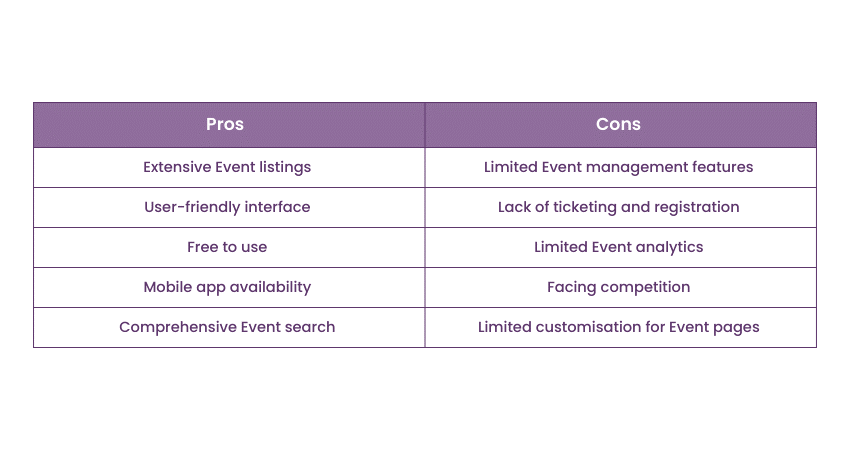
14) Monday.com
Monday.com is a Work operating system designed for Project Management and team collaboration. It can be customised for Event Planning, helping teams streamline tasks and manage timelines. Pricing for this tool varies based on the selected plan and features, accommodating organisations of all sizes. This tool has the following features:
a) Work Operating System for Project Management
b) Customisable workflows
c) Collaboration and communication tools
d) Integration with other apps
e) Reporting and analytics
Elevate your organisational skills with our comprehensive Personal & Organisational Development Training – Register now!
15) Bizzabo
Bizzabo is a holistic Event Management software that offers unique features, including event registration, networking tools, and a dedicated event app. While pricing is available upon request, Bizzabo's flexibility and scalability make it a go-to choice for organisations planning events of all sizes. Its premium features include:
a) Event registration and ticketing
b) Networking tools
c) Event app creation
d) Marketing automation
e) Analytics and reporting
16) Basecamp
Basecamp is a versatile Project Management tool with a strong reputation for its ability to streamline project-related tasks and promote effective remote collaboration. Let's explore its key features:
1) Centralised to-do lists: Basecamp provides a single location for creating, managing, and tracking to-do lists, ensuring task clarity and deadlines.
2) Message boards: Teams can use message boards for swift communication, including asking questions, sharing updates, and discussing project-related matters.
3) Automated check-ins: Basecamp offers automated check-ins to collect regular status updates, aiding in project tracking and issue detection.
4) Remote work focus: Basecamp is designed to support remote work, making it an ideal choice for distributed teams.
5) Trusted reputation: Basecamp has established itself as a reliable tool in Project Management and collaboration, serving businesses of various sizes.
Overall, Basecamp is a comprehensive solution for Project Management. It helps foster clear communication, enabling remote work and earning trust among users.
17) Mailchimp
Mailchimp is a renowned email marketing and automation platform. It empowers businesses to connect with their audiences effectively. Here are its key features:
1) Email campaigns: Mailchimp offers a user-friendly interface for creating and sending email campaigns. It simplifies the process of engaging with customers.
2) Automation: With robust automation tools, Mailchimp enables businesses to automate email responses, nurture leads, and personalise content.
3) Audience management: Users can manage their email lists, segment audiences, and gain insights into subscriber behaviour.
4) Analytics: Mailchimp provides detailed analytics to track email performance, including open rates, click-through rates, and more.
5) Templates: It offers a wide range of customisable templates to create visually appealing emails and landing pages.
Mailchimp's versatile features make it a top choice for companies looking to boost their email marketing efforts. It also helps them engage with their audience effectively.
18) Prezi
Prezi is a dynamic presentation software that offers an alternative to traditional slide-based presentations. It allows users to create visually engaging and interactive presentations that can captivate and inform their audience. Here are some key features of Prezi:
1) Zoomable canvas: Prezi uses a zoomable canvas instead of static slides, allowing for fluid movement between ideas and topics.
2) Templates: Prezi offers a variety of templates to help users get started with their presentations quickly.
3) Media integration: Users can easily incorporate images, videos, and other media into their presentations to make them more engaging.
4) Collaboration: Prezi enables real-time collaboration, making it easy for teams to work together on presentations.
5) Offline access: Users can access and present their Prezi content even without an internet connection.
6) Analytics: Prezi provides analytics to track how audiences engage with presentations, helping users improve their delivery.
Prezi's unique approach to presentations makes it a great choice for people looking to create memorable and impactful visual content.
19) IFTTT
IFTTT is an extremely powerful automation platform. It allows users to connect various apps, devices, and services to create custom workflows or "applets." These applets follow a simple "if this, then that" logic, automating tasks and actions based on triggers and conditions. Here are some key features and aspects of IFTTT:
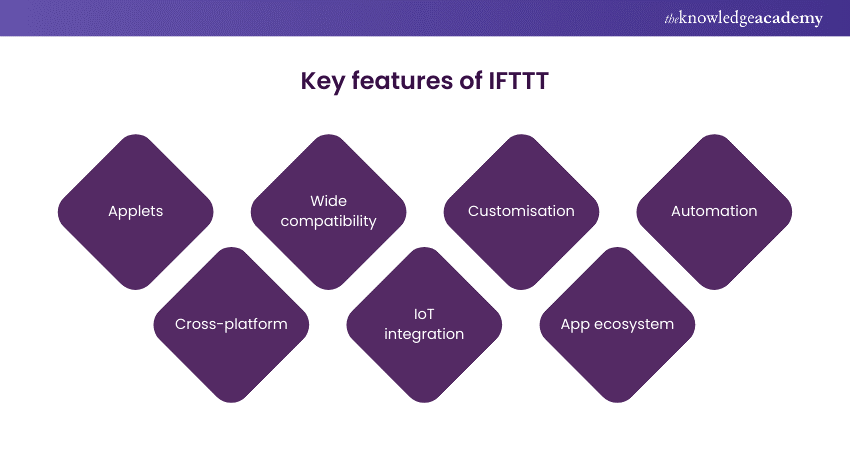
1) Applets: Users can create or discover applets that connect different services.
2) Wide compatibility: IFTTT supports integration with numerous apps, devices, and platforms. This includes social media, smart home devices, productivity tools, and more.
3) Customisation: Users can customise and create their own applets to suit their specific needs and preferences.
4) Automation: IFTTT enables users to automate repetitive tasks, such as sending notifications, syncing data between apps, or controlling smart home devices.
5) Cross-platform: It works seamlessly across different Operating Systems and devices, making it versatile and accessible.
6) IoT integration: IFTTT plays a significant role on the Internet of Things (IoT) ecosystem. It allows users to connect and automate IoT devices.
7) App ecosystem: IFTTT has a vast library of applets created by users, providing inspiration and ready-made solutions for various tasks.
IFTTT simplifies complex workflows and enhances productivity by automating digital interactions. This makes it a valuable tool for both personal and professional use.
20) Eventopedia
Eventopedia is a comprehensive platform tailored for Event Planners and organisers. It is an extremely useful tool for planning and executing various types of events, ensuring a seamless and successful experience. Let's explore its key features:
1) Venue sourcing: Eventopedia simplifies the process of finding the perfect venue for your event by offering an extensive database of options and relevant details.
2) Supplier network: the platform connects Event Planners with a network of trusted suppliers, streamlining the procurement of services and resources.
3) Diverse Event Planning Tools: Users have access to a suite of planning tools and templates to facilitate the organisation of events. This includes anything from corporate conferences to weddings.
4) Reviews and recommendations: Eventopedia provides reviews and recommendations from industry experts and peers, aiding in informed decision-making.
5) Community engagement: The platform fosters a community of event professionals, encouraging collaboration and knowledge-sharing.
6) Customisation: Event Planners can tailor their event profiles and listings to match their specific requirements.
Eventopedia serves as a valuable asset for event professionals, offering a one-stop platform for all their Event Planning needs.
21) Pocket
Pocket is a popular app designed to help users save and organise web content for later consumption. It offers a convenient way to curate articles, videos, and web pages that can be accessed offline. Here are some key features and aspects of Pocket:
1) Content saving: Users can save articles, videos, and web pages to their Pocket account with a single click, making it easy to revisit them later.
2) Offline access: Saved content can be accessed offline, allowing users to read and view their saved items even without an internet connection.
3) Cross-device syncing: Pocket syncs saved content across multiple devices. This ensures that users can access their content from smartphones, tablets, and computers.
4) Tagging and organisation: Users can organise their saved items by adding tags and labels. This makes it simple to categorise and search for specific content.
5) Recommendations: Pocket provides personalised content recommendations based on the user's interests, helping them discover new articles and topics.
6) Integration: The app integrates with various web browsers and apps. This makes it effortless to save content while browsing the web or using other applications.
7) Premium features: Pocket offers a premium subscription that includes advanced features like full-text search, permanent library storage, and more.
Pocket simplifies the process of saving and accessing web content. This makes it a valuable tool for users who want to stay informed and organised in today's digital age.
Conclusion
Successful Event Planning relies on a combination of creativity, organisation, and the right tools. The top 21 Event Planning Tools mentioned in this blog can offer various features to simplify the Event Planning process. These tools enhance collaboration and ensure your events are memorable and successful. Select the ones that you are comfortable with and watch your events thrive.
Unlock the secrets to Event Management success with our Travel Agent Masterclass– Sign up now!
Frequently Asked Questions

Event Planning Tools encompass a range of software and resources that assist in organising and managing events effectively. These tools streamline tasks such as guest lists, schedules, and budget tracking to ensure a successful event.

The 5 Ps of Event Planning refers to the key elements that event organisers should consider. It includes Purpose, People, Place, Provisions, and Paperwork. These factors help Event Planners create and execute memorable and well-organised events.

The Knowledge Academy takes global learning to new heights, offering over 30,000 online courses across 490+ locations in 220 countries. This expansive reach ensures accessibility and convenience for learners worldwide.
Alongside our diverse Online Course Catalogue, encompassing 17 major categories, we go the extra mile by providing a plethora of free educational Online Resources like News updates, Blogs, videos, webinars, and interview questions. By tailoring learning experiences further, professionals can maximise value with customisable Course Bundles of TKA.

The Knowledge Academy’s Knowledge Pass, a prepaid voucher, adds another layer of flexibility, allowing course bookings over a 12-month period. Join us on a journey where education knows no bounds.

The Knowledge Academy offers various Virtual Online Job Roles Training, including Virtual Event Planner Masterclass, Virtual Consultant Masterclass, and many more. These courses cater to different skill levels, providing comprehensive insights into Event Planning.
Our Business Skills blogs cover a range of topics related to Virtual Event Planner, offering valuable resources, best practices, and industry insights. Whether you are a beginner or looking to advance your Event Planning skills, The Knowledge Academy's diverse courses and informative blogs have you covered.
Upcoming Business Skills Resources Batches & Dates
Date
 Virtual Event Planner Course
Virtual Event Planner Course
Fri 14th Feb 2025
Fri 11th Apr 2025
Fri 13th Jun 2025
Fri 15th Aug 2025
Fri 10th Oct 2025
Fri 12th Dec 2025







 Top Rated Course
Top Rated Course


 If you wish to make any changes to your course, please
If you wish to make any changes to your course, please


