We may not have the course you’re looking for. If you enquire or give us a call on +357 26030221 and speak to our training experts, we may still be able to help with your training requirements.
We ensure quality, budget-alignment, and timely delivery by our expert instructors.

Game Development Tools are essential software and resources that empower Game Developers to create interactive and captivating gaming experiences. These tools encompass a wide range of software, engines, libraries, and assets that streamline the development process and enable developers to bring their creative visions to life.
According to Statista, the users in the Video Games market are expected to grow up to a count of 3.10bn by the year 2027. From powerful game engines that provide cross-platform capabilities to Integrated Development Environments (IDEs) that enhance productivity, we will explore asset creation tools, Version Control Systems, and more. Learn about Game Development Tools by exploring the essential software, frameworks, and resources that enable developers to bring their creative visions to life.
Table of Contents
1) Importance of Game Development Tools
2) Game Development engines
3) Integrated Development Environments (IDEs)
4) Graphics design tools
5) Conclusion
Importance of Game Development Tools
Game Development Tools are vital in the creation of immersive and engaging games. They provide developers with the necessary resources and functionalities to streamline the development process and bring their ideas to fruition.
a) Efficiency: They offer Game Development features such as visual editors, code libraries, and pre-built assets that reduce development time and eliminate the need to reinvent the wheel. This allows developers to prioritise the creative aspects of game design rather than getting bogged down by technical complexities.
b) Cross-platforming: With the growing diversity of gaming platforms, having Game Development Tools that support multiple platforms ensures that games can reach a wider audience and maximise their potential market.
c) Collaboration: Game Development specific tools provide Version Control Systems, asset management solutions, and collaboration platforms that allow developers, artists, and designers to work seamlessly together. This promotes efficient communication and streamlines workflows, and ensures that everyone is on the same page throughout the development process.
d) Innovation: Tools dedicated to Game Development provide a platform for developers to push the boundaries of creativity, test new ideas, and create unique gameplay experiences. By providing access to advanced technologies and resources, these tools enable developers to bring their visions to life and deliver memorable gaming experiences to players.
Game Development engines
Game engines are the backbone of Game Development; they consist of a comprehensive set of tools and features to facilitate the creation of interactive and immersive games. In this segment, we will explore three popular game engines: Unity, Unreal Engine, and Godot, each with its unique strengths and capabilities:
Unity
Unity is an extremely popular Game Development engine known for its versatility and ease of use. It empowers developers to unleash their creativity and build games across multiple platforms, including mobile devices, consoles, and PCs. With a vast library of assets, a visual editor, and a robust scripting system, Unity enables developers to create captivating 2D and 3D games with stunning visuals and engaging gameplay. Its extensive community support and vast documentation make it an excellent choice for not just experienced developers but beginners as well. Developers just starting out can use unity projects to boost their experience with smoother workflow.
Try our Game Design and Development with Unity Training Course today!
Unreal Engine
Unreal Engine is renowned for its cutting-edge graphics capabilities, empowering developers to create visually stunning and realistic environments during the Game Development process. With advanced rendering features, dynamic lighting systems, and a powerful blueprint visual scripting system, Unreal Engine allows for the creation of high-fidelity games across various genres.
Its robust set of tools for Game Development, including a cinematic editor and animation system, makes it a popular choice for creating immersive experiences. Unreal Engine's scalability and cross-platform support further contribute to its appeal among Game Developers.
Try our Unreal Engine 4 Game Development Training Course and develop an amazing game!
Godot
Godot is an open-source Game Development engine that offers flexibility and community collaboration. Its lightweight nature and intuitive interface make it accessible to developers of all levels of expertise. With a focus on simplicity and efficiency, Godot provides various features like a visual editor, a node-based system for creating game logic, and a comprehensive set of tools for developing games in 2D and 3D platforms. The active and supportive community surrounding Godot contributes to its continuous improvement and availability of resources.
Dissect the intricacies of Unity Engine with our comprehensive Game Design And Development With Unity Training today!
Integrated Development Environments (IDEs)
IDEs are powerful software tools that streamline the Game Development workflow by providing a comprehensive set of features, tools, and utilities. In this segment, we will explore two popular IDEs, Visual Studio and JetBrains Rider, along with other IDE options for specific use cases.
Visual Studio
Visual Studio is a widely used and versatile IDE that offers robust features and tools for Game Development. With support for various programming languages such as Python, C#, C++, and JavaScript, it caters to developers using different technologies and frameworks. Visual Studio provides a rich set of debugging and profiling tools, code analysis features, and integration with version control systems.
Its extensibility allows developers to enhance their workflow by installing add-ons and extensions specific to Game Development. Whether you're working on Unity, Unreal Engine, or other platforms, Visual Studio offers a flexible and powerful environment for developing games with efficiency and ease.
JetBrains Rider
JetBrains Rider is an intelligent and productivity-focused IDE designed for .NET and Unity Game Development. It offers advanced code analysis, refactoring capabilities, and a unified development experience. Rider provides a powerful debugger, integrated version control, and support for various programming languages, including C#, JavaScript, and more.
Its intuitive User Interface (UI) and extensive features enhance productivity and code quality. With built-in code inspections, code completion, and navigation tools, Rider simplifies complex Game Development tasks, allowing developers to focus on creating exceptional gaming experiences.
GameFroot
GameFroot is a versatile platform enabling users to build, play, and share games effortlessly on iPhone and the web. This visual game creation tool empowers users with a drag-and-drop interface, an intuitive tool menu, and the capability to craft responsive and swift games for web and mobile devices. Users can seamlessly drag game pieces onto the workspace, witnessing animated results without delving into any code.
What sets GameFroot apart is its accessibility to those without coding experience, making game production more inclusive. Users can select interactive elements from an extensive database and exert control over all aspects of the game using the straightforward tools menu. GameFroot emerges as a user-friendly solution, bridging the gap for individuals keen on Game Development but lacking coding expertise.
CryENGINE
Explore the Game Developer Job Description blog to learn what it takes to build a successful career in game development!
CryENGINE, developed by Germany-based Crytek GmbH, empowers professional Game Developers with robust tools for crafting top-tier visual products. At its core, the rendering engine excels in contemporary visual effects, optimising hardware resources on PCs and next-gen consoles. This engine's strength is facilitating swift iterations for high-fidelity graphics, particularly effective in open-world settings with abundant vegetation.
CryENGINE stands out for its simplicity of learning and excellent support. Supporting critical graphic interfaces like Vulkan and DirectX 12, along with virtual reality capabilities, CRYENGINE provides a versatile framework for real-time Game Development. With numerous built-in features crucial for game software enhancement, CRYENGINE is a comprehensive solution for developers seeking to create immersive and visually stunning gaming experiences.
Some Other IDEs
Apart from Visual Studio and JetBrains Rider, there are other IDE options available that cater to specific use cases. For example, MonoDevelop is a popular IDE for Unity Game Development, offering a lightweight and focused development environment. Xcode is the IDE of choice for iOS and macOS Game Development using Apple's frameworks.
Additionally, specialised IDEs like GameMaker Studio and RPG Maker provide comprehensive tools specifically tailored for their respective Game Development platforms. Some popular indie titles such as IB, The Witch’s House, Yume Nikki and Omori were created with RPG Maker. Exploring these options allows developers to find the IDE that best aligns with their preferred technologies and requirements.
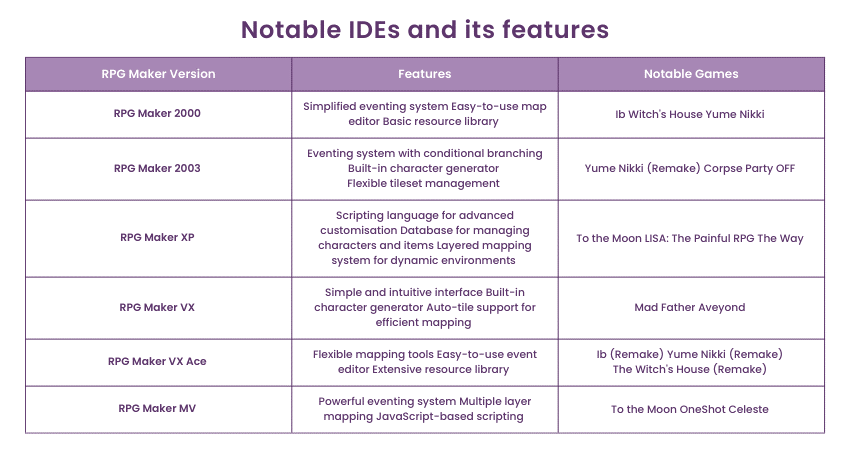
Try our Unreal Engine 4 Game Development Training and develop an amazing game!
Graphics design tools
Graphics design tools are essential in Game Development for creating visually stunning game assets. These tools, such as Adobe Photoshop and GIMP, offer a wide range of features for image editing, texture creation, and visual effects. With their powerful tools and capabilities, developers can craft visually appealing game elements, including characters, environments, and user interfaces, to captivate players and enhance the overall gaming experience.
Modelling and animation tools
3D modelling and animation tools are crucial in Game Development for building immersive game worlds. Software like Blender and Autodesk Maya enables developers to create lifelike characters, detailed environments, and smooth animations. These tools provide a comprehensive set of features for modelling, texturing, rigging, and animating 3D assets. By utilising these tools, Game Developers can breathe life into their virtual worlds, allowing players to explore rich and captivating environments and interact with realistic and engaging characters.
Audio tools
Audio tools are essential in Game Development for creating immersive soundscapes and enhancing the sonic experience in games. Software like Pro Tools and FMOD Studio offers a range of capabilities for sound design, music composition, and audio integration. These tools allow developers to create dynamic sound effects, atmospheric soundscapes, and captivating music that heighten the emotional impact and immersion for players.
Version control systems
Version Control Systems, such as Git, are vital for collaboration and code management in Game Development. These systems enable multiple developers to work on a project simultaneously, track changes, and merge code seamlessly. With features like branching, conflict resolution, and rollback options, version control systems facilitate efficient collaboration, ensure code integrity, and enable developers to manage complex projects with ease.
Conclusion
Game Development Tools are essential for creating exceptional games. Graphics design tools, 3D modelling and animation tools, and audio tools enable developers to craft visually stunning and immersive experiences. Additionally, version control systems streamline collaboration and code management, ensuring smooth development workflows. By harnessing the power of these tools, Game Developers can bring their creative visions to life and deliver captivating games to players.
Leverage Gamification for Success – Access the comprehensive Gamification PDF now!
Code your game into reality with our comprehensive Python Game Development Training With Pygame today!
Frequently Asked Questions
How does a Game Developer obtain development tools?

Choosing the right Game Development Tools involves considering project needs, platform, and scope. Assess your skill level and seek community feedback. Ensure scalability for future growth. Experiment with trial versions to assess compatibility with your workflow before making a commitment.
What tools do I need to make a game?

To make a game, you'll need essential tools like a game engine (Unity, Unreal), a code editor (Visual Studio, Atom), graphic design software (Photoshop, Blender), sound editing tools (Audacity, GarageBand), and Version Control (Git). Additionally, specialised tools may be required based on your project's needs.
How do I choose the right Game Development Tools for my project?

Choosing the right Game Development Tools involves assessing project needs, considering platforms, and evaluating your skill level. Seek community feedback, ensure scalability, and experiment with trial versions for compatibility. Tailor your choices to match the scope and goals of your specific game project.
What are the other resources provided by The Knowledge Academy?

The Knowledge Academy takes global learning to new heights, offering over 3,000 online courses across 490+ locations in 190+ countries. This expansive reach ensures accessibility and convenience for learners worldwide.
Alongside our diverse Online Course Catalogue, encompassing 19 major categories, we go the extra mile by providing a plethora of free educational Online Resources like News updates, Blogs, videos, webinars, and interview questions. Tailoring learning experiences further, professionals can maximise value with customisable Course Bundles of TKA.
What is the Knowledge Pass, and how does it work?

The Knowledge Academy’s Knowledge Pass, a prepaid voucher, adds another layer of flexibility, allowing course bookings over a 12-month period. Join us on a journey where education knows no bounds.
What are related courses and blogs provided by The Knowledge Academy?

The Knowledge Academy offers various Game Development Courses, including Game Design and Development with Unity Training and C# Programming for Unity Game Development Training. These courses cater to different skill levels, providing comprehensive insights into Unity Developer Skills & Techniques.
Our Programming & DevOps Blogs cover a range of topics related to Game Development, offering valuable resources, best practices, and industry insights. Whether you are a beginner or looking to advance your Unity Developer Skills, The Knowledge Academy's diverse courses and informative blogs have you covered.
Upcoming Programming & DevOps Resources Batches & Dates
Date
 Unreal Engine 4 Game Development Training
Unreal Engine 4 Game Development Training
Fri 28th Feb 2025
Fri 4th Apr 2025
Fri 27th Jun 2025
Fri 29th Aug 2025
Fri 24th Oct 2025
Fri 5th Dec 2025






 Top Rated Course
Top Rated Course



 If you wish to make any changes to your course, please
If you wish to make any changes to your course, please


