We may not have the course you’re looking for. If you enquire or give us a call on +357 26030221 and speak to our training experts, we may still be able to help with your training requirements.
We ensure quality, budget-alignment, and timely delivery by our expert instructors.
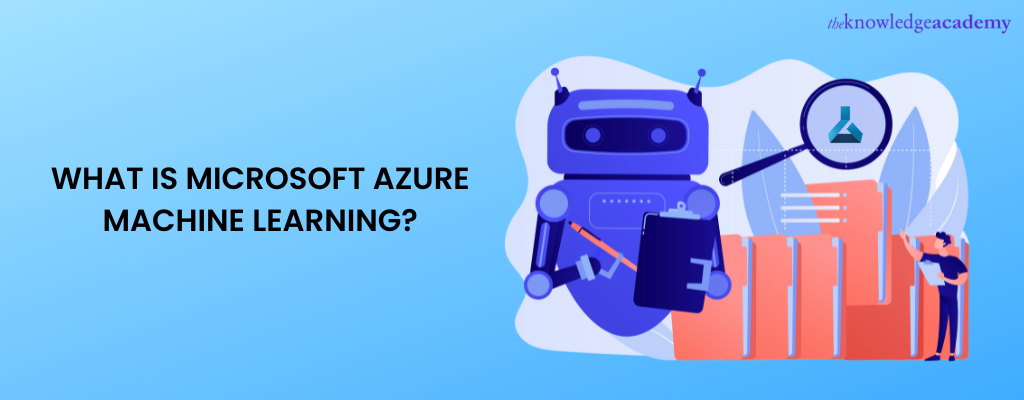
Microsoft Azure Machine Learning is a cloud-enabled service used for training, deploying, and automating machine learning (ML) models at a massive scale. Combining the concept of a machine and intelligence led to many successful tech innovations, like voice and text-enabled searches and face recognition.
These are realities today because of complex Machine Learning (ML) and Deep learning (DL) algorithms. ML and DL are used to develop data-oriented models, which are prominent in our daily lives, be it Virtual Assistants, chatbots, or automation present in smart homes.
According to the report by Statista, the global artificial intelligence (AI) software market is forecast to increase by around £101.78 billion by 2025. The preference for Artificial Intelligence (AI), ML, and DL grew with cloud computing, where users can access virtual resources like infrastructure, storage and testing platform.
This blog will assist you in understanding Microsoft Azure Machine Learning Services, its workflow and its features. Read more to understand these in detail.
Table of Contents
1) What is Azure Machine Learning?
2) Overview of Microsoft Azure Machine Learning Service
3) Workflow of Azure Machine Learning Service
4) Real-world use cases of Azure Machine Learning
5) Feature and Concepts of Azure
6) Conclusion
What is Azure Machine Learning?

Machine Learning refers to various methods by which users train existing data to fetch valuable insights. Using ML models and provided data, you can predict behaviour patterns, possible trends, and future outcomes. The ability to learn without being explicitly programmed too much makes ML unique, even in the field of AI.
With the help of ML-based predictions, you can create smarter devices and applications. For example: - when you're doing online shopping, you may have observed recommendations based on your preference; these are nothing but complex ML algorithms empowering recommendation engines.
Such innovation and potential were enabled thanks to countless cloud-based services that provide users with the necessary resources to work on ML. One such cloud-based service is Microsoft Azure. Azure provides a cloud-based platform to perform ML operations called Azure Machine Learning.
Azure ML is an end-to-end cloud-based platform for predictive analytics that provides data scientists with a streamlined working experience. Azure ML was introduced by Microsoft to simplify the workflow and visual experience for users, thus integrating visual tools within the platform. This made Azure extremely useful in AI as many new engineers who entered this field of tech, due to its rising popularity, were intimidated by the tasks due to the lack of an intuitive User Interface (UI). This made Azure ML popular with newcomers who prefer the intuitive drag-and-drop interface over coding.
Cloud’s impact on Machine Learning
Cloud services played a huge factor in the success of Azure ML, as the creation and rise in popularity of the cloud led to a new start in computing infrastructure. Azure Public Cloud, or Windows Azure, is a Microsoft public cloud computing platform that provides various cloud services.
Cloud services allow a user rent-out system, where you can get access to hardware machines deployed by another company. This redefined the possibilities of Machine Learning as the resources that were once too expensive to buy became much more accessible to the public. This allowed the usage of an extremely high amount of RAM and VRAM, both extremely difficult to acquire by conventional means.
Due to physical space limitations and financial resources, these resources would take a lot of effort to get and use. Other than custom-built systems, laptops only have limited resources within their frame. Hence a typical laptop user can't have resources to access to perform machine learning-based tasks locally even if they wished to.
Another factor was RAM and VRAM being naturally expensive and high-investment resources. Besides having access to robust RAM and VRAM, you would also need high-grade CPUs to support the Machine Learning operations, driving the overall expense even higher and making ML-oriented tasks inaccessible to many users.
Interested in designing your own AI? Join our course on Microsoft Azure AI Fundamentals AI900 now! And get certified in Artificial intelligence!
Overview of Microsoft Azure Machine Learning Service
Azure machine learning (Azure ML) is an enterprise-level service for creating and deploying Azure ML models. It allows you to create, test, manage and deploy ML models in a scalable cloud-based environment. Some standard tools often utilized in Azure Machine Learning are as follows:
1) Azure Machine Learning Studio: A browser-based workspace where you can create, build and train machine learning models. It has a graphical interface with a no-code or low-code platform, allowing user-friendly visual access to Machine Learning. Generally, graphical interface tools are drop-down list tools, but this ML tool uses a drag-and-drop mechanism.
This tool allows you to work on Azure ML models by uploading a custom data set and evaluating results in a graphical interface. Once a finished model is extended as a Web service, it can be used with a simplistic “REST” call over the HTTP. This allows developers to build applications that fetch intelligence from Machine Learning.
If a person lacks the proper programming knowledge to utilize Azure in building and deploying ML algorithms, he can still work with Azure ML. Azure Machine Learning Studio currently has twenty-five pre-recorded standard ML algorithms which a non-programmer can readily utilize. They are separated into four sections as follows.
a) Anomaly detection: Classification of events, objects, or observations which do not fit a conventional pattern or other items in a dataset.
b) Regression algorithms: It discovers and measures relationships between variables. By establishing a relationship between a dependent entity and one or more independent entities, regression analysis can enable the value of a dependent variable to be predicted given a set of inputs with measurable accuracy.
c) Classification algorithms: Its goal is to classify where an observation belongs based on its training data. It classifies data based on previous observations that have already been assigned to a category.
d) Clustering: its goal is to pile up a bunch of objects in a manner that objects present in the same group (called a cluster) are more similar to each other than objects in other groups (clusters).
2) Jupyter Notebooks: Jupyter is an open-source web-based application that allows you to create live codes, visualisations, narrative texts, and equations. Jupyter also lets you share the documents you create in it.
3) Azure Machine Learning for Visual Studio Extension: A free extension made for Azure Machine Learning Studio. This extension allows you to manage resources, training workflows, and deployments in Visual Studio Code.
4) Model Registry: A component of Machine Learning service where a model is stored after its training. A model registry is responsible for keeping records of all the models being built and trained. Each model present within the registry can be identified by its versions and names.
5) Image Registry: All images created by the models are stored within the image registry. It also adds additional metadata tags while creating an image kept by an image registry. These tags can be used as a query to find the image.
Wish to master Machine Learning principles? Join our course in Implementing A Machine Learning Solution With Microsoft Azure Databricks DP090!
Workflow of Azure Machine Learning Service

Before collecting or processing data, you need a workspace to perform ML operations. Typically, a workspace represents the highest level of centralised resources for ML services. A workplace holds a list of all the compute targets used for the training developed model. It stores a log of training execution, metrics, outputs and snapshots. Azure Machine Learning Service workflow is a three-step process that includes:
1) Preparing the Data
Preparing data is the first step to creating an ML model, including collecting and processing data from data stores and data sets. A data store is used to store connection information to Azure storage services which can be referred to by name and are attached to the workspace. Some examples of supported Azure Storage services that can be registered as data stores are-
a) Azure Data Lake
c) Databricks File System
d) Azure Blob Container
A reference to data in the datastore or behind the public URLs, or Dataset, is used to create a copy of its metadata. There are two datasets supported by Azure: The File and Tableau datasets.
2) Experiment (Build, Train & Test the model)
Once the data is registered and stored in the dataset, the next step is building, training, and testing the model.
Model: A code that takes input and produces outputs based on it. Developing an Azure ML model requires selecting an algorithm, availing data, and tuning the hyperparameters. Model training includes an iterative process that provides a trained model inheriting what it has acquired from the training process. The model is obtained by execution in Azure Machine Learning.
Compute Targets: It's a machine used to run training scripts or host service deployments. A local machine or a remote computer resource can be a compute target. The compute resource used for compute targets is attached to the workspace.
There are four types of Compute Targets as of now:
a) Local Compute: It's a compute context where the experiment submission code runs.
b) Compute Cluster: A virtual cluster managed by Azure Machine Learning.
c) Inference Cluster: A container-based deployment target.
d) Attached Compute: It includes Azure Databricks, Azure Data Analytics, etc.
3) Deployment of Azure ML
Once the model is trained and tested, it is stored in the model registry. Then it instantiates the image into a web service hosted over the cloud or an IoT module for integrated device deployment. An image contains a model, an application, or a script and the dependencies required by the model or script. The images are stored in the image registry. Generally, there are two types of images:
a) FPGA image – used while deploying a field-programmable gate array in Azure ML. FPGA is a semiconductor device widely used in electronic circuits.
b) Docker image – used to deploy computer targets like Azure Kubernetes Service or Azure Container Instances. After creating the right model, you need to create a locally tested container like Docker, which can be easily deployed as a web service using either.
Once the model is deployed, you'll get (real-time) asynchronous predictions on a massive amount of data, which will help you evaluate model metrics, redeploy modified versions, and model tracking simultaneously. It can be accessed almost anywhere with custom apps, websites, Azure Data Factory, MS Excel, and Power BI. Individual users and corporates can also monetize the models they create by publishing them to Azure Machine Learning Marketplace.
Real-world use cases of Azure Machine Learning
On-premise machine learning experimentation has chances to run out of resources and space. This makes cloud services like Azure an excellent choice to perform ML operations thanks to its scalability and assisting tools. Such ML Operations bring innovation that reduces menial tasks for people, making once cumbersome tasks much easier or making once impossible tasks a reality. Let's see some such real-life use cases for Azure Machine-Learning services.
Stock Trading Automation
Thanks to cloud-based services like Azure Machine Learning, it is possible to design an entirely automated stock trading system that requires almost no human interference. Azure ML services enable actions like data collection from the investors, financial prediction, and imbalance classification of data. A common example is Data-Core Systems, Inc, which uses Azure ML‘s data mining model and algorithms to predict if a user is interested in buying or selling in the US stock market.
Automatic Speech Recognition
Automatic Speech Recognition, or simply ASR, utilises the Natural Language Processing (NLP) capabilities of Azure ML to process human speech and turn them into text. Currently, Azure Services and its AI allow transcribing speech into text in 100 different languages.
Recommendation engines
Various industries use recommendation systems to boost sales and customer interaction with products. A recommendation system identifies how a service user interacts with a particular product or a range of products. This data is then used to recommend the user more products with similar features that they might purchase in future. Microsoft allows you to create and evaluate such recommendation systems with Azure ML services and the GitHub repository.
Chatbots
Azure ML allows the creation of Chatbots that allows enterprises to create semi-automated customer services. A scalable multinational company that has to extend its services to countless people across the globe uses Chatbots for better customer feedback analysis and providing solutions accordingly.
Features and Concepts of Azure Machine Learning
Microsoft announced several features with the release of Azure ML's general availability to users. Some excellent aspects of Azure ML service are that you can train your model over the local machine before deploying it on the cloud, and usage of ML.NET for features like classification, regression and anomaly detection, allowing you to extend it to neural networks with the help of ONNX and TensorFlow. Some other such standard features are:
1) Auto-training and auto-tuning a model with AutoML :
Auto ML is a software that automatically selects and trains Azure Machine Learning models on your behalf. In the absence of automation, the current meta is data scientists creating base models and iterating over the various possibilities for hyperparameters manually until they reach the best results.
This method is typically time-consuming, but it's a hit-or-miss strategy that sometimes may not work. The search space also increases drastically as hyperparameters increase, making it impossible to iterate and optimize newer deep neural network-based architectures.
2) It offers various computing services:
Azure Machine Learning offers computing services like Azure Databricks, Azure Machine Learning Compute, and advanced hyperparameter tuning services allowing you to create better models. In addition to predicting outcomes and cluster data from a simple web browser, it lets users import training data from several sources, including flat files, Azure SQL database, Azure BLOB storage, Hive Queries and a list of websites. Using a simple drag-and-drop interface, you can create common workflow tasks for selecting features, prepping data, training, or comparing models.
3) It manages the scripts and the run history of models:
If a new model is registered with the name which has been used previously, the registry stores it as a new version. The version number is increased, but the model's name remains the same. It also lets you add additional metadata tags during the model registration, which helps in easy searching, making it easy to compare model versions.
4) More intuitive web service creations:
The users can take a training model and turn it into a scoring model with a single click. Azure ML will also automatically suggest and create input and output points for the web service model. Once it's done, Azure Machine Learning presents an MS excel file. The excel file can then be downloaded and used to interact with the web services for inputting features and outputting scores and predictions.
5) The ability to train and retrain your models through API:
APIs or an Application Program Interface is a service provided by an organization to send responses to queries, which is used to enhance a user's experience. This allows you to access various services without slowing down the core application.
Users, customers, and developers can periodically retrain a deployed model with their new data through an API. As the data patterns change with time, or if a client has different fresh data, they can easily connect to the existing model, retrain it using the new data, and begin using the newly updated model for predictions.
Microsoft's API services are called “Cognitive Services” and can be deployed on Azure. It provides five service classes: Vision, Language, Speech, Search, and Decision. All of these are pre-trained data models, which can be utilized by developers and users who are fascinated and interested in using Machine Learning but don't have a clear understanding of Data Science (even you!).
6) Python support:
Common programming languages like Python are now fully supported in Azure Machine Learning. The Azure ML and Software Development Kit (SDK), available in Python and open-sourced packages, allow you to create and train accurate DL and ML models in an Azure ML workspace. Various Machine Learning components can be accessed through Python packages like Scikit-learn, TensorFlow, PyTorch, MXNet, and Microsoft Cognitive Toolkit (CNTK).
If someone wished to add a custom Python code, it's as simple as dragging the "Execute Python Script" workflow talk into the model and inputting the code directly into the dialogue box. Azure ML even hints at the script's inputs and outputs. This means the user can now integrate Python, R, and Microsoft ML algorithms into a single workflow, giving the user an array of options.
New to programming and interested in Python? Join our Python With Machine Learning Training course and start your coding journey now!
7) Learning with terabyte-sized data:
The users have access to ‘’Big Data” sets with a new feature transformation capability, referred to as “Learning with Counts”, where they can connect to and build predictive models. This feature makes use of the MapReduce function in Azure HDInsight.
8) Azure ML community gallery:
Microsoft introduced “AI Gallery”, a community-driven website that is a great find to find lots of sample experiments and learn from others who have already been working with Azure Services. The users also can share their content on common social media sites and outlets like Twitter or LinkedIn, letting them connect and learn from each other.
Wish to master Data Science yourself? Join our course in Designing And Implementing A Data Science Solution On Azure DP100!
Conclusion:
Managing and utilizing big data is a tough task for enterprises and individuals. However, building advanced analytics solutions with Azure ML is straightforward and simpler. Now, you have a clearer idea about using machine learning models over Azure cloud and how complex ML models are deployed. If you also wish to develop such applications, start framing and testing them over the Azure ML service platform and leverage the famous libraries of Apache Spark provided by Azure ML Services.
Start your journey to mastering cloud computing with Microsoft Azure Certification. Register today!
Upcoming Microsoft Technical Resources Batches & Dates
Date
 Microsoft Azure Fundamentals AZ-900 Certification
Microsoft Azure Fundamentals AZ-900 Certification
Fri 7th Mar 2025
Fri 2nd May 2025
Fri 4th Jul 2025
Fri 5th Sep 2025
Fri 28th Nov 2025






 Top Rated Course
Top Rated Course



 If you wish to make any changes to your course, please
If you wish to make any changes to your course, please


