We may not have the course you’re looking for. If you enquire or give us a call on +357 26030221 and speak to our training experts, we may still be able to help with your training requirements.
Training Outcomes Within Your Budget!
We ensure quality, budget-alignment, and timely delivery by our expert instructors.

Diving into the world of cloud storage, we often find ourselves at a crossroads: do we go with SharePoint or OneDrive? Think of SharePoint as your team’s go-to spot for working together. It’s like a shared workspace where everyone can pitch in. OneDrive, on the other hand, is your own slice of the cloud. It’s where you keep your personal files away from the crowd.
This blog is your handy guide to picking the right tool for the job. Whether you’re flying solo with your files or joining forces with your team, we’ll show you the ropes of cloud storage. Get ready to learn the vast ocean of cloud storage with our SharePoint vs OneDrive guide.
Table of Contents
1) What is SharePoint?
2) Features of SharePoint
3) What is OneDrive?
4) Features of OneDrive
5) Difference Between SharePoint and OneDrive
6) Conclusion
What is SharePoint?
SharePoint is a platform from Microsoft that helps people work together by sharing documents and information. It allows teams to create websites, manage projects, and store and organise files, making collaboration easier and more efficient. Additionally, it integrates with other Microsoft tools like Office 365 for seamless productivity.
Features of SharePoint
SharePoint offers various features to enhance team collaboration and Document Management. Some of them include:
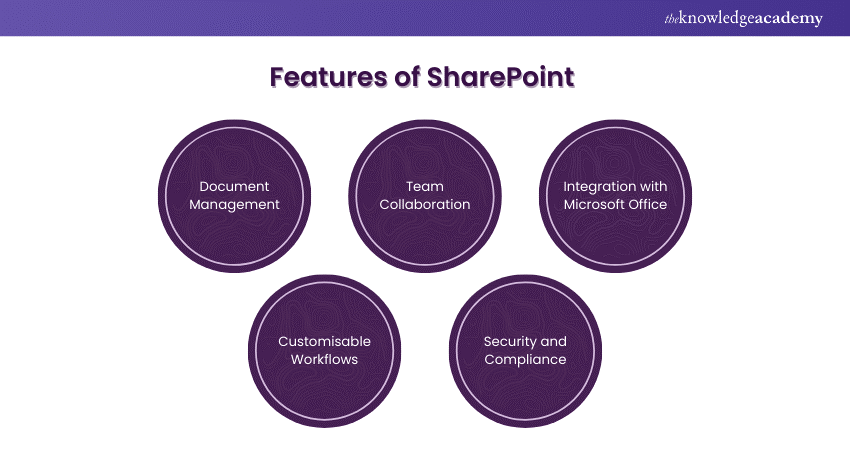
a) Document Management: SharePoint provides powerful tools for storing, organising, and managing documents. Users can easily share files, control access, and collaborate in real time.
b) Team Collaboration: It allows teams to create custom websites for projects and departments. These sites provide a centralised place for sharing information, managing tasks, and communicating.
c) Integration with Microsoft Office: It integrates with Microsoft Office tools like Word, Excel, and Outlook. This makes it easy to edit documents, manage emails, and use familiar tools within the SharePoint platform.
d) Customisable Workflows: It offers customisable workflows to automate business processes. This helps streamline tasks like document approvals, notifications, and other routine activities.
e) Security and Compliance: SharePoint includes robust security features to protect sensitive information. It supports data encryption, access controls, and compliance with industry standards and regulations.
Learn how to use classical team site pages with our SharePoint Online Power User 55215B Course – join today!
What is OneDrive?
OneDrive is a cloud storage service from Microsoft that stores files online and provides access from any internet-connected device. Documents, photos, and other files can be saved, shared, and synced across multiple devices, making it easy to keep data safe and accessible wherever needed.
Features of OneDrive
OneDrive has many useful features for storing and accessing files. These features keep data secure and provide reliable backups for important documents. Let's find out:

a) Advanced Security: OneDrive offers advanced security features to protect files from unauthorised access. It includes encryption and ransomware detection to keep data safe.
b) Access From Anywhere: Files stored in OneDrive can be used with an internet access from any device. This allows easy to work on documents from home, the office, or on the go.
c) Two-Stage File Deletion: It has a two-stage file deletion process to prevent accidental loss. The deleted files first go to the Recycle Bin and then can be restored before being permanently removed.
d) Document Scanning: OneDrive includes a document scanning feature that helps users use a mobile device to scan and save physical documents as digital files. This makes it easy to store and organise important papers.
e) PC Folder Backup: It can automatically back up important PC folders like desktops, documents, and pictures. This ensures that files are safely stored in the cloud and can be recovered.
Difference Between SharePoint and OneDrive
OneDrive and SharePoint are both Microsoft tools for file storage and collaboration, but they serve different purposes and users. Let's explore:
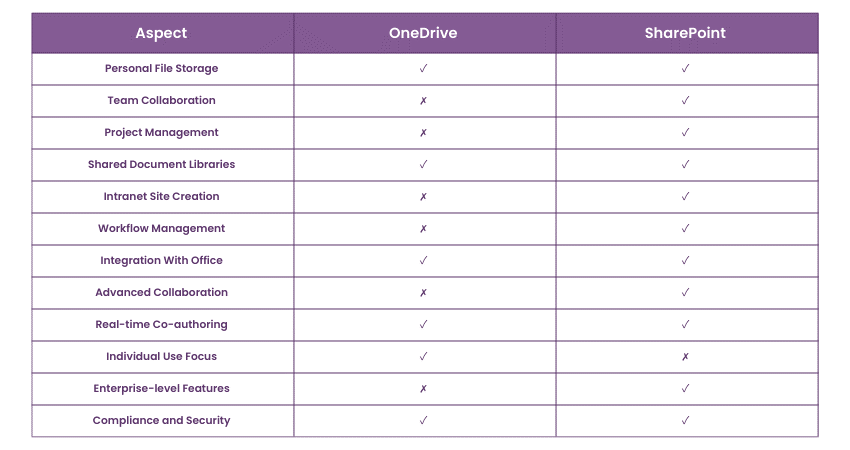
Purpose
OneDrive is meant for personal file storage and management. It allows individuals to save their documents, photos, and other files in the cloud. Users can use their files from any device with an internet connection.
On the other hand, SharePoint is designed for team collaboration and Project Management. It provides tools for teams to create websites, manage documents, and share information. It is ideal for working on projects where people need to access and edit the same files.
Usage
OneDrive is best for individual use, where each person has their own storage space. Users can share files with others, but the primary use is personal storage. It is great for backing up personal documents and accessing them from anywhere.
In contrast, SharePoint is used by teams and organisations to collaborate on projects. It offers shared storage spaces where team members can work together on documents. It is used for managing group projects and departmental information.
Collaboration
While OneDrive allows for file sharing and collaboration, it is more limited compared to SharePoint. Users can share files with other people, but there are fewer tools for managing team projects. It is mainly for personal use and has some sharing capabilities.
On the other hand, SharePoint offers extensive collaboration features, including shared document libraries, team sites, and communication tools. Teams can work together in real time on documents and track changes. It also supports advanced collaboration workflows and approvals.
Integration
OneDrive integrates well with Microsoft Office applications like Word, Excel, and PowerPoint. This integration makes it easy to save and access documents directly from these apps. It’s designed to enhance the personal productivity of individual users.
On the other hand, SharePoint integrates not only Microsoft Office but also a wide range of other business applications. This integration supports complex business processes and enterprise-level collaboration. It is a central hub for managing various aspects of team and project workflows.
Learn how to share and manage documents in the organisation with our Microsoft Sharepoint Training – join today!
Conclusion
OneDrive is like your personal digital drawer, where you can keep your files and get to them easily, even share them if needed. SharePoint, though, is the ultimate team player. It’s where everyone works on projects, manages tasks, and uses advanced features that are great for businesses. Understanding the differences between SharePoint vs OneDrive allows businesses to leverage both tools effectively, ensuring efficient file management and enhanced productivity.
Acquire skills for cloud storage and Document Management with our OneDrive Training – join today!
Frequently Asked Questions

Yes, you can access your OneDrive files through SharePoint. SharePoint allows integration with OneDrive, making it easy to share and manage your files within a team environment.

Yes, there are storage limitations for both OneDrive and SharePoint users. The limits depend on the type of subscription or plan you have, with higher-tier plans offering more storage capacity.

The Knowledge Academy takes global learning to new heights, offering over 30,000 online courses across 490+ locations in 220 countries. This expansive reach ensures accessibility and convenience for learners worldwide.
Alongside our diverse Online Course Catalogue, encompassing 17 major categories, we go the extra mile by providing a plethora of free educational Online Resources like News updates, Blogs, videos, webinars, and interview questions. Tailoring learning experiences further, professionals can maximise value with customisable Course Bundles of TKA.

The Knowledge Academy’s Knowledge Pass, a prepaid voucher, adds another layer of flexibility, allowing course bookings over a 12-month period. Join us on a journey where education knows no bounds.

The Knowledge Academy offers various Microsoft Sharepoint Training, including the SharePoint Power User 2019 55294AC Course, Introduction to SharePoint 2019 55298AC Course, and SharePoint Online Power User 55215B Course. These courses cater to different skill levels, providing comprehensive insights into How to Use Microsoft SharePoint?
Our Microsoft Technical Blogs cover a range of topics related to Sharepoint, offering valuable resources, best practices, and industry insights. Whether you are a beginner or looking to advance your Document Management skills, The Knowledge Academy's diverse courses and informative blogs have got you covered.
Upcoming Microsoft Technical Resources Batches & Dates
Date
 Microsoft SharePoint Training
Microsoft SharePoint Training
Thu 6th Feb 2025
Thu 13th Mar 2025
Thu 22nd May 2025
Thu 17th Jul 2025
Thu 11th Sep 2025
Thu 13th Nov 2025







 Top Rated Course
Top Rated Course



 If you wish to make any changes to your course, please
If you wish to make any changes to your course, please


