We may not have the course you’re looking for. If you enquire or give us a call on +420 210012971 and speak to our training experts, we may still be able to help with your training requirements.
Training Outcomes Within Your Budget!
We ensure quality, budget-alignment, and timely delivery by our expert instructors.

In today’s rapidly evolving digital world, ensuring the security of your computer system is paramount. While Microsoft Security Essentials has been a reliable choice for many, there are several alternatives worth considering. Whether you are a business, professional, student, or casual user, finding the right security solutions is crucial to safeguard your valuable data and digital assets.
Explore this blog on Microsoft Security Essentials Alternatives & learn about more reliable options to bolster digital security & safeguard against emerging threats.
Table of Contents
1) What are Microsoft Security Essential Alternatives?
2) Top 8 Microsoft Security Essentials Alternatives
a) Clam AntiVirus
b) Avast Free AntiVirus
c) Windows Security
d) ClamTk
e) Kaspersky AntiVirus
f) Avira AntiVirus
g) ESET NOD32 AntiVirus
h) Bitdefender AntiVirus
3) Conclusion
Why seek Microsoft Security Essential Alternatives?
Microsoft Security Essentials is stated as (MSE) is an antivirus software product that offers real-time protection against various forms of computer threats, such as viruses, malware, spyware, and other malicious software. Users often seek alternatives to Microsoft Security Essentials for various reasons, including different levels of protection, additional features, or personal preferences. Exploring these alternatives allows users to find a security solution that best fits their specific requirements.
Top 8 Microsoft Security Essentials Alternatives
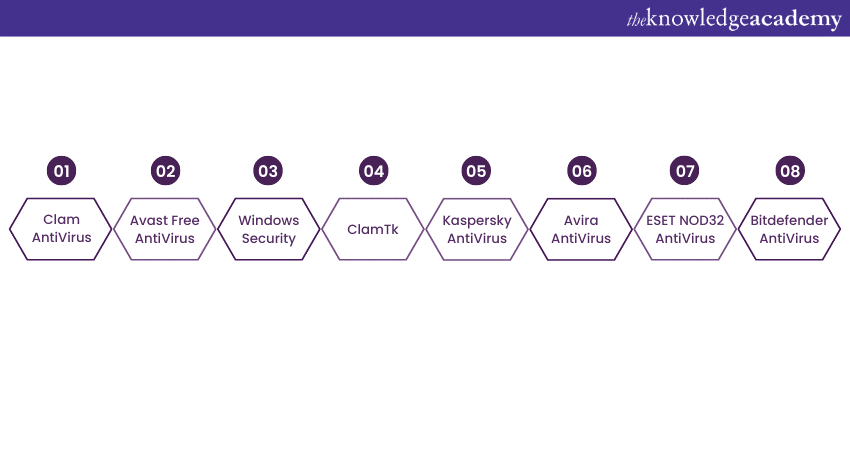
Here are the top eight Microsoft Security Essentials for different platforms, including Mac, Windows, Linux, and Android Tablet apps. Let’s understand each of the Alternatives in detail below.
Clam AntiVirus
Clam Antivirus often referred to as ClamAV, is an open-source anti-virus Alternative designed to detect and remove viruses, malware, and other threats. It is primarily used for Unix-like operating systems, such as Linux, but there are also other versions available for Windows and MacOS. Clam Antivirus operates on a signatures-based detection system, which means it identifies malware based on predefined patterns and signatures associated with known threats. Let’s look at the features of Clam Antivirus.
1) Ad-free: Clam Antivirus doesn’t include any form of external advertising.
2) Lightweight: Clam Antivirus uses fewer device resources in comparison to other similar apps.
3) No tracking: Clam Antivirus does not use or track your personal data.
4) Prioritise privacy: Clam Antivirus primarily focuses on privacy protection and is considered a privacy-friendly Alternative.
5) Malware analysis: Clam Antivirus is meant to inspect cautious URL or file to detect potential threats.
Avast Free AntiVirus
Avast Free Antivirus is a popular antivirus Alternative developed by Avast, a cyber security company. It is designed to provide protection against various types of malwares, including viruses, spyware, ransomware, and more. Avast provides both free and premium versions of its antivirus software. Here are the following key features of Avast Free Antivirus.
1) Real-time protection: Avast actively scans files, websites, and email attachments to detect and block malware threats.
2) No tracking: Avast free Antivirus does not use or track your personal data.
3) Password manager: Avast Free Antivirus offers a built-in password manager to help you generate strong and unique passwords for your online accounts.
4) Wi-Fi security: Avast free Antivirus helps in securing your network by alerting you to potential vulnerabilities in your Wi-Fi connection.
Windows Security
Windows Security, formerly known as Windows Defender, is a built-in antivirus and security solution developed by Microsoft for the Windows operating system. It comes pre-installed in Windows 10 and later versions, and it's designed to provide essential protection against different malware and security threats. Here are the following key features of Windows Security.
1) Threat protection: Windows Security scans your computer to detect viruses, malware, and other malicious software.
2) Device security: Windows Security monitors the security status of your device.
3) Account protection: Windows Security safeguards your Microsoft account by providing security recommendations to enhance your account’s protection.
4) Ad-free: Similar to Clam Antivirus, Windows Security also does not include any external advertising.
ClamTk
ClamTk, also known as ClamTk antivirus, is a graphical front-end for the ClamAV antivirus software. It’s designed to provide an easier and more user-friendly way to use ClamAV on Linux-based systems. ClamTk antivirus offers a Graphical User Interface (GUI) that allows users to interact with ClamAVs scanning and detection capabilities. Here are the following key features of ClamTk.
1) Scheduled scans: With the help of ClamTk, users can set up scheduled scans to automatically run at specific intervals, ensuring continuous protection against malware.
2) Lightweight: ClamTk is a lightweight software as it consumes very less device resources when compared to similar other apps.
3) Update management: ClamTk assists in keeping ClamAV’s virus database up to date by providing options for updating the virus definitions.
4) Privacy-focused: ClamTk is also considered a privacy-friendly Alternative as it primarily focuses on privacy protection.
Join our Microsoft Security Engineer Training Course and improve your security enhancement skills!
Kaspersky AntiVirus
Kaspersky Antivirus is a well-known cybersecurity software which is developed by Kaspersky Lab, a global cybersecurity company. It’s designed to provide comprehensive protection against a broad range of digital threats, including viruses, malware, spyware, ransomware, and more.
Here are the following key features of Kaspersky AntiVirus.
1) Real-time protection: Kaspersky Antivirus offers real-time scanning and protection to detect and block malware and other threats.
2) Email protection: Kaspersky scans incoming and outgoing emails for malicious attachments and links, helping to prevent the spread of malware through email.
3) Automatic updates: Kaspersky regularly updates its virus definitions and database to ensure protection against the latest threats.
4) Payment protection: Kaspersky offers a feature called Safe Money, which provides a secure browse environment and payment protection.
Avira AntiVirus
Avira Antivirus continuously tracks your computer system to protect it from malware, viruses, Trojans, worms, and ransomware. You can also run this regularly to scan your system and protect your device from malware. Here are the following key features of Avira Antivirus.
1) Malware detection: Avira Antivirus employs an advanced detection mechanism to identify and remove various types of malware.
2) Web protection: Avira’s web protection feature helps block malicious web pages, phishing attempts, and other online threats to ensure safe browsing.
3) Built-in VPN: Avira’s built-in VPN feature helps enhance privacy and enables you to browse the web from anywhere.
4) Identity protection: Avira Antivirus helps safeguard your personal data and online identity by detaching and blocking phishing attempts.
ESET NOD32 AntiVirus
ESET NOD32 Antivirus is a widely recognised Antivirus software developed by ESET, a cybersecurity company based in Slovakia. It is a unique host-based intrusion protection software that provides a comprehensive scanning solution. One of the best features of this antivirus is that it does not slow down the PC and it’s easy to install and use. Here are the following key features of ESET NOD32 Antivirus.
1) Real-time protection: ESET NOD32 Antivirus offers real-time scanning and protection, constantly monitoring your system for any signs of malware activity.
2) Ad-free: ESET NOD32 Antivirus does not include any type of external advertising
3) Ransomware protection: ESET NOD32 helps prevent ransomware attacks by monitoring for suspicious behaviour and unauthorised encryption of files.
4) Lightweight: ESET NOD32 Antivirus uses very less resources of a device as compared to similar other apps.
Bitdefender AntiVirus
Bitdefender is a prominent security essential Alternative that comes with real-time protection which is called Virus Shield. It is an auto-scan mode that monitors your system when the computer is idle. Bitdefender is widely recognised for its high detection rates, low system impact, and comprehensive security capabilities. Here are the following key features of Bitdefender Antivirus.
1) Threat detection: Bitdefender Antivirus employs advanced technologies including behavioural analysis and Machine Learning (ML) to identify and block both known and unknown threats.
2) Lightweight: Bitdefender Antivirus is a lightweight antivirus that consumes fewer device resources.
3) File shredder: Bitdefender Antivirus includes a file shredder tool that securely deletes sensitive files to prevent unauthorised recovery.
4) Vulnerability assessment: Bitdefender Antivirus scans your system for outdated software and vulnerabilities that might be exploited by hackers.
Learn to the use threat protection capabilities of Microsoft 365 with our Microsoft Security, Compliance, And Identity Fundamentals SC900 Course!
Conclusion
We trust that you found this blog post enjoyable to read. The ever-evolving landscape of cybersecurity demands that we carefully consider our options when it comes to safeguarding our digital assets. Microsoft Security Essentials Alternatives serve as defenders for many that can offer various advantages tailored to your certain requirements.
Unlock the power of data security with our Microsoft Information Protection Administrator SC400 Course. Register now!
Frequently Asked Questions
Upcoming IT Security & Data Protection Resources Batches & Dates
Date
 Microsoft Cybersecurity Architect SC100
Microsoft Cybersecurity Architect SC100
Thu 1st Jan 1970







 Top Rated Course
Top Rated Course



 If you wish to make any changes to your course, please
If you wish to make any changes to your course, please


