We may not have the course you’re looking for. If you enquire or give us a call on +420 210012971 and speak to our training experts, we may still be able to help with your training requirements.
Training Outcomes Within Your Budget!
We ensure quality, budget-alignment, and timely delivery by our expert instructors.
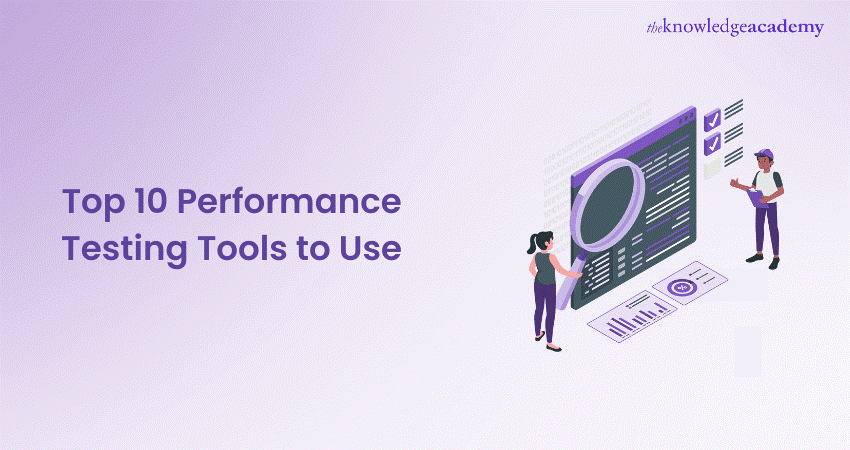
Performance Testing has a key position in the evaluation of application performance. It encompasses the evaluation of various performance facets, including speed, scalability, stability, and responsiveness across diverse workloads. In this blog, we will look into the significance of Performance Testing and Performance Testing Tools.
As we know, with the execution of Performance Testing, businesses can pinpoint performance errors, gauge system capacity, and fine-tune performance, enhancing the user experience. Explore the world of Performance Testing Tools and how they enable in-depth analysis of software performance. Read more to learn more
Table of Contents
1) What are Performance Testing Tools?
a) Apache JMeter
b) LoadRunner
c) LoadNinja
d) WebLOAD
e) LoadComplete
f) NeoLoad
g) LoadView
h) LoadUI Pro
i) Silk Performer
j) SmartMeter.io
2) Conclusion
What are Performance Testing Tools?
Performance Testing is a critical aspect of ensuring that your software or web applications can handle real-world usage without slowing down or crashing. To conduct effective Performance Testing, including software testing, you need the right tools that provide insights into how your system behaves under various conditions. The following are the top ten Performance Testing Tools to use:

Improve your quality and functionality of your business’s system and application with our Software Testing Courses & Training
1) Apache JMeter
Apache JMeter is a popular open-source Performance Testing Tool that is well-suited for Testing web applications. It offers the following features -
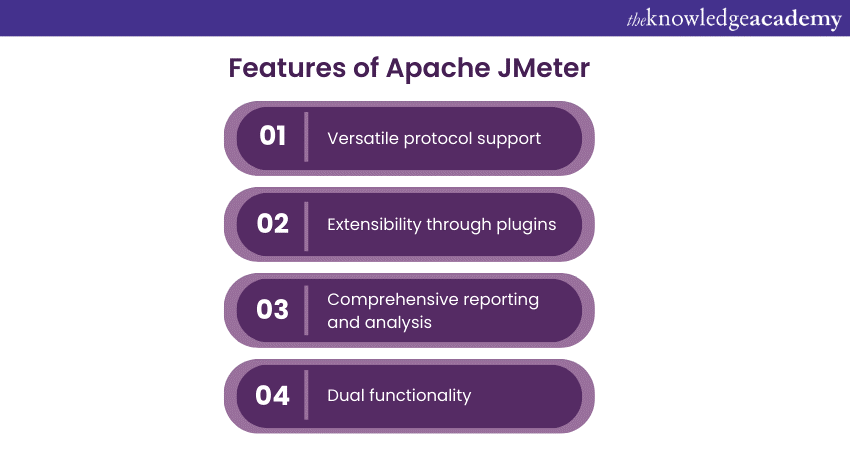
1) It allows you to simulate heavy loads on a server, group of servers, network, or object to Test its strength or to analyse overall Performance under different load types.
2) One of JMeter's key features is its support for various protocols, including HTTP, FTP, and more. This versatility makes it a valuable tool for Performance Testing a wide range of web applications. JMeter offers comprehensive reporting and analysis features, helping Testers identify bottlenecks and performance issues.
3) JMeter apart is its high extensibility through plugins. You can enhance its functionality by adding various plugins that cater to your specific Testing needs.
4) JMeter is not only suitable for load Testing but also for functional Testing, which means it can be used to verify if your web application functions correctly under different loads.
2) LoadRunner
LoadRunner, developed by Micro Focus, is a robust and widely used Performance Testing Tool. It offers the following features -
1) It can simulate thousands of virtual users to analyse and measure system performance.
2) LoadRunner stands out due to its support for a variety of application protocols, including HTTP, HTTPS, and database protocols. This makes it an excellent choice for Performance Testing various types of applications, from web to enterprise-level systems.
3) LoadRunner offers comprehensive Performance analytics. It provides real-time metrics on response times, resource utilisation, and system behaviour under different loads. This detailed data is invaluable for identifying performance bottlenecks and optimising your application.
4) LoadRunner can be integrated with other Micro Focus tools, creating an end-to-end Testing solution. This integration allows you to manage the entire Testing process efficiently, from Test creation to analysis and reporting.
It is an ideal choice for organisations looking for a complete performance Testing package.
3) LoadNinja
LoadNinja is a cloud-based load-testing tool that focuses on making Performance Testing more accessible to the entire team, including non-technical stakeholders. It offers the following features -
1) The standout feature of LoadNinja is its scriptless testing approach. Unlike traditional Performance Testing Tools that require scripting, LoadNinja allows you to create Test scenarios through a browser interface. This means that even team members with limited technical knowledge can contribute to the Testing process.
2) LoadNinja also offers accurate browser-based load Testing. It simulates user interactions with your web application using real web browsers, providing a more accurate representation of how users experience your application. This realistic approach helps identify performance issues that go unnoticed with more traditional load Testing Tools.
3) Collaboration is another strength of LoadNinja. It enables teams to work together on Test scenarios and results analysis, making it a valuable tool for organisations where cross-functional collaboration is crucial.
4) LoadNinja is an excellent choice for Testing modern web applications, particularly single-page applications and responsive designs. Its ease of use and collaborative features make it suitable for teams with diverse skill sets.
Learn to run efficient Automated Tests with our Software Testing And Automation Course and gain insights about web and mobile testing
4) WebLOAD
WebLOAD is a load-testing Tool developed by RadView Software. It is known for its ability to simulate real-world scenarios with ease, helping teams identify bottlenecks and Performance issues early in the development cycle. It offers the following features -
1) WebLOAD's strength lies in its scripting language, which is easy to use, even for those new to Performance Testing. This user-friendly scripting environment allows testers to create complex scenarios without a steep learning curve.
2) The Tool also offers various integrations and plugins, which expand its capabilities. You can easily integrate WebLOAD into your existing development and testing ecosystem, making it a seamless part of your continuous integration and delivery (CI/CD) process.
3) WebLOAD excels at Testing complex web applications, including those with dynamic content. It can simulate real-world usage scenarios, helping you uncover issues before they impact your users.
4) WebLOAD provides real-time monitoring and analytics, enabling you to identify and resolve performance stoppages as they occur.
5) LoadComplete
LoadComplete by SmartBear is a user-friendly Performance Testing Tool that is designed for web and mobile application Testing. It aims to simplify the process of load Testing for teams. It offers the following features -
1) LoadComplete's standout feature is its record and playback functionality for creating Test scripts. Testers can record their interactions with a web or mobile application, and LoadComplete will generate the Test script automatically. This feature greatly simplifies the process, making it accessible to Testers with varying levels of technical expertise.
2) Real-time performance monitoring is another strength of LoadComplete. During a Test, it provides continuous feedback on response times and resource utilisation. This allows Testers to identify performance issues as they occur rather than waiting for post-test analysis.
3) LoadComplete is well-suited for Testing both web and mobile applications, making it a versatile choice for teams working on multi-platform projects. It also seamlessly integrates with other SmartBear tools, providing a comprehensive testing solution for organisations using SmartBear products.
4) LoadComplete's focus on simplicity and real-time monitoring makes it a valuable Tool for teams aiming to streamline their load-testing process.
6) NeoLoad
NeoLoad is a Performance Testing Tool that focuses on providing in-depth Testing capabilities for complex applications. It is beneficial for applications with a high degree of dynamic content. It offers the following features -
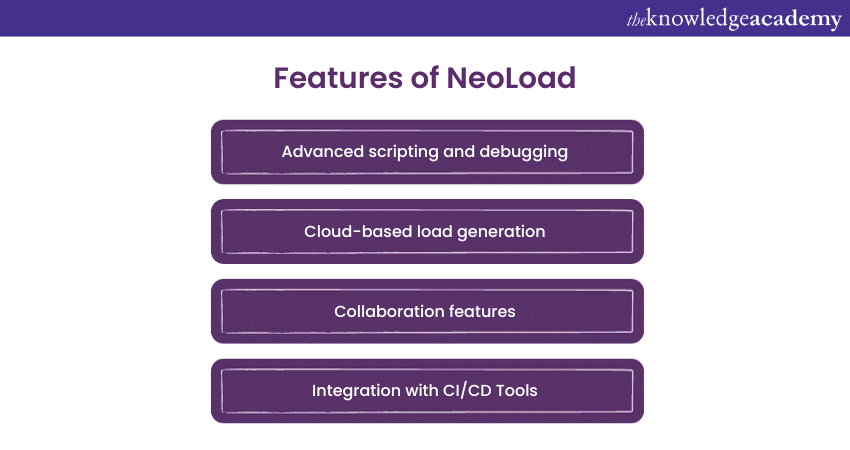
1) One of NeoLoad's strengths is its advanced scripting and debugging capabilities. Testers can create intricate scenarios that mimic real user behaviour. The debugging features make it easier to identify and rectify issues in complex Test scripts, reducing the time required for script development.
2) NeoLoad offers cloud-based load generation, which allows teams to scale their Tests based on project requirements. Whether you need to simulate a few virtual users or tens of thousands, NeoLoad can accommodate your needs, providing flexibility and cost-effectiveness.
3) Collaboration is key in modern software development, and NeoLoad acknowledges this with features designed for distributed teams. Testers and Developers can work together seamlessly, sharing Test scenarios and results, which is especially important when working on complex applications that require multiple areas of expertise.
4) Integration with various CI/CD Tools is another advantage of NeoLoad. You can easily incorporate Performance Testing into your Automated Testing and deployment pipelines, ensuring that Performance is considered at every stage of development.
7) LoadView
LoadView is a cloud-based, on-demand load-testing platform that offers a unique approach by using real browsers to simulate user interactions with your web application. It provides the following features -
1) LoadView's primary advantage is its use of real browsers for Testing. This approach provides a highly accurate representation of how users interact with your application, allowing you to identify Performance issues that might not be apparent with traditional load-testing Tools.
2) LoadView offers customisable Test scenarios, allowing you to create Tests that closely match your application's usage patterns. This flexibility is invaluable for tailoring your Tests to your specific use case.
3) The platform also provides detailed performance reports and analysis, giving you insights into response times, resource utilisation, and other key metrics. This data is crucial for pinpointing bottlenecks and optimising your application's Performance.
4) LoadView's focus on real browser-based Testing, geographic diversity, and customisable Test scenarios makes it a strong choice for organisations aiming to deliver a seamless user experience under diverse conditions.
Boost your Software Testing skills with our ISTQB Software Testing Foundation Course and gain insights into improving test practices.
8) LoadUI Pro
LoadUI Pro is part of the ReadyAPI suite by SmartBear and focuses on API load Testing. It is a powerful Tool for ensuring that your APIs can handle the expected traffic and perform optimally. It offers the following features -
1) One of LoadUI Pro's main strengths is its user-friendly interface for creating API load Tests. Testers can easily define Test scenarios and specify the required parameters, making the Testing process accessible to both technical and non-technical team members.
2) LoadUI Pro supports various protocols, including REST and SOAP, which are commonly used in web service APIs. This versatility allows you to Test a wide range of APIs, ensuring that your entire application ecosystem performs efficiently.
3) Detailed reporting and analysis are integral to LoadUI Pro. It provides insights into response times, error rates, and other crucial performance metrics, enabling you to identify areas that require optimisation.
4) The Tool integrates seamlessly with other SmartBear products, creating a comprehensive API testing and management solution. This integration streamlines the Testing process and allows you to incorporate API Testing into your CI/CD pipeline.
9) Silk Performer
Silk Performer, developed by Micro Focus, is a Performance Testing Tool that offers a comprehensive solution for Performance, load, and stress Testing. It offers the following features -
1) Silk Performer is renowned for its broad support of application environments, making it suitable for Testing a wide range of applications, from web to mobile and enterprise-level systems. Its versatility is a significant advantage for organisations with diverse software portfolios.
2) Detailed performance analysis and reporting are another strength. Silk Performer provides extensive metrics on response times, resource usage, and system behaviour under various loads. This information helps Testers pinpoint performance bottlenecks and make data-driven decisions for optimisation.
3) Silk Performer excels in simulating realistic user behaviour. Test scenarios can be designed to mimic how actual users interact with your application, providing an accurate representation of Performance under real-world conditions.
4) Integration with other Micro Focus tools is a crucial advantage. If your organisation already uses Micro Focus software, Silk Performer can seamlessly fit into your Testing and development ecosystem, allowing for efficient Test management and analysis.
Gain the deep knowledge of testing process with ISTQB Advanced Level Test Manager Course!
10) SmartMeter.io
SmartMeter.io is an open-source, lightweight Performance Testing Tool designed for Testing web applications. It is known for its simplicity and effectiveness, making it an excellent choice for smaller teams and projects. It offers the following features -
1) SmartMeter.io's standout feature is its scriptless Test creation using a recorder. Testers can record their interactions with a web application, and the Tool automatically generates the Test script. This approach significantly reduces the time and effort required to create Test scenarios.
2) Scalability is a crucial aspect of Performance Testing, and SmartMeter.io can easily simulate large loads. It allows you to scale the number of virtual users and create realistic load conditions for your application.
3) Real-time Performance monitoring is another notable feature. During Tests, SmartMeter.io provides continuous feedback on response times and resource utilisation. This information is invaluable for identifying performance errors and making real-time adjustments to your application.
4) SmartMeter.io integrates with Jenkins, a popular CI/CD Tool, which facilitates continuous Testing. This integration allows you to automate your Performance Testing as part of your development pipeline.
Advance your Automation Testing skills with JUnit 5 by registering in Automation Testing With JUnit 5 Course
Conclusion
Performance Testing stands as a significant element in software development, guaranteeing that applications not only meet performance criteria but also provide users with a flawless experience. Making the right choice when it comes to selecting the ideal Performance Testing Tool holds significance as it has a bearing on the success of a project and delivery expectations. By harnessing the capabilities of Performance Testing Tools, businesses can proficiently evaluate the Performance of their web and mobile applications, thereby ensuring an exceptional user experience.
Gain an understanding of how to perform advance Performance Testing with Web Application Performance Testing with JMeter Training and learn concepts of JMeter







 Top Rated Course
Top Rated Course




 If you wish to make any changes to your course, please
If you wish to make any changes to your course, please


