We may not have the course you’re looking for. If you enquire or give us a call on +420 210012971 and speak to our training experts, we may still be able to help with your training requirements.
Training Outcomes Within Your Budget!
We ensure quality, budget-alignment, and timely delivery by our expert instructors.
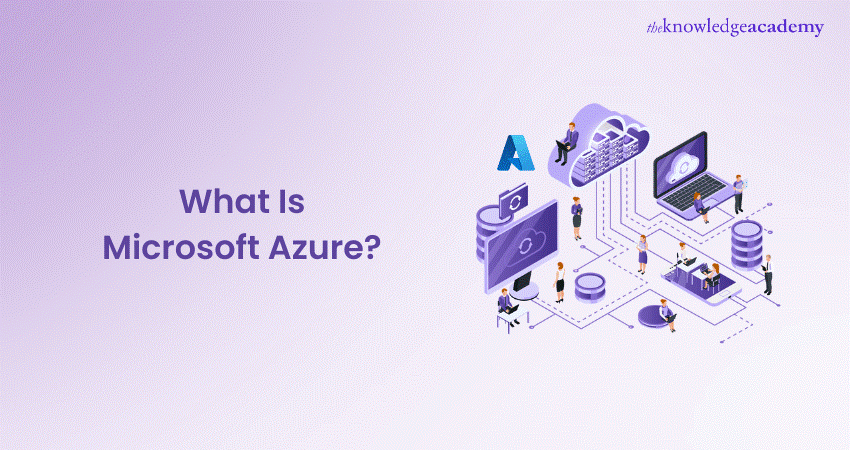
Cloud computing has reshaped the business landscape much like smartphones changed communication, eliminating the need for physical servers and offering virtually limitless computing power at the click of a button. At the forefront of this shift is Microsoft Azure. But what is Microsoft Azure? It’s a cloud platform that equips businesses with the necessary tools and infrastructure to innovate, scale, and grow, all without the constraints of traditional on-premises IT environments.
As more businesses integrate their infrastructure to the cloud, understanding Azure’s capabilities becomes not just an advantage but a necessity. This blog on “What is Microsoft Azure?” will unravel the complexities of Microsoft Azure, providing a clear and comprehensive overview of its offerings, illustrating how it can turn digital aspirations into reality, and helping you navigate the path to cloud-driven transformation.
Table of Contents
1) What is Cloud Computing?
2) Understanding What is Microsoft Azure?
3) Importance of Using Azure
4) How Does Microsoft Azure Work?
5) Products and Services of Azure
6) How can Companies Use Microsoft Azure?
7) How Does Microsoft Azure Compare with Other Cloud Platforms?
8) Jobs you can Expect by Obtaining Microsoft Certified Azure Certifications
9) Advantages of Learning Microsoft Azure
10) Conclusion
What is Cloud Computing?
Cloud computing is a tech that offers internet access to different computing resources. Simply connect to your cloud service provider via internet using your computer or mobile device. After connecting, you can use computing resources such as serverless computing, virtual machines, storage, and more.
Essentially, cloud service providers house extensive data centres with numerous servers, storage systems, and essential components for various types of organisations. These data centres are situated in safe spots and hold a vast quantity of data. The users access these data centres to gather data or utilise it as needed. Consumers have the option to utilise a range of services; for instance, if you desire to be alerted each time someone sends you a text or an email, cloud services are available to assist you. With cloud platforms, you only pay for the services you use, and there are no initial charges.
Cloud computing has a vast range of uses such as machine learning (ML), data analysis, storage and backup, streaming media content, and many other purposes. A fascinating detail about the cloud is that all the content on Netflix, such as shows and movies, is stored there. Moreover, the cloud has advantages when it comes to developing and experimenting with apps, automating software deployment, and managing blogs.
Understanding What is Microsoft Azure?
Azure is a digital platform and web portal by Microsoft for accessing and managing cloud services and resources. These services and resources involve both storing and manipulating your data to meet your specific needs. All you need is an active internet connection and the capability to connect to the Azure portal to access these resources and services.
Here are a few things you should know about Azure:
a) Launched on February 1, 2010, it arrived much later compared to its primary rival, AWS.
b) There are no initial costs, and you only pay for the services you choose on a pay-per-use basis.
c) It is interesting to note that Azure services are utilised by 80 percent of the Fortune 500 companies for their cloud computing requirements.
d) Azure is compatible with several programming languages such as Java, Node Js, and C#.
e) Azure also boasts a global network of data centres, offering another advantage. Azure has 42 data centres located globally, making it the cloud platform with the most data centres. Additionally, Azure has intentions to acquire 12 additional data centres, bringing the total number to 54 soon.
1) Enhance Backup and Disaster Recovery
Azure is a powerful tool for backup and disaster recovery, offering flexibility, advanced site recovery, and seamless integration.
a) Flexibility: Azure supports diverse scenarios, backing up data across various languages, operating systems, and locations. You can customise your backup schedule to be daily, weekly, or monthly.
b) Advanced Site Recovery: While traditional tape backups have limitations, Azure enhances them with offsite replication, minimal onsite maintenance, extensive data retention (up to 99 years), reduced capital expenses, and lower operational costs. It ensures data security with triple redundancy, storing copies in primary and remote data centres.
c) Seamless Integration: For Windows virtual environments, Azure integrates natively with System Center and HyperV, simplifying your backup and disaster recovery strategy.
2) Broadcast and Create Web and Mobile Apps
Azure offers a robust platform for hosting, developing, and managing web and mobile applications, providing freedom and adaptability through features like automatic patch management, AutoScale, and seamless integration with on-premises applications.
a) Automatic Patch Management: Spend less time on infrastructure and more on improving your apps with Azure’s automatic patch management for Virtual Machines (VMs). Continuous deployment support further simplifies ongoing code updates.
b) AutoScale: Azure Web Apps’ AutoScale feature adjusts resources based on real-time web traffic, ensuring optimal performance during high-traffic periods and cost efficiency during off-peak times.
c) Effortless Connectivity: Azure connects your web app with on-premises applications, allowing secure access for employees and partners within your firewall, and expanding the reach of your resources without external access challenges.
3) Dispersed and Enhanced Active Directory
Azure seamlessly integrates with Active Directory, enhancing Identity and Access Management with global reach, centralised control, and robust security.
a) Global Distribution: Azure enables a globally distributed Active Directory environment with direct connectivity, extending your domain controller’s reach and simplifying management.
b) Unified Access Management: Ideal for organisations with multiple locations or hybrid environments, Azure’s Active Directory integration centralises access control for tools like Microsoft 365 and various cloud apps.
c) Enhanced Security: Multi-factor Authentication (MFA) adds an extra layer of protection for data and applications. Single sign-on across Windows, Mac, Android, and iOS cloud apps ensures a hassle-free user experience (UX).
4) Innovation of IoT Industry Solutions
Microsoft Azure is the premier resource for enterprises exploring IoT solutions, offering unmatched scalability, flexibility, and security. By connecting your devices to the cloud through integrative solutions that blend with your existing infrastructure, you can start collecting valuable new data.
a) IoT Hub: Azure’s IoT Hub allows you to monitor and manage a vast array of devices. This capability helps you uncover valuable insights to enhance decision-making, streamline operations, reduce costs, accelerate development cycles, and improve customer experiences.
b) Enhanced Security: Azure’s robust security framework is a game-changer for IoT solutions, mitigating traditional vulnerabilities that hackers exploit. Additional benefits include remote monitoring, predictive maintenance, and the transformative power of advanced analytics.
Importance of using Azure
Microsoft provides its clients with diverse Cloud Computing resources through its Azure platform, including virtual desktops, SQL databases, and serverless Kubernetes.
As you know more about Azure and its services, you can explore the various uses and importance of implementing Azure services. Below is a list of Azure services where it can be used.
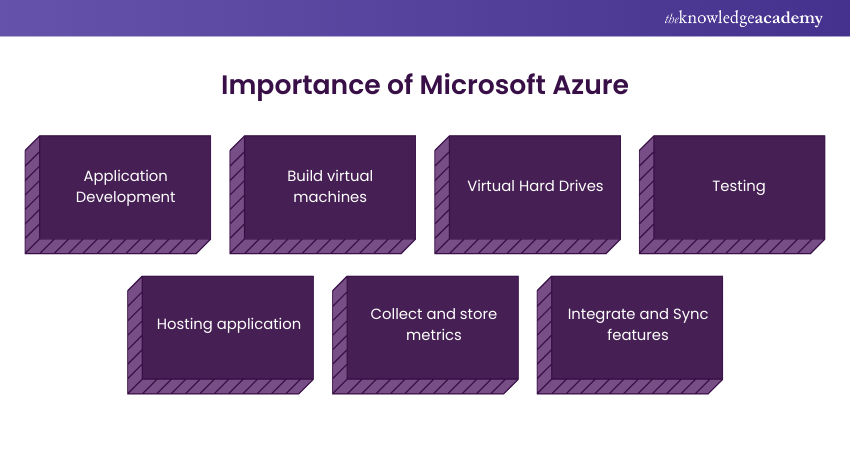
a) Application Development: You can create various customised web applications using Azure.
b) Build virtual machines: With the help of Azure, you can create VMs to create dedicated compute resources using different configurations.
c) Virtual Hard Drives: These hard drives are extensions provided by VMs that offer massive data storage capacity.
d) Testing: Once you have successfully developed an application, you can use the Azure platform to test the results.
e) Hosting application: Azure can help you to host an application once the testing is complete.
f) Collect and store metrics: Using Azure, you can collect and store metrics from the monitored resources. The collected and stored metrics are stored in a time-series database that can help you find what works and the associated values.
g) Integrate and Sync features: This Azure feature is designed to meet your hybrid identity goals by letting you integrate and sync virtual devices and directories.
Unlock Cloud Power! Master Microsoft Azure and elevate your career with our Microsoft Azure Certification - Start your journey today.
How does Microsoft Azure work?
The subscribed Azure customers get access to all the Azure services mentioned in the Azure portal. VMs, applications, databases, and other cloud-based resources can be created using Azure services.
In addition to these services, the other Azure services include data storage, hosting, and third-party software directly made available in the Azure portal for its subscribers. The billing cost or the subscription fee charged for using these third-party applications or services will vary based on the usage of a specific service.
Following are the five different customer support options provided by Azure.
a) Basic
b) Developer
c) Standard
d) Professional Direct
e) Enterprise (Premier)
The basic support plan is free of charge for all existing Azure account holders. The other customer support plans (Developer, Standard, Professional Direct) for Azure services vary in price and scope.
The Enterprise support plan includes Microsoft 365, Azure, and Dynamics 365. Microsoft has not provided or disclosed the price range for this support.
Products and Services of Azure
Azure offers over 200 services across 18 categories, including computing, networking, storage, IoT, migration, mobile, analytics, containers, AI and machine learning. Let’s explore some key Azure services by category:
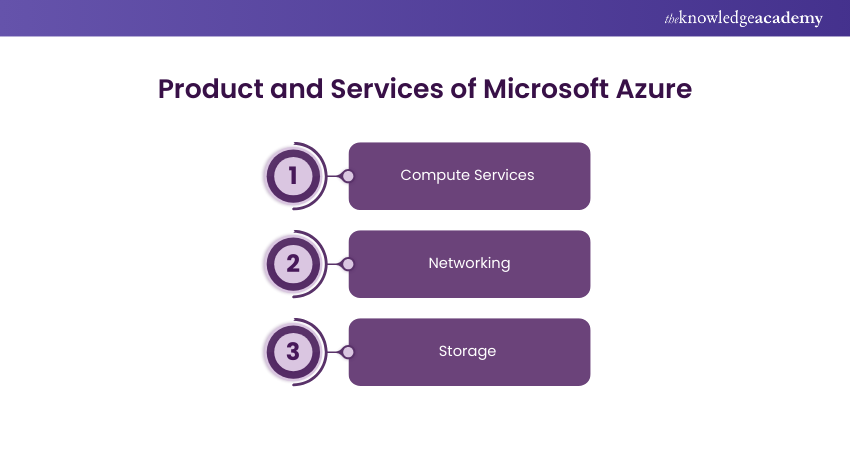
1) Compute Services
a) Virtual Machine: Quickly create virtual machines in Windows, Linux, or other configurations.
b) Cloud Service: Develop scalable cloud applications with automatic provisioning, load balancing, and health monitoring managed by Azure.
c) Service Fabric: Simplifies the development of microservices, which are applications composed of smaller, bundled services.
d) Functions: Develop applications in any programming language without worrying about hardware requirements, as Azure handles the infrastructure.
2) Networking
a) Azure CDN (Content Delivery Network): Azure CDN is designed to deliver content to users efficiently. It leverages a high-bandwidth network of strategically placed servers around the globe, ensuring that users can access data quickly regardless of the location.
b) ExpressRoute: ExpressRoute enables you to establish a private connection between your on-premises network and the Microsoft cloud, or any other desired services. This private connection ensures that communications occur solely between your enterprise network and the selected service, enhancing security and reliability.
c) Virtual Network: Azure Virtual Network allows various Azure services to communicate with each other securely and privately. It provides a secure environment for your resources to interact without exposure to the public internet.
d) Azure DNS: Azure DNS lets you host your DNS domains on Azure, providing reliable and secure domain name resolution for your applications and services.
3) Storage
a) Disk Storage: This service permits you to choose between HDD (Hard Disk Drive) and SSD (Solid State Drive) storage options for your virtual machines, providing flexibility based on your performance and cost needs.
b) Blob Storage: Optimised for storing large amounts of unstructured data, Blob Storage can handle text, binary data, and more, making it ideal for a variety of applications.
c) File Storage: A managed file storage service that supports access via the industry-standard SMB (Server Message Block) protocol, ensuring compatibility and ease of use.
d) Queue Storage: Queue Storage offers reliable message queuing for large workloads, accessible from anywhere in the world, ensuring stable and scalable communication between application components.
How can Companies use Microsoft Azure?
Limits do not confine Azure, and it holds the potential to serve a vast range of applications and requirements. It acts as a versatile canvas where the possibilities are limited to imagination and innovation. For a more comprehensive understanding, let's discuss how organisations use the capabilities of Microsoft Azure within their unique business environments.
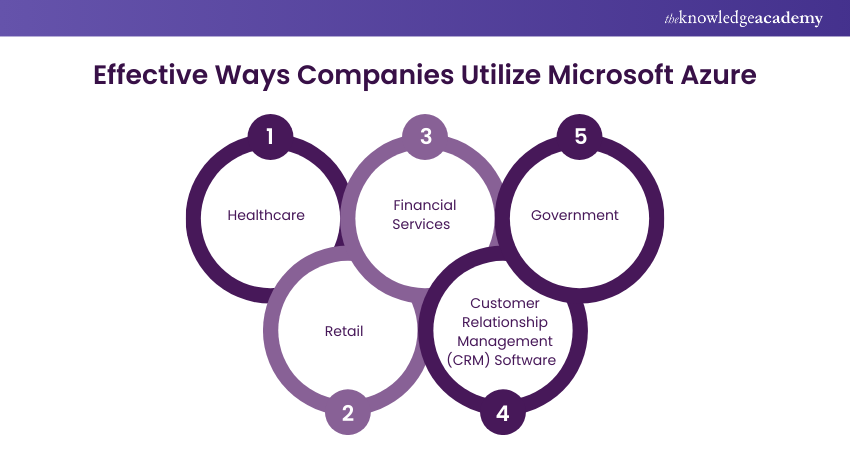
Healthcare
Azure is a transformative public and private healthcare tool that leverages cutting-edge features like mixed reality and Artificial Intelligence (AI) to improve patient care and fortify data privacy. A prime example is the UK's National Health Service (NHS), which entrusts Azure with the secure storage of staff credentials. Here, it enables effortless transitions between various NHS entities.
Azure's cloud-based storage eliminates the need for cumbersome data transfers and ensures critical information remains accessible and secure during organisational shifts. It streamlines administrative processes and reinforces data integrity and privacy within the healthcare sector.
Financial Services
Today, data privacy is essential, which is why Azure's robust security infrastructure is pivotal for financial services providers. It also offers security to its clients, who use transactions amounting to billions of dollars. Azure's AI evaluates investment risk to benefit customers. By leveraging Azure Security Tools, Azure's AI evaluates investment risk to benefit customers.
This AI-driven analysis is immune to potential human biases and errors, ensuring a level playing field for all. Moreover, Azure further allows employees to automate tedious, repetitive tasks. The result gives them the gift of time to focus on mission-critical tasks, enhancing efficiency and productivity.
Government
Azure stands as the backbone for governments worldwide. It is used by the United States and the United Kingdom to manage a broad spectrum of operations spanning from military efforts to aerospace projects. Azure's role extends to safeguarding the integrity of citizens' data as it enables secure remote collaboration and pitching a tough defence against cyber threats.
A remarkable highlight from 2021 was Microsoft's massive accomplishment of securing a £5 million contract from the UK government's tax agency, Her Majesty's Revenue & Customs (HMRC). This initiative marked one of the most significant data migrations globally.
It was executed throughout a single weekend in partnership with technology firm Capgemini anticipated benefits from this migration are reduced operational costs, speeded-up issue resolution, automation of critical processes, and elevated user responsiveness.
Retail
Azure helps companies seeking to invest personalisation into customer experiences, resulting in propelling sales through the prism of Data Analytics. Its impact extends to ensuring that retailers consistently align their stock levels with the ebb and flow of consumer demand and maintain agile and responsive supply chains.
An example of this transformation is the British retail giant Marks & Spencer (M&S), which shifted to Azure when confronted with the limitations of its old platform (it was unable to keep pace with the demands across its vast network of 1,400 stores.) Azure manages critical M&S operations, including self-service kiosks and data insights. This migration has strengthened M&S's operational agility, aligning its services with the demands of the modern retail landscape.
Customer Relationship Management (CRM) software
Customer Relationship Management (CRM) represents the strategy businesses use to nurture and enhance their connections with clients. It leverages Data Analytics to provide superior service and foster growth. At the forefront of CRM technology is Salesforce Cloud Services, which is considered the leader in the market. Notably, Salesforce relies on Azure for its operations.
This strategic partnership with Azure unfolds as Salesforce's testament to Azure's trustworthiness. Azure's global presence, multi-tiered security, disaster recovery protocols, and automatic updates are attractive to Salesforce. This collaboration highlights Azure's merit as the platform of choice for industry leaders in Customer Relationship Management.
Register to build a solid foundation in cloud concepts with Microsoft Azure Fundamentals AZ900 Course. Now!
How Does Microsoft Azure Compare with Other Cloud Platforms?
Today’s businesses face a tough choice between competing cloud platforms, primarily the ‘Big Three’ of cloud computing: Microsoft Azure, Amazon Web Services (AWS), and Google Cloud, along with numerous smaller providers and start-ups.
a) Amazon Web Services (AWS)
Launched in 2006, AWS is the oldest and most mature of the three, offering the largest number of tools and services. It has the largest customer base and is highly trusted.
If you need a wide range of cloud offerings and global reach, AWS is a strong choice. However, its pricing model can be quite confusing.
b) Google Cloud
Google Cloud, which was introduced in 2008, concentrates on offering a wide range of resources for users of the Google suite and YouTube, placing a significant focus on AI and big data.
It is perfect for small companies or those with a strong presence in Google's ecosystem (Gmail, YouTube, Google Meet, Drive). Nonetheless, its worldwide footprint is comparatively smaller.
c) Microsoft Azure
Azure, introduced in 2010, offers a competitive option for large enterprises, especially those already using the Microsoft suite of tools (Word, Excel, Teams, Outlook). It serves as a middle ground between AWS and Google Cloud but is generally more expensive.
Azure is a natural choice for organisations with existing Microsoft partnerships, providing discounts on services and subscriptions. It is also well-suited for companies with heavy Windows-based workloads. Additionally, businesses competing with Amazon often prefer Azure as their main cloud provider.
Advantages of learning Microsoft Azure
With the innovation of the latest technologies, Cloud Computing is one of the fastest-growing platforms to meet industry demands.
This innovative feature of Cloud Computing offers modern technologies to share and store data in the cloud. This data can be accessed for one’s use or shared and edited from anywhere in the world using an internet connection.
Now let us discuss the top few reasons to become an Azure-certified professional.
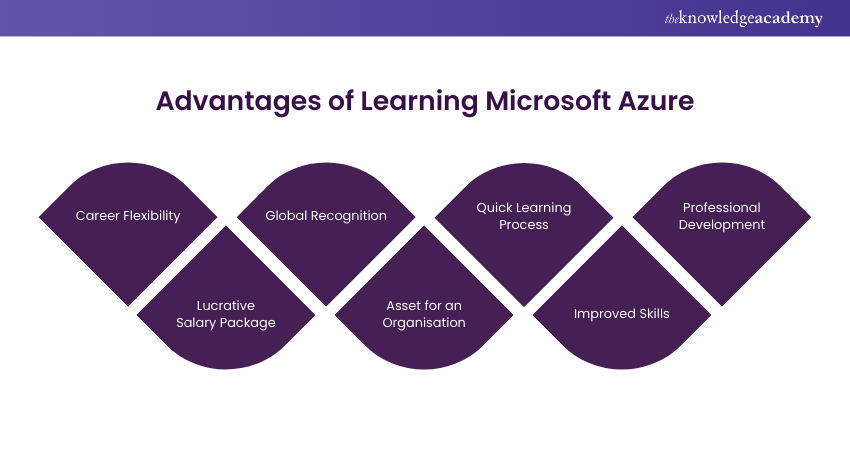
a) Career Flexibility: With a wide range of career options, you can pursue a suitable career option in various industries at different locations.
b) Lucrative Salary Package: A professional with an Azure Certification and good technical skills is very well recognised and in high demand. According to Glassdoor, the average salary of a Cloud Solutions Architect in the UK is about £94,107 per year. The different job roles will offer distinct pay packages based on your skills and experience acquired.
c) Global Recognition: By obtaining a Microsoft Azure Certification, you can expect professional recognition and career development in the global market. As most industries are adopting cloud services rapidly, the demand for certified Microsoft Azure professionals is increasing.
d) Asset for an Organisation: With the right skills and proven experience in Microsoft Azure, you are bound to be recognised as a vital asset. You will have to administer the mapped measures to reduce unnecessary IT costs and enhance the growth of your business.
e) Quick Learning Process: The process to acquire knowledge in Azure is quick as you follow the structured learning methodology to grab a certification. There are many courses, eBooks, and tutorials to provide realistic and concise learning services. , helping you to build Microsoft Azure Skills.
f) Improved Skills: You will acquire new and advanced skills with an Azure certification. You can implement real-life strategies, build applications, monitor and automate processes, and perform other outstanding tasks relevant to meeting business objectives.
g) Professional Development: Obtaining an Azure certification can help you achieve technical skills and design services that can support and build advanced applications to deploy or integrate with the Azure cloud services. The significant improvements in performance and the agility of your tasks will help you develop professionally to stand out from the competitors.
Ready to Become an Azure Pro? Join our Microsoft Azure Administrator AZ104 Course and Unlock the Secrets of Effective Cloud Management now.
Conclusion
Embracing Microsoft Azure means stepping into a world of possibilities where technology meets creativity. It’s not just about adopting a cloud platform; it’s about joining a community of forward-thinkers who are shaping the future. Equip yourself with the knowledge and skills by following this blog on “What is Microsoft Azure?” to thrive in the cloud era, and let Microsoft Azure be the cornerstone of your digital success.
Elevate your career with our Microsoft Azure Security Technologies AZ500 Course - Sign up now!
Frequently Asked Questions

Azure enables businesses to easily scale up or down their resources, such as computing, storage, and networking, according to their changing needs. Azure also provides more options to run memory-intensive workloads, such as new Msv2 medium memory virtual machines and Azure Dedicated Host stock-keeping units.

Azure helps businesses respond faster to market changes by providing a reliable, consistent, cost-effective cloud infrastructure. Azure also offers new capabilities to support hybrid and edge.

The Knowledge Academy takes global learning to new heights, offering over 30,000 online courses across 490+ locations in 220 countries. This expansive reach ensures accessibility and convenience for learners worldwide.
Alongside our diverse Online Course Catalogue, encompassing 17 major categories, we go the extra mile by providing a plethora of free educational Online Resources like News updates, Blogs, videos, webinars, and interview questions. Tailoring learning experiences further, professionals can maximise value with customisable Course Bundles of TKA.

The Knowledge Academy’s Knowledge Pass, a prepaid voucher, adds another layer of flexibility, allowing course bookings over a 12-month period. Join us on a journey where education knows no bounds.

The Knowledge Academy offers various Microsoft Azure Training, including Microsoft Azure Fundamentals AZ900, Microsoft Azure AI Fundamentals AI900 and Microsoft Azure Security Technologies AZ500 Courses. These courses cater to different skill levels, providing comprehensive insights into Azure Quantum.
Our Microsoft Technical Blogs cover a range of topics related to Microsoft Azure. offering valuable resources, best practices, and industry insights. Whether you are a beginner or looking to advance your Microsoft Technical skills, The Knowledge Academy's diverse courses and informative blogs have you covered.
Upcoming Microsoft Technical Resources Batches & Dates
Date
 Microsoft Azure Fundamentals AZ-900 Certification
Microsoft Azure Fundamentals AZ-900 Certification
Fri 3rd Jan 2025
Fri 2nd May 2025
Fri 4th Jul 2025
Fri 5th Sep 2025
Fri 7th Nov 2025







 Top Rated Course
Top Rated Course



 If you wish to make any changes to your course, please
If you wish to make any changes to your course, please


