We may not have the course you’re looking for. If you enquire or give us a call on +45 89870423 and speak to our training experts, we may still be able to help with your training requirements.
Training Outcomes Within Your Budget!
We ensure quality, budget-alignment, and timely delivery by our expert instructors.
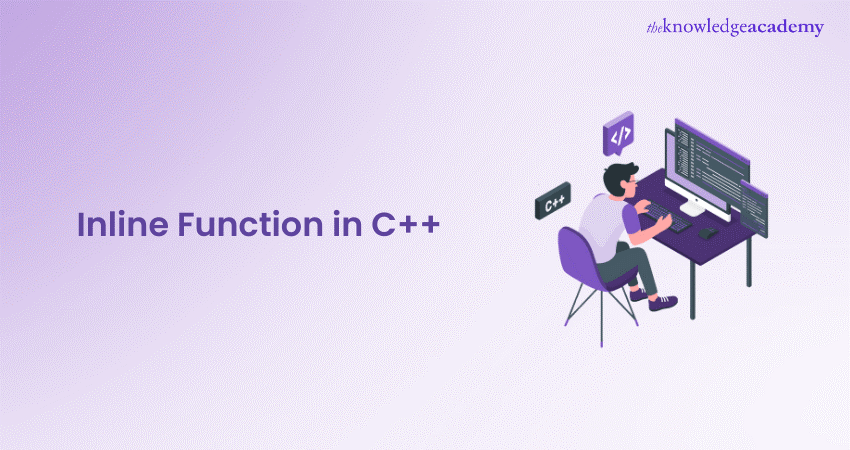
Have you ever wished you could speed up your C++ programs without rewriting large chunks of code? What if there was a simple way to boost performance by cutting down unnecessary function calls? Well, say hello to the Inline Function in C++—a feature that can transform how efficiently your code runs. But what exactly does it do, and why should you care?
In this blog, we’ll uncover the power of the Inline Function in C++, diving into its working and exploring practical examples that can help you write more efficient code. Get ready to boost your coding performance and discover how a small change can lead to big improvements! Let’s get started!
Table of Contents
1) What is Inline Function in C++?
2) When to Use the Inline Functions?
3) Benefits and Drawbacks of Inline Functions
4) Examples of Inline Functions in C++
5) Conclusion
What is Inline Function in C++?
C++ offers a variety of powerful methods and built-in functions that enhance the programming experience. One such feature is the Inline Function, which is designed to improve program performance by reducing execution time. The concept of Inline Functions is useful when aiming to speed up small functions called frequently. A key advantage is that Inline Functions can also be used within C++ classes, making them versatile for different scenarios.
During compilation, a function call typically involves storing its memory address, copying arguments onto the stack, and transferring control to the function. After execution, the control returns to the call site. This process can cause overhead, especially with small functions. Inline Functions resolve this by directly inserting the function's code at the call location, improving execution speed and efficiency.
Syntax of Inline Functions in C++
The syntax of Inline Functions in C++ is simple and resembles a regular function, with the key difference being the use of the ‘inline’ keyword. This keyword suggests to the compiler that the function should be expanded in-line where it is called rather than performing a regular function call. Here’s how you define a C++ Inline Function:
|
inline return_type function_name(parameters) { // Function body } |
a) inline: The keyword that marks the function as an Inline Function.
b) return_type: The type of value that the function returns (e.g., int, float, void).
c) function_name: The name of the function.
d) parameters: The list of parameters (if any) that the function accepts.
Master C programming with our expert-led C programming Training. Gain in-depth knowledge, improve your coding abilities, and kickstart your career in tech. Start now!
When to Use the Inline Functions?
In C++, Inline Functions can be particularly beneficial in several scenarios:
a) Performance Optimisation: Inline Functions can help reduce the overhead of function calls by replacing the call with the function’s code. This is especially useful in performance-critical sections of your code.
b) Small, Frequently Called Functions: Functions that are small and called frequently, such as simple getters and setters, are good candidates for inlining. This can help improve performance by eliminating the function call overhead.
c) Template Functions: Template functions are often instantiated multiple times with different types. Inlining these functions can help avoid the overhead of multiple function calls.
d) Avoiding Code Bloat: While inlining can increase the size of the binary, it can also help avoid code bloat by eliminating the need for multiple function calls, especially in cases where the function is very small.
e) Context-specific Optimisation: Inlining allows the compiler to perform context-specific optimisations on the body of the function, which can lead to more efficient code.
Master Introduction of Embedded C Programming Course to design efficient, reliable systems and elevate your embedded software development skills!
Benefits and Drawbacks of Inline Functions
Here’s a look at the key benefits and drawbacks of using Inline Functions in C++, helping you decide when and how to apply them effectively in your code.
Benefits of C++ Inline Functions
Here are the benefits of C++ Inline Functions:
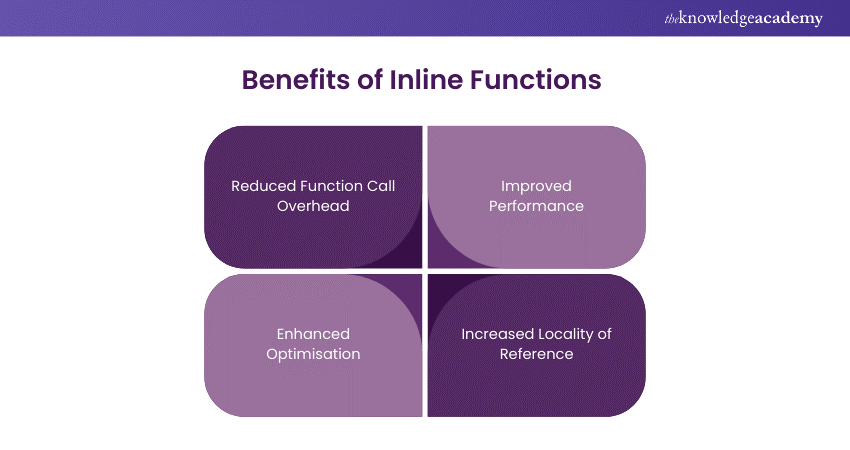
a) Reduced Function Call Overhead: Eliminates the overhead of pushing arguments onto the stack and jumping to the function code.
b) Improved Performance: Inserts the function code directly at the call site, enhancing performance for small, frequently called functions.
c) Enhanced Optimisation: Allows the compiler to perform context-specific optimisations, leading to more efficient execution.
d) Increased Locality of Reference: Improves cache performance by placing the function code directly in the calling context.
Drawbacks of C++ Inline Functions
Here are the drawbacks of C++ Inline Functions:
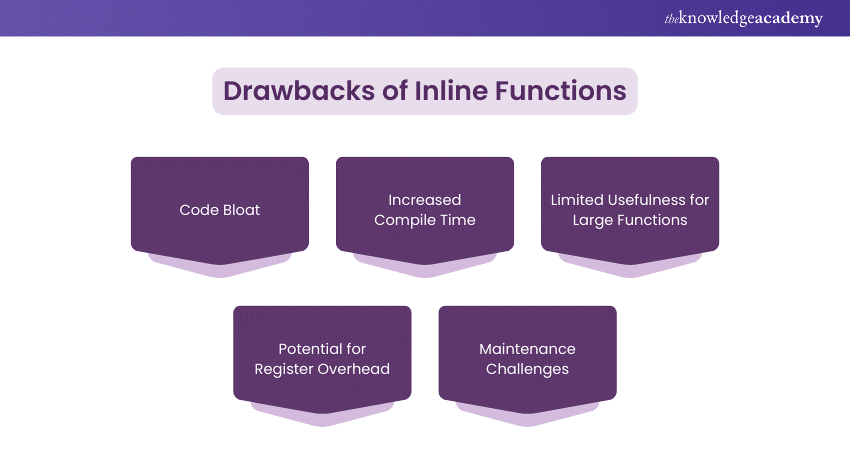
a) Code Bloat: Increases the binary size by duplicating the function code at each call site, potentially leading to larger executables and cache misses.
b) Increased Compile Time: Requires the compiler to insert the function code at each call site and perform additional optimisations, increasing compile time.
c) Limited Usefulness for Large Functions: Less beneficial for large functions, as the overhead of the function call is small compared to the execution time.
d) Potential for Register Overhead: Additional variables introduced by inlined functions can consume more registers, leading to register spilling and reduced performance.
e) Maintenance Challenges: Changes to Inline Functions in header files require recompiling all files that include the header, which can be time-consuming.
Master C# Programming (C Sharp) Course and build robust, dynamic applications with one of today’s most versatile languages!
Examples of Inline Functions in C++
Example 1: Simple Arithmetic
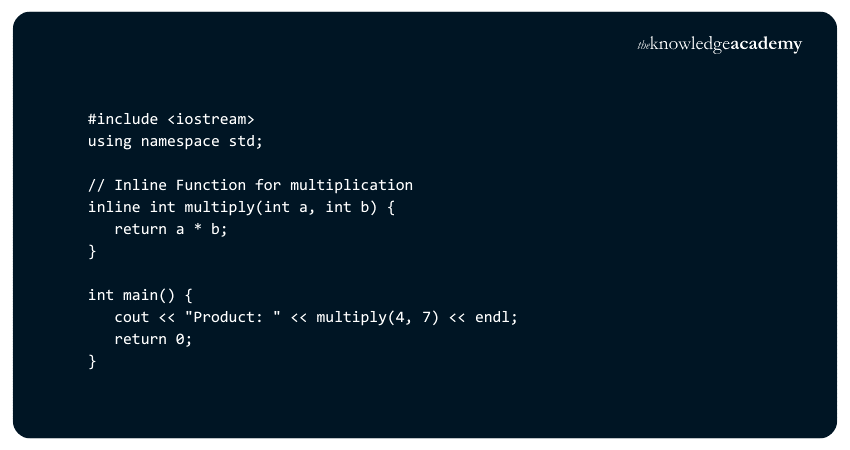
Output:
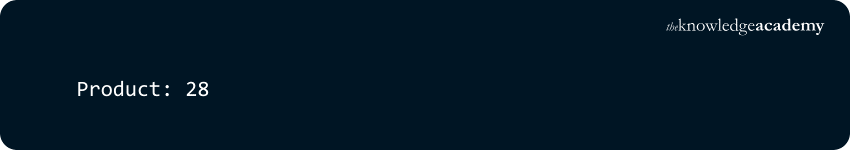
Explanation:
1) The ‘multiply’ function is declared as an Inline Function.
2) When this function is called in the main() function, the compiler replaces the function call with the actual expression ‘4 * 7’.
3) This avoids the overhead of a regular function call, such as memory jumps and stack management.
4) The result is faster execution since the function code is directly inserted where it's called.
Example 2: Inline Function with Default Arguments
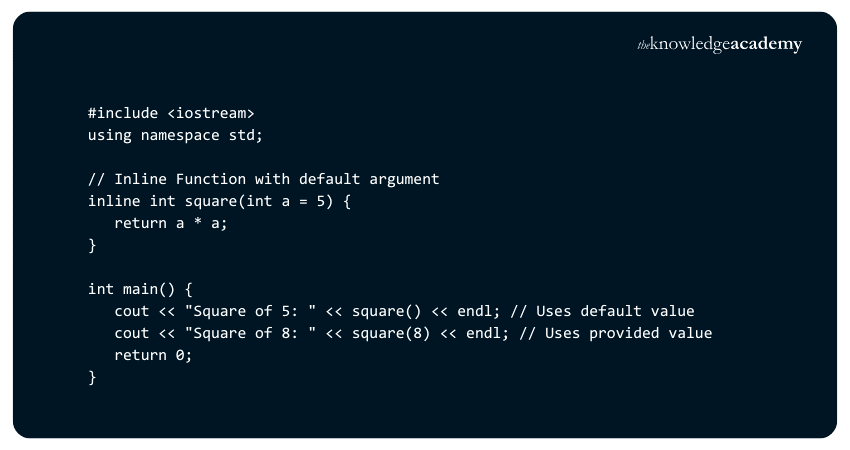
Output:

Explanation:
a) This example demonstrates the use of an Inline Function with a default argument.
b) If no argument is given when calling the function, the default value of `5` is used.
c) The `inline` keyword ensures that the function call is replaced by the actual calculation during compilation.
d) This results in faster execution by avoiding the typical function call overhead.
Example 3: Inline Function in a Class
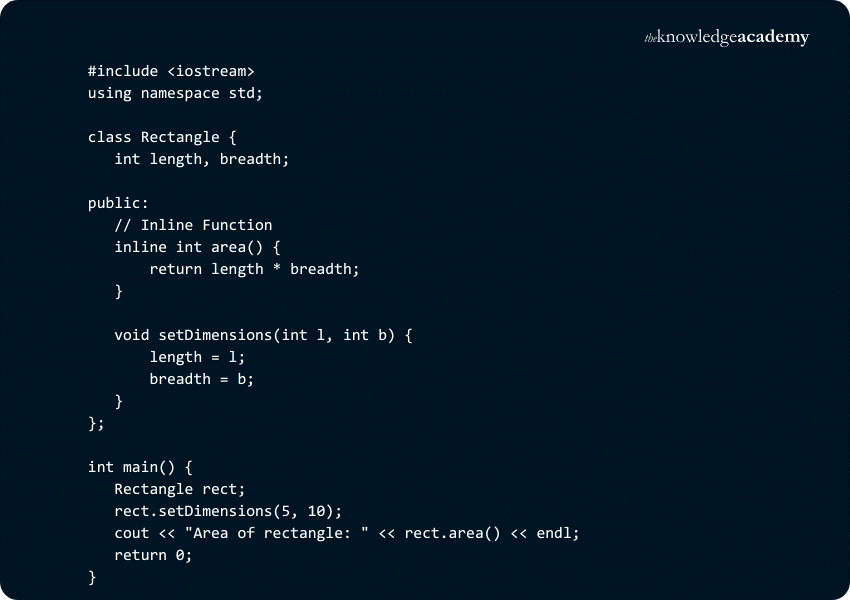
Output:
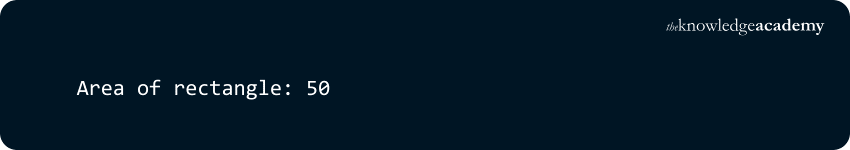
Explanation:
a) The `area` function is defined as an Inline Function within the `Rectangle` class.
b) When `area()` is called, the compiler replaces the function call with the actual code to calculate the area.
c) This removes the overhead associated with function calls, such as memory jumps.
d) As a result, the program’s performance is improved by speeding up the execution of this frequently used function.
Elevate your coding skills with C++ Programming (C Plus Plus) Course and build efficient, powerful, and scalable software solutions!
Conclusion
Inline Function in C++ offer an effective way to improve performance by reducing function call overhead, making them ideal for small, frequently used functions. By understanding their benefits and potential drawbacks, you can optimise your code and enhance execution speed for more efficient programming. Start using them today and see the difference!
Unlock your potential with our C programming Course. Learn from industry experts, enhance your coding skills, and start building real-world applications today!
Frequently Asked Questions

The main limitation of Inline Functions in C++ is the potential to increase the binary size, leading to code bloat. Additionally, the compiler may ignore the inline request for complex functions.

Yes, an Inline Function can return a value in C++, just like a regular function. It returns the result of its operations, with the added benefit of potentially reducing function call overhead.

The Knowledge Academy takes global learning to new heights, offering over 30,000 online courses across 490+ locations in 220 countries. This expansive reach ensures accessibility and convenience for learners worldwide.
Alongside our diverse Online Course Catalogue, encompassing 19 major categories, we go the extra mile by providing a plethora of free educational Online Resources like News updates, Blogs, videos, webinars, and interview questions. Tailoring learning experiences further, professionals can maximise value with customisable Course Bundles of TKA.

The Knowledge Academy’s Knowledge Pass, a prepaid voucher, adds another layer of flexibility, allowing course bookings over a 12-month period. Join us on a journey where education knows no bounds.

The Knowledge Academy offers various C Programming Courses, including C++ Programming (C Plus Plus), C Programming, C# Programming (C Sharp) and Introduction Of Embedded C Programming. These courses cater to different skill levels, providing comprehensive insights into Difference Between C++ and Java.
Our Programming & DevOps Blogs cover a range of topics related to C++ Programming, offering valuable resources, best practices, and industry insights. Whether you are a beginner or looking to advance your Programming skills, The Knowledge Academy's diverse courses and informative blogs have got you covered.







 Top Rated Course
Top Rated Course




 If you wish to make any changes to your course, please
If you wish to make any changes to your course, please


