We may not have the course you’re looking for. If you enquire or give us a call on +45 89870423 and speak to our training experts, we may still be able to help with your training requirements.
We ensure quality, budget-alignment, and timely delivery by our expert instructors.
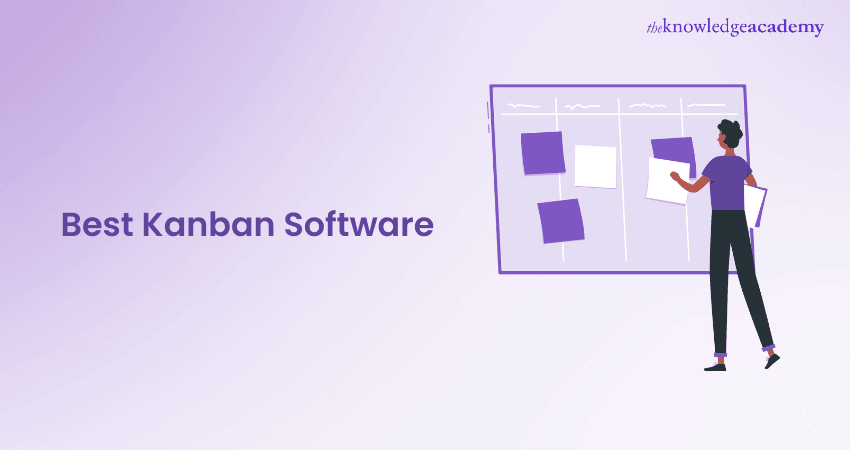
Cluttered workflows are among the biggest headaches for any Project Manager or Business Owner. In that respect, the numerous Kanban Software available now has become a lifesaver for professionals across diverse industries. Be it leading a small team or masterminding large and enterprise-scale projects, the right software can iron out any bump you may encounter during your project.
This blog assembles the 12 best Kanban Software in the market, from Teamhood and Asana to Jira and Smartsheet. These tools are loaded with features ranging from customisable boards and powerful analytics to Cloud accessibility. So read on and amp up your and your team's productivity in your next big project!
Table of Contents
1) Understanding Kanban Software
2) The 12 Best Kanban Tools
3) Selecting the Right Kanban Software
4) Benefits of Kanban Software
5) Implementing Kanban Software
6) Future Scope of Kanban Software
7) Conclusion
Understanding Kanban Software
Kanban Software is a digital tool that helps teams implement the Kanban methodology, a work management approach based on visualization, limitation, and continuous improvement. By using Kanban Estimation, teams can better assess workload and optimize task completion. Kanban Software enables teams to create and manage Kanban Boards, visually tracking work items as they progress through various stages. Additionally, Kanban Software supports teams with the following:
1) Tracking and updating their work progress in real-time
2) Communicate and collaborate effectively
3) Automate repetitive tasks
4) Analyse and report their performance data
Moreover, Kanban Software aims to streamline workflows and enhance productivity within organisations.
The 12 Best Kanban Tools
When opting for Kanban Software, you must look for many features. The best ones offer greater flexibility, metrics and analysis, collaboration tools, pull system and many more. The following 12 Kanban Software fulfil these criteria quite well. So, explore these tools in detail and decide based on your project needs.
1) Teamhood
Teamhood is a potent Kanban board tool that can help optimise processes, regardless of industry or company size.
a) The tool is designed with the Kanban board concept in mind but does not require users to use the framework.
b) Features include task prioritisation, metrics viewing, and report generation, enhancing team efficiency with a customisable task board.
c) The board's design anticipates complexity, displaying more actionable information on one screen than other tools.
d) Unlike Monday, Asana, or Microsoft Project, Teamhood uniquely shows interconnected project elements on a single screen for easier management.
e) Users can design Kanban boards with custom columns, column groups, rows, and workflows, tracking subtasks effectively.
f) Secondary workflows can be added to progress columns, giving complete control over the board’s appearance.
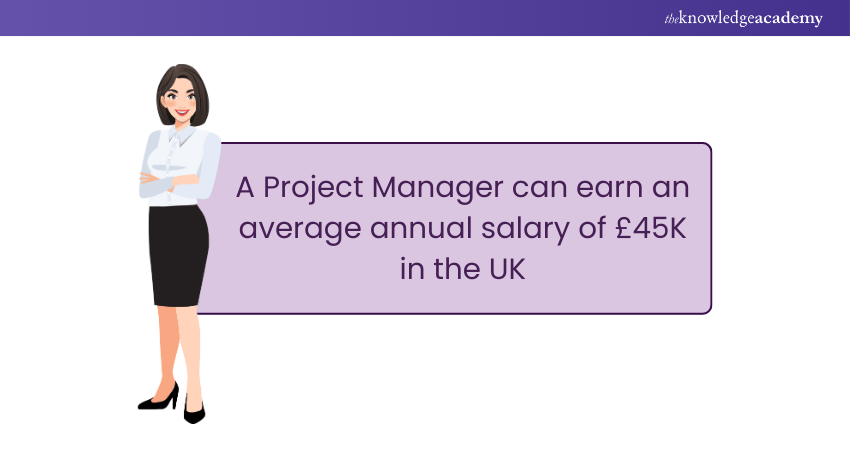
Master the core concepts with the best Kanban Interview Questions and Answers for your interview prep.
2) Asana
Asana is a visual Task Management tool that helps you collaborate on projects.
a) Asana provides a basic Kanban board for viewing project tasks and tracking task movements.
b) Team members can create task boards with columns, but advanced features are absent.
c) Asana does not support WIP limits or tracking lead and cycle times.
d) It is suitable for adding a simple Kanban board to Task Management efforts.
e) Asana is not a comprehensive Kanban solution and struggles with complex projects and multi-team management.
f) Ideal for simple visualisation needs, but what you see is what you get.
Become an efficient Scrum Master, Product Owner, or Developer by signing up for our comprehensive Scrum Certification - Sign up now!
3) Trello
Trello is a widely-used Task Management tool that employs a basic task board to see work items.
a) Teams can manage simple processes and visualise tasks by phase using Trello.
b) A Trello board features one item-wide column where tasks are listed vertically.
c) Each task can include details like descriptions, due dates, and checklists.
d) Trello lacks advanced Kanban features such as lead time or velocity tracking.
e) Best suited for simple, visual Task Management or personal task tracking.
f) Designed for straightforward processes with small teams; not ideal for medium or large businesses.
g) Project Management features are limited, and plugins may be needed to replace missing functionality.
h) While not optimal for organisational use, Trello is excellent for personal task tracking.
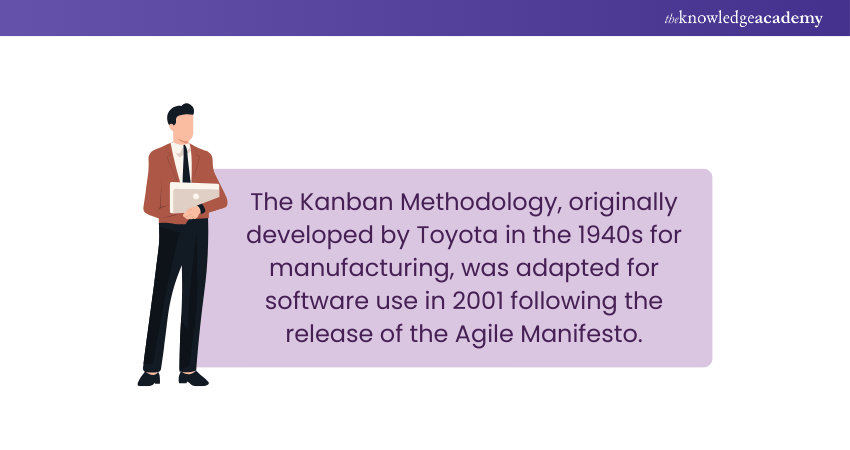
4) Monday
Monday is a table-based work automation and management tool.
a) Monday displays work items in a list format with the ability to add rows for priority, status, and other details.
b) It offers a simple Kanban task board for visualising tasks, customisable with columns grouped by status, priority, or assignment.
c) For a true Kanban experience, tasks are best visualised by status.
d) Monday is primarily a work automation tool with Kanban as an additional feature, offering limited functionality.
e) It lacks key Kanban features such as WIP limits, reports, and swimlanes.
f) It integrates with various tools like HubSpot for Project Management, customer service, and email tasks.
g) The free plan supports only two users, pushing users towards upgrading to paid plans.
5) Businessmap
Businessmap is a great option if you're looking for a Kanban tool to serve enterprise needs.
a) Businessmap’s split boards allow viewing multiple levels of information simultaneously, from enterprise-level data to team tasks.
b) Work items can be linked between boards, business rules can be created, and WIP limits set to streamline processes for large enterprises.
c) Visualising everything in one place eliminates the need to relay information to management, saving time on meetings.
d) Ideal for visualising company-wide processes and creating a comprehensive project overview.
e) Not convenient for daily use, as seeing the entire project may make it harder to identify and prioritise critical tasks.
f) Best suited for creating a company plan overview rather than as a day-to-day team tool.
6) Microsoft Project
Microsoft Project is among the longest-standing project management tools available.
a) Microsoft Project was originally designed for traditional Project Management and Gantt charts.
b) It now includes a basic Kanban view, allowing teams to experiment with the framework or visualise tasks on a board.
c) Integrates well with Microsoft tools like Teams, SharePoint, and Planner, making it useful for organisations using these platforms.
d) Collaboration features are limited, which might hinder real-time teamwork.
e) Integration with non-Microsoft tools may not be as seamless.
f) Offers no advanced Kanban features, with task boards limited to basic customisation, such as adding extra columns.
g) Not suitable as a dedicated Kanban tool due to its minimal Kanban capabilities.
7) Wrike
Wrike is an enterprise-oriented tool that includes Kanban support, making it a suitable option for organisations seeking a Project Management solution with lean features.
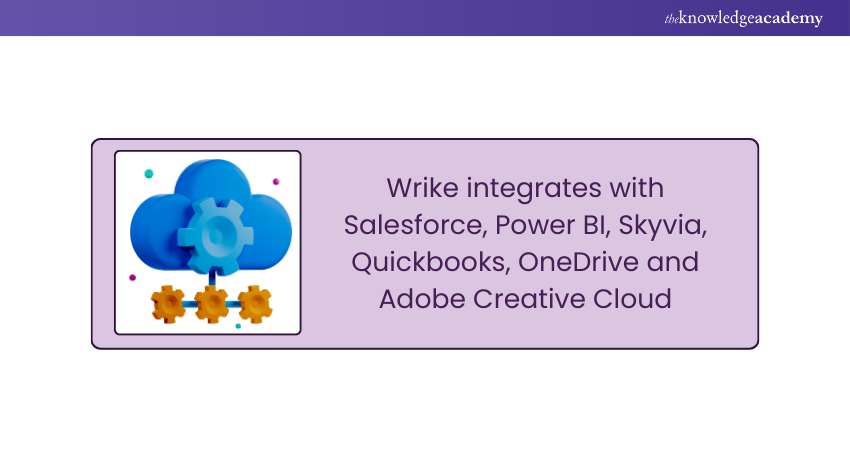
a) Wrike offers features to support various departments, from HR to Web Design.
b) Includes a simple Kanban board for task visualisation, allowing customisable columns and WIP limits to manage work in progress.
c) Compared to Jira, Wrike is more flexible and adaptable to different Project Management and Kanban methods, whereas Jira leans heavily on Agile/Scrum.
d) Wrike and Monday.com both include boards in their Project Management tools, but Wrike focuses more on Kanban and collaboration.
e) Asana’s intuitive interface appeals to non-technical teams, but Wrike’s features are better suited for large organisations and complex projects.
f) While Wrike is ideal for enterprise-level Project Management with Kanban visualisation, other tools may be more comprehensive for certain needs.
Master the art of effective Project Management in our Certified Professional in Agile Project Management (CPAPM) Course - Sign up now!
8) Jira
Jira, a product of Atlassian, is ideal for IT organisations as a Task Management system as it offers features that help dev teams manage work.
a) Jira's features primarily cater to the IT process, allowing users to plan, execute, release code, and manage issue tracking.
b) Kanban boards in Jira are used to track ongoing work and are configured with columns and WIP limits to provide workflow control and quick overviews.
c) Teams can measure velocity using cycle time and leverage Project Management features like reporting and collaboration.
d) While Jira is robust for IT, its complexity can make it challenging for users in non-IT fields.
e) Jira leans heavily towards Scrum, making it less adaptable compared to tools like Teamhood, which supports both Scrum and Kanban.
f) Jira’s boards are well-regarded for managing the entire Software Development Life Cycle, from planning to bug tracking.
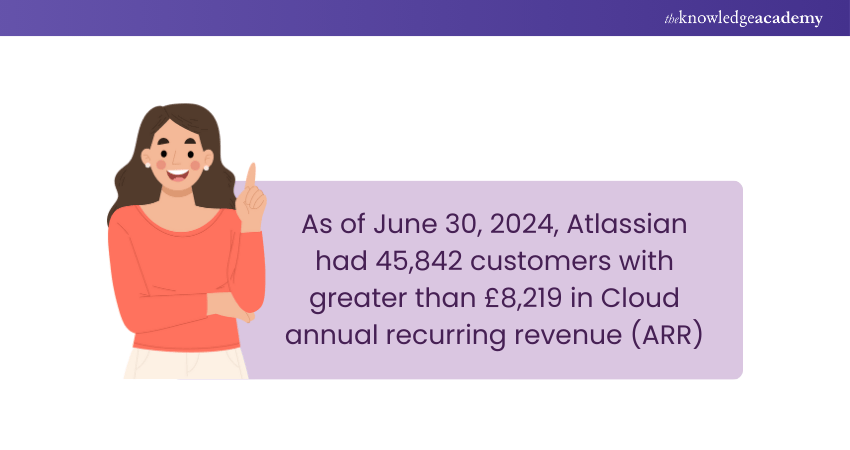
9) Eylean Board
Eylean Board is an on-premise Kanban tool ideal for those needing full data control.
a) Eylean Board focuses primarily on the Kanban board, offering extensive customisation options for task boards.
b) The board can be modified with columns, column groups, rows, WIP limits, and priority swimlanes, allowing full process control.
c) Suitable for companies across various industries and backgrounds due to its flexibility.
d) Offers 18 progress-tracking reports, including Lead & Cycle time reports and Burndown charts.
e) Additional features include time tracking and detailed Task Management.
f) Software Development teams benefit from real-time integration with TFS.
g) Eylean Board is an on-premise, Windows-only software, limiting its accessibility.
h) Ideal for companies prioritising data security.
10) KanbanTool
This is a basic Task Management tool that allows you to view your team’s workflow on an online board.
a) KanbanTool is a free, straightforward tool from the older generation of Kanban Software.
b) It is useful for building task boards with columns, column groups, and rows.
c) Teams can utilise features like Burndown charts and other reports to manage tasks effectively.
d) Offers fundamental task management capabilities, including task assignment and the addition of extra details.
e) A drawback is the difficulty in tracking changes without logging in.
f) Target columns by due dates and a calendar feature opening in a separate window would improve usability.
g) Best suited for smaller projects; lacks the scalability of tools like Wrike and Jira for managing larger, complex projects.
11) Planview AgilePlace (formerly LeanKit)
Planview AgilePlace, formerly known as LeanKit, is a Kanban tool for lean software teams.
a) The Planview board includes columns, column groups, and rows, making it effective for visualising various processes.
b) WIP limits can be added to manage work in progress, and tasks can be estimated in story points or hours.
c) Team velocity metrics help track productivity and improve performance.
d) Offers multiple views but lacks the extensive options available in tools like Kanban Zone.
e) Does not support timeboxing, a key principle in Scrum and similar methodologies.
f) Combines portfolio and Work Management into one tool, but the setup and usage can be confusing.
12) Smartsheet
Smartsheet is a digital solution designed for enterprise customers, enabling users to visualise tasks on a straightforward Kanban board organised into columns.
a) Smartsheet is ideal for analysing and reviewing large amounts of data within a solution.
b) Includes features for project planning and execution, making it versatile for various tasks.
c) Offers powerful features like reporting and automation, suitable for complex and heavy projects.
d) Simpler projects or those focusing on visuals might benefit more from traditional tools.
e) Automation and collaboration features are excellent, with the Forms tool being particularly useful.
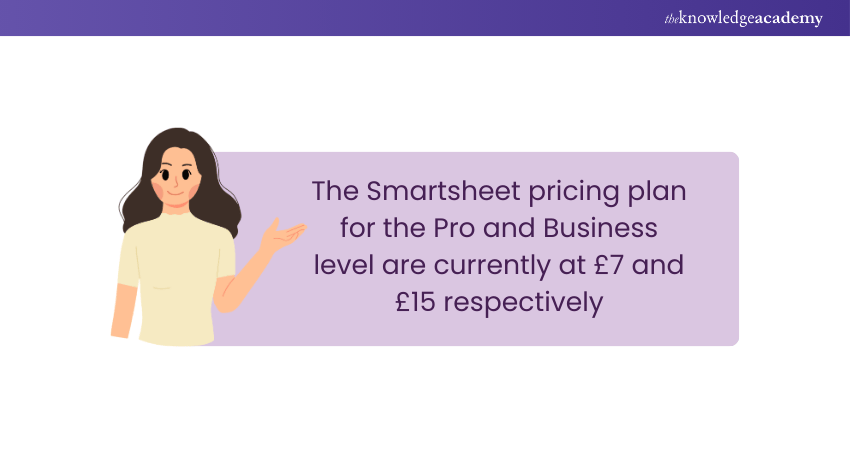
Take the first step in mastering Kanban by enrolling in the Certified Kanban Foundation Course today!
Selecting the Right Kanban Software
Choosing the right Kanban Software is a vital decision that can impact your team's productivity and success in the long run. Here are some essential factors to consider when selecting the right Kanban Software for your organisation:
1) Understanding Your Needs: Start by identifying your specific requirements and objectives. Consider factors such as collaboration needs, project complexity, team size, and integration requirements with Kanban Flow.
2) Ease of Use: Look for Kanban Software that is intuitive and user-friendly. A software solution with a clean and intuitive interface will ensure quick adoption by team members.
3) Customisation Options: Consider the level of customisation offered by the Kanban Software. Each team has different workflows and processes, so the software should allow you to customise boards, cards, and columns to match your specific needs.
4) Integration Capabilities: Assess the software's integration capabilities with other tools and systems that your team relies on. Seamless integration with communication platforms, Project Management tools, or document-sharing services can streamline data synchronisation.
5) Collaboration Features: Collaboration is essential for successful Project Management. Look for Kanban Software that provides features such as commenting, file attachments and real-time updates.
6) Mobile Accessibility: In today's fast-paced work environment, the ability to access Kanban boards and tasks on mobile devices is valuable. Check if the Kanban Software offers a mobile app or a responsive web interface that enables team members to stay connected as well as productive on the go.
7) Analytics and Reporting: Consider the software's analytics and reporting capabilities. It should provide insights into metrics such as cycle time, lead time, and throughput.
8) Scalability: Evaluate the scalability of the Kanban Software. Consider whether it can accommodate your organisation's growth, increasing project complexity, and a larger number of users without compromising performance.
9) Security and Privacy: Data security is crucial when dealing with sensitive project information. Ensure that the Kanban Software provides robust security measures, including encrypted data transmission, user access controls, and compliance with relevant data protection regulations.
10) Pricing and Support: Evaluate the software's pricing structure and assess if it aligns with your budget. Consider the level of customer support provided by the software vendor, including accessibility to customer service and documentation.
Apply Kanban methodology to your business successfully, by signing up for the Certified Kanban Foundation and Practitioner Course now!
Benefits of Kanban Software
Implementing Kanban Software offers numerous benefits that can significantly enhance workflow efficiency and productivity within an organisation. Let’s explore some key Benefits of Kanban Software:
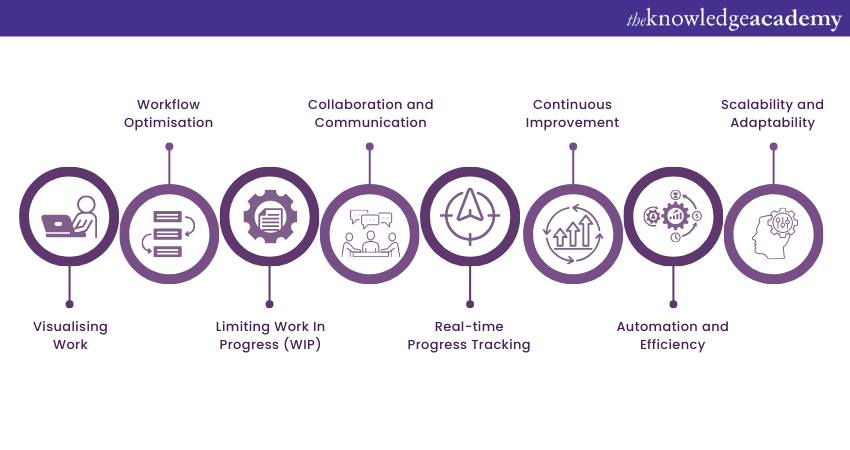
1) Visualising Work: Kanban Software provides a visual representation of work, typically in the form of Kanban boards. This visual clarity allows teams to easily understand the status of tasks, their priorities, and dependencies.
2) Workflow Optimisation: Kanban Software enables teams to optimise their workflows by identifying and eliminating inefficiencies. By visualising the flow of work and tracking task progress, teams can pinpoint areas where work tends to accumulate or where delays occur.
3) Limiting Work in Progress (WIP): One of most fundamental Principles of Kanban is to limit the amount of work in progress. Kanban Software helps teams enforce this principle by setting WIP limits for each column or stage of the workflow.
4) Collaboration and Communication: Kanban Software fosters collaboration and communication among team members. Features such as comments, attachments, and @mentions facilitate real-time communication and contextual discussions directly within the software.
5) Real-time Progress Tracking: Kanban Software allows teams to track the progress of tasks in real time. Team members can update their work status, providing visibility into which tasks are in progress, completed, or blocked.
6) Continuous Improvement: Kanban Software supports the principle of continuous improvement by providing data and metrics for analysis. Through features like cycle time, lead time, and cumulative flow diagrams, teams can measure their performance, pinpoint improvement areas, and implement changes accordingly.
7) Automation and Efficiency: Kanban Metrics play a crucial role in Kanban Software, which often includes automation features to reduce manual effort while enhancing efficiency. Tasks can be automatically assigned, deadlines can be set, and notifications can be triggered based on predefined rules, all while tracking performance through key Kanban Metrics.
8) Scalability and Adaptability: Kanban Software can scale with the needs of an organisation. As teams grow and projects grow more complex, the software can accommodate additional users, tasks, and projects.
Learn and apply Kanban to boost your business, by signing up for the Certified Kanban Practitioner Certification Course now!
Implementing Kanban Software
Implementing Kanban Software is a strategic decision that can bring countless transformative benefits to organisations seeking to streamline workflows and improve Project Management. Here are some steps you must consider when implementing Kanban Software effectively:
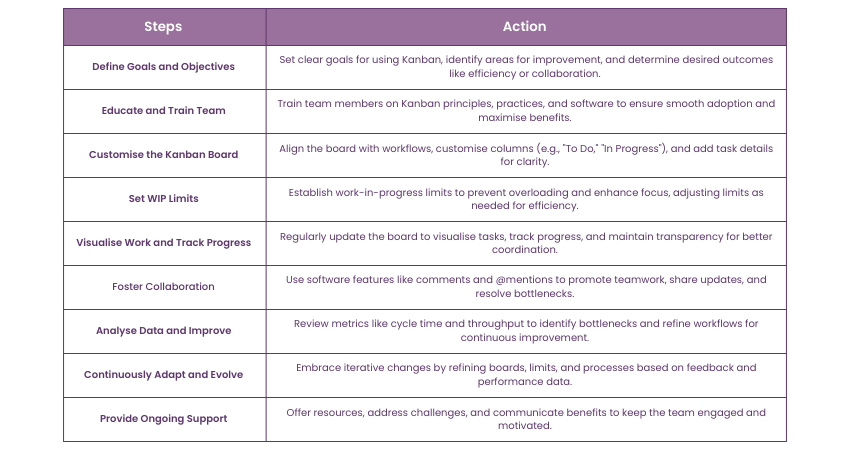
Want to boost productivity? Download the Kanban Rules PDF Guide today and start applying Kanban principles to your projects!
Future Scope of Kanban Software
Kanban Software has proven to be a valuable tool for organisations seeking to streamline their workflows and improve Project Management. As technology continues to evolve and organizations embrace digital transformation, the future scope of Kanban Software is promising. Here are some potential areas where Kanban Software, as discussed in the Kanban PDF, is likely to make a significant impact:
1) Artificial Intelligence (AI) integration: The integration of artificial intelligence (AI) into Kanban Software holds immense potential. AI-powered algorithms can analyse historical data, identify patterns, and provide intelligent insights to optimise workflows.
2) Automation and Workflow Orchestration: Kanban Software is likely to see advancements in automation capabilities. Advanced workflow orchestration features can enable seamless coordination between multiple teams and departments, improving collaboration and reducing manual effort.
3) Advanced Analytics and Metrics: The future of Kanban Software will likely offer more advanced analytics and metrics to help teams gain deeper insights into their processes. Machine learning (ML) algorithms deliver real-time performance analysis, identify risks, and suggest improvements, while visualisations like heatmaps and network analysis clarify complex workflow relationships.
4) Integration With Emerging Technologies: Kanban Software will increasingly integrate with emerging technologies to enhance its capabilities.Integration with Virtual Reality (VR) or Augmented Reality (AR) can enable immersive visualisation of Kanban boards, enhancing the user experience and enabling remote collaboration.
5) Agile and Lean Methodology Alignment: As organisations continue to adopt Agile and Lean methodologies, the future of Kanban Software will see tighter integration with these frameworks. Kanban Software will offer features that support Agile practices such as sprint planning, User Story Management, and backlog prioritisation.
6) Team Collaboration and Communication: The future of Kanban Software will place even greater emphasis on collaboration and communication features. Features like chatbots, virtual assistants, and real-time translation capabilities can further enhance global collaboration.
7) Mobile and Cloud Accessibility: Mobile apps will become more sophisticated, providing comprehensive Kanban functionality on smartphones and tablets. Cloud-based solutions will enable seamless access to Kanban boards, tasks, and collaboration features from anywhere.
8) Industry-specific Solutions: Whether it's Software Development, Manufacturing, Healthcare, or Finance, Kanban Software will offer specialised features, templates, and workflows that address specific industry challenges and requirements.
Read this blog on Trello vs Jira:Key Differences to explore their features benefits and which tool is best suited for your project management needs!
Conclusion
Kanban Software offers significant benefits for streamlining workflows and improving Project Management. Its visual nature, workflow optimisation features, and emphasis on limiting WIP contribute to enhanced efficiency and productivity.
Furthermore, the future of Kanban Software holds exciting prospects with the integration of technologies like AI, automation, and advanced analytics. Collaboration and communication capabilities will continue to evolve, while mobile and cloud accessibility will ensure seamless work across diverse teams.
Improve manufacturing efficiency of your business, by signing up for Kanban Training now!
Frequently Asked Questions
Is Kanban Software Suitable for all Types of Projects?

While Kanban is effective for simpler projects, it can be counterproductive for complex processes.
Can I Integrate Kanban Software With Other Tools?

Yes, you can integrate Kanban Tool with apps and Cloud services, including OneDrive, Google Drive, Outlook Calendar, Dropbox, and MS Teams.
What are the Other Resources Provided by The Knowledge Academy?

The Knowledge Academy takes global learning to new heights, offering over 3,000 online courses across 490+ locations in 190+ countries. This expansive reach ensures accessibility and convenience for learners worldwide.
Alongside our diverse Online Course Catalogue, encompassing 19 major categories, we go the extra mile by providing a plethora of free educational Online Resources like News updates, Blogs, videos, webinars, and interview questions. Tailoring learning experiences further, professionals can maximise value with customisable Course Bundles of TKA.
What is Knowledge Pass, and how Does it Work?

The Knowledge Academy’s Knowledge Pass, a prepaid voucher, adds another layer of flexibility, allowing course bookings over a 12-month period. Join us on a journey where education knows no bounds.
What are the Related Courses and Blogs Provided by The Knowledge Academy?

The Knowledge Academy offers various Business Improvement Courses, including Certified Kanban Foundation and Practitioner Training. These courses cater to different skill levels, providing comprehensive insights into What is Kanban Board.
Our Business Improvement Blogs cover a range of topics related to Kanban, offering valuable resources, best practices, and industry insights. Whether you are a beginner or looking to advance your Business Improvement skills, The Knowledge Academy's diverse courses and informative blogs have you covered.
Upcoming Business Improvement Resources Batches & Dates
Date
 Certified Kanban Foundation and Practitioner Training
Certified Kanban Foundation and Practitioner Training
Mon 4th Aug 2025
Mon 3rd Nov 2025






 Top Rated Course
Top Rated Course



 If you wish to make any changes to your course, please
If you wish to make any changes to your course, please


