We may not have the course you’re looking for. If you enquire or give us a call on +45 89870423 and speak to our training experts, we may still be able to help with your training requirements.
Training Outcomes Within Your Budget!
We ensure quality, budget-alignment, and timely delivery by our expert instructors.
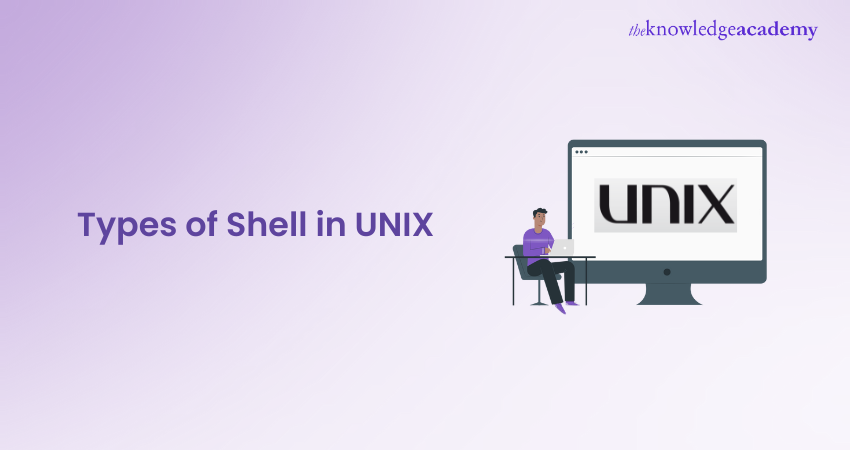
In the world of UNIX, the shell is a trusted bridge between you and the kernel. It’s an interactive language as well as a scripting tool that interprets your text commands and executes programs. In fact, the credit for the system's flexibility goes to the diverse Types of Shells in UNIX, which allow access to the vast range of Operating System (OS) functionalities.
Whether you’re a seasoned UNIX user or a curious newcomer, understanding the different Types of Shells in UNIX will unlock new levels of efficiency and creativity for you. From the classic Bourne Shell to the versatile Korn Shell, this blog explores their individual features and strengths in detail. Let’s dive in!
Table of Contents
1) Types of Shell in UNIX
a) The Bourne Shell (sh)
b) The C Shell (csh)
c) The Korn Shell (ksh)
d) The Bourne Again Shell (bash)
e) The Tcsh Shell
f) The Z Shell (zsh)
2) How to Choose the Right Shell?
3) Conclusion
Types of Shell in UNIX
This section of the blog will expand on the different Types of Shell in UNIX, encompassing their origin and their best features.
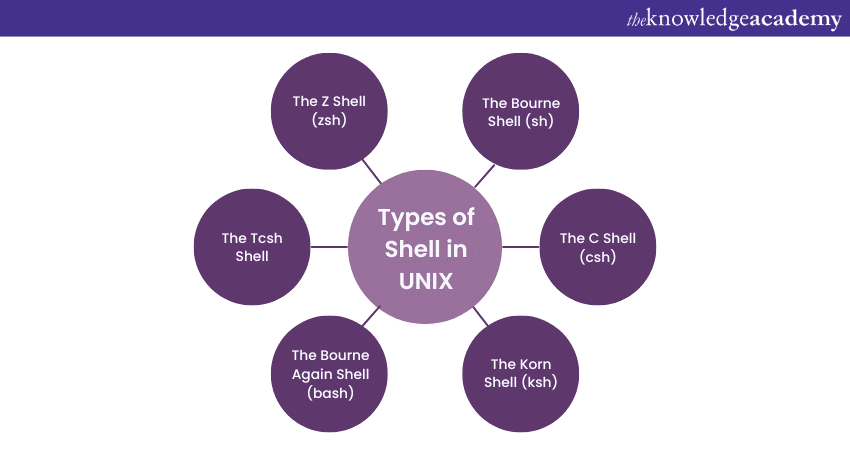
The Bourne Shell (sh)
Introduced with Version 7 UNIX in 1979, the Bourne Shell (often denoted as sh) has become synonymous with UNIX Shell scripting. This pioneering Shell offered users a programming environment, complete with variables, control structures, and built-in operators. Its simplicity was its strength, ensuring widespread adoption in UNIX environments.
As the foundational Shell, sh paved the way for the development of subsequent Shells. Its scripts are characterised by portability across various UNIX-based systems, making it the go-to choice for many legacy applications even today.
The C Shell (csh)
Emerging from the University of California, Berkeley in the late 1970s, the C Shell (csh) aimed to offer an improved User Experience. Notably, its syntax mirrors that of the C programming language, providing an intuitive environment for those familiar with C. Enhanced scripting features, including job control and command history, make it quite interactive.
However, csh has faced criticism for certain scripting quirks and behaviours, making it less favoured for scripting tasks compared to other Shells. Despite this, for interactive use, many found its features compelling.
The Korn Shell (ksh)
David Korn's brainchild in the early 1980s, the Korn Shell (ksh), brought the best of both the Bourne and C Shells. Infusing the simplicity of sh with advanced features of csh, ksh introduced associative arrays and advanced string manipulation capabilities.
The Korn Shell’s adaptability has seen it become the default Shell for many commercial UNIX systems. Over the years, ksh has enjoyed several upgrades, each refining its capabilities and improving User Experience. For scriptwriters seeking a balanced Shell, ksh often stands out as an optimal choice.
Unlock the power of UNIX with our UNIX Fundamentals Course – join today!
The Bourne Again Shell (bash)
A product of the GNU project in 1989, the Bourne Again Shell (bash) sought to enhance the Bourne Shell experience. Incorporating features from both ksh and csh, bash presents one of the most comprehensive and user-friendly Shell environments.
The Bourne Again Shell’s ubiquity in the Linux realm is testament to its versatility and power. Being the default Shell for most Linux distributions and even macOS, it offers users a consistent interface packed with advanced features. From scripting to interactive usage, bash caters to both novices and experts alike.
The Tcsh Shell
An evolution of the C Shell, tcsh surfaced in the late 1980s, addressing many of csh's limitations. Introducing command-line editing, autocompletion, and improved scripting capabilities, tcsh aimed to give users a more rounded experience.
The enhancements made the Tcsh Shell a preferred choice for many who appreciated the csh lineage but sought a richer feature set. While not as prominent as some of the other Shells, tcsh has its loyal user base, especially among those who began their UNIX journey during its heyday.
The Z Shell (zsh)
A relative newcomer, zsh, was released in 1990, it combined the best of bash, ksh, and tcsh. What sets zsh apart is its customisability, advanced features such as shared command history, spelling correction, and themeable prompts. It offers users a tailored Shell experience.
Over the years, zsh has grown in popularity, particularly among developers and power users. This ascent was further cemented when macOS Catalina chose zsh as its default Shell. Its dynamic community ensures regular updates, making zsh a compelling choice for modern users.
Unlock the power of UNIX: Sign up for our UNIX Shell Programming Course today!
How to Choose the Right shell?
Choosing the right Shell for your tasks in a UNIX or Linux environment can make a significant difference to your productivity and overall user experience. The decision, however, isn't always straightforward. Here's a guide to help you navigate the myriad choices and land on the perfect Shell for your needs.
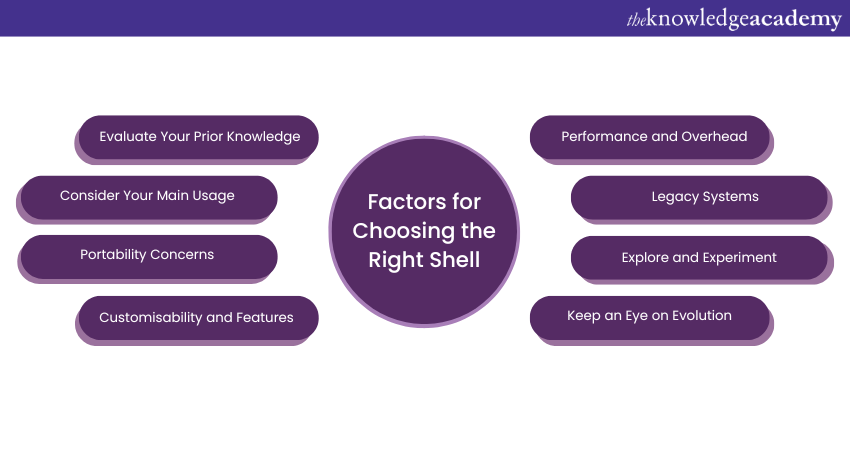
1) Evaluate Your Prior Knowledge: If you've previously worked with a specific Shell or its syntax, it might be more productive to stick with it or one with a similar syntax. For instance, those familiar with C programming might find csh or tcsh more intuitive.
2) Consider Your Main Usage: If you're primarily writing scripts, you'll need a Shell with robust scripting capabilities like bash or ksh. For primarily interactive use, Shells with good autocompletion, history, and interactive features like zsh or tcsh might be more suitable.
3) Portability Concerns: If you're developing scripts that need to run on various systems, consider the Bourne Shell (sh) for its wide compatibility or bash as it's the default on many modern systems.
4) Customisability and Features: Some users crave a Shell that they can personalise and enhance. Shells like zsh offer extensive customisation options, plugins, and themes, which appeal to those who want a tailored command-line experience.
5) Performance and Overhead: While most Shells are lightweight, if you're working on resource-constrained environments, you might want to opt for Shells that are lean and have minimal overhead.
6) Legacy Systems: If you're working on older systems, you may be limited to using older Shells like sh or csh. However, it's essential to understand their limitations and quirks.
7) Explore and Experiment: Before settling on a Shell, spend some time experimenting with a few different options. Sometimes, personal experience is the best indicator. Trying out different Shells in real-world scenarios can provide insights that reading about them might not.
8) Keep an Eye on Evolution: The world of UNIX Shells isn't static. New features, improvements, and even entirely new Shells emerge over time. Staying updated with the latest developments ensures you're not missing out on any efficiency or functionality improvements.
Conclusion
Understanding the characteristics of the different Types of Shell in UNIX can help users and administrators make informed decisions. Regardless of whether you're scripting, administrating, or just navigating, there's a UNIX Shell perfectly tailored to your needs. We hope this blog helps you harness the full potential of UNIX.
Unlock your potential in the world of Linux with our Linux Fundamentals Course – Sign up today!
Frequently Asked Questions

Bash is a superset of Sh, meaning that Bash supports all of Sh's features and adds extra functionality. While most commands work similarly in both shells, the Bash extensions can alter the behaviour of valid POSIX shell scripts. If you’re creating scripts for maximum portability, stick to POSIX-compliant Sh.

Yes, you can switch between different shells during a session or change your default shell permanently in Linux.

The Knowledge Academy takes global learning to new heights, offering over 30,000 online courses across 490+ locations in 220 countries. This expansive reach ensures accessibility and convenience for learners worldwide.
Alongside our diverse Online Course Catalogue, encompassing 17 major categories, we go the extra mile by providing a plethora of free educational Online Resources like News updates, Blogs, videos, webinars, and interview questions. Tailoring learning experiences further, professionals can maximise value with customisable Course Bundles of TKA.

The Knowledge Academy’s Knowledge Pass, a prepaid voucher, adds another layer of flexibility, allowing course bookings over a 12-month period. Join us on a journey where education knows no bounds.

The Knowledge Academy offers various Linux Courses, including the Linux Fundamentals Course and the UNIX Shell Programming Course. These courses cater to different skill levels, providing comprehensive insights into Linux Administrator Job.
Our IT Infrastructure & Networking Blogs cover a range of topics related to Linux, offering valuable resources, best practices, and industry insights. Whether you are a beginner or looking to advance your Linux skills, The Knowledge Academy's diverse courses and informative blogs have got you covered.
Upcoming IT Infrastructure & Networking Resources Batches & Dates
Date
 UNIX Fundamentals
UNIX Fundamentals
Thu 13th Feb 2025
Thu 10th Apr 2025
Thu 12th Jun 2025
Thu 14th Aug 2025
Thu 9th Oct 2025
Thu 11th Dec 2025







 Top Rated Course
Top Rated Course



 If you wish to make any changes to your course, please
If you wish to make any changes to your course, please


