We may not have the course you’re looking for. If you enquire or give us a call on +34 932716793 and speak to our training experts, we may still be able to help with your training requirements.
Training Outcomes Within Your Budget!
We ensure quality, budget-alignment, and timely delivery by our expert instructors.
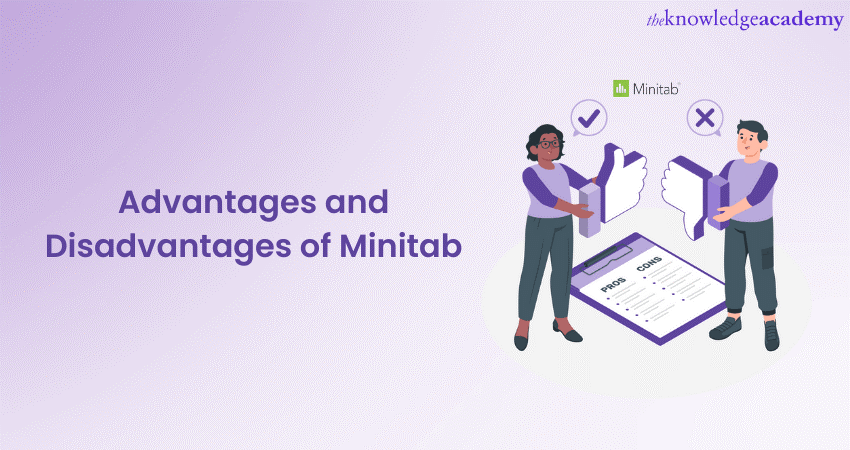
Minitab is a statistical software package that provides a variety of tools for data visualisation and analysis. It is widely used in various industries and academic institutions for statistical analysis, quality improvement, and process optimisation. However, it is essential to know the Advantages and Disadvantages of Minitab before choosing it as the ideal software solution for your organisation.
This blog will dive deep into the Advantages and Disadvantages of Minitab, highlighting its strengths and limitations in different contexts.
Table of Contents
1) Minitab – an overview
2) Advantages of Minitab
3) Disadvantages of Minitab
4) Conclusion
Minitab – an overview
Minitab is a statistical software package that offers a comprehensive suite of tools for data analysis. It is used chiefly by statisticians, quality improvement professionals, and researchers to analyse data, identify patterns, and make informed decisions. Minitab provides a range of statistical techniques, including hypothesis testing, regression analysis, ANOVA, and the design of experiments.

Advantages of Minitab
Listed below are seven key benefits of using Minitab:
a) Powerful statistical analysis capabilities: Minitab is renowned for its robust statistical analysis capabilities. It offers a wide array of statistical tests and procedures, allowing users to explore their data in-depth. Whether you need to perform a t-test, chi-square test, or conduct a regression analysis, Minitab provides the necessary tools to analyse your data accurately and efficiently.
b) User-friendly interface: One of the notable advantages of Minitab is its user-friendly interface. The software is designed to be easily navigateable and intuitive, even for users with limited statistical knowledge. Minitab's menu-driven interface and graphical tools make it accessible to a broad range of users, enabling them to perform complex analyses without extensive programming skills.
c) Data visualisation and graphical analysis: Minitab offers a variety of graphical tools that aid in data visualisation and analysis. Users can create informative charts, scatterplots, histograms, and control charts to represent their data visually. These visualisations help in identifying trends, patterns, and outliers, facilitating a deeper understanding of the data and its implications.
d) Quality improvement tools: Minitab is widely used in the field of quality improvement, particularly in Six Sigma projects. It provides various tools like Pareto charts, control charts, process capability analysis, and the design of experiments, which are essential for process optimisation and quality control. Minitab's quality improvement capabilities make it an invaluable resource for organisations aiming to enhance their processes and reduce defects.
e) Compatibility and integration with other software: Minitab is compatible with other popular software packages, such as Microsoft Excel and MATLAB. This compatibility allows for seamless data transfer and integration between different platforms, enabling users to leverage Minitab's statistical analysis capabilities while working with data from other sources. The ability to export and import data easily enhances productivity and flexibility in data analysis workflows.
f) Time-saving features: Minitab includes various time-saving features that streamline the data analysis process. For example, it offers the ability to create and save templates for frequently performed analyses, allowing users to apply the same analysis to new datasets quickly. Minitab's automation capabilities also enable users to automate repetitive tasks, such as generating reports or updating analyses, saving valuable time and improving efficiency.
g) Extensive support and resources: Minitab provides ample support and resources to its users. It offers comprehensive documentation, tutorials, and training materials that help users navigate the software and improve their statistical analysis skills. Furthermore, Minitab's customer support team is readily available to assist users with any technical queries or issues they may have, ensuring a smooth user experience and timely resolution of concerns.
Excel in the field of data analysis by unlocking advanced data analysis capabilities with our comprehensive MATLAB Masterclass training! Register now!
Disadvantages of Minitab
Listed below are seven critical limitations of the usage of Minitab:
a) Limited programming capabilities: While Minitab offers a user-friendly interface, it has limited programming capabilities compared to some other statistical software packages. Advanced users who prefer to write custom scripts or automate repetitive tasks may find its scripting capabilities restrictive. However, for most users, Minitab's graphical user interface and built-in features are more than sufficient for their analytical needs.
b) Steep learning curve for beginners: Minitab may have a steep learning curve for users new to statistical analysis software. Although the user interface is designed to be intuitive, understanding the underlying statistical concepts and effectively utilising its features require some level of statistical knowledge. However, with practice and training, users can overcome this initial challenge and harness the full potential of Minitab.
c) Relatively expensive compared to other options: Minitab is a commercial software package, and its licensing costs may be a deterrent for some users or organisations with limited budgets. There are free and open-source alternatives available that provide similar statistical analysis capabilities. However, it is worth considering Minitab's extensive features, dedicated support, and user-friendly interface when evaluating its cost-effectiveness.
d) Lack of advanced data manipulation features: While Minitab excels in statistical analysis, it may not offer the same level of advanced data manipulation features as other software packages. Tasks such as data cleaning, transformation, and advanced data querying may require additional tools or programming languages. Users with complex data manipulation requirements may need to complement Minitab with other software to fulfil their specific needs.
e) Limited support for non-statistical analysis: Minitab primarily focuses on statistical analysis and quality improvement. You may find Minitab's capabilities limited if you require extensive non-statistical analysis, such as text mining, machine learning, or advanced data visualisation. In such cases, it is advisable to explore other software options that cater to your specific analysis needs.
f) Limited customisation options: Minitab has limited customisation options compared to some other statistical software packages. Users may find themselves restricted when it comes to personalising graphs, charts, or analysis outputs to meet specific presentation or reporting requirements. This lack of flexibility in customisation can be a drawback for users who need to tailor their visualisations or analysis outputs to suit their unique needs or corporate branding.
g) Limited platform compatibility: Minitab is primarily designed for Windows operating systems, which may limit its accessibility for users who prefer or rely on other operating systems such as macOS or Linux. While there are workarounds available, such as using virtual machines or running Minitab through emulators, these additional steps can introduce complexities and potential compatibility issues, making the overall user experience less seamless.
Gain valuable insights into business intelligence and reporting and advance your career with our comprehensive Business Intelligence Reporting courses!
Conclusion
To conclude, Minitab's user-friendly interface, robust statistical analysis capabilities, and extensive support and resources offer numerous advantages for data analysis and quality improvement. Its time-saving features, such as templates and automation, enhance productivity and efficiency.
However, it is essential to consider factors such as the learning curve and cost, as well as specific analysis requirements. Overall, it is critical to consider both the Advantages and Disadvantages of Minitab before determining whether it is the right software solution for your organisation.
Frequently Asked Questions
Upcoming Office Applications Resources Batches & Dates
Date
 Microsoft Power BI Course
Microsoft Power BI Course
Wed 4th Dec 2024
Wed 11th Dec 2024
Wed 18th Dec 2024
Wed 15th Jan 2025
Wed 5th Feb 2025
Wed 9th Apr 2025
Wed 11th Jun 2025
Wed 6th Aug 2025
Wed 8th Oct 2025
Wed 3rd Dec 2025







 Top Rated Course
Top Rated Course


 If you wish to make any changes to your course, please
If you wish to make any changes to your course, please


