We may not have the course you’re looking for. If you enquire or give us a call on +34 932716793 and speak to our training experts, we may still be able to help with your training requirements.
We ensure quality, budget-alignment, and timely delivery by our expert instructors.
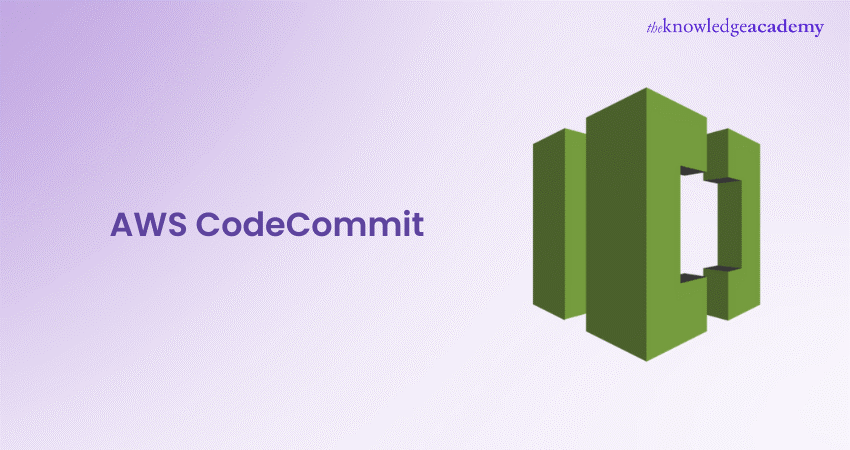
AWS CodeCommit is like a secure digital vault where software developers can store their code, documents, and other important files. Think of it as a well-organised closet for all your programming needs!
Not only does AWS CodeCommit keep everything safe and secure, backed by the reliability of Amazon Web Services (AWS), but it’s also incredibly flexible. You can collaborate with your team, make updates, and easily track changes—all in one place.
And the best part? Setting up an AWS CodeCommit repository is quick and simple. With just a few steps, you’ll have your own cloud-based space to safely store and manage your digital projects.
Table of contents
1) Overview of CodeCommit
2) Key features of AWS CodeCommit
3) How to create an AWS CodeCommit repository?
4) Advantages of using AWS CodeCommit
5) Pricing of AWS CodeCommit
6) Case study of AWS CodeCommit
7) Conclusion
Overview of CodeCommit
AWS CodeCommit is a fully managed source control service that makes it simple for companies to host secure and scalable Git repositories. It removes the need to operate your own source control system or worry about scaling its infrastructure. With CodeCommit, you can store anything from code to binary files, and it supports all standard Git functionalities.
Key Features of AWS CodeCommit
Let us uncover some of the essential features of CodeCommit that it brings to the table.

a) Collaborative Development: AWS CodeCommit is designed with team-based software development in mind. It allows your team to seamlessly commit, branch, and merge code, providing full control over your AWS Projects.
Additionally, CodeCommit now supports pull requests, enabling code reviews and collaborative discussions among team members. Whether you're starting a new repository via the AWS Management Console, AWS CLI, or AWS SDKs, you can dive into Git-based collaboration.
b) Robust Encryption: AWS CodeCommit offers flexibility in file transmission, allowing you to use either HTTPS or SSH based on your preferences.
What's more, your repositories are automatically safeguarded with encryption at rest through AWS Key Management Service (AWS KMS). It ensures the utmost security of your data.
c) Precise Access Control: CodeCommit leverages AWS Identity and Access Management (IAM) to control and monitor access to your data tightly. This means you can define who has access, how they can access it when they can access it, and from where.
Furthermore, CodeCommit assists in monitoring your repositories using AWS CloudTrail and AWS CloudWatch, giving you valuable insights into your data's usage.
d) High Availability and Resilience: Your repositories are securely stored in Amazon S3 and Amazon DynamoDB according to AWS Code Commit best practices. This architecture ensures that your encrypted data is redundantly stored across multiple locations, enhancing accessibility and data resilience.
e) Ease of Access and Integration: Managing your repositories is easy with the AWS Management Console, AWS CLI, and AWS SDKs. You can interact with your source files using Git commands or Git graphical tools, making it a seamless experience for developers familiar with Git.
CodeCommit seamlessly integrates with your existing Git tools and supports all Git commands. It also enables integration with plugins and Continuous Integration/Continuous Delivery (CI/CD) systems within your development environment.
f) Notifications and Custom Scripts: Stay informed about events impacting your repositories with notifications delivered through Amazon SNS (Simple Notification Service).
These notifications provide status updates and links to the resources associated with the triggering events.
Take your AWS expertise to the next level with our AWS Professional Solutions Architect Training!
How to Create an AWS CodeCommit Repository?
Establishing a CodeCommit repository is a fundamental step in managing your code within the AWS ecosystem. Following are the steps to create your CodeCommit repository, along with optional settings for better organisation and resource management.
Step 1: Access the Code Commit Console: Begin by activating the Code Commit console, your gateway to repository management.
Step 2: Select your AWS Region: Choose the AWS region where you want to set up your repository. Ensure it aligns with your project's location and requirements.
Step 3: Create a Repository: On the 'Repositories' page, click the 'Create Repository' button to initiate the repository creation process.
Step 4: Name your Repository: In the 'Repository name' field on the 'Create Repository' page, assign a name to your repository. Be mindful to keep it under 100 characters in length.
Step 5: Add a description (optional): If needed, provide a description for your repository in the 'Description' field. This description helps users understand the repository's purpose and content.
Step 6: Assign Repository Tags (optional): To improve organisation and resource management, consider adding repository tags. These tags serve as attributes, facilitating easier tracking and categorisation of AWS resources.
Step 7: Create Your Repository: To finalise the repository creation, select the 'Create' option. Your CodeCommit repository is now ready for code management and collaboration.
Unlock your potential as an AWS Solutions Architect with our expert-led AWS Associate Solutions Architect Training!
Advantages of Using AWS CodeCommit
Within AWS CodeCommit lies a robust solution that redefines code management, offering unparalleled flexibility and security for developers. Let's explore its key attributes, from the versatility of storing any code type to the seamless scalability it provides.
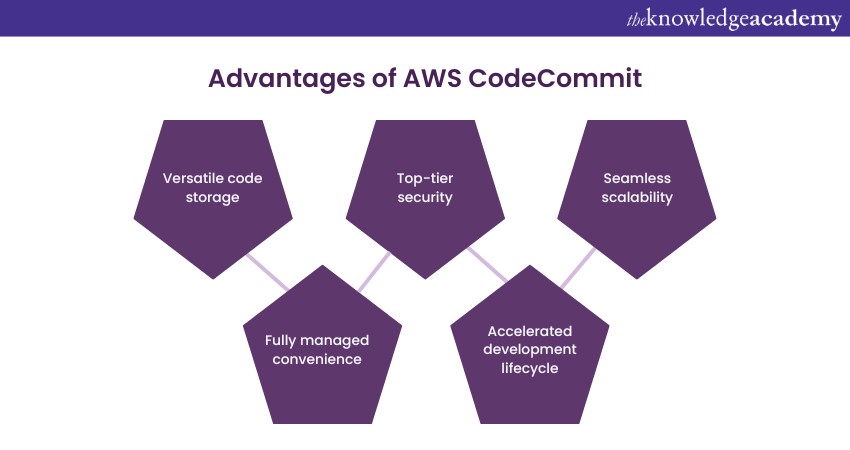
a) Versatile Code Storage: AWS CodeCommit breaks free from constraints by adjusting any type of code, regardless of its format or extensions. This flexibility empowers developers to manage diverse codebases effortlessly.
b) Fully Managed Convenience: CodeCommit takes the burden off your shoulders by eliminating the need for hosting, maintenance, backups, and scaling of source control servers. This fully managed service dynamically adapts to your project's evolving requirements, ensuring a hassle-free development experience.
c) Top-tier Security: Security concerns are a thing of the past with AWS CodeCommit. Your code, whether pushed or pulled, remains safeguarded through robust encryption. CodeCommit seamlessly integrates with AWS Identity and Access Management (IAM), granting you precise control over user-specific repository access.
d) Accelerated Development Lifecycle: CodeCommit strategically positions your repositories in proximity to AWS cloud environments, such as build, staging, and production. This proximity enables the transfer of incremental updates instead of the entire AWS application, significantly expediting and streamlining your development lifecycle.
e) Seamless Scalability: AWS CodeCommit aligns perfectly with this principle, accommodating the increasing volume of code you push onto its platform with ease. It ensures that your projects can grow without limitations.
Supercharge your career with AWS Certification Courses – sign up today to become an AWS expert!
Pricing of AWS CodeCommit
With AWS CodeCommit, anyone with an account can begin at no cost. After the initial five free users, there’s a charge of £0.79 per active user each month.
This offer from AWS’s free tier for AWS CodeCommit is available indefinitely to both new and existing customers, without expiring after the standard 12-month free tier period.

Start your journey in AWS development with our Developing On AWS - Associate Certification!
Case study of AWS CodeCommit
Edmunds.com, a leading online automotive information platform, faced several challenges with its on-premises source control management (SCM) system. To address these issues, they migrated to AWS CodeCommit.
1) Challenges with On-Premises SCM:
a) Difficulty adding new users
b) Time-consuming hardware and software management
c) Lack of clustering capabilities
d) Service downtime
2) Migration to AWS CodeCommit:
a) Migrated nearly 1,000 repositories
b) Transitioned over 290 users
3) Benefits of Migration:
a) 90% reduction in maintenance and administration time
b) Approximately £353.29 savings per user
c) Enhanced scalability and flexibility
d) Secure data storage across multiple facilities, ensuring high availability
This migration not only resolved their existing issues but also provided significant cost savings and operational improvements.
Conclusion
AWS CodeCommit eliminates the need for third-party version control tools or custom source control systems. By seamlessly integrating with existing Git tools, it simplifies the process of storing, managing, and performing essential version control operations on your source code and various files. This integration makes tasks like pushing, pulling, and committing data a seamless part of your development workflow.
Join now and master Amazon AWS Keyspaces Training with our comprehensive course!
Frequently Asked Questions
Can AWS CodeCommit be Integrated with Other AWS Services, Such as AWS CodeBuild or AWS CodePipeline?

Yes, Amazon CodeBuild for continuous integration and Amazon CodePipeline for automated Continuous Delivery are smoothly integrated with AWS CodeCommit. As a result, the development and deployment processes can be fully automated.
Is AWS CodeCommit Suitable for Both Small-scale Projects and Enterprise-level Applications?

Both small-scale projects and enterprise-level apps can benefit from AWS CodeCommit. Development workflows can be fully implemented because to its scalability, security capabilities, and connectivity with other AWS services.
What are the Other Resources and Offers Provided by The Knowledge Academy?

The Knowledge Academy takes global learning to new heights, offering over 3,000 online courses across 490+ locations in 190+ countries. This expansive reach ensures accessibility and convenience for learners worldwide.
Alongside our diverse Online Course Catalogue, encompassing 19 major categories, we go the extra mile by providing a plethora of free educational Online Resources like News updates, Blogs, videos, webinars, and interview questions. Tailoring learning experiences further, professionals can maximise value with customisable Course Bundles of TKA.
What is the Knowledge Pass, and how does it work?

The Knowledge Academy’s Knowledge Pass, a prepaid voucher, adds another layer of flexibility, allowing course bookings over a 12-month period. Join us on a journey where education knows no bounds.
What are the related courses and blogs provided by The Knowledge Academy?

The Knowledge Academy offers various AWS Certification Training, including Amazon AWS Keyspaces Training Course, Architecting on AWS – Associate Certification, AWS Associate Solutions Architect Training and more. These courses cater to different skill levels, providing comprehensive insights into AWS Security Token Service.
Our Cloud Computing Blogs cover a range of topics related to AWS Certification, offering valuable resources, best practices, and industry insights. Whether you are a beginner or looking to advance your Cloud Computing skills, The Knowledge Academy's diverse courses and informative blogs have you covered.
Upcoming Cloud Computing Resources Batches & Dates
Date
 AWS RoboMaker Training
AWS RoboMaker Training
Fri 4th Apr 2025
Fri 6th Jun 2025
Fri 8th Aug 2025
Fri 3rd Oct 2025
Fri 5th Dec 2025






 Top Rated Course
Top Rated Course



 If you wish to make any changes to your course, please
If you wish to make any changes to your course, please


