We may not have the course you’re looking for. If you enquire or give us a call on +34 932716793 and speak to our training experts, we may still be able to help with your training requirements.
We ensure quality, budget-alignment, and timely delivery by our expert instructors.

Got a squad, a plan, or just a vibe to share? Instagram Group Chats are like your private party in the digital world—no confetti required! From memes to master plans, it’s the perfect way to keep your crew connected. In just six simple steps, we’ll show you How to Make a Group Chat on Instagram, where the fun (and the brainstorming) never stops. Ready to get started? Let's dive in.
Table of Contents
1) Steps to Create an Instagram Group
2) Managing Group Chats: Muting, Naming, and Moving Groups
3) How to Leave an Instagram Group Chat
4) Creative Ways to Use Instagram Group Chats
5) Benefits of Instagram Group Chats
6) Conclusion
Steps to Create an Instagram Group
Here are the six easy steps by which you can create an Instagram Group:
Step 1: Log In and Access the “Messages”
Start by logging into your Instagram account. Once you’re in, tap the message icon in the top-right corner of your home screen.
![]()
This will bring you to your direct messages (DMs). From here, you can easily manage your conversations and stay connected with your friends.
Step 2: Click on the Pen Icon
Look for the pen icon or “New Message” option in your DMs. Tap it to start creating your group chat.
![]()
Step 3: Choose Members From Your Followers
Select the people you want to add to your group from the list of suggested followers. You can pick as many members as you like, making this a flexible option for small or large groups.
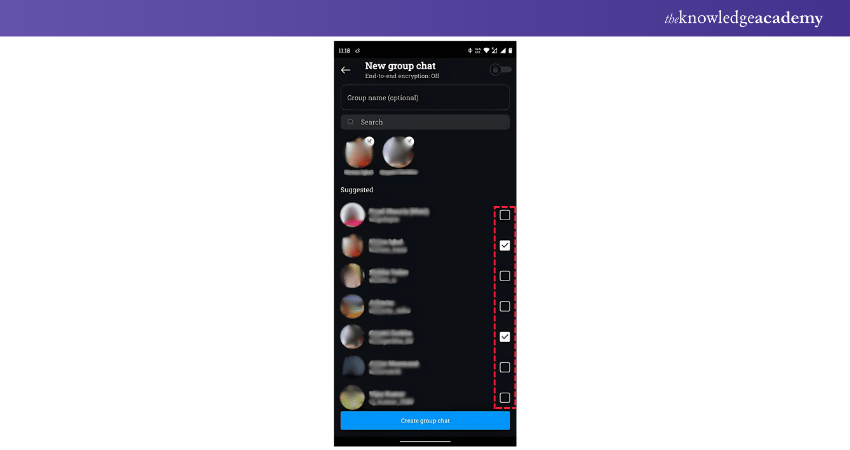
Step 4: Search for Public Members to Add
If someone you want to add isn’t on your followers list, use the search bar to find them. You can include public profiles as long as they accept your request.
Step 5: Type Your Message
Once you’ve chosen your group members, type the first message to initiate the conversation. It could be an introduction, an agenda, or a friendly hello.
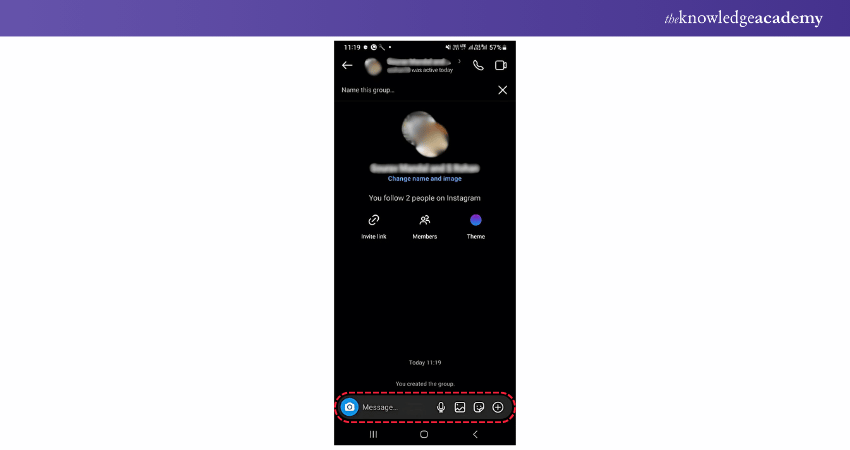
Step 6: Attach Files, Send Messages, and Make Calls
Attach files, images, or videos to your conversation. Instagram also allows voice and video calls within group chats, making communication dynamic and engaging.
Managing Group Chats: Muting, Naming, and Moving Groups
In this section, we will discuss how to manage group chats which include muting, naming and moving groups:
Step 1: Select the Group You Want to Edit
Go to your Direct Messages (DMs) and tap the group chat you want to manage.
Step 2: Tap the (i) Icon
You’ll find an “(i)” icon at the top-right corner of the chat. Tap it to access the group settings.
Step 3: Adjust the Settings
From this menu, you can rename the group, mute notifications, or even move the group to general or primary inbox categories. These settings let you personalise and organise your chats effectively.
How to Leave an Instagram Group Chat?
Leaving an Instagram Group Chat is straightforward and can help declutter your messages if you're no longer interested in the conversation. Follow these steps to leave an Instagram Group Chat:
Step 1: Tap the (i) Icon
Open the group chat you want to exit. Tap the “(i)” icon in the top-right corner.
Step 2: Select “Leave Chat” or “Delete Chat”
Scroll down and select “Leave Chat” if you no longer wish to be part of the conversation. Alternatively, choose “Delete Chat” to remove the chat from your DMs.
Unlock the secrets to online success—join our Digital Marketing Courses today!
Creative Ways to Use Instagram Group Chats
Instagram is a fun place. Sometimes, we may end up doom-scrolling, but there are several fun things that you can do on this platform. Here are some creative ways to use Instagram Group Chat:
1) Host a Book or Movie Club
Gather like-minded individuals to discuss books or movies. Share recommendations, vote on your next pick, and discuss real-time insights.
2) Create Support or Interest Groups
Form groups to support each other, whether it’s fitness goals, Mental Health Counselling, or shared hobbies. Instagram makes it easy to share resources and encouragement.
3) Organise Events or Meetups
Plan birthday parties, reunions, or professional meetups. Use group chats to coordinate details, share updates, and manage Répondez s'il vous plaîts (RSVPs).
4) Collaborate on Projects or Brainstorm Ideas
Instagram Group Chats are great for quick discussions and idea sharing, whether for work or school. Share files and links to keep everyone on the same page.
Boost your brand and build powerful connections—join our LinkedIn Marketing Course today!
Benefits of Instagram Group Chats
We now live in a global village where we are connected to each other more than ever. Instagram is one such platform that brings together people with different ideas, cultures and traditions. Here are some of the ways you can use Instagram Group Chats for your interest:
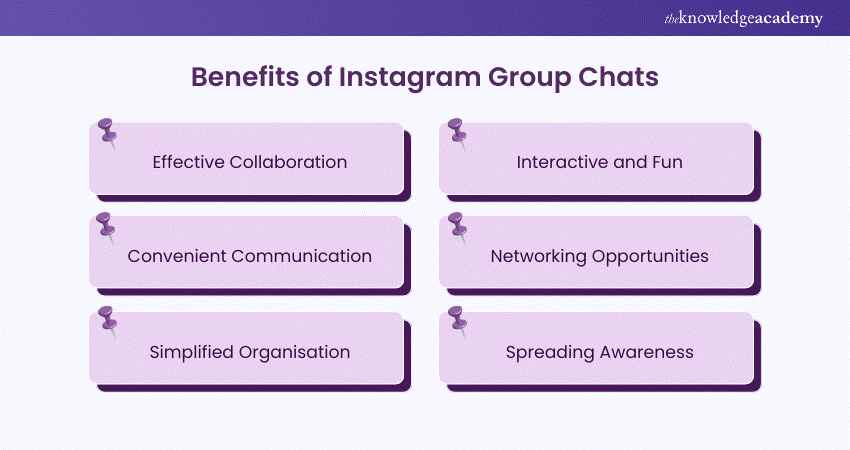
a) Effective Collaboration: Bring people together to work on shared goals. Instagram’s features make group collaboration seamless.
b) Convenient Communication: Stay connected with multiple people without switching between platforms.
c) Simplified Organisation: Organise your chats by renaming groups and muting notifications as needed.
d) Interactive and Fun: Use emojis, GIFs, and Instagram’s interactive features to keep conversations lively.
e) Networking Opportunities: Expand your circle by connecting with new people through shared group interests.
f) Spreading Awareness: Create groups for advocacy and awareness campaigns. Share updates, organise activities, and rally support effectively.
Conclusion
And there you have it—creating a group chat on Instagram is as simple as a few taps! Whether planning, sharing, or just chatting, group chats bring your favourite people together in one space. Now that you know How to Make a Group Chat on Instagram, your following great conversation is just a group chat away!
Turn views into value—master the game with our YouTube Marketing Course today!
Frequently Asked Questions
How do you Start a Group Chat on Instagram Story?

To start a group chat from an Instagram Story, share a story, add a "Join Chat" sticker, and let viewers request to join. Approve requests to create an instant group chat!
How to Group Instagram Posts?

Group Instagram posts by saving them to a specific collection. Tap the bookmark icon under a post, select "Save to Collection," or create a new one to organise posts by theme or purpose.
What are the Other Resources and Offers Provided by The Knowledge Academy?

The Knowledge Academy takes global learning to new heights, offering over 30,000 online courses across 490+ locations in 220 countries. This expansive reach ensures accessibility and convenience for learners worldwide.
Alongside our diverse Online Course Catalogue, encompassing 19 major categories, we go the extra mile by providing a plethora of free educational Online Resources like News updates, Blogs, videos, webinars, and interview questions. Tailoring learning experiences further, professionals can maximise value with customisable Course Bundles of TKA.
What are the Other Resources and Offers Provided by The Knowledge Academy?

The Knowledge Academy’s Knowledge Pass, a prepaid voucher, adds another layer of flexibility, allowing course bookings over a 12-month period. Join us on a journey where education knows no bounds.
What are Related Courses and Blogs Provided by The Knowledge Academy?

The Knowledge Academy offers various Digital Marketing Courses, including Instagram Marketing Course, Influencer Marketing Course and LinkedIn Marketing Course. These courses cater to different skill levels, providing comprehensive insights into How do Influencers Make Money.
Our Digital Marketing Blogs cover a range of topics related to Online Marketing, offering valuable resources, best practices, and industry insights. Whether you are a beginner or looking to advance your Online Marketing skills, The Knowledge Academy's diverse courses and informative blogs have got you covered.
Upcoming Digital Marketing Resources Batches & Dates
Date
 Instagram Marketing Course
Instagram Marketing Course
Fri 14th Mar 2025
Fri 9th May 2025
Fri 11th Jul 2025
Fri 12th Sep 2025
Fri 14th Nov 2025






 Top Rated Course
Top Rated Course



 If you wish to make any changes to your course, please
If you wish to make any changes to your course, please


