We may not have the course you’re looking for. If you enquire or give us a call on +34 932716793 and speak to our training experts, we may still be able to help with your training requirements.
We ensure quality, budget-alignment, and timely delivery by our expert instructors.
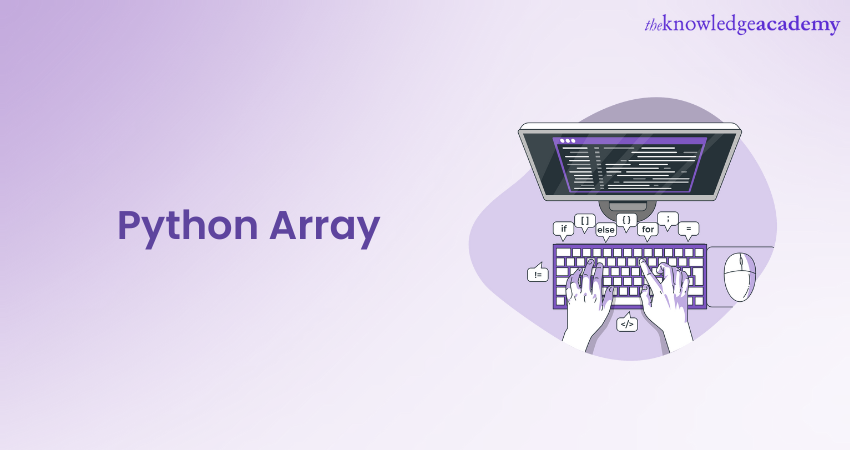
If you are new to the world of Python programming, then you must have heard the term “Python Array” tossed around often. While the term might confuse you due to the presence of this component across all programming languages, Arrays are prominent in Python.
Now you might ask – How are Arrays important in Python, and how do they work in this programming language? Worry no more; you have landed on the right page. Read this blog to learn everything about Python Array. Also, gain insights into the significance of Arrays in Python and how they can enhance your coding skills.
Table of contents
1) What are Python Arrays?
2) Declaring and initialising Array in Python
3) Accessing elements in Python Arrays
4) Modifying Arrays
5) Conclusion
What are Python Arrays?
An Array is a Data Structure that allows you to store and manage multiple items of the same data type in a programming language. You can think of an Array as a series of elements, where each element contains a piece of data, such as a number, a text, or an object.
The main feature of an Array is that it stores the elements in adjacent memory locations, which means that you can access any element in the Array by its index, which is a numerical position that starts from zero. This feature allows you to retrieve and modify the data in the Array quickly and easily without having to search through the entire Array. This makes Arrays one of the fastest Data Structures in Python programming for storing data.
Arrays are essential for programmers and Data Analysts who use Python. Python is an extremely popular and powerful programming language that supports multiple data types and operations, including ways to structure data using features like Python Dataclasses for more complex objects. Unlike simple variables that can hold only one value, Arrays allow you to store multiple elements of the same data type in a sequential and organized way. To get started with working on Arrays, make sure you know How to install Python on Mac to begin coding with ease.

Importance of Array in Python programming
At its core, an Array is a versatile and powerful data structure that allows you to organise and manage collections of items in a programming language. Imagine them as a sequence of elements. Each element holds a specific piece of data, such as integers, strings, or even more complex objects.
What sets them apart from other data structures is their ability to store elements of the same data type in contiguous memory locations. This property enables swift and direct access to any specific element within the array, which is a key distinction when comparing Python lists vs arrays, particularly in terms of memory efficiency and access speed. This makes data retrieval and manipulation lightning-fast.
Arrays are a fundamental component for developers and data enthusiasts in Python programming. Unlike simple variables that can hold only one value, these components allow you to store multiple elements of the same data type in a contiguous and ordered manner. But the most important question is – How is it significant to Python? Let’s find out:
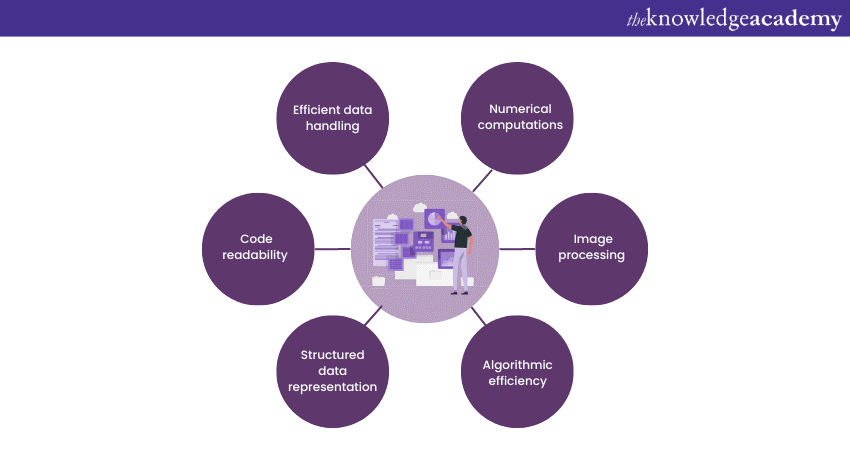
a) Arrays allow efficient storage and management of multiple elements of the same data type. This ensures smooth data handling for tasks involving large datasets.
b) With Arrays in Python, accessing specific elements is fast and direct. They are stored in contiguous memory locations, resulting in quicker data retrieval.
c) These components streamline numerical computations. This makes them ideal for mathematical operations, statistical analysis, and scientific calculations.
d) Python Arrays facilitate data analysis tasks by providing a structured and organised approach to handle complex datasets. This enables easy manipulation and processing. It also comes in handy for Python Data Visualisation.
e) For image processing applications, Arrays in Python are storing pixel data and performing pixel-level operations efficiently.
f) They also optimise memory usage by efficiently allocating memory for fixed-size elements. This helps reduce memory overhead compared to other data structures.
g) Arrays enhance the performance of various algorithms and speed up overall code execution.
h) As mutable data structures, they allow developers to modify, add, or remove elements as needed. This provides flexibility in handling changing data.
i) These components provide a clear and intuitive way to represent structured data. This helps simplify the implementation of algorithms that require organised datasets. This helps improve the effectiveness of complex tasks like Python Automation Testing.
j) Utilising Arrays enhances code readability. This makes it easier for developers to understand and maintain the logic behind data manipulation and computations.
Enhance your coding skills with our comprehensive Python Course!
Declaring and initialising Array in Python
In Python, declaring and initialising Arrays is a fundamental step in effectively utilising these powerful Data Structures. So, let’s explore two common methods to declare and initialise these components in Python:
Creating Arrays using the "array" module
The “array” module in Python provides a straightforward approach to creating Arrays. To use this module, you first need to import it into your code. Then, you can declare an Array by specifying the type of elements it will contain. For example, to create an Array of integers, you would use:
import array
my_array = array.array('i', [1, 2, 3, 4, 5])
In this example, an Array is declared with the name “my_array” with the type’ i’ representing integers. Then it is initialised with values [1, 2, 3, 4, 5].
Creating Arrays using the "numpy" library
The "numpy" library is a powerful extension for numerical computing in Python. It offers an advanced Array implementation. As a result, it supports multidimensional Arrays and various mathematical operations. To use "numpy," you need to install it first and then import it into your code. Here's how you can create an Array using "numpy":
import numpy as np
my_array = np.array([1, 2, 3, 4, 5])
In this example, "my_array" is created using "numpy" with the same values as before.
Are you eager to dive into the world of programming? Look no further. Register for our Programming Training now!!
Accessing elements in Python Arrays
Learn all about What are Comments in Python and improve your programming practices. Check out our blog for more insights.
Accessing elements in Python Arrays is a fundamental skill that allows developers to retrieve specific data efficiently. These components store elements in contiguous memory locations. As a result, they enable direct access to individual items based on their index. Here's how you can access elements in Python Arrays:
How to find the Length of an Array in Python?
To find out the exact number of elements contained in an array, use the built-in len() method. It will return the integer number that is equal to the total number of elements in the array you specify. For example:
import array as arr
numbers = arr.array(‘i’,[1,2,3])
print(len(numbers))
|
#output |
In the example above, the array contained four elements: 1, 2, 3 and 4 – so the length of numbers is 4.
Array indexing and how to access individual items in an Array in Python
An Array is a Data Structure that can be used to store several items of the same data type in a programming language. In Python, you can create an array by importing the Array module and using the array() function. For example, you can create an Array of integers by writing:
import array as arr
numbers = arr.array('i', [10, 20, 30])
The first argument of the array() function is the type code, which specifies the data type of the elements in the Array. The second argument is a list of the elements that you want to store in the Array. In this case, the type code is 'i', which means the elements are integers, and the list is [10, 20, 30].
In order to access an element in an Array, you can try using the index number of the element, which is a numerical position that starts from zero. You can write the name of the Array followed by square brackets and the index number inside. For example, you can access the first element in the numbers Array by writing: numbers[0]
This will return the value 10, which is the first element in the Array. Similarly, you can access the second element by writing:
numbers[1]
This will return the value 20, which is the second element in the Array. You can also use negative index numbers to access the elements from the end of the Array. For example, you can access the last element in the numbers array by writing:
numbers[-1]
This will return the value 30, which is the last element in the Array.
How to search through an Array in Python?
There are different ways to search through an Array in Python, depending on what you are looking for and how the Array is structured. If you want to find out if an element is contained in the Array or not, you can use the in operator, which returns a boolean value. For example, you can write:
arr = ["apple", "banana", "cherry"]
print("banana" in arr) # True
print("orange" in arr) # False
How to loop through an Array in Python?
One way to loop through an array in Python is by using the for loop with the in operator. The for loop allows you to iterate over a sequence of items, such as a list, a Python tuple, or an array. The in operator checks if an item is contained in a sequence and returns a boolean value. For example, you can write:
import array as arr
numbers = arr.array('i', [10, 20, 30])
for num in numbers:
print(num)
Entering this code will loop through each element in the numbers Array and print its value. The output will be:
|
10 |
Slicing of an Array
Slicing of an Array is a technique that allows you to extract a subset of elements from an Array and make a new Array from them. You can specify the indices that are considered the start and the end. Moreover, you can use the step size to select the elements you want. For example, if you have an Array called arr, you can slice it by writing:
arr[start:end:step]
This will return a new Array with the elements from index start (inclusive) to index end (exclusive) with a step size of step. If you omit the start or end index, it will default to the beginning or end of the Array, respectively. If you omit the step size, it will default to 1. For example, if you have an Array with the values [1, 2, 3, 4, 5], you can slice it in different ways:
arr[0:3] # returns [1, 2, 3]
arr[2:] # returns [3, 4, 5]
arr[:4] # returns [1, 2, 3, 4]
arr[::2] # returns [1, 3, 5]
arr[::-1] # returns [5, 4, 3, 2, 1]
Slicing of an Array is useful for accessing and modifying specific elements, creating subarrays, reversing Arrays, and more.
Modifying Arrays
Python Arrays are mutable data structures, which means you can modify their elements after they have been created. Being able to change, add, or remove elements is a powerful capability that allows developers to manipulate data dynamically. Here's how you can modify Arrays in Python:
Changing individual elements
To change the value of a specific element in the Array, simply assign a new value to its corresponding index. For example:
my_array = [10, 20, 30, 40, 50]
my_array[2] = 35
print(my_array) # Output: [10, 20, 35, 40, 50]
Adding elements
You can add elements to Arrays using various methods, such as append(), insert(), or Array concatenation. For instance:
my_array = [10, 20, 30]
my_array.append(40)
print(my_array) # Output: [10, 20, 30, 40]
Removing elements
Removing elements can be achieved using methods like remove() or pop(). For example:
my_array = [10, 20, 30, 40, 50]
my_array.remove(30)
print(my_array) # Output: [10, 20, 40, 50]
Boost your coding skills with the Python Guide – Download today!
Conclusion
Python Arrays stand as indispensable tools in the realm of programming. They offer a concise and efficient means to manage and manipulate data. Therefore, embracing these components in Python empowers developers to craft more proficient and sophisticated applications. It helps them unleash the true potential of this versatile programming language.
Learn how to build robust and scalable web applications by signing up for our Python Django Training.
Frequently Asked Questions
What role does Python Array play in Python programming?

Python Array is a data structure that stores multiple values of the same type in a contiguous memory location. It is useful for performing math and logic operations on large data sets efficiently and conveniently. It can be created by importing the array module, which provides methods and attributes to manipulate the array elements. It has advantages such as less memory consumption, faster and easier access, arithmetic operations on the whole array, and conversion to other data types.
How can learning Python benefit my organisation or business?

Python is a powerful, versatile, and easy-to-learn programming language that can benefit your organisation or business in many ways. Some of the benefits of learning Python are:
1) Python can be used for a various applications, such as Web Development, Data Analysis, Machine Learning, automation, scripting, testing, and more.
2) Python can help you save time and money, as it is a high-level and expressive language that allows you to write less code and do more.
3) Python can help you improve your productivity and creativity, as it is a flexible and dynamic language that supports multiple paradigms and styles of programming.
4) Python can help you enhance your skills and career, as it is one of the most popular and in-demand languages in the IT industry.
How can I enhance my Python skills for Web Development?

Web Development is the process of building and maintaining websites and applications using various technologies and tools. Python is a great choice for Web Development, as it offers many advantages, such as simplicity, scalability, security, and performance. To enhance your Python skills for Web Development, you can follow these steps:
1) Learn the basics of Python like syntax, data types, operators, control structures, functions, modules, classes, and exceptions.
2) Learn the fundamentals of Web Development like HTML, CSS, JavaScript, HTTP, REST, JSON, and SQL.
3) Learn one or more Python web frameworks, such as Django, Flask, Bottle, or Web2py.
4) Learn one or more Python web libraries, such as Requests, BeautifulSoup, Selenium, Scrapy, or Dash.
5) Keep learning and improving your Python Programming and Web Development skills by staying updated with the latest trends, technologies, and best practices.
6) You can Join an online training, webinar, or workshop that teaches you Python Programming and Web Development skills. By doing so, you can learn from experts, interact with peers, and get feedback and support.
What are the other resources and offers provided by The Knowledge Academy?

The Knowledge Academy takes global learning to new heights, offering over 3,000 online courses across 490+ locations in 190+ countries. This expansive reach ensures accessibility and convenience for learners worldwide.
Alongside our diverse Online Course Catalogue, encompassing 19 major categories, we go the extra mile by providing a plethora of free educational Online Resources like News updates, Blogs, videos, webinars, and interview questions. Tailoring learning experiences further, professionals can maximise value with customisable Course Bundles of TKA.
What are related courses and blogs provided by The Knowledge Academy?

The Knowledge Academy offers various Python Courses, including Python Django, Object Oriented Programming (OOPs) and Python with Machine Learning. These courses cater to different skill levels, providing comprehensive insights into Programming in general.
Our Programming blogs cover a range of topics related to Python, offering valuable resources, best practices, and industry insights. Whether you are a beginner or looking to advance your Programming skills, The Knowledge Academy's diverse courses and informative blogs have you covered.
Upcoming Programming & DevOps Resources Batches & Dates
Date
 Python Course
Python Course
Mon 24th Mar 2025
Mon 26th May 2025
Mon 28th Jul 2025
Mon 22nd Sep 2025
Mon 17th Nov 2025






 Top Rated Course
Top Rated Course


 If you wish to make any changes to your course, please
If you wish to make any changes to your course, please


