We may not have the course you’re looking for. If you enquire or give us a call on +34 932716793 and speak to our training experts, we may still be able to help with your training requirements.
Training Outcomes Within Your Budget!
We ensure quality, budget-alignment, and timely delivery by our expert instructors.
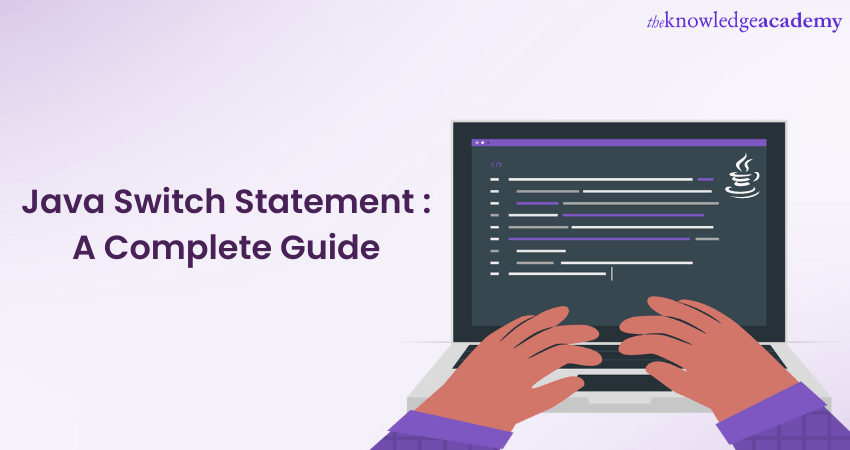
Have you ever felt like creating an if-else ladder in a Java program for multiple blocks of code is tiresome? It can be messy and reduce the readability of the program. It makes you wonder if there was an alternative conditional statement in Java that allows you to declare multiple conditions and execute them more efficiently. This is where Switch Case in Java come into play.
Java is a popular programming language frequently used by various developers. According to Statista, Java is one of the most widely used programming languages globally, with 33.27% of programmers using it. Thus, you see, Java offers numerous characteristics that make it the most used programing language.
If you’re starting your programming journey with Java and want to learn more about Switch Case in Java , this blog might be for you. The Java Switch statement is a branch statement that provides a way to execute your code in different cases based on the value of the expression. Read ahead to learn more!
Table of Contents
1) What is Switch Case in Java
2) Syntax for Java Switch Statement
a) Switch
b) Case
c) Break
d) Default
3) Examples of Java Switch Case programs
4) Conclusions
What is Switch Case in Java?

If you have programmed using Java in the past, you might be familiar with “if” and “else” conditional statements. Switch Case is a similar conditional statement that allows you to group multiple blocks of codes as alternatives for execution.
Switch Case in Java can simplify a process that would otherwise become much more complex with if-else statements. Additionally, when you have multiple conditions to test in a Java program, a Switch Case statement can be faster than an if-else ladder.
This statement simplifies the conditional statement when you need to provide multiple execution paths for different blocks of codes. It achieves the same results as an if-else ladder with less complexity and fewer lines of code, making your program more efficient. Switch Cases are commonly used in place of if-else when you want to use a single object.
Syntax for Java Switch Statement
The switch case statement works similarly to an if-else conditional statement and has a structure resembling an if-else ladder. It can be used in a Java program with specific keywords. Each of these keywords plays a vital role in the program. Let's understand the keywords and syntax necessary to implement a switch case statement in a Java program.
Switch
Switch Case conditional statements in Java are invoked with the keyword ‘switch’. The syntax to declare a switch case is “switch ()”, which is used at the beginning of a conditional statement. The switch syntax is used for a set of conditions that need to be evaluated. The value to be evaluated is placed within the parentheses after the switch keyword.
For example, if you are using a variable named "Month" to hold a value, you need to specify that value within the parentheses of the switch() expression for the case values to be compared with it.
Case
The term ‘case’ refers to a particular condition that is met by input in a Java program. A case block is declared using the “case” syntax followed by a value, which ends with “:”. Examples of case syntax usage would be “case 1:”, “case 2:”, “case 3:” etc. It is important to remember that the case value must be of a switch expression type.
A switch-type expression has certain rules while being declared in Java. It can only be a literal or a constant value. This means you cannot use variables as switch case values. Additionally, a switch case value must have a certain data type. Some data types that switch expression supports are int, byte, short, long, and string.
You can even use operators with different literals as case values. Just remember that the data type used to declare a case value needs to be the same across all cases in Java program. When an input value matches the case value, any block of code placed under that particular case is executed. Furthermore, multiple cases can be created in a Switch Case declaration, however, the cases do not need to be in ascending or descending order.
Break
The ‘break’ keyword is used at the end of a block of code declared under a case. The syntax for the break keyword is “break;”. It signifies that the scope of this block of code has ended in a Java program, and it doesn't need to continue to the next case. This is not mandatory in a switch case declaration as break statements can be omitted on purpose to shorten code, making it more efficient.
Default
The ‘default’ keyword is used to declare a block of code in situations where the tallied value doesn’t match any of the case values in Java program. The syntax to declare it is “default:”, followed by a block of code you want to execute if none of the cases are matched. The ‘default’ statement allows your program to specify what should happen when none of the case values match the input.
A default case is not mandatory in a program. If you do not declare a default statement and none of the case values match the input, nothing will happen. This occurs because none of the provided blocks of code get an opportunity to execute.
Develop your first ever web application with our Web Development using Java Training course!
Examples of Java Switch Case programs
Here you will find certain examples and uses of the Switch statements in Java programs. In these examples, we have used a Switch Case Java program to determine the day of the week. The Java program declares a string as an object to match it with case values. Each case statement has a corresponding print statement that declares the name of the day. Let’s have a detailed look at these examples:
|
Example 1. A Java program to determine the day of the week using switch case. |
|
import java.util.Scanner; public class TKA_DayFinder { public static void main(String[] args) { Scanner sc = new Scanner(System.in); System.out.print("Enter a number between 1 and 7: "); int day = sc.nextInt(); String dayString; switch (day) { case 1: dayString = "Sunday"; break; case 2: dayString = "Monday"; break; case 3: dayString = "Tuesday"; break; case 4: dayString = "Wednesday"; break; case 5: dayString = "Thursday"; break; case 6: dayString = "Friday"; break; case 7: dayString = "Saturday"; break; default: dayString = "Invalid input"; break; } System.out.println("The day is "+dayString); } } |
|
Output: Enter a number between 1 and 7: >>>1 |
You can use the same principle to declare a switch case that can determine a month. In this example, we have twelve case values, each representing a month with a corresponding code block. This Java program is similar to the previous example used to declare the day of the week. The program also includes a default statement for situations where the input has a value exceeding twelve, as a year only has twelve months.
|
Example 2. A Java program to determine the month of year using switch case. |
|
import java.util. Scanner; public class TKA_Month_Check { public static void main(String[] args) { int month; Scanner sc = new Scanner(System.in); System.out.print("Enter the number of your month: "); month = sc.nextInt(); System.out.print("Your Month Is "); switch(month) { case 1: System.out.println("January"); break; case 2: System.out.println("February"); break; case 3: System.out.println("March"); break; case 4: System.out.println("April"); break; case 5: System.out.println("May"); break; case 6: System.out.println("June"); break; case 7: System.out.println("July"); break; case 8: System.out.println("August"); break; case 9: System.out.println("September"); break; case 10: System.out.println("October"); break; case 11: System.out.println("November"); break; case 12: System.out.println("December"); } } } |
|
Output: Enter the number of your month: >>>1 |
You can also use a switch case and include if-else conditions within each block of code in a case. This will allow you to match a range of values. In this Java program, if-else conditions are used within the case blocks to determine the zodiac sign based on the date of birth.
|
Example 3. A Java program to determine the day of the week using switch case. |
|
import java.util.Scanner; public class TKA_ZodiacSignFinder { public static void main(String[] args) { Scanner input = new Scanner(System.in); System.out.print("Enter your birth month (1-12): "); int month = input.nextInt(); System.out.print("Enter your birth day (1-31): "); int day = input.nextInt(); String zodiacSign = ""; switch(month) { case 1: // January if (day <= 19) zodiacSign = "Capricorn"; else zodiacSign = "Aquarius"; break; case 2: // February if (day <= 18) zodiacSign = "Aquarius"; else zodiacSign = "Pisces"; break; case 3: // March if (day <= 20) zodiacSign = "Pisces"; else zodiacSign = "Aries"; break; case 4: // April if (day <= 19) zodiacSign = "Aries"; else zodiacSign = "Taurus"; break; case 5: // May if (day <= 20) zodiacSign = "Taurus"; else zodiacSign = "Gemini"; break; case 6: // June if (day <= 20) zodiacSign = "Gemini"; else zodiacSign = "Cancer"; break; case 7: // July if (day <= 22) zodiacSign = "Cancer"; else zodiacSign = "Leo"; break; case 8: // August if (day <= 22) zodiacSign = "Leo"; else zodiacSign = "Virgo"; break; case 9: // September if (day <= 22) zodiacSign = "Virgo"; else zodiacSign = "Libra"; break; case 10: // October if (day <= 22) zodiacSign = "Libra"; else zodiacSign = "Scorpio"; break; case 11: // November if (day <= 21) zodiacSign = "Scorpio"; else zodiacSign = "Sagittarius"; break; case 12: // December if (day <= 21) zodiacSign = "Sagittarius"; else zodiacSign = "Capricorn"; break; default: System.out.println("Invalid date entered."); System.exit(0); } System.out.println("Your zodiac sign is " + zodiacSign + "."); } } |
|
Output: Enter your birth month (1-12): >>>6 |
Learn the details of Java and its uses with our Introduction to Java EE Training!
Conclusions
Java Switch Cases allow you to write efficient and readable programs that can choose the execution of a block from multiple different blocks of codes. We hope this blog has helped you understand the Switch Case in Java , its syntax, and how to use them in Java programs.
Learn about Multithread Event Handling with Java Swing Development Training!
Frequently Asked Questions

A Switch Statement and an If-else statement both control program flow based on conditions, but they differ in structure. Switch is ideal for multiple fixed values, offering a cleaner syntax. If-else is more flexible for complex conditions. Switch is efficient for specific value matching, while If-else provides broader conditional control.

If a break statement is omitted in a Switch Case, the program will continue to execute subsequent case statements, resulting in "fall-through." This can lead to unintended behavior, where multiple case blocks are executed. It's crucial to include break statements to ensure the desired Switch Case is executed and prevent the fall-through effect.

The Knowledge Academy takes global learning to new heights, offering over 30,000 online courses across 490+ locations in 220 countries. This expansive reach ensures accessibility and convenience for learners worldwide.
Alongside our diverse Online Course Catalogue, encompassing 17 major categories, we go the extra mile by providing a plethora of free educational Online Resources like News updates, Blogs, videos, webinars, and interview questions. Tailoring learning experiences further, professionals can maximise value with customisable Course Bundles of TKA.

The Knowledge Academy’s Knowledge Pass, a prepaid voucher, adds another layer of flexibility, allowing course bookings over a 12-month period. Join us on a journey where education knows no bounds.

The Knowledge Academy offers various Java Courses, including Java Programming, Hibernate Training and Introduction to Java EE Course. These courses cater to different skill levels, providing comprehensive insights into Latest Java Technologies Trends.
Our Programming and DevOps blogs cover a range of topics related to Java Programming, offering valuable resources, best practices, and industry insights. Whether you are a beginner or looking to advance your Java Programming skills, The Knowledge Academy's diverse courses and informative blogs have you covered.
Upcoming Programming & DevOps Resources Batches & Dates
Date
 Java Programming
Java Programming
Mon 20th Jan 2025
Mon 3rd Mar 2025
Mon 12th May 2025
Mon 14th Jul 2025
Mon 22nd Sep 2025
Mon 17th Nov 2025







 Top Rated Course
Top Rated Course



 If you wish to make any changes to your course, please
If you wish to make any changes to your course, please


