We may not have the course you’re looking for. If you enquire or give us a call on +44 1344 203 999 and speak to our training experts, we may still be able to help with your training requirements.
Training Outcomes Within Your Budget!
We ensure quality, budget-alignment, and timely delivery by our expert instructors.
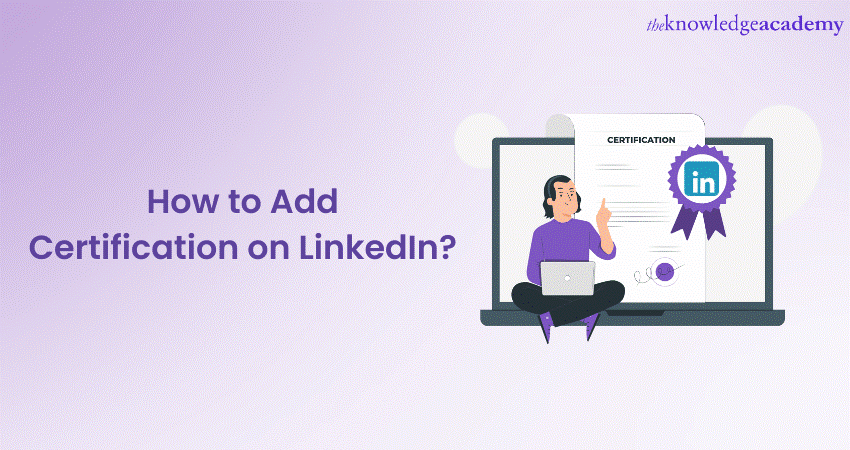
If you have completed a course or a series of courses and earned a certificate, you may want to share your learning achievement with the world. One of the best ways to do that is to add your certificate to your LinkedIn profile. But do you know How to Add Certification on LinkedIn?
It is a professional networking platform that allows you to showcase your skills, knowledge, and experience to potential employers and connections. Thus, Adding your Certificate to your LinkedIn profile can help you stand out from the crowd and boost your career prospects.
Regardless of the certificate you earn, you can always show it’s worth by following this blog Learn How to Add Certification on LinkedIn with our detailed blog and boost your profile's credibility. Explore the blog to learn more!
Table of Contents
1) What is a certification?
2) Benefits of Adding Certification to your LinkedIn profile
3) How to Add Certifications on LinkedIn?
4) How can you highlight your Certification on LinkedIn?
5) Additional tips to boost your presence on LinkedIn
6) Conclusion
What is a certification?
A certification is a document that verifies that you have completed a course, program, or training from an accredited organisation or institute. It is a way to showcase your skills and achievements on your LinkedIn profile and attract potential employers and connections. A certification can also help you stand out from the crowd and boost your credibility. You can also use some tips to optimise your certifications and make them more appealing. You can display your Certification on your LinkedIn profile and resume to showcase your learning achievements and enhance your professional credibility.
Unlock your digital marketing potential with our Digital Marketing Masterclass and supercharge your online success today!
Benefits of Adding Certification to your LinkedIn profile
Adding your Certification to your LinkedIn profile is not only a way to celebrate and share your achievement with the world but also a way to boost your job search. For example, if a recruiter is looking for candidates on LinkedIn or through their Applicant Tracking System (ATS) the recruiter may use that certificate as a keyword. Having it on your profile and resume helps your information show up in their results.
It also demonstrates your skills and knowledge in a specific area, which can set you apart from other applicants. By displaying your certificate on your LinkedIn profile and resume, you can showcase your learning achievements and enhance your professional credibility.
Unlock the power of LinkedIn for your business success - join our LinkedIn Marketing Masterclass and elevate your professional network today
How to Add Certifications on LinkedIn?
Adding a Certifications on LinkedIn certification is simple and free, but you must make sure to follow certain steps. To add a Certification to your profile, follow the steps given below:
Step 1: Go to the LinkedIn website, then click "Me" (just below your profile photo) and then click on "View Profile" in the top right-hand menu.

Step 2: You've moved to the top of your profile page. Select "Add a profile section" from the drop-down menu in the section with your cover photo and profile image.
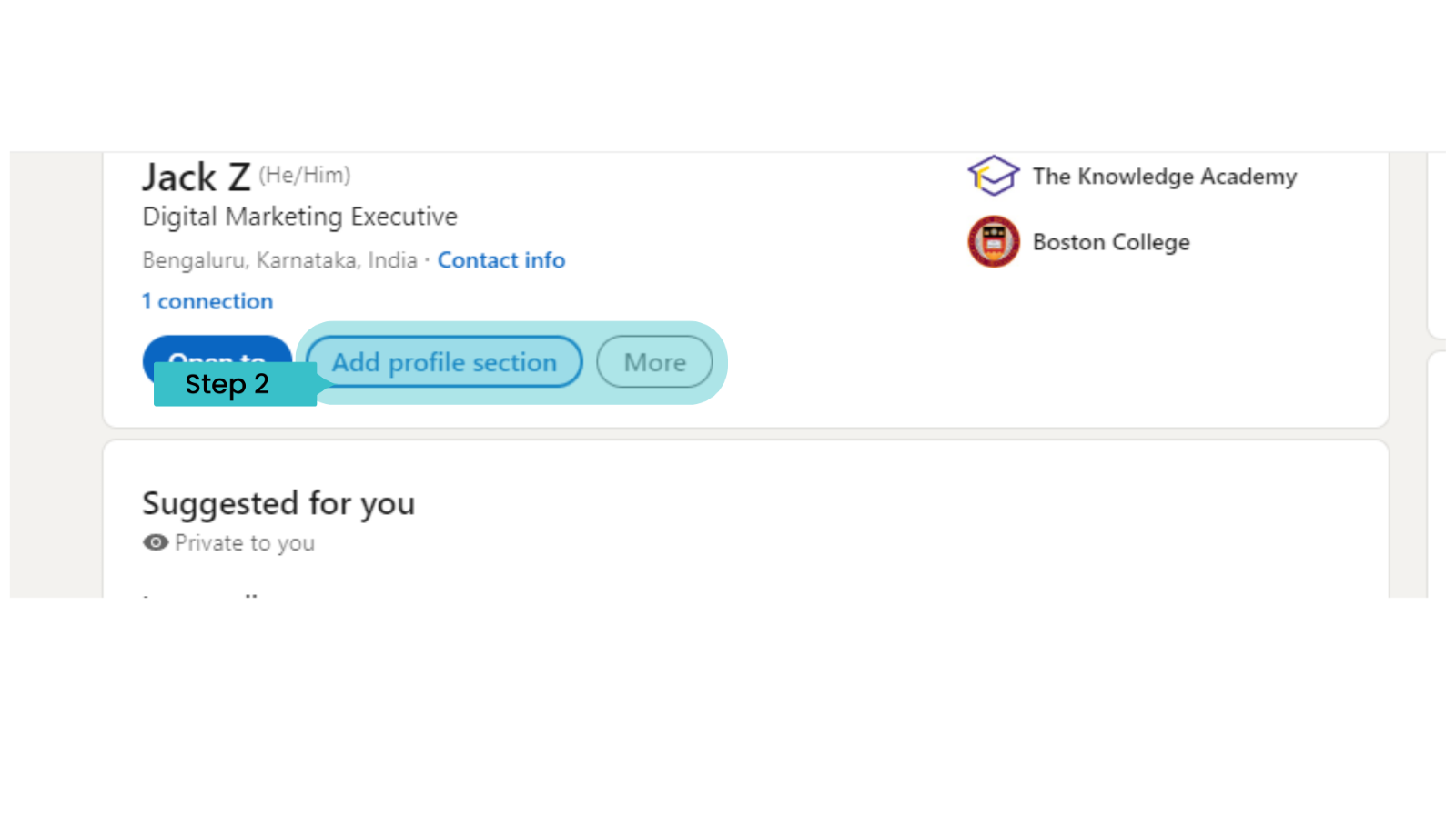
Step 3: When you open the drop-down menu, you will see the various sections of your LinkedIn profile, ranging from the introduction to the supported languages. Select the "Background" tab, followed by the "Licenses and Certifications" section.

Step 4: You can now fill in the relevant fields on your LinkedIn profile! To do that , you'll need the following information:
1) The name of the certificate (mandatory)
2) The issuing organisation (required)
3) The issuance date and the expiration date; if appropriate, check the box "This credential does not expire."
4) The Credential ID
5) The Credential URL
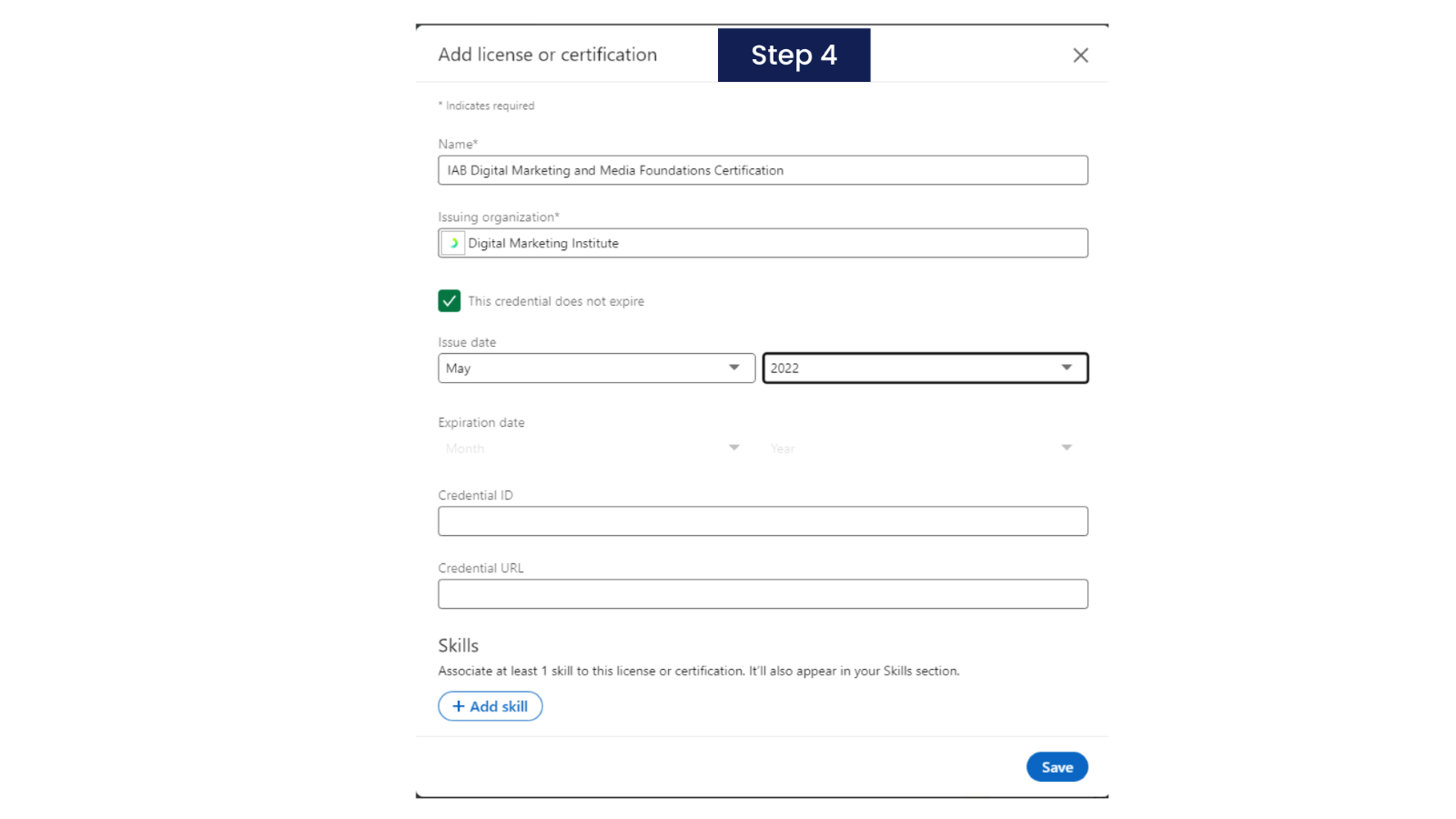
Step 5: Once all sections are filled out, click "Save," and your certification will be posted to your profile. If you wish to improve your LinkedIn page further, click the "Save and add another" and repeat the steps provided above.
How can you highlight your LinkedIn Certification on LinkedIn?
You can now opt to promote your certifications once you have added them to your profile. This will increase your exposure and credibility not only among your professional network but also among those who are not connected to you on the platform.
Once you are on your profile, you can check the information displayed for your network by clicking on "Edit Public Profile and URL" option on the right side of your page. You can then alter the visibility of your public profile and see the changes in real-time based on what you choose to display or not display. Next, scroll down to your public profile page and click the "Show" option next to "Certifications."
When you add a credential to your LinkedIn profile, LinkedIn no longer alerts your professional network. You can emphasise a certification by posting when you receive a new certificate, for example, or by hiding other aspects of your public profile. For example, you may conceal "Education" and "Volunteer Experiences" to make your certificates stand out more.
Additional tips to boost your presence on LinkedIn
You can boost your presence on LinkedIn and increase your chances of being hired, by following the aforementioned steps. By having an updated list of certifications, you can show your employer that you are the right fit for the position that they are offering. In order to know more about how you can boost your presence on LinkedIn and appear more regularly to recruiters, follow us on:
The Knowledge Academy Facebook
The Knowledge Academy LinkedIn
The Knowledge Academy Instagram
Conclusion
We hope that after reading this blog, you are now familiar with How to Add Certification on LinkedIn. Adding Certifications to your LinkedIn profile is a great way to showcase your learning achievements and enhance your professional credibility. It can help you attract the attention of recruiters and connections who are looking for candidates with your skills and knowledge. By following the above-mentioned step, you can show recruiters that you are a skilled professional and increase your chances of getting hired.
Unlock the secrets to social media success in our Social Media Masterclass and level up your online presence today!
Frequently Asked Questions
Upcoming Digital Marketing Resources Batches & Dates
Date
 Digital Marketing Course
Digital Marketing Course
Fri 24th Jan 2025
Fri 28th Mar 2025
Fri 23rd May 2025
Fri 25th Jul 2025
Fri 26th Sep 2025
Fri 28th Nov 2025







 Top Rated Course
Top Rated Course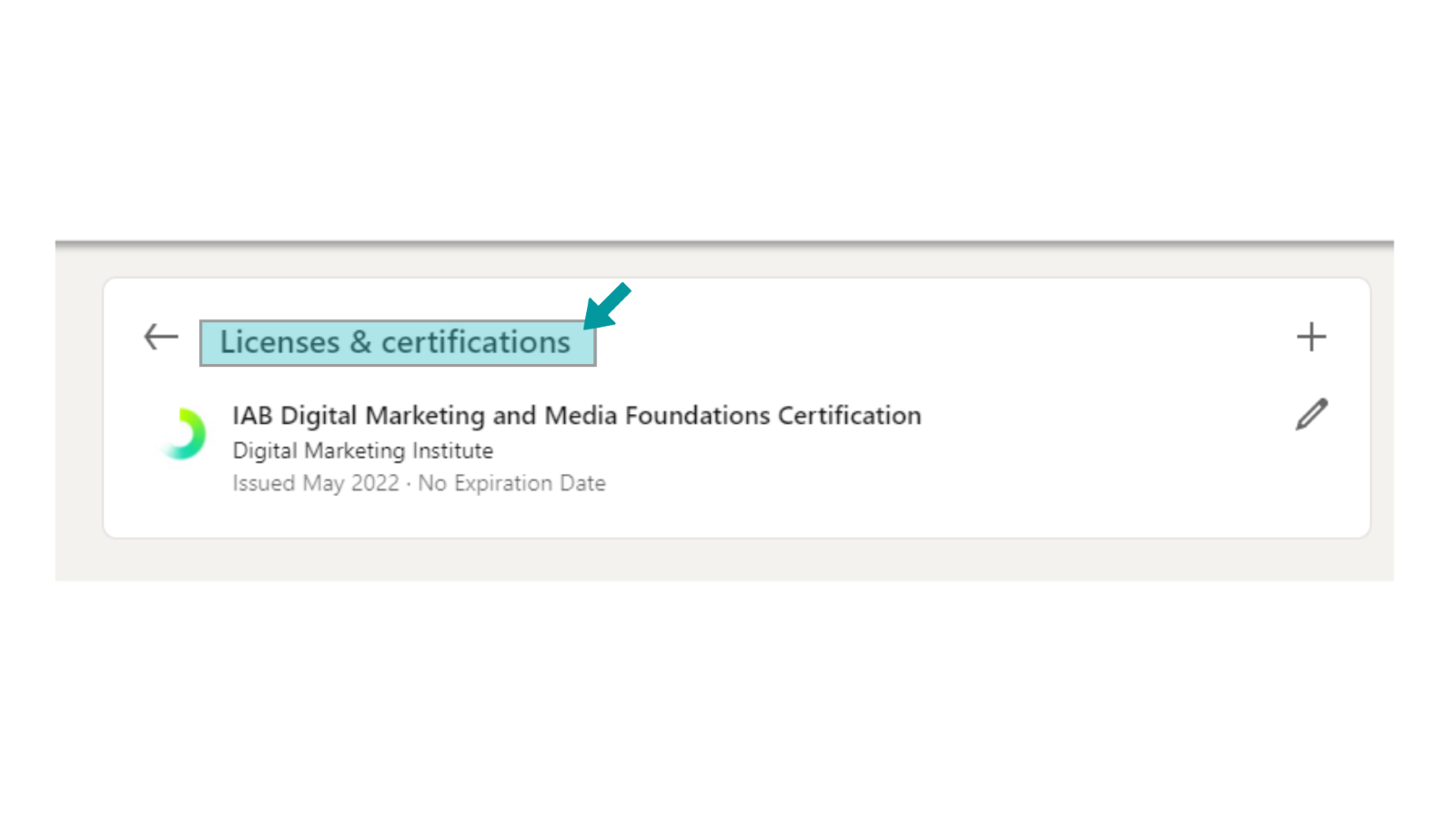




 If you wish to make any changes to your course, please
If you wish to make any changes to your course, please


