We may not have the course you’re looking for. If you enquire or give us a call on +358 942454206 and speak to our training experts, we may still be able to help with your training requirements.
Training Outcomes Within Your Budget!
We ensure quality, budget-alignment, and timely delivery by our expert instructors.
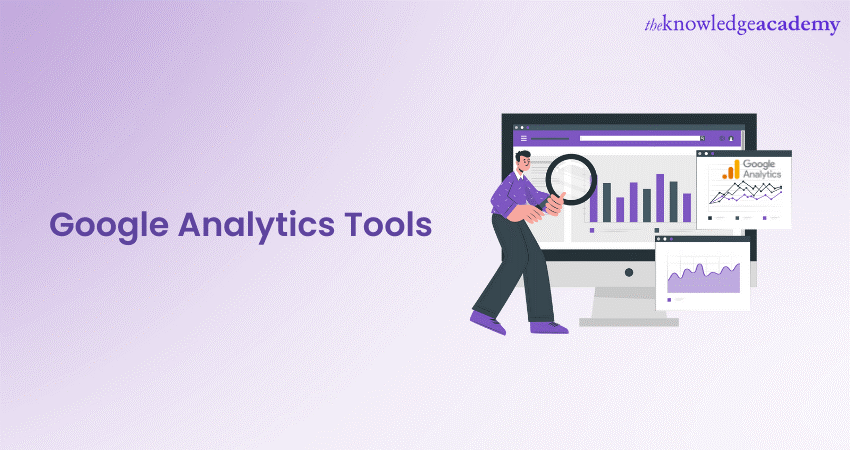
Understanding user behaviour and website performance is crucial for online success in this digital age. That's where Google Analytics, a powerful Web Analytics service, comes into play. With its robust features, Google Analytics Tools provide invaluable insights into how visitors interact with your website. This allows you to make data-driven decisions to enhance your website's performance.
With the wealth of information at your fingertips, you can optimise your website, improve User Experience, and drive success in the virtual landscape. Read this blog and explore Google Analytics Tools for in-depth Website Analysis, tracking user behaviour, and optimising your online presence.
Table of Contents
1) What is Google Analytics?
2) What is the importance of Google Analytics?
3)Google Analytics Tools
a)Tag Assistant
b) GA Debugger
c) Tag Manager Injector
d) Screaming Frog
e) Ghostery
f) RegExr
g) Google Analytics URL Builder
h) Google Analytics Table Booster
i) PII Viewer
j) Supermetrics Add-on
k) Web Analytics Solution Profiler (WASP)
l) Google Analytics Add-on
m) Da Vinci Tools
n) Data Import
4) Conclusion
What is Google Analytics?
Google Analytics is a powerful Web Analytics service provided by Google, designed to empower website owners and marketers with valuable insights into user behaviour on their websites. This tool serves as a treasure trove of data, shedding light on how visitors discover and navigate through your site, identifying popular content, and measuring the effectiveness of your marketing efforts.
Having access to a vast amount of information allows you to confidently make informed decisions that will optimise your website, improve User Experience, and reach your online goals. Understanding the source of your website traffic enables you to direct your marketing efforts where they will make the most significant difference. This guarantees that you are efficiently connecting with your intended audience.
Furthermore, Google Analytics provides comprehensive data on user behaviour, offering valuable insights into user engagement and behaviour patterns. By leveraging these insights, you can fine-tune your website's structure and content to create a seamless and satisfying User Experience.
Learn the use of technology for marketing with our Digital Marketing courses.
What is the importance of Google Analytics?
The importance of Google Analytics cannot be overstated when it comes to understanding and optimising the performance of your website. It provides a wealth of valuable data and insights that can significantly impact your success in the domain of online platforms.
Google Analytics is a frequently used Web Analytics service designed to track and analyse user behaviour on your website. It offers a suite of tools that provide detailed metrics, allowing you to gain valuable insights into your audience, website traffic, and overall website performance. The importance of Google Analytics can be summarised as follows:
1) Understanding audience behaviour: Google Analytics enables you to gain deep insights into how visitors discover and interact with your website. You can track user behaviour, session durations, bounce rates, and page views, providing a clear picture of what content and pages are resonating most with your audience.
2) Effective marketing strategies: Analysing the sources of traffic that bring visitors to your website can help you identify the most effective marketing channels. This enables you to allocate your resources wisely and invest more in strategies that generate better outcomes.
3) Measuring website performance: Google Analytics provides metrics such as page load times and exit rates, which help you assess the overall performance of your website. By identifying performance bottlenecks, you can optimise your site for a seamless User Experience.
4) Setting and tracking goals: You can set specific goals within Google Analytics, such as lead conversions or completed purchases. Tracking these goals allows you to measure the success of your marketing campaigns and make decisions driven by the gathered data for future strategies.
5) Audience segmentation: The Analytics Tool allows you to segment your audience based on various attributes such as location, device, or referral source. This segmentation helps you understand different user behaviours and design your content and marketing efforts accordingly.
6) E-commerce insights: For E-commerce websites, Google Analytics provides detailed data on product sales, revenue, and transaction history. This information helps you understand your customer’s preferences and buying habits, allowing you to optimise your E-commerce strategy.
7) Mobile and app Analytics: With the increasing use of mobile devices, Google Analytics offers insights into mobile traffic and app performance. This allows you to optimise your mobile website and app for a better User Experience.
8) Content performance analysis: Google Analytics can help you identify your most popular content and the ones that may need improvement. This data assists in creating a content strategy that resonates with your audience.
9) Improving User Experience(UX): Understanding user behaviour allows you to identify areas of your website that may cause confusion. This insight allows you to make necessary improvements, leading to a better User Experience.
10) Data-driven decision-making: Ultimately, the importance of Google Analytics lies in its ability to provide you with concrete data to make informed decisions for your website and online strategies. It eliminates guesswork and allows you to focus on what truly works for your audience.
Learn more about Google Analytics with our Google Analytics Masterclass!
Google Analytics Tools
Google Analytics provides a variety of powerful tools for website analysis. These tools aid in tracking user behaviour, optimising website performance, and generating valuable data-driven reports. Users can gain insights into website traffic, audience demographics, and on-page interactions, allowing for informed decision-making and improved online presence.
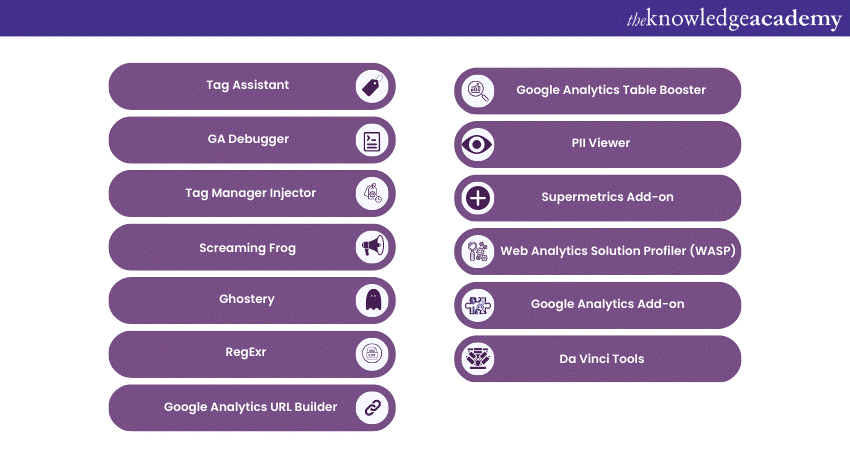
Tag Assistant
Tag Assistant is a valuable Google Chrome extension that aids in troubleshooting and validating Google Analytics and Google Tag Manager implementations. By offering real-time feedback on potential issues and suggesting improvements, it ensures accurate data tracking and collection on websites. With its user-friendly interface and comprehensive insights, Tag Assistant is an essential tool for webmasters and marketers striving for precise and reliable Analytics data.
GA Debugger
GA Debugger, a convenient browser extension, facilitates the debugging process of Google Analytics tracking code. It provides real-time tracking events and variables for analysis, helping users quickly identify and resolve tracking issues. By ensuring data accuracy and consistency, GA Debugger empowers businesses to make informed decisions based on reliable Analytics reports.
Tag Manager Injector
Tag Manager Injector is a browser extension designed to simplify the process of adding and testing custom code in Google Tag Manager. It streamlines the implementation of various tracking Tags, making it easier for users to manage their Analytics setup efficiently. With its intuitive interface and time-saving features, Tag Manager Injector is a valuable tool for Digital Marketers and website owners seeking greater control over their tracking implementations.
Screaming Frog
Screaming Frog is a powerful website crawler that provides comprehensive SEO analysis. It offers valuable insights into on-page elements, broken links, and technical issues, helping users optimise their websites for better search engine rankings. With its user-friendly interface and detailed reports, Screaming Frog is an indispensable tool for Digital Marketers and website owners aiming to enhance their online visibility and performance.
Ghostery
Ghostery is a browser extension that helps users detect and block trackers on websites, enhancing online privacy and security. By giving users control overactive tracking scripts, Ghostery ensures transparency and empowers users to protect their digital footprint. With its privacy-focused features and ease of use, Ghostery is a preferred choice for those concerned about their online privacy and seeking a more secure browsing experience.
RegExr
RegExr is a versatile online tool for testing and learning Regular Expressions. It enables users to construct, analyse, and validate Regular Expressions, streamlining text search and manipulation for various applications. Whether developers, Data Analysts, or anyone working with text data, RegExr simplifies the process of pattern matching and text processing, saving time and effort in data analysis and manipulation.
Try our Data-Driven Marketing Masterclass and learn efficient marketing techniques!
Google Analytics URL Builder
The Google Analytics URL Builder is a specialised tool that empowers users to create custom campaign tracking URLs for marketing activities. By adding specific parameters to URLs, users can track the effectiveness of marketing campaigns in Google Analytics with more accuracy and granularity. This tool is frequently used by Digital Marketers, allowing them to measure the impact of various marketing efforts with precision.
Google Analytics Table Booster
Google Analytics Table Booster is a powerful tool that enhances reporting capabilities within Google Analytics. With its additional features and customisation options, users can create more insightful and tailored reports. This tool enables businesses and Analysts to present data in a more organised and visually appealing manner, facilitating better data analysis and decision-making processes.
PII Viewer
PII Viewer (Personally Identifiable Information Viewer) is a critical tool for data protection compliance. It helps users identify and manage sensitive data stored on websites, ensuring the secure handling of Personally Identifiable Information. By aiding organisations in safeguarding customer data and adhering to data protection regulations, PII Viewer plays a pivotal role in maintaining privacy and trust with customers.
Supermetrics Add-on
Supermetrics is a highly regarded add-on for Google Sheets and Microsoft Excel that seamlessly connects with various data sources, including Google Analytics. This tool allows you to create reports and dashboards effortlessly and customise them accordingly. Supermetrics' intuitive interface and wide-ranging integration options make it a preferred choice for data-driven professionals seeking efficient data analysis solutions.
Web Analytics Solution Profiler (WASP)
WASP is a powerful tool that scans and evaluates various Web Analytics Tools integrated into websites, including Google Analytics. By providing valuable insights into the tracking technologies used, it assists users in making well-informed decisions about their Analytics setup. With WASP, businesses can optimise their Analytics implementation for better data collection and analysis.
Google Analytics Add-on
The Google Analytics Add-on for Google Sheets streamlines the importation of data directly from Google Analytics. By facilitating data analysis and reporting within a familiar environment, this add-on simplifies the process of working with Google Analytics data. Its ease of use and flexibility empowers users to transform raw data into meaningful insights, enabling data-driven decision-making.
Da Vinci Tools
Da Vinci Tools is a collection of Google Analytics enhancements tailored for Chrome users. By offering data annotations, user-centric reports, and advanced tracking settings, Da Vinci Tools empowers users to unlock the full potential of Google Analytics. This extension maximises Analytics capabilities, making it an invaluable resource for users seeking to gain deeper insights and optimise their Web Analytics performance.
Data Import
Data Import is a tool that can help you manage and analyse various data sources for your business. You can use Data Import to combine data from different sources, such as Ad campaigns and Customer Relationship Management (CRM) platforms, with Google Analytics Tools. This can give you complex insights that can improve your business performance.
Data Import also lets you separate your data into different segments so that one source does not interfere with another. Additionally, you can join data from your offline business sources with Google Analytics Tools to get a complete picture of your business.
There are three main types of Data Imports that you can use:
Hit-Data Import
A Hit-Data is a request for a file from the web server. A webpage can have multiple files. Hit-Data Import lets you send all Hit-Data directly to your Google Analytics account without using APIs, Measurement Protocols or tracking code.
If you have an E-commerce site, you can use Hit-Data Import to see your refund data by connecting it with Google Analytics Tools. The Hit-Data Import will be visible on the dashboard after it reverses the refund transactions.
Extended Data Import
Extended Data Import works on data that is already collected or being processed for selected reporting views. Extended Data Import changes the collected data into custom dimensions or metrics. This tool is useful for analysing custom metrics and learning more about your customers and their data.
Data can have different types, and each type has a different role when combined with other pieces and types of data. Google Analytics Tools categorised data types to make the process more efficient.
Extended Data Import can be used to upload different data types, such as:
a) User data: Your data should have user information with unique IDs and data like loyalty rate, lifetime customer value, churn rate purchase timestamp. This user data is useful to improve your segmentation and audience.
b) Campaign data: You can use this data format to upload your non-Google Ad Campaigns-related information, such as source to custom dimensions in Google Analytics Tools.
c) Geographical data: You can generate custom geographical zones in dimensions to analyse data based on your business needs and optimise the marketplace.
d) Content data: You can use this feature to categorise data using imported content metadata, including article category, author, and publication date, in order to gain an understanding of your website's performance.
e) Product data: You can upload product metadata, such as size, dimensions, and other product-related information.
f) Custom data: You can make personalised imports and combine them to data that suits your business best.
Summary Data Import
This lets you upload the Summary Data of various metrics that give an overview based on selected reporting views. You can update or add information when it comes in batches. It can then be combined with other pre-existing Summary Data in Google Analytics Tools to measure other metrics, like Net Revenue, Return on Ad Spend, etc.

Conclusion
Google Analytics Tools play a pivotal role in empowering website owners and marketers to gain valuable insights into their online presence. From real-time tracking and audience reports to enhanced reporting capabilities, these tools enable data-driven decision-making for optimising website performance and achieving online goals. Embrace the power of Google Analytics Tools to thrive in the digital landscape.
Advertise your products through Google with our Google Ads Masterclass!
Frequently Asked Questions
Upcoming Digital Marketing Resources Batches & Dates
Date
 Digital Marketing Course
Digital Marketing Course
Fri 24th Jan 2025
Fri 28th Mar 2025
Fri 23rd May 2025
Fri 25th Jul 2025
Fri 26th Sep 2025
Fri 28th Nov 2025







 Top Rated Course
Top Rated Course


 If you wish to make any changes to your course, please
If you wish to make any changes to your course, please


