We may not have the course you’re looking for. If you enquire or give us a call on +358 942454206 and speak to our training experts, we may still be able to help with your training requirements.
Training Outcomes Within Your Budget!
We ensure quality, budget-alignment, and timely delivery by our expert instructors.

Gaining a strong online presence is crucial for businesses of all sizes. With millions of potential customers active on Social Media platforms, using these networks' power has become necessary. Among these platforms, Facebook stands out as a juggernaut, offering a dynamic space where businesses can thrive. Whether you're a small local enterprise or a global brand, mastering the art of crafting an effective Facebook Business Page is a skill that can significantly elevate your marketing strategy. In this blog on "How to Create a Facebook Business Page", we will understand the significance of online presence and learn how it can help drive engagement, conversions, and success.
Table of Contents
1) Why your Business needs a Facebook page?
2) How to Create a Facebook Business Page
3) Basic page information setup
4) Customising your page
5) Understanding page roles and permissions
6) Creating and curating content
7) Conclusion
Why your Business needs a Facebook page?
A Facebook Business Page has evolved from a mere option to a necessity for businesses since most consumer interactions occur online. Let's understand why establishing a Facebook presence is crucial:
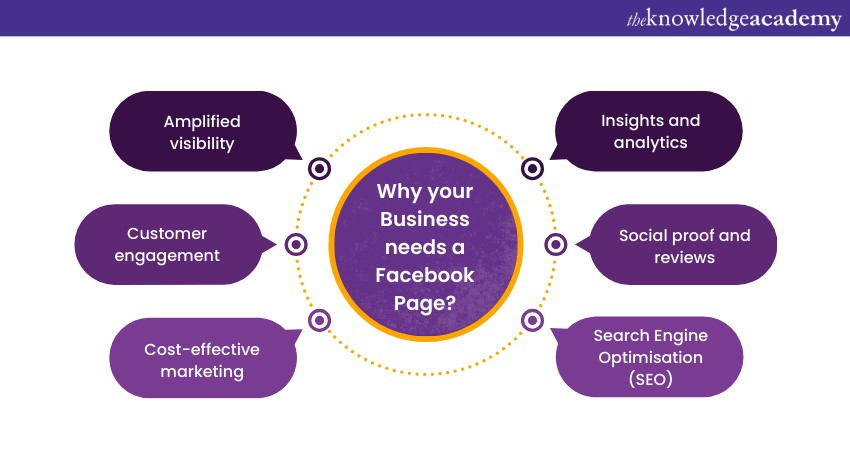
a) Amplified visibility: With over 2.8 billion monthly active users, Facebook offers an unparalleled platform to showcase your products or services to a vast audience. It's an opportunity to increase brand exposure beyond geographical boundaries.
b) Customer engagement: Interacting with your audience is pivotal. A Facebook Business Page enables direct engagement through posts, comments, and messages. Promptly responding builds trust and fosters a loyal community.
c) Cost-effective marketing: Traditional advertising can be expensive. Facebook's advertising tools allow you to target specific demographics, interests, and behaviours, ensuring your marketing efforts are efficient and budget friendly.
d) Insights and analytics: Facebook provides detailed insights into your page's performance, audience demographics, and engagement metrics. This data helps refine your strategies, ensuring you reach the right people with the right content.
e) Social proof and reviews: Positive reviews and ratings on your Facebook Page serve as social proof, influencing potential customers' perceptions and decisions. They can validate your business's credibility and quality.
f) Search Engine Optimisation (SEO): Facebook Pages are indexed by search engines, enhancing your online presence and discoverability. This boosts your chances of appearing in search results when users look for relevant products or services.
g) Direct website traffic: Your Facebook Page can serve as a gateway to your website. Sharing valuable content and linking to your site can drive traffic and increase conversions.
h) Targeted advertising: Facebook's ad targeting options enable you to pinpoint users based on interests, behaviours, and demographics. This precision targeting increases the likelihood of converting leads into customers.
i) Community building: Establishing a loyal online community around your brand fosters a sense of belonging. This community can provide valuable feedback, generate user-generated content, and advocate for your business.
j) Mobile accessibility: Many Facebook users access the platform via mobile devices. A well-optimised Facebook Page ensures your business remains accessible to this mobile audience.
Gain knowledge on how to generate leads and sales using Facebook ads by signing up for our Facebook Ads Masterclass now!
How to Create a Facebook Business Page
Creating a Facebook Business Page empowers your brand to connect with a global audience, foster meaningful relationships, and showcase your offerings. Here's a detailed walkthrough of the initial steps to get your page up and running:
Log into your personal Facebook account
To initiate the process, you need a personal Facebook account. If you don't have one, visit Facebook's homepage and follow the comments to create an account using your name, email address, and other essential details. If you're already a Facebook user, log in using your credentials.
A personal account serves as the foundation for managing your Business Page. Remember, you'll be the administrator of your Page, allowing you to control its content and settings.
Access Facebook pages
Once logged in, look for the "Pages" option in the left-hand menu. It might be listed under the "Explore" section. Click on "Pages" to access the central hub for creating and managing pages.
Choose a page type
Upon accessing the "Pages" section, click the green "Create Page" button to start the process. Facebook offers several page categories tailored to different types of businesses and organisations. Choose the category that best aligns with your business's nature:
a) Local business or place: This category is suitable for businesses having physical locations that customers can visit. It's ideal for restaurants, stores, salons, and other local establishments.
b) Company, organisation, or institution: This category works for various businesses, from B2B companies to nonprofits and educational institutions.
c) Brand or product: Use this category to promote a specific brand, product, or service. It's great for companies that want to showcase their offerings.
d) Artist, band, or public figure: If you're an individual with a public presence, such as an artist, musician, author, or influencer, this category suits your needs.
e) Entertainment: This category is for entertainment-related businesses, such as movie theatres, concert venues, and entertainment events.
f) Cause or community: If you're part of a nonprofit, charitable organisation, or community group, this category helps you connect with like-minded individuals.
Basic page information setup
The foundation of a compelling Facebook Business Page lies in the details you provide. Crafting accurate and appealing basic information sets the tone for your page and helps users understand your brand at a glance. Let's dive into the crucial steps of the basic page setup below:
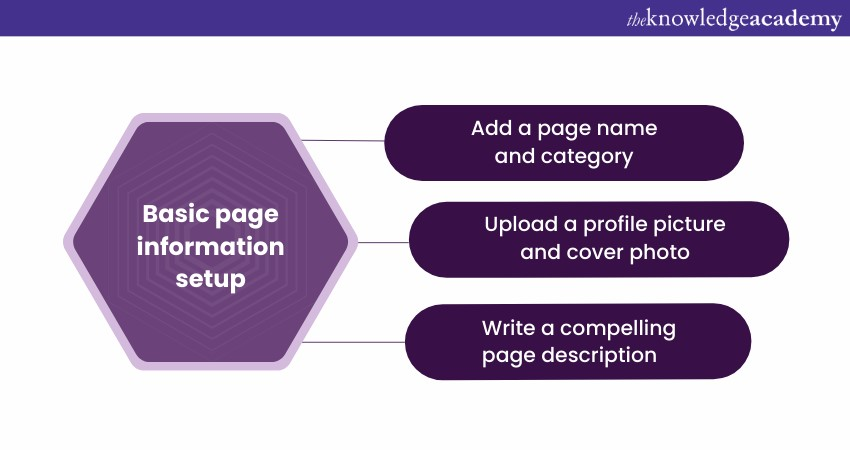
Add a page name and category
Your page's name is the first thing users will see, so choose a name that accurately reflects your business. It should be clear, concise, and easy to remember. For example, if you run a bakery named "Delightful Desserts," use that as your page name.
Selecting the correct category helps Facebook understand the nature of your business, aiding in the visibility of your page to relevant audiences. For instance, if you're a local bakery, the "Local Business or Place" category suits your profile.
Upload a profile picture and cover photo
Your profile picture is a visual presentation of your brand. Using your logo or another recognisable symbol associated with your business is recommended. This image will appear beside your posts, comments, and interactions across the platform.
The cover photo offers a larger canvas to showcase your brand's identity or featured products. It's an excellent opportunity to convey your brand's personality, values, or promotions. For instance, a clothing store might showcase its latest collection, or a restaurant could display its signature dish.
Achieve Digital Marketing goals by gaining relevant skills and sign up for our Digital Marketing Courses now!
Write a compelling page description
In the "About" section, you can present a concise overview of your business. Craft a compelling description that captures your brand's essence, values, and offerings. Use keywords relevant to your industry to enhance your page's visibility in search results.
A strong page description informs users about your business and entices them to explore further. For instance, a fitness studio might mention its range of classes, experienced trainers, and commitment to promoting a healthy lifestyle.
Customising your page
Now that you've laid the foundation by setting up the basic information, it's time to infuse your Facebook Business Page with personality and functionality. Customisation makes your page visually appealing and enhances user experience and engagement. Let's explore the key steps to customise your page effectively:
Add a call-to-action button
Your call-to-action (CTA) button is a powerful tool to guide visitors toward specific actions that align with your business goals. Facebook offers several options for CTAs, such as "Shop Now," "Contact Us," "Sign Up," and "Learn More."
Choose a CTA that aligns with your current business objectives. If you're an e-commerce store, "Shop Now" can drive visitors to your online store. For a service-based business, "Contact Us" might be more appropriate to encourage inquiries.
Providing contact information
Ensure that your contact information is accurate and easily accessible, including your business's contact information and physical location benefits significantly. This information establishes transparency and allows users to connect with you effortlessly.
By offering various contact options, you accommodate different preferences. Some users prefer to call, while others may opt for email or visit your physical store.
Add Business details and story
The "Edit Page Info" section lets you add comprehensive business details. Share your mission, founding date, products or services offered, and any other relevant information. This provides depth to your page, allowing users to understand your brand's story and values.
Sharing your business story humanises your brand, making it relatable to your audience. Highlight pivotal moments, challenges overcome, and milestones achieved. For example, a family-owned restaurant might share its journey from a small eatery to a beloved community gathering spot.
Learn about ad management that represents an actual ad being served, sign up for our Google Ads Masterclass now!
Understanding page roles and permissions
Managing a successful Facebook Business Page involves collaboration among team members, each responsible for specific tasks. Facebook offers a comprehensive system of roles and permissions to facilitate smooth operation while maintaining control and security. Let's dive into the intricacies of page roles and permissions:
Managing page roles
Assigning appropriate roles to team members ensures that each individual has the necessary level of access to fulfil their responsibilities without compromising sensitive information or page control. Facebook offers several roles, each with varying degrees of authority:
a) Admin: The highest level of control. Admins can manage all page aspects, including settings, content, roles, and insights. There can be multiple admins, making it ideal for business owners and top management.
b) Editor: Editors can create, edit, publish posts, respond to comments, and view insights. However, they can't manage roles, change settings, or remove the page.
c) Moderator: Moderators can respond to comments, delete inappropriate content, and manage interactions. They don't have access to insights or the ability to create posts.
d) Advertiser: Advertisers can create ads and view insights but can't create organic posts or manage roles.
e) Analyst: Analysts have the most limited access to viewing insights and page performance data. They can't create content, manage roles, or interact with users.
Creating and curating content
Once your Facebook Business Page is set up and customised, it's time to breathe life into it with engaging and relevant content. Consistent and valuable content keeps your audience interested, fosters brand loyalty, and drives user interaction. Let's explore the essential steps in creating and curating content for your page:
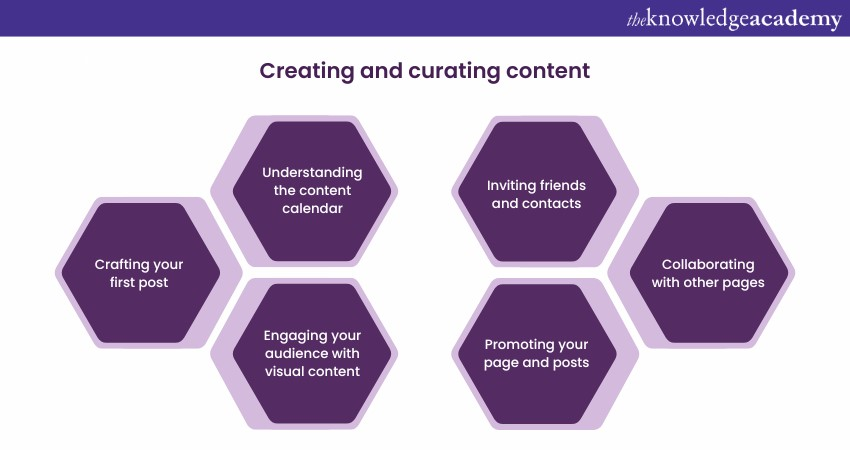
Crafting your first post
Your first post is your opportunity to make a memorable impression. It could be a warm welcome, a brief introduction to your business, or an exciting announcement. Ensure your tone and style align with your brand's personality.
Understanding the content calendar
A content calendar is a tool outlining what and when you'll post. Plan a mix of content types: informative posts, product highlights, behind-the-scenes glimpses, user-generated content, and relevant news.
Consistency is key. Regular posting keeps your audience engaged and anticipatory. Use scheduling tools to ensure your content is published optimally for your target audience.
Engaging your audience with visual content
Visual content is compelling on social media. Include images, videos, and graphics in your posts. Use high-quality visuals that resonate with your brand's aesthetics and capture attention in crowded feeds.
Share images of your products, workplace, team, or customers using your offerings. Visual storytelling humanises your brand and establishes a deeper connection with your audience.
Inviting friends and contacts
Promote your page by inviting your contacts and friends to like and follow it. However, ensure your approach is respectful. A personalised message explaining your business and its value can be more effective than a generic invite.
Promoting your page and posts
Boosting posts or running Facebook Ads can expand your page's reach significantly. Use Facebook's targeting options to define your audience based on demographics, interests, and behaviours.
Promote posts already receiving engagement or highlighting special offers, events, or new products. Invest in a budget that aligns with your goals and monitor performance to optimise results.
Collaborating with other pages
Collaborations with complementary businesses can introduce your brand to new audiences—cross-promote by sharing each other's content or running joint campaigns.
For instance, a gym could collaborate with a local healthy café. They could share posts about a "Fitness and Nutrition Challenge" to attract fitness enthusiasts and health-conscious individuals.
Conclusion
In this blog on "How To Create a Facebook Business Page", we learned online platforms empower your brand in the current digital era. By customising content, engaging your audience, and leveraging page features, the foundation for lasting connections and business growth can be established. Embrace the potential of this dynamic platform to flourish in the online landscape.
Frequently Asked Questions
Upcoming Digital Marketing Resources Batches & Dates
Date
 Digital Marketing Course
Digital Marketing Course
Fri 24th Jan 2025
Fri 28th Mar 2025
Fri 23rd May 2025
Fri 25th Jul 2025
Fri 26th Sep 2025
Fri 28th Nov 2025







 Top Rated Course
Top Rated Course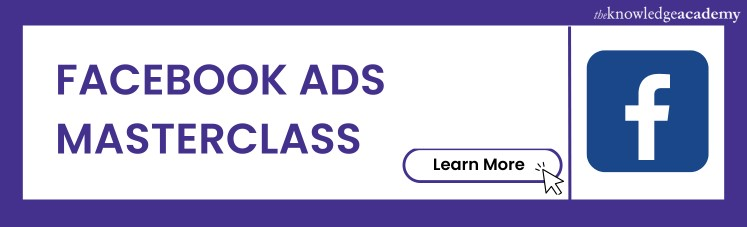



 If you wish to make any changes to your course, please
If you wish to make any changes to your course, please


