We may not have the course you’re looking for. If you enquire or give us a call on +358 942454206 and speak to our training experts, we may still be able to help with your training requirements.
Training Outcomes Within Your Budget!
We ensure quality, budget-alignment, and timely delivery by our expert instructors.
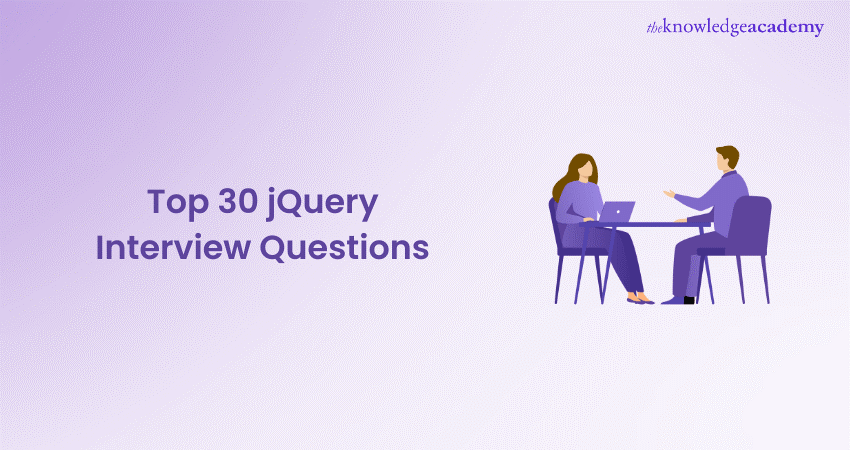
Are you looking to learn about the basic jQuery Interview Questions and answers? You have come to the right place! In this blog, we'll cover some of the most common questions and answers that you might encounter in a jQuery interview. Perfect for newbies getting to grips with the basics or seasoned devs prepping for that next big step, this rundown will help you shine with your jQuery smarts. Let’s jump right in and master the must-knows of jQuery for Developers!
Table of Contents
1) jQuery Interview Questions with answers
a) What is jQuery?
b) What are the advantages of jQuery?
c) How is jQuery different from other javascript frameworks?
d) List some Features of jQuery
e) Is jQuery a JavaScript or JSON library file?
f) Does jQuery work for both HTML and XML documents?
g) What is jQuery Mobile?
h) What is the $() function in the jQuery library?
i) Explain $(document).ready() function?
j) What is the exact difference between the methods onload() and document.ready()?
2) Conclusion
jQuery Interview Questions with answers
Absolutely, crafting the right jQuery Interview Questions is key for Hiring Managers. It’s all about pinpointing those questions that really dig into a candidate’s grasp of jQuery. You want to check not just their book smarts but also their knack for solving coding puzzles and applying jQuery in the trenches of Web Development.
Below are the most commonly asked interview questions related to jQuery:
Q1) What is jQuery?
This question can be answered appropriately as follows:
“jQuery is a fast, lightweight JavaScript library designed to simplify HTML document traversal and manipulation, as well as event handling and animation. With a concise syntax and cross-browser compatibility, jQuery streamlines Web Development by providing a set of powerful functions.
It also helps simplify common tasks like DOM manipulation, AJAX requests, and event handling, making it easier for Developers to create dynamic and interactive websites. jQuery's versatility and ease of use have made it a fundamental tool in Web Development, enabling efficient and consistent code across different browsers and platforms.”
Q2) What are the advantages of jQuery?
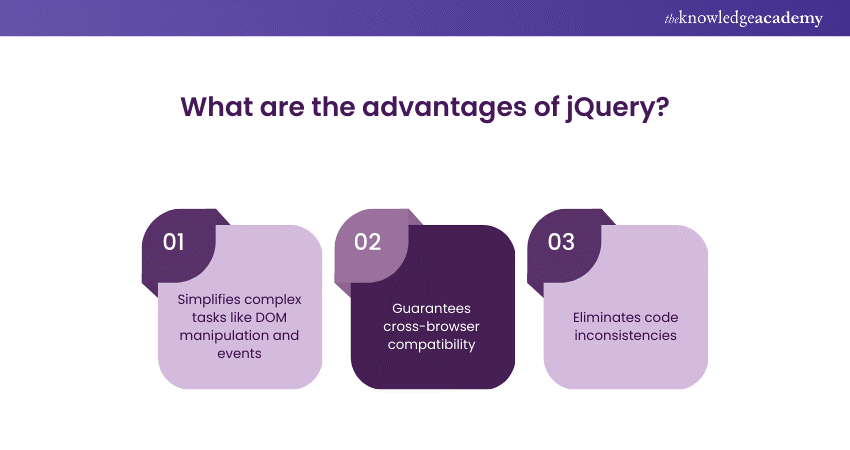
An apt reply to this question is as follows:
“jQuery offers numerous advantages in Web Development. Firstly, it simplifies complex tasks like DOM manipulation, event handling, and animation with a concise syntax. Additionally, it ensures cross-browser compatibility, eliminating inconsistencies in code behaviour.
jQuery's extensive library of plugins facilitates the addition of advanced features without extensive coding. The library is lightweight, promoting faster page loading times. With AJAX support, jQuery enables seamless data retrieval and manipulation. Its versatility, ease of use, and widespread community support make it a go-to choice for Developers, enhancing productivity and accelerating the development of interactive and dynamic websites.”
Q3) Can you explain how jQuery is different from other JavaScript frameworks?
The best way to respond to this question is as follows:
“jQuery differs from other JavaScript frameworks in its focus on simplicity and ease of use for client-side scripting. Unlike comprehensive frameworks such as Angular, React, or Vue, which are designed for building large-scale, single-page applications with complex state management and component-based architecture, jQuery provides a lightweight and straightforward approach for tasks like DOM manipulation, event handling, and AJAX requests.
While modern frameworks offer robust tools for creating scalable applications, jQuery excels in quickly adding interactivity and animations to websites with minimal overhead. This makes jQuery an ideal choice for simpler projects or enhancing legacy applications, whereas other frameworks are better suited for developing complex, feature-rich web applications.”
Q4) Can you list some features of jQuery?
Here's the recommended way to respond to this question:
“I find jQuery's features immensely beneficial. Its concise syntax streamlines DOM manipulation and event handling, making my code more efficient. Moreover, AJAX support facilitates seamless data retrieval, enhancing user interactions. The library's extensive plugin ecosystem expands functionality without excessive coding.
jQuery ensures cross-browser compatibility, saving me from compatibility headaches. Additionally, its animation capabilities add a dynamic touch to websites, and deferred execution simplifies handling asynchronous tasks. With its versatility, ease of use, and robust community support, jQuery significantly eases the complexities of Web Development, making it an indispensable tool in my toolkit.”
Q5) Is jQuery a JavaScript or JSON library file?
You can illustrate a suitable response to this question like:
“jQuery is a JavaScript library, not a JSON library. I often use jQuery to simplify and expedite common JavaScript tasks. It streamlines DOM manipulation, event handling, and AJAX requests, enhancing the overall efficiency of my Web Development projects.
While JSON (JavaScript Object Notation) is a data interchange format, jQuery primarily focuses on providing a framework for enhancing the functionality and ease of use of JavaScript in Web Development. So, to clarify, jQuery is a powerful JavaScript library that simplifies and accelerates various aspects of JavaScript programming.”
Enhance your webpage interactivity by signing up for our Javascript & JQuery Training now!
Q6) Does jQuery work for both HTML and XML documents?
You can answer this question in this way:
“Absolutely, jQuery is versatile and works seamlessly with both HTML and XML documents. Its core functionality, centered around DOM manipulation and traversal, applies to both document types.
Moreover, jQuery's selectors and methods are designed to navigate and manipulate document structures, making it equally effective for HTML and XML. Whether I'm enhancing the interactivity of a webpage or processing XML data, jQuery's consistent and efficient approach simplifies my coding tasks. Its cross-document compatibility is a key reason why Developers widely rely on jQuery for diverse Web Development projects.”
Q7) What is jQuery Mobile?
The ideal response to this question is as follows:
"jQuery Mobile is a touch-optimised web framework designed to create mobile web applications with a consistent and user-friendly experience across various devices. Leveraging HTML5, CSS3, and jQuery core enables Developers, including myself, to build responsive, visually appealing mobile interfaces.
Moreover, jQuery Mobile simplifies the creation of mobile-friendly UI components, such as buttons, forms, and navigation, fostering efficient development. Its platform-agnostic nature ensures compatibility across major mobile platforms, making it an excellent choice for crafting engaging and cross-device compatible mobile web applications."
Q8) What is the $() function in the jQuery library?
Here is the right way to answer this question:
“The $() function in the jQuery library serves as a powerful shorthand for accessing the jQuery object, a central component of jQuery's functionality. It's commonly used for selecting and manipulating HTML elements on a webpage.
Acting as a versatile selector, $() allows me to target specific elements using CSS-like syntax, enabling efficient DOM traversal and manipulation. Whether I'm applying animations, handling events, or making AJAX requests, the $() function is a fundamental tool in jQuery, streamlining coding tasks and enhancing the ease with which Developers, including myself, interact with and manipulate the Document Object Model (DOM).”
Make your webpage more responsive and functional by signing up for our CSS Course now!
Q9) Can you explain the $(document).ready() function?
The recommended approach to answer this question is as follows:
“Certainly! The $(document).ready() function in jQuery ensures that my JavaScript code executes only when the HTML document has fully loaded.
By encapsulating my code within this function, I guarantee that it won't run prematurely, avoiding potential issues. It acts as an event handler, triggering my script once the DOM is ready for manipulation. This function enhances code reliability, allowing me to manipulate elements, bind events, or execute functions without worrying about the timing of document readiness. The $(document).ready() function is a crucial best practice in jQuery, ensuring seamless and error-free execution of my scripts.”
Q10) Can you describe the exact difference between the methods onload() and document.ready()?
An appropriate reply you can give to this question is the following:
“Certainly! In my experience, the key distinction lies in execution timing. The onload() method triggers after all page assets, including images, have loaded, potentially leading to delays.
On the other hand, $(document).ready() in jQuery executes when the DOM is fully parsed, ensuring a quicker response. This is crucial for optimising User Experience (UX), especially on large or media-rich pages.
While both serve similar purposes, $(document).ready() tends to be more efficient, enhancing the perceived speed of page loading by executing code once the essential structure is ready for manipulation.”
Q11) Describe jQuery Connect in brief. Also, list its uses.
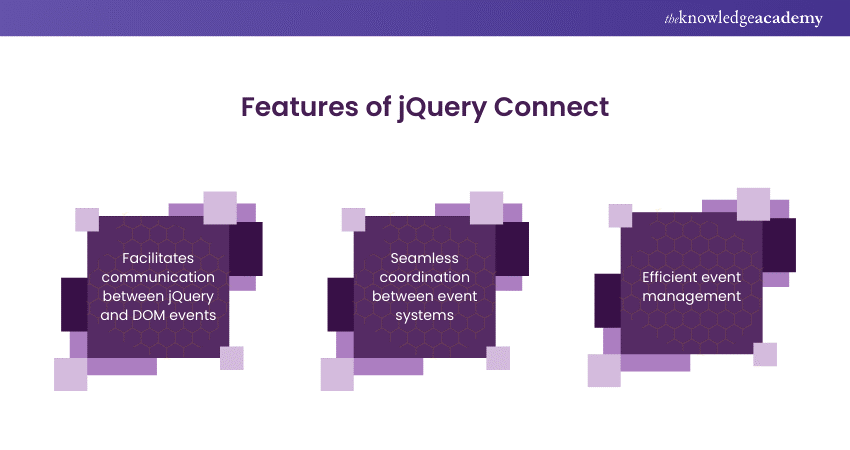
The apt answer to this question is:
“jQuery Connect is a plugin that facilitates communication between jQuery events and traditional DOM events. Its primary use is to bridge the gap between these event systems, allowing seamless coordination in web applications.
Moreover, it enables synchronisation between jQuery and non-jQuery code, enhancing the overall consistency of event handling. This plugin is particularly useful when working with complex applications that employ different libraries or frameworks, ensuring efficient event management and fostering compatibility. jQuery Connect simplifies the integration of disparate components, contributing to a more cohesive and streamlined development experience.”
Q12) What according to you, is the use of html() method in JQuery?
You can respond to this question as follows:
“In my perspective, the html() method in jQuery is a pivotal tool for dynamically manipulating HTML content. It enables me to both retrieve and set the HTML content of elements effortlessly.
Whether updating text, injecting new elements, or fetching data from server responses, html() streamlines these tasks with concise syntax. This method significantly enhances the flexibility and interactivity of my web projects, allowing me to seamlessly integrate dynamic content while maintaining a clean and readable codebase. The html() method, in essence, empowers me to create more responsive and engaging user interfaces within the realm of jQuery.”
Define your content layout and page presentation by signing up for our Introduction to HTML Course now!
Q13) What is the use of css() method in JQuery?
The right answer to this question is the following:
“The css() method in jQuery serves as a versatile tool for dynamically manipulating CSS properties of HTML elements. It allows me to both retrieve and set styles, offering a concise syntax for style modification. This method proves invaluable for responsive design, animation, and real-time adjustments to the visual presentation of elements.
Whether altering dimensions, colors, or positioning, css() facilitates efficient style updates, contributing to a more interactive and visually appealing user interface. Its flexibility and ease of use make the css() method a fundamental component in jQuery, empowering Developers to create dynamic and engaging web experiences.”
Q14) Is jQuery library used for server scripting or client scripting?
Here is the right way to answer this question:
“jQuery is primarily employed for client-side scripting, enhancing the functionality and interactivity of web pages within a user's browser. It simplifies tasks like DOM manipulation, event handling, and AJAX requests, offering a concise and versatile framework for front-end development.
While jQuery primarily operates on the client side, it can also facilitate communication with servers via AJAX, retrieving or sending data asynchronously. However, its core strength lies in streamlining and optimising client-side scripting tasks, contributing to a more efficient and dynamic UX on the web.”
Q15) Is jQuery a W3C standard?
Here's the recommended way to respond to this question:
“No, jQuery itself is not a W3C standard. The W3C (World Wide Web Consortium) sets standards for web technologies to ensure compatibility and interoperability. jQuery is an open-source JavaScript library designed to simplify client-side scripting.
While jQuery adheres to W3C standards and best practices, it is not a standard defined by W3C. However, it remains widely accepted and utilised in Web Development due to its effectiveness in simplifying and enhancing various aspects of client-side scripting, promoting a consistent and efficient approach across different browsers.”
Q16) What is the starting point of code execution in jQuery?
An apt reply to this question is as follows:
“The starting point of code execution in jQuery is typically the $(document).ready() function. Placing jQuery code within this function ensures that the code runs only after the entire HTML document, including DOM elements, is fully loaded.
More importantly, this safeguards against potential issues that might arise when attempting to manipulate elements before they exist. By encapsulating code within $(document).ready(), Developers ensure a reliable starting point for their jQuery scripts, enhancing the overall efficiency and responsiveness of web applications.”
Q17) What is the basic requirement for starting with jQuery?
The best way to answer this question is like this:
“To commence with jQuery, a basic understanding of HTML, CSS, and JavaScript is essential. Start by including the jQuery library in your project, either by downloading it or linking to a Content Delivery Network (CDN). Include the jQuery script in your HTML file, either in the head or just before the closing body tag. Familiarise yourself with the $(document).ready() function to execute code after the DOM is fully loaded. With these prerequisites, you're equipped to harness jQuery's power, simplifying tasks like DOM manipulation, event handling, and AJAX requests in Web Development.”
Q18) Can you use multiple document.ready() function on the same page?
Here's how you can provide a suitable response to this question:
“Yes, in my experience, using multiple $(document).ready() functions on the same page are possible and common. Each function encapsulates code that should execute when the DOM is fully loaded.
This allows for organised and modular scripting, enhancing readability and maintainability. Whether I'm handling different sections or components, leveraging multiple $(document).ready() functions facilitate a systematic approach to executing JavaScript/jQuery code. It ensures that each section's functionality initiates only when its corresponding part of the DOM is ready for manipulation.”
Q19) What is the difference between find and children methods?
The right response to this question is the following:
“The difference between the find() and children() methods in jQuery lies in the scope of element selection. The find() method traverses down the DOM hierarchy, retrieving all descendants that match the specified selector, regardless of their depth.
On the other hand, children() specifically target immediate child elements of the selected parent, limiting the search to the first level. Depending on the project's structural requirements, find() is more versatile for broader selections, while children() is precise for directly accessing immediate children, enhancing flexibility and control in DOM traversal and manipulation.”
Q20) What, according to you, is the goal of CDN, and what are the advantages of using CDN?
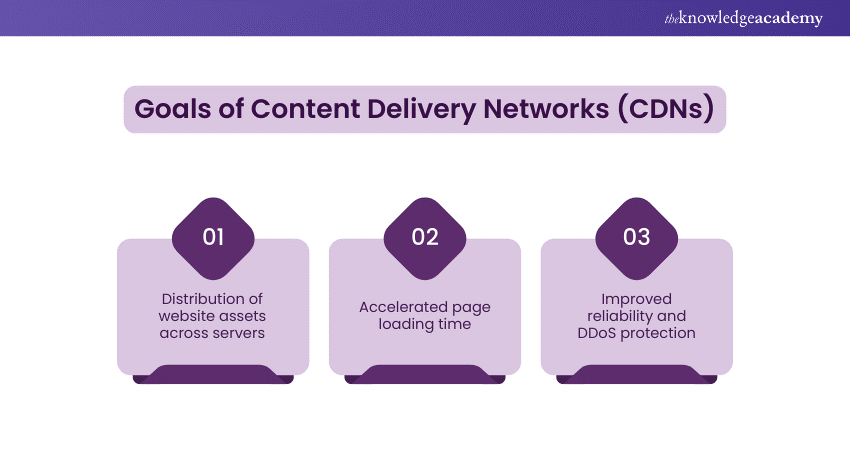
“In my perspective, Content Delivery Networks (CDNs) aim to enhance web performance and UX by distributing website assets across multiple servers globally.
The advantages are substantial, including accelerated page loading times due to proximity to users, improved reliability through redundancy, and reduced server load. CDNs also enhance website security with DDoS protection and offer scalability to handle traffic spikes.
As a developer, leveraging a CDN optimises resource delivery, ensuring faster and more reliable access to scripts and libraries like jQuery. This contributes significantly to a seamless and responsive web experience for users worldwide.”
Optimise your strategies for the best UX by signing up for our UX (UX) Masterclass now!
Q21) How will you add and remove CSS classes to an element using jQuery?
The ideal response to this question is as follows:
“To add or remove CSS classes using jQuery, I employ the addClass() and removeClass() methods, respectively. With addClass(), I specify the desired class name, dynamically applying it to the selected element.
Conversely, removeClass() lets me target and remove specific classes. These methods streamline dynamic styling, enhancing the responsiveness of web applications. Leveraging this jQuery functionality, I can easily manipulate the appearance of elements, providing a seamless and interactive UX while maintaining a clean and efficient codebase.”
Q22) What are the two types of CDNs?
You can answer this question like this:
“The two types of Content Delivery Networks (CDNs) are push CDNs and pull CDNs. In push CDNs, content is preloaded onto multiple servers strategically positioned across the globe, ensuring swift access when requested.
Conversely, pull CDNs fetch content from the origin server in real-time upon user request, optimising resource usage. Both types significantly enhance website performance by distributing content closer to end-users, reducing latency, and providing a more responsive and reliable web experience. The choice between push and pull CDNs depends on factors such as content update frequency and specific project requirements.”
Q23) Which jQuery method is used to hide selected elements?
The apt response to this question is as follows:
“The jQuery method used to hide selected elements is the hide() method. By employing hide(), I can dynamically conceal elements on a webpage, enhancing the UX through interactive and responsive design.
Moreover, this method simplifies the process of toggling visibility, providing a concise and effective way to manage the display of elements based on user interactions or specific conditions.
Whether triggering animations, managing layout changes, or enhancing user interfaces, hide() proves to be a fundamental tool in jQuery for creating dynamic and visually engaging web content.”
Q24) What is the significance of jQuery.length?
The recommended approach to answer this question is as follows:
“jQuery.length holds significant importance as it indicates the number of elements selected by a jQuery object. This property assists in dynamically assessing and responding to the presence or absence of elements on a webpage.
By checking the length, I can conditionally execute code, facilitating responsive actions based on the number of selected elements. Whether validating forms, iterating through collections, or handling dynamic content, jQuery.length provides a valuable metric for effective decision-making in JavaScript coding. It plays a vital role in creating robust, adaptive, and user-friendly web applications using the jQuery library.”
Q25) What is a jQuery Data Table plugin? Also, explain the uses with examples.
You can answer this question in the following way:
“A jQuery DataTable plugin transforms HTML tables into dynamic, interactive data grids with advanced features. It offers sorting, searching, pagination, and responsive design. As a developer, I integrate DataTables to enhance the presentation of tabular data.
For instance, on an e-commerce site, DataTables enable users to sort and search product listings efficiently. Its flexibility allows customisation, making it suitable for various projects. By applying DataTables, I improve the UX by presenting data in an organised and accessible manner, fostering a more interactive and engaging interface for users interacting with large datasets.”
Q26) Why are Ajax methods preferred in jQuery?
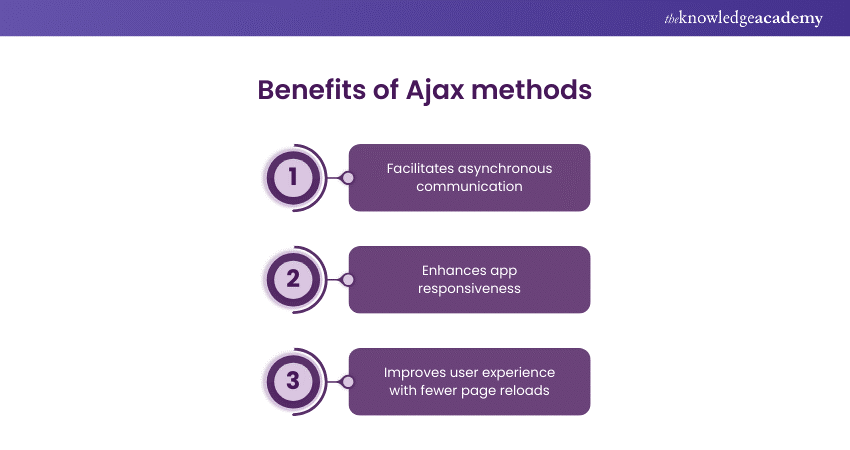
The preferred answer to this question is the following:
“Ajax methods in jQuery are preferred for their ability to facilitate asynchronous communication with a server, enhancing web application responsiveness. By allowing data to be sent and received in the background, Ajax prevents page reloads, resulting in a smoother UX.
Moreover, this approach optimises performance, conserving bandwidth and reducing latency. As a developer, I appreciate Ajax's versatility in updating content dynamically, making it invaluable for interactive features like live search, real-time updates, and seamless data retrieval without disrupting the overall UX. Ajax methods streamline data handling, contributing to the efficiency and interactivity of web applications.”
Q27) What according to you, is a Content Distribution Network (CDN)?
To address this question adequately, you can respond as follows:
“In my perspective, a Content Delivery Network (CDN) is a network of positioned servers designed to enhance web content delivery.
It duplicates and caches website assets like images, scripts, and stylesheets across multiple global locations. By minimising the physical distance between the end-users and server, CDNs optimise loading times, ensuring faster and more reliable access to content.
This not only improves UX but also enhances website performance, scalability, and resilience to traffic spikes. As a developer, integrating a CDN accelerates content delivery, contributing significantly to the overall speed and efficiency of web applications.”
Q28) What is the benefit of method chaining in jQuery?
You can provide a fitting response in the following manner:
“Method chaining in jQuery, from my perspective as a developer, offers a concise and readable approach to streamline code. By chaining multiple methods together on a single jQuery object, I can perform a sequence of operations in a more elegant and compact manner.
This not only enhances code readability but also reduces redundancy. Method chaining simplifies the process of applying multiple modifications to elements, making my code more efficient and maintaining a clean, organised structure.
As a result, jQuery's method chaining proves to be a valuable feature for creating expressive and compact scripts, contributing to a more efficient and maintainable codebase.”
Q29) What is event.stopPropagation()?
The right response to this question is the following:
“The event.stopPropagation() method in JavaScript prevents the further propagation of the current event in the DOM hierarchy. When applied to an event handler, it halts the event from reaching parent elements or triggering additional listeners.
This is crucial for controlling the flow of events, especially in scenarios where nested elements have corresponding event handlers. By using event.stopPropagation(), I ensure that the specific event is isolated and doesn't trigger unintended consequences in higher-level elements. It provides precise control over event flow, optimising interaction handling and fostering a more predictable and controlled UX in Web Development.”
Q30) Can you give an example of chaining using a code snippet?
Here's how one can give a suitable answer to this question:
“Certainly! In my coding experience, method chaining in jQuery enhances readability. Here is an example to illustrate the concept of chaining:
|
$('.myElement') .css('colour', 'blue') .addClass('highlight') .on('click', function() { $(this).fadeOut(); }); |
The code applies a blue colour, adds a 'highlight' class, and attaches a click event to fade out the element with the class 'myElement'. Method chaining simplifies sequential operations, minimising lines of code. It's a powerful technique for creating expressive and efficient scripts in jQuery, contributing to a more elegant and maintainable coding style.”
Create interactive and responsive web applications by signing up for our JQuery Introduction today!
Conclusion
Mastering jQuery is pivotal for Web Developers, and understanding its features, methods, and best practices is essential. These JQuery Interview Questions provide insight into the depth and versatility of this powerful library, ensuring Developers are well-prepared to navigate the intricacies of Web Development and excel in their interviews.
Frequently Asked Questions
Upcoming Programming & DevOps Resources Batches & Dates
Date
 jQuery Introduction
jQuery Introduction
Fri 6th Dec 2024
Fri 21st Feb 2025
Fri 25th Apr 2025
Fri 20th Jun 2025
Fri 22nd Aug 2025
Fri 17th Oct 2025
Fri 19th Dec 2025
 Halloween sale! Upto 40% off - Grab now
Halloween sale! Upto 40% off - Grab now







 Top Rated Course
Top Rated Course



 If you wish to make any changes to your course, please
If you wish to make any changes to your course, please


